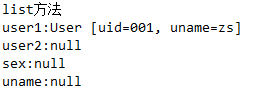Struts2是一个基于MVC设计模式的Web应用框架,它本质上相当于一个servlet,
在MVC设计模式中,Struts2作为控制器(Controller)来建立模型与视图的数据交互。
环境搭配
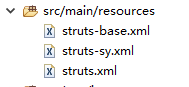
.添加依赖
<dependency>
<groupId>org.apache.struts</groupId>
<artifactId>struts2-config-browser-plugin</artifactId>
<version>2.5.13</version>
</dependency>
pom.xml
<project xmlns="http://maven.apache.org/POM/4.0.0" xmlns:xsi="http://www.w3.org/2001/XMLSchema-instance" xsi:schemaLocation="http://maven.apache.org/POM/4.0.0 http://maven.apache.org/maven-v4_0_0.xsd"> <modelVersion>4.0.0</modelVersion> <groupId>com.huang</groupId> <artifactId>T226_struts01</artifactId> <packaging>war</packaging> <version>0.0.1-SNAPSHOT</version> <name>T226_struts01 Maven Webapp</name> <url>http://maven.apache.org</url> <dependencies> <dependency> <groupId>junit</groupId> <artifactId>junit</artifactId> <version>4.12</version> <scope>test</scope> </dependency> <dependency> <groupId>mysql</groupId> <artifactId>mysql-connector-java</artifactId> <version>5.1.44</version> </dependency> <dependency> <groupId>javax.servlet</groupId> <artifactId>javax.servlet-api</artifactId> <version>4.0.1</version> <scope>provided</scope> </dependency> <dependency> <groupId>org.apache.struts</groupId> <artifactId>struts2-core</artifactId> <version>2.5.13</version> </dependency> </dependencies> <build> <finalName>T226_struts01</finalName> <plugins> <plugin> <groupId>org.apache.maven.plugins</groupId> <artifactId>maven-compiler-plugin</artifactId> <version>3.7.0</version> <configuration> <source>1.8</source> <target>1.8</target> <encoding>UTF-8</encoding> </configuration> </plugin> </plugins> </build> </project>
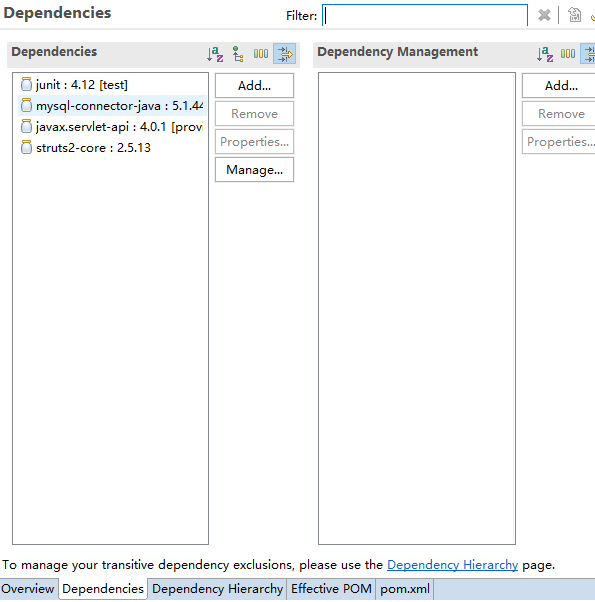
struts-base.xml
<?xml version="1.0" encoding="UTF-8"?> <!DOCTYPE struts PUBLIC "-//Apache Software Foundation//DTD Struts Configuration 2.5//EN" "http://struts.apache.org/dtds/struts-2.5.dtd"> <struts> <constant name="struts.i18n.encoding" value="UTF-8" /> <constant name="struts.devMode" value="true" /> <constant name="struts.configuration.xml.reload" value="true" /> <constant name="struts.i18n.reload" value="true" /> <constant name="struts.enable.DynamicMethodInvocation" value="true" /> <package name="base" extends="struts-default" abstract="true"> <global-allowed-methods>regex:.*</global-allowed-methods> </package> </struts>
struts-sy.xml
<?xml version="1.0" encoding="UTF-8"?> <!DOCTYPE struts PUBLIC "-//Apache Software Foundation//DTD Struts Configuration 2.5//EN" "http://struts.apache.org/dtds/struts-2.5.dtd"> <struts> <package name="sy" extends="base" namespace="/sy"> <action name="/hello_*" class="com.huang.one.web.HelloAction" method="{1}"> <result name="success">/success.jsp</result> </action> </package> </struts>
struts.xml
<?xml version="1.0" encoding="UTF-8"?> <!DOCTYPE struts PUBLIC "-//Apache Software Foundation//DTD Struts Configuration 2.5//EN" "http://struts.apache.org/dtds/struts-2.5.dtd"> <struts> <include file="struts-default.xml"></include> <include file="struts-base.xml"></include> <include file="struts-sy.xml"></include> </struts>
1、动态方法调用(mvc不具备的优势)
HelloAction.java
package com.huang.one.web; import java.util.Map; import javax.servlet.http.HttpServletRequest; import javax.servlet.http.HttpServletResponse; import org.apache.struts2.ServletActionContext; import org.apache.struts2.interceptor.RequestAware; import org.apache.struts2.interceptor.ServletRequestAware; import org.apache.struts2.interceptor.ServletResponseAware; import com.huang.one.entity.User; import com.opensymphony.xwork2.ActionContext; import com.opensymphony.xwork2.ModelDriven; public class HelloAction implements ModelDriven<User>,ServletRequestAware,ServletResponseAware{ private HttpServletResponse response; private HttpServletRequest request; private User user1=new User(); private User user2; private String sex; private String uname; public User getUser2() { return user2; } public void setUser2(User user2) { this.user2 = user2; } public String getSex() { return sex; } public void setSex(String sex) { this.sex = sex; } public String add() { System.out.println("add方法"); return "success"; } public String del() { System.out.println("del方法"); return "success"; } public String edit() { System.out.println("edit方法"); return "success"; } public String list() { System.out.println("list方法"); System.out.println("user1:"+user1); System.out.println("user2:"+user2); System.out.println("sex:"+sex); System.out.println("uname:"+uname); // HttpServletRequest request = ServletActionContext.getRequest(); // request.setAttribute("rs", user1); this.request.setAttribute("rs",user1); return "success"; } @Override public User getModel() { return user1; } @Override public void setServletRequest(HttpServletRequest request) { this.request=request; } @Override public void setServletResponse(HttpServletResponse response) { this.response=response; } }
2、struts中的传参
1、set传参
2、参数名,属性名传参
3、实现modeldriven接口传参
demo1.jsp
<%@ page language="java" contentType="text/html; charset=UTF-8"
pageEncoding="UTF-8"%>
<!DOCTYPE html PUBLIC "-//W3C//DTD HTML 4.01 Transitional//EN" "http://www.w3.org/TR/html4/loose.dtd">
<html>
<head>
<meta http-equiv="Content-Type" content="text/html; charset=UTF-8">
<title>Insert title here</title>
</head>
<body>
<h2>struts传参的三种方式</h2>
<a href="${pageContext.request.contextPath }/sy/hello_list.action?uid=001&&uname=zs">测试modeldriven接口传参</a>
<a href="${pageContext.request.contextPath }/sy/hello_list.action?sex=nv">测试set传参</a>
<a href="${pageContext.request.contextPath }/sy/hello_list.action?user2.uid=002&&user2.uname=ls">测试参数名.属性名传参</a>
<h2>与j2EE容器的交互</h2>
</body>
</html>
success.jsp
<%@ page language="java" contentType="text/html; charset=UTF-8" pageEncoding="UTF-8"%> <!DOCTYPE html PUBLIC "-//W3C//DTD HTML 4.01 Transitional//EN" "http://www.w3.org/TR/html4/loose.dtd"> <html> <head> <meta http-equiv="Content-Type" content="text/html; charset=UTF-8"> <title>Insert title here</title> </head> <body> 成功页面:${user2 } </body> </html>
运行结果: