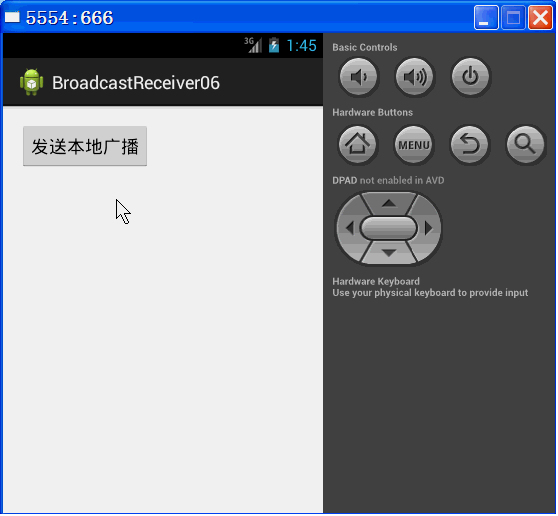一、使用本地广播发送一条广播(本例为自己发送自己接收,本地广播也可以是其他应用接收)然后接收到广播时回调Receiver类中的回调方法onReceive()在此方法中自定义发出通知
代码

1 package com.qf.broadcastreceiver06; 2 3 import android.app.Activity; 4 import android.app.Notification; 5 import android.app.NotificationManager; 6 import android.content.BroadcastReceiver; 7 import android.content.Context; 8 import android.content.Intent; 9 import android.content.IntentFilter; 10 import android.graphics.BitmapFactory; 11 import android.os.Bundle; 12 import android.support.v4.app.NotificationCompat; 13 import android.support.v4.content.LocalBroadcastManager; 14 import android.view.View; 15 16 public class MainActivity extends Activity { 17 18 LocalBroadcastManager localBroadcastMgr;//本地广播管理器 19 20 MyReceiver myReceiver; 21 @Override 22 protected void onCreate(Bundle savedInstanceState) { 23 super.onCreate(savedInstanceState); 24 setContentView(R.layout.activity_main); 25 26 //获取本地广播管理器对象 27 localBroadcastMgr=LocalBroadcastManager.getInstance(getApplicationContext()); 28 29 myReceiver=new MyReceiver(); 30 //注册本地广播接收器 31 localBroadcastMgr.registerReceiver(myReceiver, new IntentFilter("com.qf.broadcast.disen")); 32 } 33 34 public void sendBroadcast(View v){//发送本地广播 35 36 Intent intent=new Intent("com.qf.broadcast.disen"); 37 38 //通过本地广播管理器来发送广播 39 localBroadcastMgr.sendBroadcast(intent); 40 } 41 42 43 @Override 44 protected void onDestroy() { 45 super.onDestroy(); 46 47 //取消注册本地广播接收器 48 localBroadcastMgr.unregisterReceiver(myReceiver); 49 } 50 51 //定义广播接收器 52 class MyReceiver extends BroadcastReceiver{ 53 @Override 54 public void onReceive(Context context, Intent intent) { 55 // TODO Auto-generated method stub 56 //发送通知 57 58 //获取系统的通知管理器组件 59 NotificationManager notifyMgr= 60 (NotificationManager) context.getSystemService(NOTIFICATION_SERVICE); 61 62 //实例化广播构造器 63 NotificationCompat.Builder builder= 64 new NotificationCompat.Builder(getApplicationContext()); 65 66 //设置通知的小图标、标题、内容、滚动内容、动作等 67 builder.setSmallIcon(android.R.drawable.ic_menu_call) 68 .setLargeIcon(BitmapFactory.decodeResource(getResources(), R.drawable.ic_launcher)) 69 .setContentTitle("提示") 70 .setContentText("最新消息:暂定今天下午5点开会,请准时回来.....") 71 //设置通知在状态栏里滚动 72 .setTicker("最新消息:暂定今天下午5点开会,请准时回来.....最新消息:暂定今天下午5点开会,请准时回来.....最新消息:暂定今天下午5点开会,请准时回来.....") 73 .setPriority(NotificationCompat.PRIORITY_MAX) 74 .setDefaults(Notification.DEFAULT_SOUND); 75 76 notifyMgr.notify(1, builder.build()); 77 78 } 79 } 80 }
效果如下: