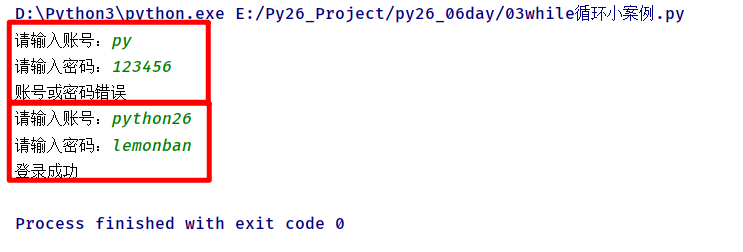一、while循环
1)语法:
while 条件:
代码块
改变条件的表达式
需求点:打印100遍hello python
# 定义一个变量i用来记数,记录打印了多少遍hello python
i = 0
while i<100:
i = i + 1
print("这是第{}遍打印:hello python".format(i))
运行结果:
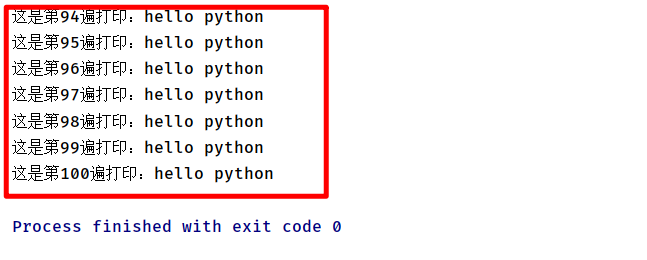
2)死循环:内部条件一直满足(使用while循环时注意死循环)
while True:
print("hellp python")
3)终止循环(包括死循环),使用关键字:break(只能用在循环里面)
需要点:当打印到第50遍的时候,循环结束
i = 0
while i<100:
i = i + 1
print("这是第{}遍打印:hello python".format(i))
if i == 50:
break #条件满足直接跳出循环,后面循环中的代码将不再执行
print("----------end:{}--------".format(i))
print("--------循环体之外的代码--------")
运行结果:
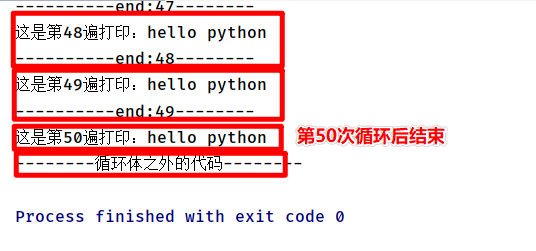
4)中止当前本轮循环,使用关键字continue
中止当前本轮循环的,进行下一轮循环的条件判断(他会执行到continue之后,会直接回到while后面添加判读)
例如:
i = 0
while i < 100:
i = i + 1
print("这是第{}遍打印:hello python".format(i))
if i == 50:
continue
print("----------end:{}--------".format(i))
print("--------循环体之外的代码--------")
运行结果:
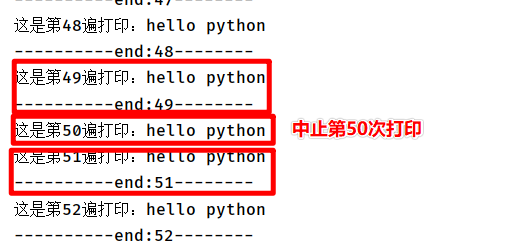
5)while循环案例
需求点:使用while循环实现登录
# 先定义已存在用户以及密码
user_info = {"user":"python26","pwd":"lemonban"}
# 使用while循环
while True:
username = input("请输入账号:")
password = input("请输入密码:")
# 判断账号密码是否正确
if username == user_info["user"] and password == user_info["pwd"]:
print("登录成功")
break # 登录成功退出循环
else:
print("账号或密码错误")
运行结果: