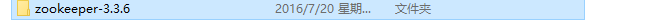
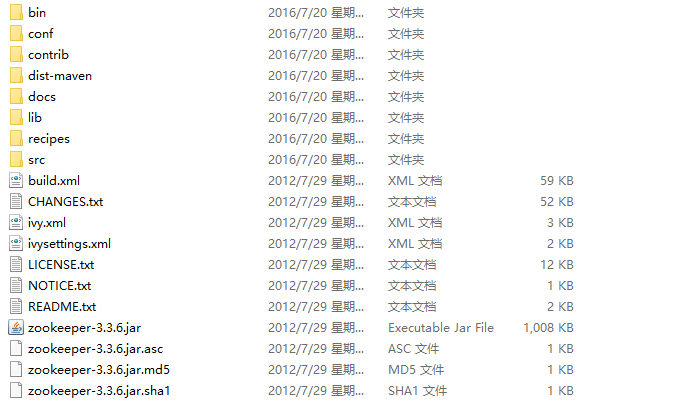
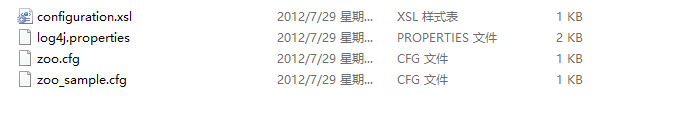
# The number of milliseconds of each tick tickTime=2000 # The number of ticks that the initial # synchronization phase can take initLimit=10 # The number of ticks that can pass between # sending a request and getting an acknowledgement syncLimit=5 # the directory where the snapshot is stored. dataDir=/tmp/zookeeper # the port at which the clients will connect clientPort=2181
- tickTime:这个时间是作为 Zookeeper 服务器之间或客户端与服务器之间维持心跳的时间间隔,也就是每个 tickTime 时间就会发送一个心跳。
- dataDir:顾名思义就是 Zookeeper 保存数据的目录,默认情况下,Zookeeper 将写数据的日志文件也保存在这个目录里。
- clientPort:这个端口就是客户端连接 Zookeeper 服务器的端口,Zookeeper 会监听这个端口,接受客户端的访问请求。
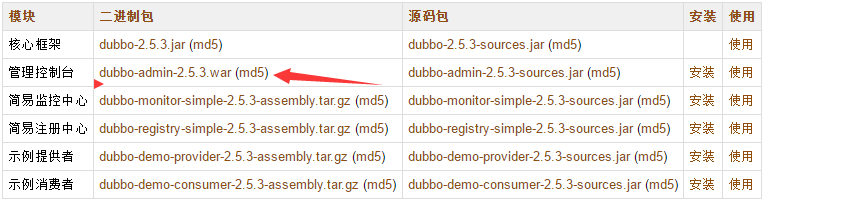
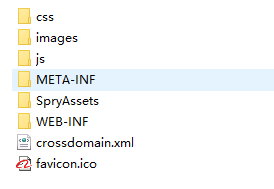
dubbo.registry.address=zookeeper://127.0.0.1:2181 dubbo.admin.root.password=root dubbo.admin.guest.password=guest
address:zookeeper 的ip地址 后面是端口号 ,和zookeeper中配置的端口号一样
修改完成后需要一个tomcat 打开tomcat webappsROOT 目录 ,此目录放置的是tomcat的首页,删除所有的文件,将解压后修改好的所有的dubbo-admin 里的文件复制到 webappsROOT中,
此时我们已经配置好了。现在可以启动tomcat了 (主意:在启动tomcat之前要先启动zookeeper ,启动zookeeper前面有介绍)。 启动tomcat之后 在浏览器输入 http://localhost:8080 (我的是8083) 进入dubbo管控台的主页
(备注:使用jdk1.8 tomcat启动可能会出错 有关 URI。。。。 的错误。我最后换成1.7了)
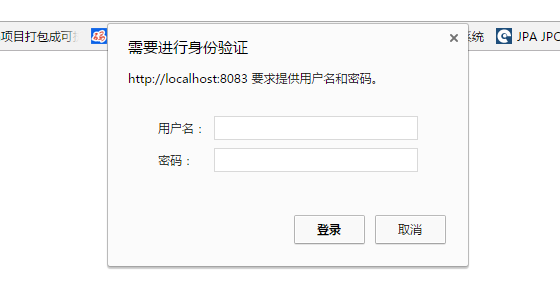
用户名和密码就是dubbo.properties 中配置的 默认的是 用户名 :root, 密码:root
输入用户名和密码之后 进入首页


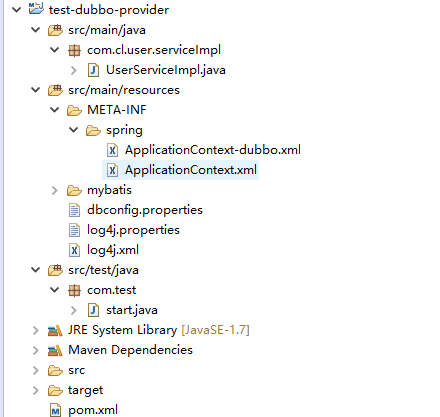
package com.cl.user.serviceImpl;
import org.springframework.stereotype.Service;
import com.cl.user.servicei.UserService;
@Service("userService")
public class UserServiceImpl implements UserService{
@Override
public String sayHello() {
System.out.println("hello world----------------------------");
return "hello world";
}
}
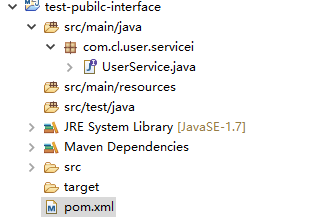
package com.cl.user.servicei;
public interface UserService {
public String sayHello();
}
当然 项目 1 要 依赖 项目 2
所以在1 的 pom.xml 中 有
1 <dependency> 2 <groupId>test-web</groupId> 3 <artifactId>test-pubilc-interface</artifactId> 加入项目2依赖 4 <version>0.0.1-SNAPSHOT</version> 5 <scope>test</scope> 6 </dependency>
那么 1 中的 UserServiceImpl 就可以实现 UserService接口
1 <dependency> 2 <groupId>com.alibaba</groupId> 3 <artifactId>dubbo</artifactId> 4 <version>2.5.3</version> 5 </dependency>
还要有 zookeeper的 所以在1 的 pom.xml 中 有
1 <dependency> 2 <groupId>org.apache.zookeeper</groupId> 3 <artifactId>zookeeper</artifactId> 4 <version>3.3.3</version> 5 </dependency>
下面介绍一下项目1 中 的 ApplicationContent-dubbo.xml 和 ApplicationContent.xml
1 <!-- 启动组件扫描,排除@Controller组件,该组件由SpringMVC配置文件扫描 --> 2 <context:component-scan base-package="com.cl.user.serviceImpl"/>
ApplicationContent-dubbo.xml dubbo服务的配置
1 <!-- 提供方应用信息,用于计算依赖关系 --> 2 <dubbo:application name="hehe_provider" /> 3 <!-- 使用zookeeper注册中心暴露服务地址 端口是zookeeper 中配置的2181--> 4 <dubbo:registry address="zookeeper://127.0.0.1:2181"/> 5 <!-- <dubbo:registry address="multicast://224.5.6.7:1234" /> --> 6 <!-- 用dubbo协议在20880端口暴露服务 --> 7 <dubbo:protocol name="dubbo" port="20880" /> 8 <!-- 具体的实现bean --> 9 <bean id="userService" class="com.cl.user.serviceImpl.UserServiceImpl" /> 10 <!-- 声明需要暴露的服务接口 --> 11 <dubbo:service interface="com.cl.user.servicei.UserService" ref="userService" />
主意:有可能你的配置文件中不识别 <dubbo:> 去网上找解决的办法
到这里我们的 “提供者” 即 服务 已经开发完了,那么如何启动服务呢? 在项目1中有个start.java
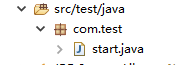
1 package com.test; 2 3 import org.apache.log4j.PropertyConfigurator; 4 5 public class start { 6 static{ 7 PropertyConfigurator.configure("src/main/resources/log4j.properties"); 8 } 9 public static void main(String[] args) { 10 11 com.alibaba.dubbo.container.Main.main(args); 12 } 13 }
主意里面有main方法,可以直接运行启动了。别急!!! 之前还有个问题就是为什 ApplicationContent-dubbo.xml 和 ApplicationContent.xml 这两个配置文件 必须要放到 /MATE-INF/spring/下面
因为 com.alibaba.dubbo.container.Main.main(args) 默认就会去加载 /MATE-INF/spring/ 下的配置文件
我们来看一下源码
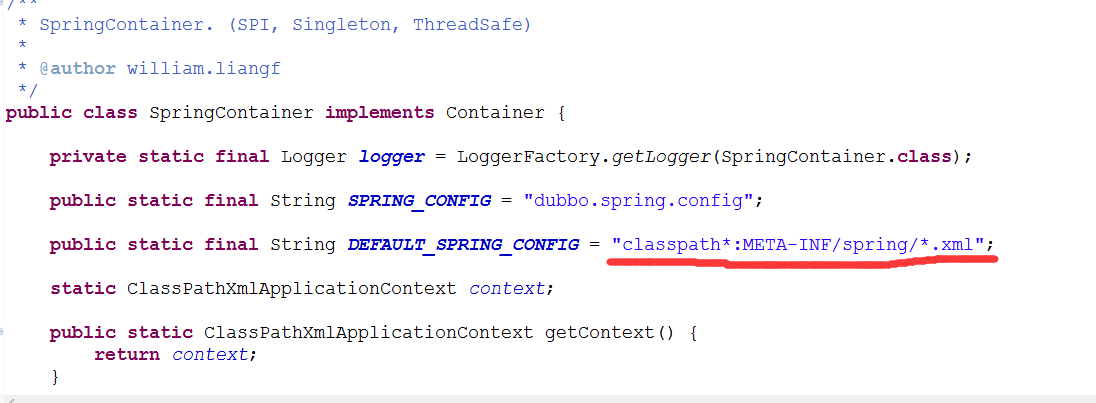
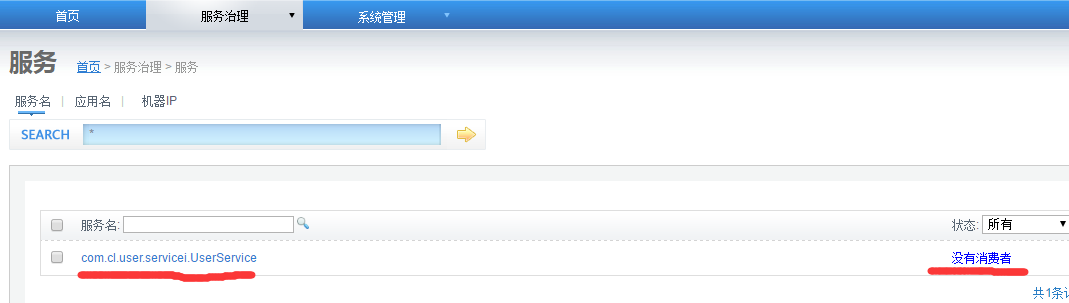
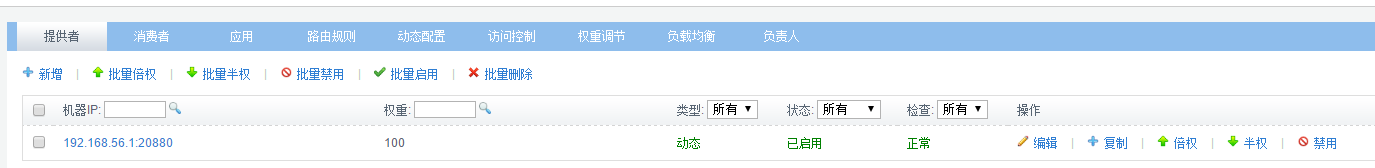
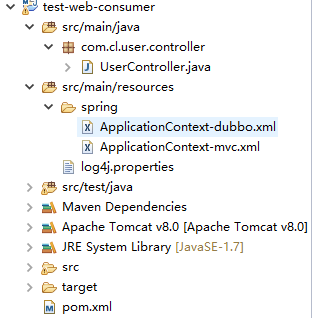
@Controller public class UserController { @Resource(name="userService") private UserService userService; @RequestMapping("/hello/test/world") public void sayHello(){ System.out.println(userService.sayHello()+"**************************"); } }
ApplicationContext-mvc.xml 都是springmvc的配置 如下不解释了
<mvc:annotation-driven/> <mvc:default-servlet-handler/> <context:component-scan base-package="com" /> <!-- 对静态资源文件的访问 restful--> <mvc:resources mapping="/js/**" location="/js/" /> <mvc:resources mapping="/lib/**" location="/lib/" /> <mvc:resources mapping="/plugins/**" location="/plugins/" /> <mvc:resources mapping="/uploadFiles/**" location="/uploadFiles/" /> <mvc:resources mapping="/WEB-INF/html/**" location="/WEB-INF/html/" /> <!-- 配置SpringMVC的视图解析器 --> <bean class="org.springframework.web.servlet.view.InternalResourceViewResolver"> <property name="prefix" value="/WEB-INF/html"/> <property name="suffix" value=".jsp"/> </bean> <!-- 上传拦截,如最大上传值及最小上传值 --> <bean id="multipartResolver" class="org.springframework.web.multipart.commons.CommonsMultipartResolver" > <property name="maxUploadSize"> <value>104857600</value> </property> <property name="maxInMemorySize"> <value>4096</value> </property> <property name="defaultEncoding"> <value>utf-8</value> </property> </bean>
ApplicationContext-dubbo.xml
<?xml version="1.0" encoding="UTF-8"?> <beans xmlns="http://www.springframework.org/schema/beans" xmlns:xsi="http://www.w3.org/2001/XMLSchema-instance" xmlns:dubbo="http://code.alibabatech.com/schema/dubbo" xsi:schemaLocation="http://www.springframework.org/schema/beans http://www.springframework.org/schema/beans/spring-beans-2.5.xsd http://code.alibabatech.com/schema/dubbo http://code.alibabatech.com/schema/dubbo/dubbo.xsd"> <!-- 消费方应用名,用于计算依赖关系,不是匹配条件,不要与提供方一样 --> <dubbo:application name="hehe_consumer" /> <!-- 使用zookeeper注册中心暴露服务地址 --> <dubbo:registry address="zookeeper://127.0.0.1:2181" /> <!-- 组播注册 --> <!-- <dubbo:registry address="multicast://224.5.6.7:1234" /> --> <!-- 生成远程服务代理,可以像使用本地bean一样使用userService --> <dubbo:reference id="userService" interface="com.cl.user.servicei.UserService" /> </beans>
开发完消费者后 ,启动消费者,可以在管控台看到
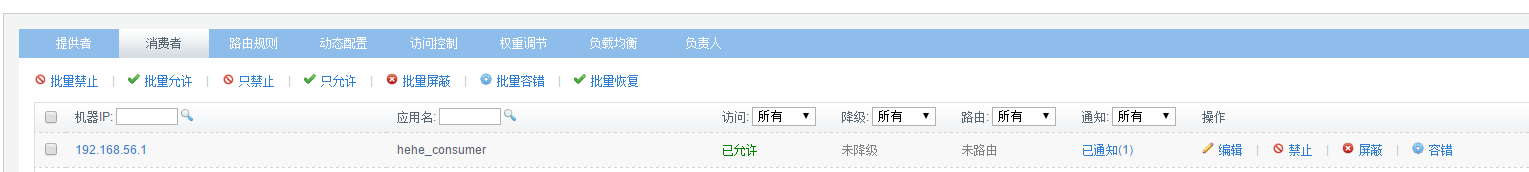
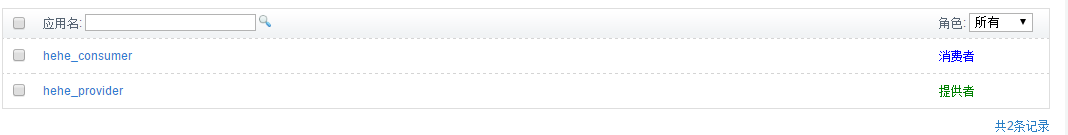
<!-- 组播注册 --> <!-- <dubbo:registry address="multicast://224.5.6.7:1234" /> -->
域名购买.com 后缀好域名