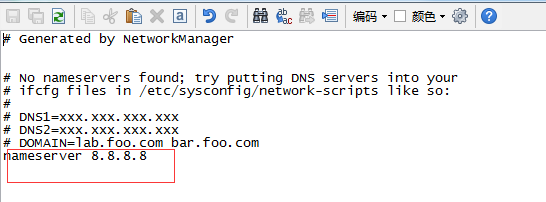yum执行安装命令报错
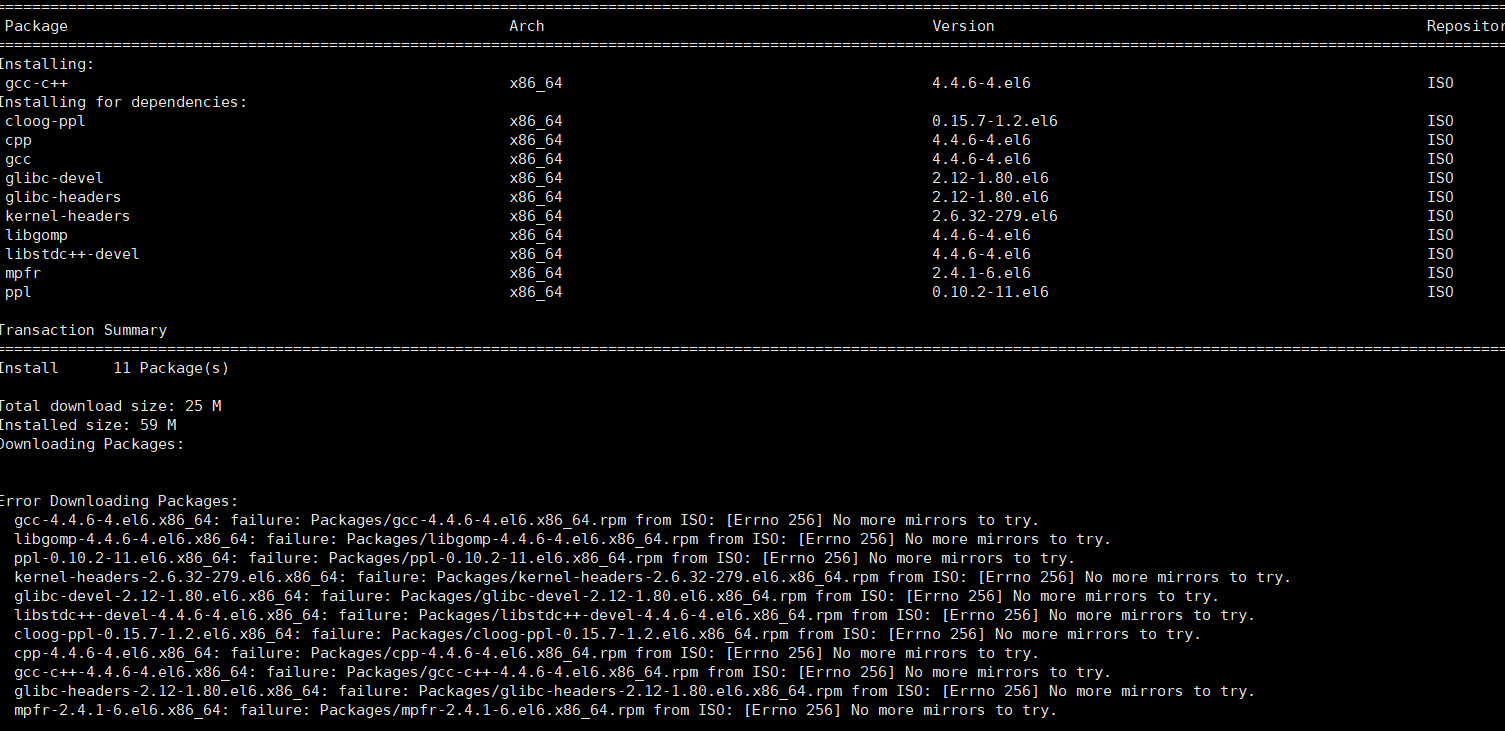
1.yum安装时,需要确定安装源,安装源的配置在/etc/yum.repos.d/中,每个源对应一个文件(以.repo为后缀),如果只配置了本地源,而此时安装光盘(即ISO文件)没有挂载的话自然无法找到安装文件
此时要么挂载ISO至指定目录,要目就配置新的网络安装源
2.新建网络安装源配置,名字CentOS-Base.repo
# CentOS-Base.repo # # The mirror system uses the connecting IP address of the client and the # update status of each mirror to pick mirrors that are updated to and # geographically close to the client. You should use this for CentOS updates # unless you are manually picking other mirrors. # # If the mirrorlist= does not work for you, as a fall back you can try the # remarked out baseurl= line instead. # # [base] name=CentOS-$releasever - Base #mirrorlist=http://mirrorlist.centos.org/?release=$releasever&arch=$basearch&repo=os baseurl=http://ftp.sjtu.edu.cn/centos/$releasever/os/$basearch/ gpgcheck=1 gpgkey=file:///etc/pki/rpm-gpg/RPM-GPG-KEY-CentOS-6 #released updates [updates] name=CentOS-$releasever - Updates #mirrorlist=http://mirrorlist.centos.org/?release=$releasever&arch=$basearch&repo=updates baseurl=http://ftp.sjtu.edu.cn/centos/$releasever/updates/$basearch/ gpgcheck=1 gpgkey=file:///etc/pki/rpm-gpg/RPM-GPG-KEY-CentOS-6 #additional packages that may be useful [extras] name=CentOS-$releasever - Extras #mirrorlist=http://mirrorlist.centos.org/?release=$releasever&arch=$basearch&repo=extras baseurl=http://ftp.sjtu.edu.cn/centos/$releasever/extras/$basearch/ gpgcheck=1 gpgkey=file:///etc/pki/rpm-gpg/RPM-GPG-KEY-CentOS-6 #additional packages that extend functionality of existing packages [centosplus] name=CentOS-$releasever - Plus #mirrorlist=http://mirrorlist.centos.org/?release=$releasever&arch=$basearch&repo=centosplus baseurl=http://ftp.sjtu.edu.cn/centos/$releasever/centosplus/$basearch/ gpgcheck=1 enabled=0 gpgkey=file:///etc/pki/rpm-gpg/RPM-GPG-KEY-CentOS-6 #contrib - packages by Centos Users [contrib] name=CentOS-$releasever - Contrib #mirrorlist=http://mirrorlist.centos.org/?release=$releasever&arch=$basearch&repo=contrib baseurl=http://ftp.sjtu.edu.cn/centos/$releasever/contrib/$basearch/ gpgcheck=1 enabled=0 gpgkey=file:///etc/pki/rpm-gpg/RPM-GPG-KEY-CentOS-6
3.执行命令
yum clean all
yum makecache
4 如果出现
[Errno 14] PYCURL ERROR 6 - "Couldn't resolve host 'ftp.sjtu.edu.cn'"
修改 /etc/resolv.conf
添加一个nameserver 8.8.8.8完成