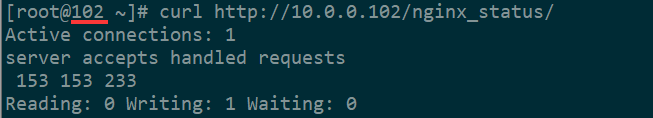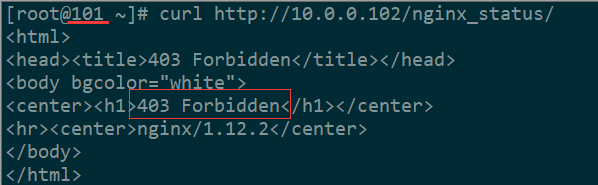1.nginx的状态统计
#vim /usr/local/nginx/conf/nginx.conf
#在server块中添加:
location /nginx_status{
stub_status on;
#开启状态统计
access_log ogg;
#状态统计不记录日志
}
#验证:
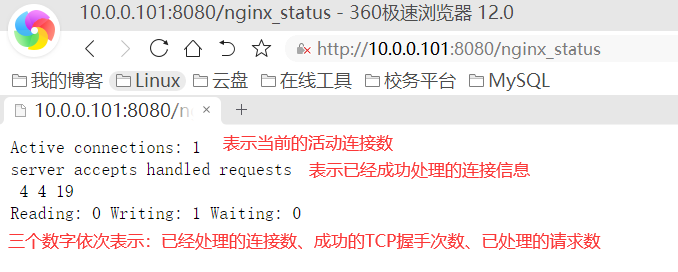
2.目录保护
以保护状态统计页面为例,配置目录保护
(1)使用http服务的命令htpasswd进行用户和密码文件的创建
htpasswd -c /usr/local/nginx/html/htpasswd.nginx username
(2)在location块中添加如下两行:
auth_basic "Welcome to nginx_status.";
auth_basic_user_file /usr/local/nginx/html/htpasswd.nginx;
location /nginx_status{
stub_status on;
access_log ogg;
auth_basic "Welcome to nginx_status.";
auth_basic_user_file /usr/local/nginx/html/htpasswd.nginx;
}
(3)重启nginx并再次访问统计页面
/usr/local/nginx/sbin/nginx -s reload
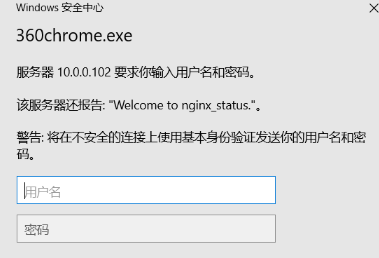
3.访问控制
#基于ip地址的身份验证
在location中添加
allow 10.0.0.102;
deny 10.0.0.0/24
#表示当前location指定的文件仅允许来自10.0.0.102的用户访问
#重启nginx,使用curl验证: