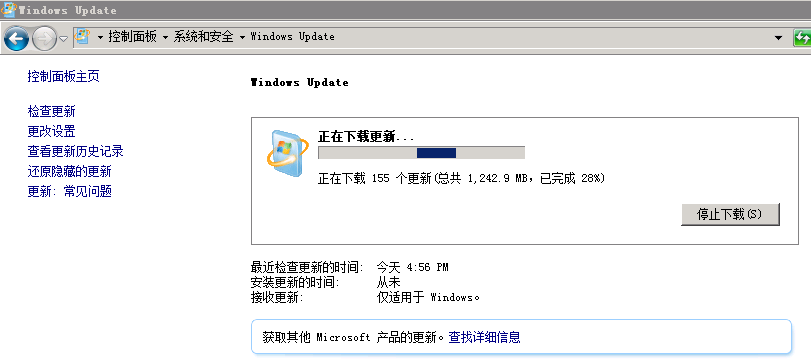问题描述:
nginx连接后台tomcat程序 一直报错
nginx的error日志如下
2018/11/08 15:18:23 [error] 3788#2876: *135590 upstream timed out (10060: A connection attempt failed because the connected party did not properly respond after a period of time, or established connection failed because connected host has failed to respond) while connecting to upstream, client: 42.234.50.129, server: localhost, request: "POST ……", upstream: "http://10.10.:8103/JWebService/JService", host: "" 2018/11/08 15:18:25 [error] 3788#2876: *135857 upstream timed out (10060: A connection attempt failed because the connected party did not properly respond after a period of time, or established connection failed because connected host has failed to respond) while connecting to upstream, client: 125.45.125.107, server: localhost, request: "", upstream: "http://10.10.:8202/JWebService/JService", host: "" 2018/11/08 15:18:26 [error] 3788#2876: *135865 upstream timed out (10060: A connection attempt failed because the connected party did not properly respond after a period of time, or established connection failed because connected host has failed to respond) while connecting to upstream, client: 42.233.94.168, server: localhost, request: "", upstream: "http://10.10.:8201/JWebService/JService", host: "" 2018/11/08 15:18:29 [error] 3788#2876: *135884 upstream timed out (10060: A connection attempt failed because the connected party did not properly respond after a period of time, or established connection failed because connected host has failed to respond) while connecting to upstream, client: 125.46.40.38, server: localhost, request: "", upstream: "http://10.10.:8202/JWebService/JService", host: "" 2018/11/08 15:18:38 [error] 3788#2876: *135927 upstream timed out (10060: A connection attempt failed because the connected party did not properly respond after a period of time, or established connection failed because connected host has failed to respond) while connecting to upstream, client: 219.154.200.226, server: localhost, request: "", upstream: "http://10.10.:8203/JWebService/JService", host: ""
可以看到 用户访问nginx后,nginx将请求转发给 后端tomcat服务器,一直报超时
tomcat无返回数据。
初步判断是tomcat的问题,重启tomcat后问题依旧存在
通过查询得知,服务器使用的windows版本是
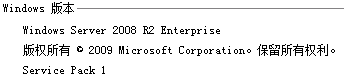
通过各种渠道询问后得知,微软官网的一个公告
从系统启动,Windows Vista 中、 在 Windows 7 中,Windows Server 2008 中和在 Windows Server 2008 R2 中的 497 天后未关闭 TIME_WAIT 状态的所有 TCP/IP 端口 症状 在计算机上运行的 Windows Vista,Windows 7,Windows Server 2008 中,还是 Windows Server 2008 R2,您遇到以下问题。 问题 1 在系统启动时从 497 天后所有在TIME_WAIT状态的 TCP/IP 端口都不会被关闭。因此, TCP/IP 端口可能会被用光,并且可能不会创建新的 TCP/IP 会话。 注意:这台计算机某些与网络相关的操作可能受此问题。例如,您试图使用某些远程管理工具来管理已超过 497 天运行的基于 Windows Server 2008 的域控制器。在此示例中,远程管理工具无法连接到域控制器。
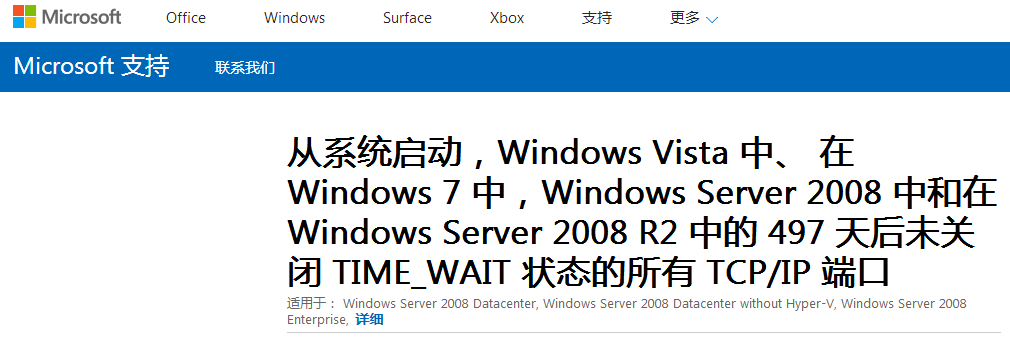

查看服务器的开机时间

开机了499天,问题正好是在两天前出现的,正是公告中所说的497天后
确定问题!!!
微软官网公告地址:
https://support.microsoft.com/zh-cn/help/2553549/all-the-tcp-ip-ports-that-are-in-a-time-wait-status-are-not-closed-aft?tdsourcetag=s_pctim_aiomsg
解决方法:
补丁包已经无法下载了,所有直接使用微软官方的更新程序