前序
使用inotify+rsync架构实现(文件夹/文件)实时同步, 双机之间需要ssh免密码配置(两步完成ssh免密码登录)
环境
客户端:192.168.137.176 (rsync + inotify-tools-3.14 + 实时shell脚本)
服务端:192.168.137.177 (rsync + xinetd)
操作
客户端
工具:rsync + xinetd
tar -zxvf inotify-tools-3.14.tar.gz cd inotify-tools-3.14 ./configure && make && make install
实时shell(csync.sh)
#*************************************************************************
# > File Name: /tmp/1.sh
# > Author: chenglee
# > Main : chengkenlee@sina.com
# > Blog : http://www.cnblogs.com/chenglee/
# > Created Time : 2019年02月19日 星期二 19时30分51秒
#*************************************************************************
#!/bin/bash
serverip="192.168.137.177"
serverdir="/home/test"
clientdir="/home/test"
module="test"
/usr/local/bin/inotifywait -mrq -e modify,create,move,delete,attrib ${clientdir} | while read events
do
rsync -a --delete ${serverdir} ${serverip}::${module}
echo "`date +'%F %T'` 出现事件 $events" >>rsync.log 2>&1
done
服务端
vim /etc/rsyncd.conf
# /etc/rsyncd: configuration file for rsync daemon mode
# See rsyncd.conf man page for more options.
# configuration example:
# uid = nobody
# gid = nobody
# use chroot = yes
# max connections = 4
# pid file = /var/run/rsyncd.pid
# exclude = lost+found/
# transfer logging = yes
# timeout = 900
# ignore nonreadable = yes
# dont compress = *.gz *.tgz *.zip *.z *.Z *.rpm *.deb *.bz2
[test]
path = /home/
read only = false
uid = root
gid = root
启动xinetd(没有的安装一下)
systemctl restart xinetd
启动rsync
rsync --daemon
测试
1.新建资源文件夹(客户端个服务端都需要建立)
mkdir /home/test
2.启动实时shell
nohup ./csync.sh &
3.在客户端/home/test文件夹下建立资源
touch /home/test/file{1..10}

日志
2019-02-19 21:39:52 出现事件 /home/test/ CREATE file6 2019-02-19 21:39:52 出现事件 /home/test/ ATTRIB file6 2019-02-19 21:39:52 出现事件 /home/test/ CREATE file7 2019-02-19 21:39:52 出现事件 /home/test/ ATTRIB file7 2019-02-19 21:39:53 出现事件 /home/test/ CREATE file8 2019-02-19 21:39:53 出现事件 /home/test/ ATTRIB file8 2019-02-19 21:39:53 出现事件 /home/test/ CREATE file9 2019-02-19 21:39:53 出现事件 /home/test/ ATTRIB file9 2019-02-19 21:39:53 出现事件 /home/test/ CREATE file10 2019-02-19 21:39:53 出现事件 /home/test/ ATTRIB file10

服务端展示
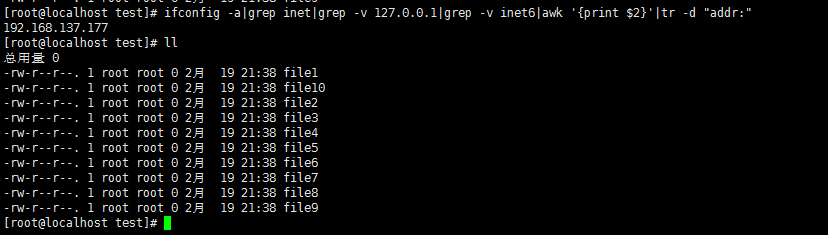
只要实时监控脚本启动, 无论你在客户端机器的/home/test下做任何操作都会自动同步到服务端的/home/test下面