一直在发入网请求包,但是网关没给回复——————appkey不匹配,可能是云端的下发的appkey不对
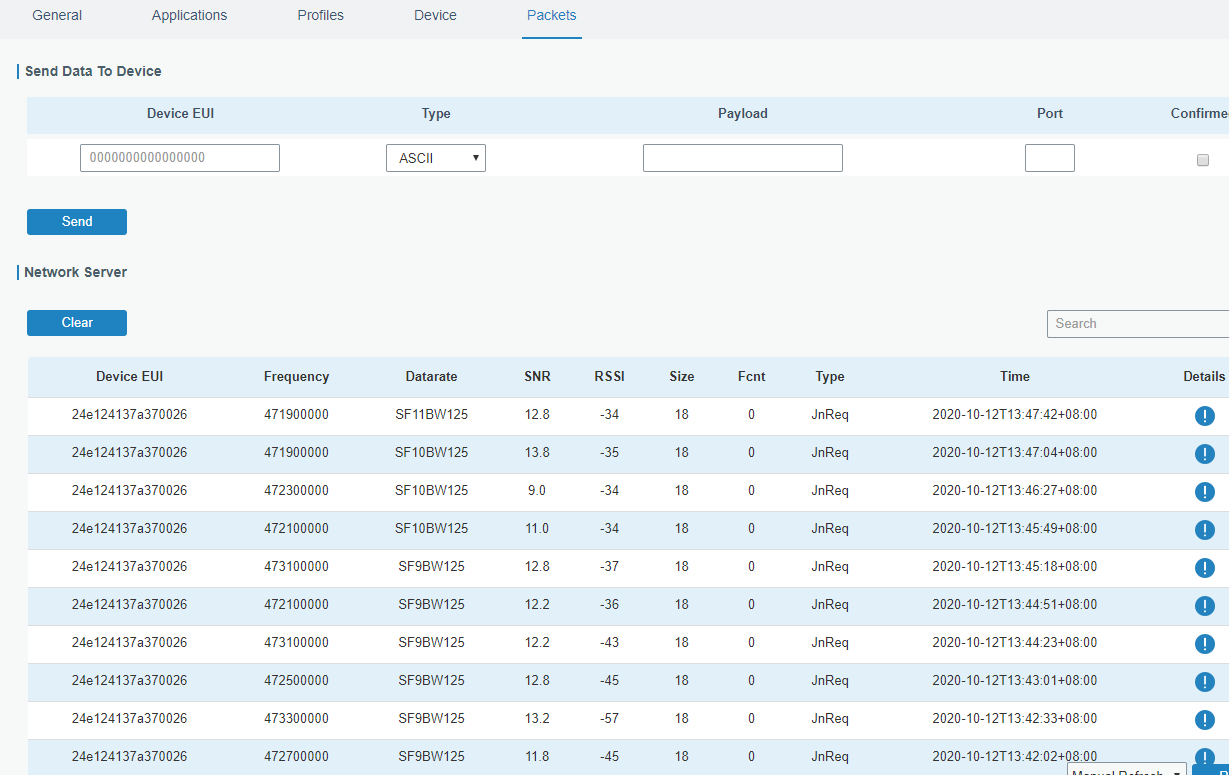
节点的appkey在串口或者工具这边可以查看,要看云端下发的sn码,这边要看as内容,其他可看ns内容和表
root@ROUTER:/mnt/mmcblk0p1/log# psql -U postgres
psql (9.6.8)
Type "help" for help.
postgres=# c loraserver_ns
You are now connected to database "loraserver_ns" as user "postgres".
loraserver_ns=# d
List of relations
Schema | Name | Type | Owner
--------+--------------------------------------+----------+---------------
public | device | table | loraserver_ns
public | device_activation | table | loraserver_ns
public | device_activation_id_seq | sequence | loraserver_ns
public | device_profile | table | loraserver_ns
public | device_queue | table | loraserver_ns
public | device_queue_id_seq | sequence | loraserver_ns
public | gateway | table | loraserver_ns
public | gateway_profile | table | loraserver_ns
public | gateway_profile_extra_channel | table | loraserver_ns
public | gateway_profile_extra_channel_id_seq | sequence | loraserver_ns
public | gateway_stats | table | loraserver_ns
public | gateway_stats_id_seq | sequence | loraserver_ns
public | gorp_migrations | table | loraserver_ns
public | routing_profile | table | loraserver_ns
public | service_profile | table | loraserver_ns
(15 rows)
loraserver_ns=# q
loraserver_ns-# q
root@ROUTER:/mnt/mmcblk0p1/log#
root@ROUTER:/mnt/mmcblk0p1/log#
root@ROUTER:/mnt/mmcblk0p1/log# psql -U postgres
psql (9.6.8)
Type "help" for help.
postgres=# c loraserver_as
You are now connected to database "loraserver_as" as user "postgres".
loraserver_as=# d
List of relations
Schema | Name | Type | Owner
--------+-----------------------------+----------+---------------
public | application | table | loraserver_as
public | application_id_seq | sequence | loraserver_as
public | device | table | loraserver_as
public | device_activation | table | loraserver_as
public | device_activation_id_seq | sequence | loraserver_as
public | device_keys | table | loraserver_as
public | device_profile | table | loraserver_as
public | device_queue_mapping | table | loraserver_as
public | device_queue_mapping_id_seq | sequence | loraserver_as
public | gateway | table | loraserver_as
public | gateway_ping | table | loraserver_as
public | gateway_ping_id_seq | sequence | loraserver_as
public | gateway_ping_rx | table | loraserver_as
public | gateway_ping_rx_id_seq | sequence | loraserver_as
public | gateway_profile | table | loraserver_as
public | gorp_migrations | table | loraserver_as
public | integration | table | loraserver_as
public | integration_id_seq | sequence | loraserver_as
public | network_server | table | loraserver_as
public | network_server_id_seq | sequence | loraserver_as
public | organization | table | loraserver_as
public | organization_id_seq | sequence | loraserver_as
public | organization_user | table | loraserver_as
public | organization_user_id_seq | sequence | loraserver_as
public | service_profile | table | loraserver_as
public | user | table | loraserver_as
public | user_id_seq | sequence | loraserver_as
(27 rows)
loraserver_as=# select * from device_keys
loraserver_as-# select * from device_keys;
ERROR: syntax error at or near "select"
LINE 2: select * from device_keys;
^
loraserver_as=# select * from device_keys ;
dev_eui | created_at | updated_at | app_key | join_nonce
--------------------+-------------------------------+-------------------------------+------------------------------------+------------
x24e124136a390234 | 2020-09-28 15:57:43.703477+08 | 2020-09-28 16:04:50.551366+08 | x5572404c696e6b4c6f52613230313823 | 1
x24e1641194717534 | 2020-09-29 11:49:40.291511+08 | 2020-09-29 17:08:31.070926+08 | x5572404c696e6b4c6f52613230313823 | 1
x24e124136a390442 | 2020-10-12 11:25:39.508542+08 | 2020-10-12 13:07:50.600399+08 | x5572404c696e6b4c6f52613230313823 | 2
x24e124137a370026 | 2020-10-12 13:33:11.302052+08 | 2020-10-12 13:33:11.302052+08 | x5572404c696e6b4c6f52613230313823 | 0
(4 rows)
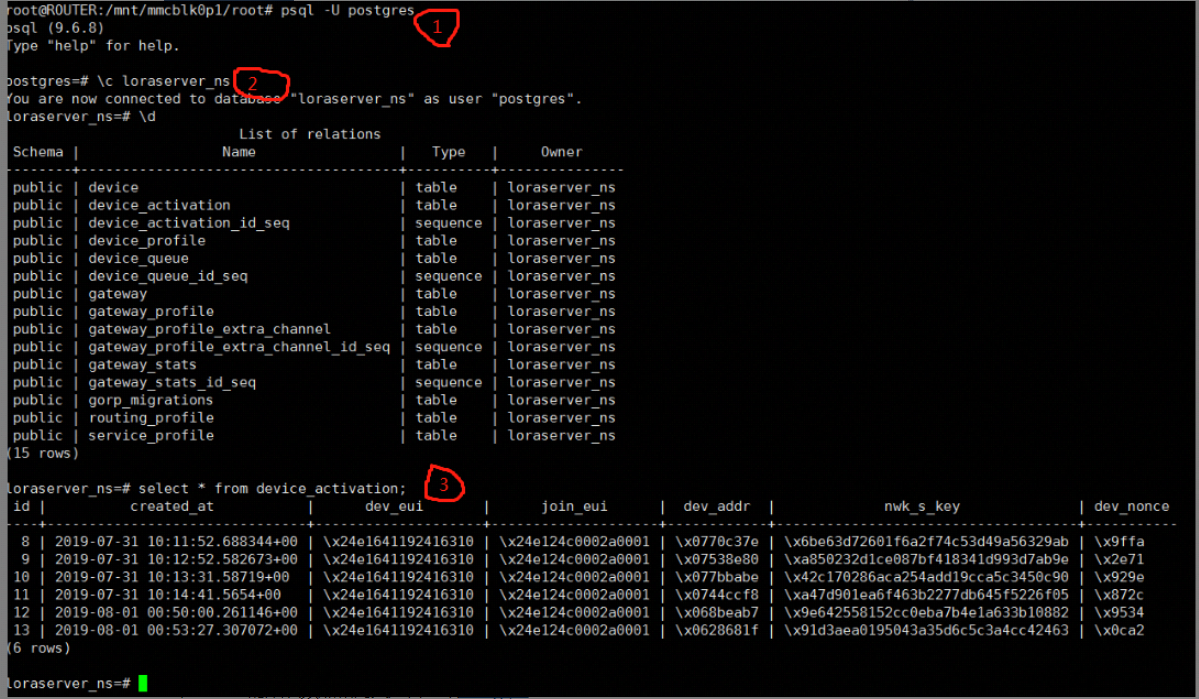
而网关的appkey在后台数据库中查看