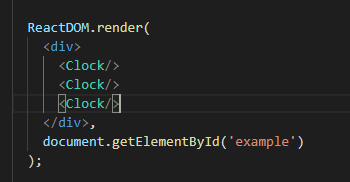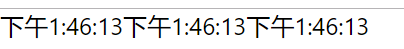添加一个类构造函数来初始化状态 this.state,类组件应始终使用 props 调用基础构造函数
import React, { Component } from 'react';
import ReactDOM from 'react-dom';
import './index.css';
import App from './App';
import * as serviceWorker from './serviceWorker';
class Clock extends React.Component{
constructor(props){
super(props);
this.state={
time:new Date()
}
}
render(){
return(
<div>{this.state.time.toLocaleTimeString()}</div>
)
}
}
ReactDOM.render(
<div>
<Clock/>
</div>,
document.getElementById('example')
);
serviceWorker.unregister();
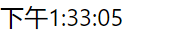
将生命周期方法添加到类中
每当 Clock 组件第一次加载到 DOM 中的时候,我们都想生成定时器,这在 React 中被称为挂载。
同样,每当 Clock 生成的这个 DOM 被移除的时候,我们也会想要清除定时器,这在 React 中被称为卸载。
componentDidMount() 与 componentWillUnmount() 方法被称作生命周期钩子。
在组件输出到 DOM 后会执行 componentDidMount() 钩子,我们就可以在这个钩子上设置一个定时器。
this.timerID 为定时器的 ID,我们可以在 componentWillUnmount() 钩子中卸载定时器。
import React, { Component } from 'react';
import ReactDOM from 'react-dom';
import './index.css';
import App from './App';
import * as serviceWorker from './serviceWorker';
class Clock extends React.Component{
constructor(props){
super(props);
this.state={
time:new Date()
}
}
//当 Clock 的输出插入到 DOM 中时
componentDidMount(){
this.timer=setInterval(()=>{
this.tick()
},1000);
}
//Clock 组件被从 DOM 中移除
componentWillUnmount(){
clearInterval(this.timer)
}
tick(){
this.setState({
time:new Date()
})
}
render(){
return(
<div>{this.state.time.toLocaleTimeString()}</div>
)
}
}
ReactDOM.render(
<div>
<Clock/>
</div>,
document.getElementById('example')
);
serviceWorker.unregister();

数据自顶向下流动/单向数据流
import React, { Component } from 'react';
import ReactDOM from 'react-dom';
import './index.css';
import App from './App';
import * as serviceWorker from './serviceWorker';
function DateFormat(props){
return(
props.date.toLocaleTimeString()
)
}
class Clock extends React.Component{
constructor(props){
super(props);
this.state={
time:new Date()
}
}
//当 Clock 的输出插入到 DOM 中时
componentDidMount(){
this.timer=setInterval(()=>{
this.tick()
},1000);
}
//Clock 组件被从 DOM 中移除
componentWillUnmount(){
clearInterval(this.timer)
}
tick(){
this.setState({
time:new Date()
})
}
render(){
return(
<DateFormat date={this.state.time}/>
)
}
}
ReactDOM.render(
<div>
<Clock/>
</div>,
document.getElementById('example')
);
serviceWorker.unregister();
为了表明所有组件都是真正隔离的,我们可以创建一个 App 组件,它渲染三个Clock