0.安装java环境
可以参考另一篇文章:https://www.cnblogs.com/codedoge/p/10101580.html
1.下载kafka(我下载的是2.11-2.1.0版本)
wget https://mirrors.cnnic.cn/apache/kafka/2.1.0/kafka_2.11-2.1.0.tgz
2.解压
tar -xzvf kafka_2.11-2.1.0.tgz
3.进入kafka的conf目录,修改相关配置文件
修改server.properties
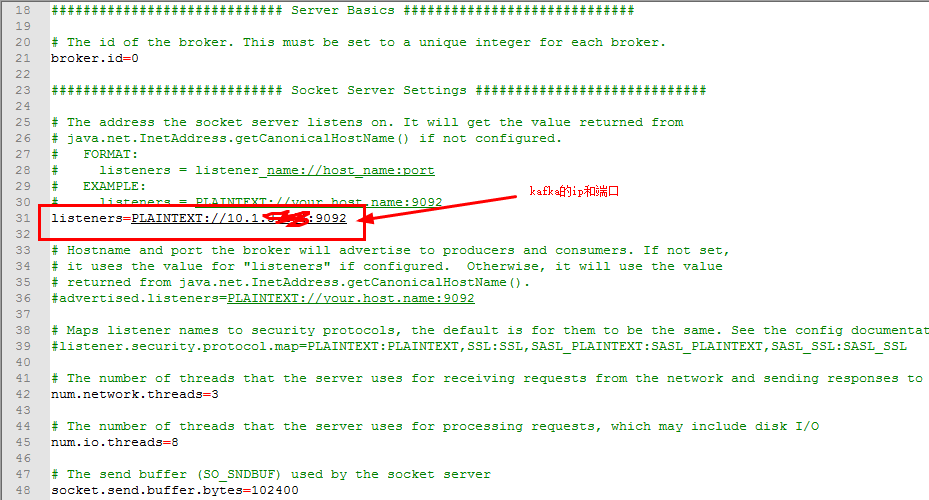
4.启动zookeeper
./bin/zookeeper-server-start.sh ./config/zookeeper.properties
5.新开一个控制台,启动kafka
./bin/kafka-server-start.sh ./config/server.properties
6.新开一个控制台,创建topic
./bin/kafka-topics.sh --create --zookeeper localhost:2181 --replication-factor 1 --partitions 1 --topic test
7.查看topic列表
./bin/kafka-topics.sh --list --zookeeper localhost:2181
8.创建生产者
./bin/kafka-console-producer.sh --broker-list 10.1.3.xxx:9092 --topic test
9.新建窗口,创建消费者
#0.9版本之前: ./bin/kafka-console-consumer.sh --zookeeper localhost:2181 --topic test --from-beginning #0.9版本之后: ./bin/kafka-console-consumer.sh --bootstrap-server 10.1.3.xxx:9092 --topic test --from-beginning