loader 用于对模块的源代码进行转换。loader 可以使你在 import 或"加载"模块时预处理文件。loader 可以将文件从不同的语言(如 TypeScript)转换为 JavaScript,或将内联图像转换为 data URL。loader 甚至允许你直接在 JavaScript 模块中 import CSS文件!
现在我们来演示一下如何用 loader 来处理 CSS 文件。
先准备好内容。
src/app.css
body { background: pink;
}
src/app.js
import css from './app.css';
console.log("hello world");
如果你现在运行 webpack 命令,会提示错误
意思就是说,默认情况下,webpack 处理不了 CSS 的东西。
我们来处理这个问题。
$ npm install --save-dev css-loader style-loader
webpack.config.js:
var HtmlWebpackPlugin = require('html-webpack-plugin'); module.exports = { entry: './src/app.js', output: { path: __dirname + '/dist', filename: 'app.bundle.js' }, plugins: [new HtmlWebpackPlugin({ template: './src/index.html', filename: 'index.html', minify: { collapseWhitespace: true, }, hash: true, })], module: { rules: [ { test: /.css$/, use: [ 'style-loader', 'css-loader' ] } ] } };
再执行webpack,就会把css打包进js文件了
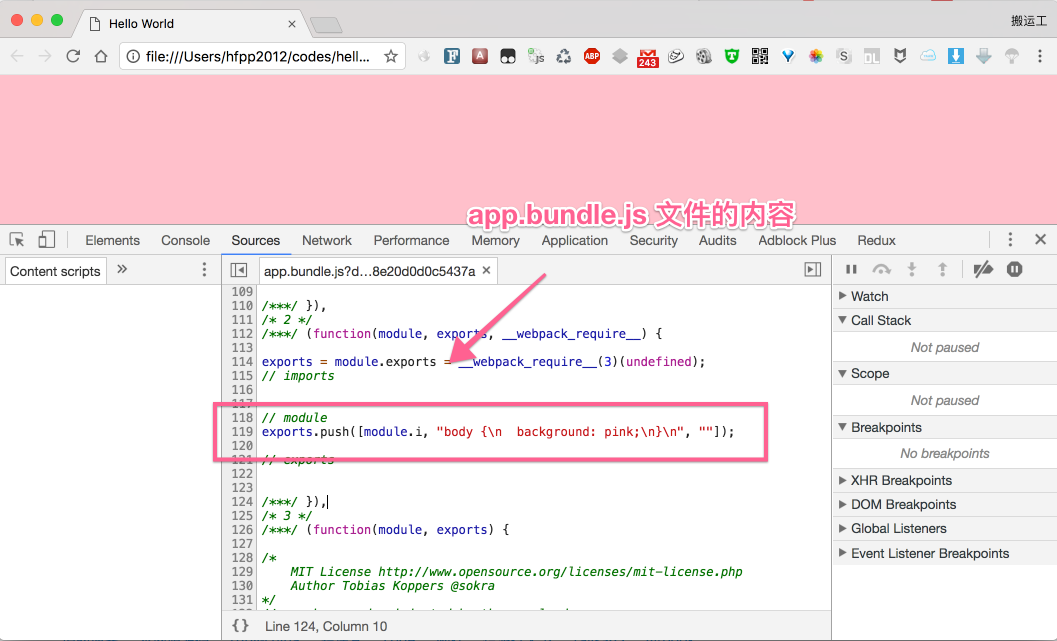
如果不希望把css打包到js文件里,可以使用extract-text-webpack-plugin插件把css打包到指定的css文件中
npm install --save-dev extract-text-webpack-plugin
旧版本已经不支持webpack4了,所以要使用以下命令:
npm install extract-text-webpack-plugin@next
webpack.config.js:
var HtmlWebpackPlugin = require('html-webpack-plugin'); const ExtractTextPlugin = require('extract-text-webpack-plugin'); module.exports = { entry:'./src/app.js', output:{ filename:'app.bundle.js' }, plugins: [ new HtmlWebpackPlugin( { minify:{ collapseWhitespace: false, }, hash: true } ), new ExtractTextPlugin({ filename: 'css/[name].css' //路径以及命名 }) ], module: { rules: [ { test: /.css$/, loader: ExtractTextPlugin.extract({ fallback: 'style-loader', use: 'css-loader' }), exclude: /node_modules/, } ] } }
生成的html类似于:
<!DOCTYPE html> <html> <head> <meta charset="utf-8"> <title>Webpack App</title> <meta name="viewport" content="width=device-width,initial-scale=1"><link href="css/main.css?5300da63334cc72d7813" rel="stylesheet"></head> <body> <script src="app.bundle.js?5300da63334cc72d7813"></script></body> </html>
在dist/css下面会生成main.css