场景
有这样一个场景,一个邮件提醒的windows服务,获取所有开启邮件提醒的用户,循环获取这些用户的邮件,发送一条服务号消息。但问题来了,用户比较少的情况下,轮询一遍时间还能忍受,如果用户多了,那用户名称排序靠后的人,收到邮件提醒的消息,延迟时间就非常长了。
准备
方案
1、生产者线程一获取所有开启邮件提醒的用户。
2、根据配置来决定使用多少个队列,以及每个队列的容量。
3、线程一,获取未满的队列,将当前用户入队。如果所有的队列已满,则挂起2s,然后重新获取未满的队列,用户入队。
4、根据配置开启消费者线程,每个线程独立处理逻辑。如果获取的用户为空或者当前队列为空,挂起2s。否则通过EWS服务拉取该用户的邮件,并提醒。
5、如果在获取用户邮件的过程中出错,则将该用户重新入当前队列,等待下次拉取。
测试
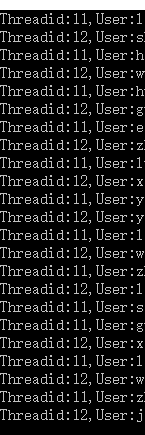
队列
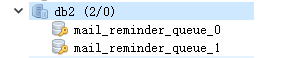
测试代码
/// <summary>
/// 消息队列管理
/// </summary>
public class MyRedisQueueBus : IDisposable
{
/// <summary>
/// 线程个数
/// </summary>
private int _threadCount;
/// <summary>
/// 每个线程中itcode的容量
/// </summary>
private int _threadCapacity;
/// <summary>
/// 线程
/// </summary>
private Thread[] _threads;
/// <summary>
/// 生产者线程
/// </summary>
private Thread _producerThread;
/// <summary>
/// 挂起时间
/// </summary>
private const int WAITSECONDE = 2000;
/// <summary>
/// 队列名称前缀
/// </summary>
private string _queuePrefix;
/// <summary>
/// 构造函数
/// </summary>
/// <param name="threadCount">线程个数</param>
/// <param name="threadCapacity">每个线程处理的队列容量</param>
/// <param name="queuePrefix">每个线程处理的队列容量</param>
public MyRedisQueueBus(int threadCount, int threadCapacity, string queuePrefix)
{
this._threadCapacity = threadCapacity;
this._threadCount = threadCount;
this._queuePrefix = queuePrefix + "_{0}";
}
/// <summary>
/// 开启生产者
/// </summary>
public void StartProducer()
{
_producerThread = new Thread(() =>
{
IRedisClientFactory factory = RedisClientFactory.Instance;
EmailAlertsData emailAlertsData = new EmailAlertsData();
//白名单
string[] userIdsWhiteArray = TaskGloableParameter.WhiteList.Split(new char[] { ',', ',' },
StringSplitOptions.RemoveEmptyEntries);
//入队
using (IRedisClient client = factory.CreateRedisClient(WebConfig.RedisServer, WebConfig.RedisPort))
{
client.Password = WebConfig.RedisPwd;
client.Db = WebConfig.RedisServerDb;
while (true)
{
//获取所有开启邮件提醒的用户
List<EmailAlerts> lstEmails = emailAlertsData.GetAllStartAlerts(SyncState.ALL, userIdsWhiteArray);
foreach (var item in lstEmails)
{
int queueIndex = -1;
string queueName = string.Format(this._queuePrefix, queueIndex);
for (int i = 0; i < _threadCount; i++)
{
queueName = string.Format(this._queuePrefix, i);
//如果当前队列没有填满,则直接跳出,使用该队列进行入队
if (client.GetListCount(queueName) < _threadCapacity)
{
queueIndex = i;
break;
}
}
//如果所有队列都已经满了,则挂起2s等待消费者消耗一部分数据,然后重新开始
if (queueIndex == -1)
{
Thread.SpinWait(WAITSECONDE);
//重新获取队列
for (int i = 0; i < _threadCount; i++)
{
queueName = string.Format(this._queuePrefix, i);
//如果当前队列没有填满,则直接跳出,使用该队列进行入队
if (client.GetListCount(queueName) < _threadCapacity)
{
queueIndex = i;
break;
}
}
}
else
{
//入队
client.EnqueueItemOnList(queueName, JsonConvert.SerializeObject(new MyQueueItem
{
UserId = item.itcode,
SyncState = item.Email_SyncState
}));
}
}
}
}
});
_producerThread.Start();
}
/// <summary>
/// 开启消费者
/// </summary>
public void StartCustomer()
{
_threads = new Thread[_threadCount];
for (int i = 0; i < _threads.Length; i++)
{
_threads[i] = new Thread(CustomerRun);
_threads[i].Start(i);
}
}
private void CustomerRun(object obj)
{
int threadIndex = Convert.ToInt32(obj);
string queueName = string.Format(this._queuePrefix, threadIndex);
IRedisClientFactory factory = RedisClientFactory.Instance;
using (IRedisClient client = factory.CreateRedisClient(WebConfig.RedisServer, WebConfig.RedisPort))
{
while (true)
{
client.Password = WebConfig.RedisPwd;
client.Db = WebConfig.RedisServerDb;
if (client.GetListCount(queueName) > 0)
{
string resultJson = client.DequeueItemFromList(queueName);
//如果获取的结果为空,则挂起2s
if (string.IsNullOrEmpty(resultJson))
{
Thread.SpinWait(WAITSECONDE);
}
else
{
try
{
//耗时业务处理
MyQueueItem item = JsonConvert.DeserializeObject<MyQueueItem>(resultJson);
Console.WriteLine("Threadid:{0},User:{1}", Thread.CurrentThread.ManagedThreadId.ToString(), item.UserId);
}
catch (Exception ex)
{
//如果出错,重新入队
client.EnqueueItemOnList(queueName, resultJson);
}
}
}
else
{
//当前队列为空,挂起2s
Thread.SpinWait(WAITSECONDE);
}
}
}
}
public void Dispose()
{
//释放资源时,销毁线程
if (this._threads != null)
{
for (int i = 0; i < this._threads.Length; i++)
{
this._threads[i].Abort();
}
}
GC.Collect();
}
}
Main方法调用
static void Main(string[] args)
{
MyRedisQueueBus bus = new MyRedisQueueBus(10, 10, "mail_reminder_queue");
bus.StartProducer();
Thread.SpinWait(2000);
bus.StartCustomer();
Console.Read();
}
总结
通过配置的方式,确定开启的队列数和线程数,如果用户增加可以增加线程数,或者添加机器的方式解决。这样,可以解决排名靠后的用户,通过随机分发队列,有机会提前获取邮件提醒,可以缩短邮件提醒的延迟时间。当然,这种方案并不太完美,目前也只能想到这里了。这里把这个思路写出来,也是希望获取一个更好的解决方案。
上面的代码只是测试用的代码,后来发现将创建IRedisClient写在循环内,很容易出问题,频繁创建client,也以为这频繁打开关闭,如果释放不及时,那么会产生很多的redis连接,造成redis服务器负担。如果放在循环外边,这个client负责一直从队列中取数据就行,直到该线程停止。
转载:博客地址:http://www.cnblogs.com/wolf-sun/
