一、线程状态转换
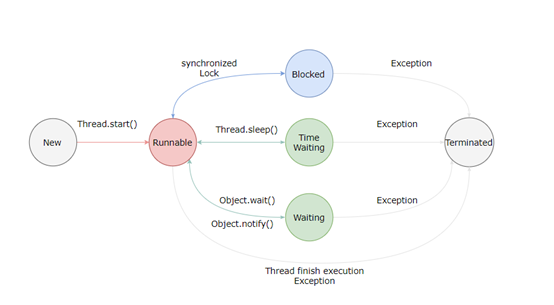
1.1 新建(New)
创建后尚未启动。
1.2 可运行(Runnable)
可能正在运行,也可能正在等待 CPU 时间片。
包含了操作系统线程状态中的 Running 和 Ready。
1.3 阻塞(Blocking)
等待获取一个排它锁,如果其线程释放了锁就会结束此状态。
1.4 无限期等待(Waiting)
等待其它线程显式地唤醒,否则不会被分配 CPU 时间片。
|
进入方法 |
退出方法 |
|
没有设置 Timeout 参数的 Object.wait() 方法 |
Object.notify() / Object.notifyAll() |
|
没有设置 Timeout 参数的 Thread.join() 方法 |
被调用的线程执行完毕 |
|
LockSupport.park() 方法 |
- |
1.5 限期等待(Timed Waiting)
无需等待其它线程显式地唤醒,在一定时间之后会被系统自动唤醒。
调用 Thread.sleep() 方法使线程进入限期等待状态时,常常用“使一个线程睡眠”进行描述。
调用 Object.wait() 方法使线程进入限期等待或者无限期等待时,常常用“挂起一个线程”进行描述。
睡眠和挂起是用来描述行为,而阻塞和等待用来描述状态。
阻塞和等待的区别在于,阻塞是被动的,它是在等待获取一个排它锁。而等待是主动的,通过调用 Thread.sleep() 和 Object.wait() 等方法进入。
|
进入方法 |
退出方法 |
|
Thread.sleep() 方法 |
时间结束 |
|
设置了 Timeout 参数的 Object.wait() 方法 |
时间结束 / Object.notify() / Object.notifyAll() |
|
设置了 Timeout 参数的 Thread.join() 方法 |
时间结束 / 被调用的线程执行完毕 |
|
LockSupport.parkNanos() 方法 |
- |
|
LockSupport.parkUntil() 方法 |
- |
1.6 死亡(Terminated)
可以是线程结束任务之后自己结束,或者产生了异常而结束。
二、使用线程
有三种使用线程的方法:
- 实现 Runnable 接口;
- 实现 Callable 接口;
- 继承 Thread 类。
实现 Runnable 和 Callable 接口的类只能当做一个可以在线程中运行的任务,不是真正意义上的线程,因此最后还需要通过 Thread 来调用。可以说任务是通过线程驱动从而执行的。
1.7 实现 Runnable 接口
需要实现 run() 方法。
通过 Thread 调用 start() 方法来启动线程。
public class MyRunnable implements Runnable { public void run() { // ... } } public static void main(String[] args) { MyRunnable instance = new MyRunnable(); Thread thread = new Thread(instance); thread.start(); }
1.8 实现 Callable 接口
与 Runnable 相比,Callable 可以有返回值,返回值通过 FutureTask 进行封装。
public class MyCallable implements Callable<Integer> { public Integer call() { return 123; } } public static void main(String[] args) throws ExecutionException, InterruptedException { MyCallable mc = new MyCallable(); FutureTask<Integer> ft = new FutureTask<>(mc); Thread thread = new Thread(ft); thread.start(); System.out.println(ft.get()); }
1.9 继承 Thread 类
同样也是需要实现 run() 方法,因为 Thread 类也实现了 Runable 接口。
当调用 start() 方法启动一个线程时,虚拟机会将该线程放入就绪队列中等待被调度,当一个线程被调度时会执行该线程的 run() 方法。
public class MyThread extends Thread { public void run() { // ... } } public static void main(String[] args) { MyThread mt = new MyThread(); mt.start(); }
1.10 实现接口 VS 继承 Thread
实现接口会更好一些,因为:
- Java 不支持多重继承,因此继承了 Thread 类就无法继承其它类,但是可以实现多个接口;
- 类可能只要求可执行就行,继承整个 Thread 类开销过大。
三、基础线程机制
1.11 Executor
Executor 管理多个异步任务的执行,而无需程序员显式地管理线程的生命周期。这里的异步是指多个任务的执行互不干扰,不需要进行同步操作。
主要有三种 Executor:
- CachedThreadPool:一个任务创建一个线程;
- FixedThreadPool:所有任务只能使用固定大小的线程;
- SingleThreadExecutor:相当于大小为 1 的 FixedThreadPool。
public static void main(String[] args) { ExecutorService executorService = Executors.newCachedThreadPool(); for (int i = 0; i < 5; i++) { executorService.execute(new MyRunnable()); } executorService.shutdown(); }
1.12 Daemon
守护线程是程序运行时在后台提供服务的线程,不属于程序中不可或缺的部分。
当所有非守护线程结束时,程序也就终止,同时会杀死所有守护线程。
main() 属于非守护线程。
使用 setDaemon() 方法将一个线程设置为守护线程。
public static void main(String[] args) { Thread thread = new Thread(new MyRunnable()); thread.setDaemon(true); }
1.13 sleep()
Thread.sleep(millisec) 方法会休眠当前正在执行的线程,millisec 单位为毫秒。
sleep() 可能会抛出 InterruptedException,因为异常不能跨线程传播回 main() 中,因此必须在本地进行处理。线程中抛出的其它异常也同样需要在本地进行处理。
public void run() { try { Thread.sleep(3000); } catch (InterruptedException e) { e.printStackTrace(); } }
1.14 yield()
对静态方法 Thread.yield() 的调用声明了当前线程已经完成了生命周期中最重要的部分,可以切换给其它线程来执行。该方法只是对线程调度器的一个建议,而且也只是建议具有相同优先级的其它线程可以运行。
public void run() { Thread.yield(); }
四、中断
一个线程执行完毕之后会自动结束,如果在运行过程中发生异常也会提前结束。
1.1 InterruptedException
通过调用一个线程的 interrupt() 来中断该线程,如果该线程处于阻塞、限期等待或者无限期等待状态,那么就会抛出 InterruptedException,从而提前结束该线程。但是不能中断 I/O 阻塞和 synchronized 锁阻塞。
对于以下代码,在 main() 中启动一个线程之后再中断它,由于线程中调用了 Thread.sleep() 方法,因此会抛出一个 InterruptedException,从而提前结束线程,不执行之后的语句。
public class InterruptExample { private static class MyThread1 extends Thread { @Override public void run() { try { Thread.sleep(2000); System.out.println("Thread run"); } catch (InterruptedException e) { e.printStackTrace(); } } } } public static void main(String[] args) throws InterruptedException { Thread thread1 = new MyThread1(); thread1.start(); thread1.interrupt(); System.out.println("Main run"); }
Main run
java.lang.InterruptedException: sleep interrupted
at java.lang.Thread.sleep(Native Method)
at InterruptExample.lambda$main$0(InterruptExample.java:5)
at InterruptExample$$Lambda$1/713338599.run(Unknown Source)
at java.lang.Thread.run(Thread.java:745)
1.2 interrupted()
如果一个线程的 run() 方法执行一个无限循环,并且没有执行 sleep() 等会抛出 InterruptedException 的操作,那么调用线程的 interrupt() 方法就无法使线程提前结束。
但是调用 interrupt() 方法会设置线程的中断标记,此时调用 interrupted() 方法会返回 true。因此可以在循环体中使用 interrupted() 方法来判断线程是否处于中断状态,从而提前结束线程。
public class InterruptExample { private static class MyThread2 extends Thread { @Override public void run() { while (!interrupted()) {[陈文文1] // .. } System.out.println("Thread end"); } } } public static void main(String[] args) throws InterruptedException { Thread thread2 = new MyThread2(); thread2.start(); thread2.interrupt();[陈文文2] } Thread end
1.3 Executor 的中断操作
调用 Executor 的 shutdown() 方法会等待线程都执行完毕之后再关闭,但是如果调用的是 shutdownNow() 方法,则相当于调用每个线程的 interrupt() 方法。
以下使用 Lambda 创建线程,相当于创建了一个匿名内部线程。
public static void main(String[] args) { ExecutorService executorService = Executors.newCachedThreadPool(); executorService.execute(() -> { try { Thread.sleep(2000); System.out.println("Thread run"); } catch (InterruptedException e) { e.printStackTrace(); } }); executorService.shutdownNow(); System.out.println("Main run"); }
Main run
java.lang.InterruptedException: sleep interrupted
at java.lang.Thread.sleep(Native Method)
at ExecutorInterruptExample.lambda$main$0(ExecutorInterruptExample.java:9)
at ExecutorInterruptExample$$Lambda$1/1160460865.run(Unknown Source)
at java.util.concurrent.ThreadPoolExecutor.runWorker(ThreadPoolExecutor.java:1142)
at java.util.concurrent.ThreadPoolExecutor$Worker.run(ThreadPoolExecutor.java:617)
at java.lang.Thread.run(Thread.java:745)
如果只想中断 Executor 中的一个线程,可以通过使用 submit() 方法来提交一个线程,它会返回一个 Future<?> 对象,通过调用该对象的 cancel(true) 方法就可以中断线程。
Future<?> future = executorService.submit(() -> { // .. }); future.cancel(true);