效果图:
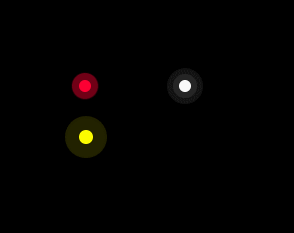
代码:
<!DOCTYPE HTML>
<html>
<head>
<title>纯CSS3实现圆圈动态发光特效动画</title>
<style>
body {
background-color: #000000;
}
@keyframes twinkling {
0% {
opacity: 0.2;
transform: scale(1);
}
50% {
opacity: 0.5;
transform: scale(1.12);
}
100% {
opacity: 0.2;
transform: scale(1);
}
}
.circle-wrap {
position: absolute;
left: 100px;
top: 100px;
}
.circle {
position: relative;
24px;
height: 24px;
}
.small-circle {
border-radius: 50%;
12px;
height: 12px;
background: #FF0033;
position: absolute;
}
.big-circle {
position: absolute;
top: -6px;
left: -6px;
100%;
height: 100%;
border-radius: 50%;
background: #FF0033;
animation: twinkling 1s infinite ease-in-out;
animation-fill-mode: both;
}
@keyframes scale {
0% {
transform: scale(1)
}
50%,
75% {
transform: scale(3)
}
78%,
100% {
opacity: 0
}
}
@keyframes scales {
0% {
transform: scale(1)
}
50%,
75% {
transform: scale(2)
}
78%,
100% {
opacity: 0
}
}
.smallcircle2 {
position: absolute;
12px;
height: 12px;
background-color: #ffffff;
border-radius: 50%;
top: 100px;
left: 200px;
}
.smallcircle2:before {
content: '';
display: block;
12px;
height: 12px;
border-radius: 50%;
opacity: .4;
background-color: #ffffff;
animation: scale 1s infinite cubic-bezier(0, 0, .49, 1.02);
}
.bigcircle2 {
position: absolute;
12px;
height: 12px;
border-radius: 50%;
opacity: .4;
background-color: #ffffff;
top: 100px;
left: 200px;
animation: scales 1s infinite cubic-bezier(0, 0, .49, 1.02);
}
@keyframes scaless {
0% {
transform: scale(1)
}
50%,
75% {
transform: scale(3)
}
78%,
100% {
opacity: 0
}
}
.item {
position: absolute;
14px;
height: 14px;
background-color: #FFFF00;
border-radius: 50%;
top: 150px;
left: 100px;
}
.item:before {
content: '';
display: block;
14px;
height: 14px;
border-radius: 50%;
opacity: .7;
background-color: #FFFF00;
animation: scaless 1s infinite cubic-bezier(0, 0, .49, 1.02);
}
</style>
</head>
<body>
<div class="circle-wrap">
<div class="circle">
<div class="big-circle"></div>
<div class="small-circle"></div>
</div>
</div>
<div class="smallcircle2"></div>
<div class="bigcircle2"></div>
<div class="item"></div>
</body>
</html>
这个效果的具体实现主要是用到了CSS3 的animation
它共有8个属性:
animation-name 规定 @keyframes 动画的名称。
用来定义一个动画的名称。
如果要设置几个animation给一个元素,我们只需要以列表的形式,用逗号“,”隔开
animation-duration 动画时长
用来指定元素播放一个周期的动画所持续的时间长,单位为秒(s)或毫秒(ms),默认值为0
animation-timing-function 规定动画的速度曲线。默认是 “ease”。
linear 规定以相同速度开始至结束的过渡效果(等于 cubic-bezier(0,0,1,1))。 ease 规定慢速开始,然后变快,然后慢速结束的过渡效果(cubic-bezier(0.25,0.1,0.25,1))。
ease-in 规定以慢速开始的过渡效果(等于 cubic-bezier(0.42,0,1,1))。
ease-out 规定以慢速结束的过渡效果(等于 cubic-bezier(0,0,0.58,1))。
ease-in-out 规定以慢速开始和结束的过渡效果(等于 cubic-bezier(0.42,0,0.58,1))。
cubic-bezier(n,n,n,n) 在 cubic-bezier 函数中定义自己的值。可能的值是 0 至 1 之间的数值。
animation-delay 规定动画何时开始。默认是 0。允许负值,动画跳过 2 秒进入动画周期,也就是从2s的动画开始
animation-iteration-count 规定动画被播放的次数。默认是 1
animation-direction 规定动画是否在下一周期逆向地播放。默认是 “normal”。
animation-fill-mode 规定动画在播放之前或之后,其动画效果是否可见。
animation-play-state 规定动画是否正在运行或暂停。默认是 “running”。
综合起来简写
animation : name duration timing-function delay iteration-count direction fill-mode play-state
原文:https://blog.csdn.net/qq_34576876/article/details/95532946
https://blog.csdn.net/weixin_42541698/article/details/102686976