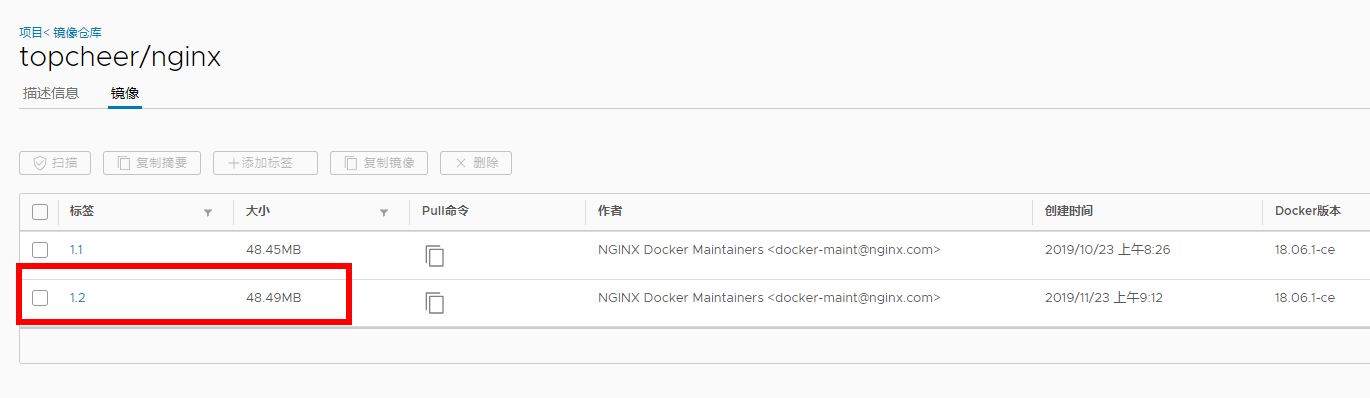
登陆harbor
[root@k8s-master ~]# docker login 192.168.180.105:1180 Username: admin Password: WARNING! Your password will be stored unencrypted in /root/.docker/config.json. Configure a credential helper to remove this warning. See https://docs.docker.com/engine/reference/commandline/login/#credentials-store Login Succeeded
拉取启动
[root@k8s-master ~]# kubectl run nginx-test --image=192.168.180.105:1180/topcheer/nginx:1.2 --port=80 --replicas=1 kubectl run --generator=deployment/apps.v1 is DEPRECATED and will be removed in a future version. Use kubectl run --generator=run-pod/v1 or kubectl create instead. deployment.apps/nginx-test created [root@k8s-master ~]# kubectl get rs NAME DESIRED CURRENT READY AGE nginx-test-754bbf667c 1 1 0 17s [root@k8s-master ~]# kubectl get pod -o wide NAME READY STATUS RESTARTS AGE IP NODE NOMINATED NODE READINESS GATES nginx-test-754bbf667c-q4z25 0/1 ContainerCreating 0 50s <none> k8s-node02 <none> <none> [root@k8s-master ~]# kubectl get pod -o wide NAME READY STATUS RESTARTS AGE IP NODE NOMINATED NODE READINESS GATES nginx-test-754bbf667c-q4z25 0/1 ContainerCreating 0 95s <none> k8s-node02 <none> <none>
发现一直没有启动,查看日志
[root@k8s-master ~]# kubectl describe pod nginx-test-754bbf667c-q4z25 Name: nginx-test-754bbf667c-q4z25 Namespace: default Priority: 0 Node: k8s-node02/192.168.180.103 Start Time: Tue, 26 Nov 2019 22:13:31 +0800 Labels: pod-template-hash=754bbf667c run=nginx-test Annotations: <none> Status: Pending IP: Controlled By: ReplicaSet/nginx-test-754bbf667c Containers: nginx-test: Container ID: Image: 192.168.180.105:1180/topcheer/nginx:1.2 Image ID: Port: 80/TCP Host Port: 0/TCP State: Waiting Reason: ContainerCreating Ready: False Restart Count: 0 Environment: <none> Mounts: /var/run/secrets/kubernetes.io/serviceaccount from default-token-hd24d (ro) Conditions: Type Status Initialized True Ready False ContainersReady False PodScheduled True Volumes: default-token-hd24d: Type: Secret (a volume populated by a Secret) SecretName: default-token-hd24d Optional: false QoS Class: BestEffort Node-Selectors: <none> Tolerations: node.kubernetes.io/not-ready:NoExecute for 300s node.kubernetes.io/unreachable:NoExecute for 300s Events: Type Reason Age From Message ---- ------ ---- ---- ------- Normal Scheduled 2m53s default-scheduler Successfully assigned default/nginx-test-754bbf667c-q4z25 to k8s-node02 Normal Pulling 2m11s kubelet, k8s-node02 Pulling image "192.168.180.105:1180/topcheer/nginx:1.2"
日志中没有显示报错,需要在等等
[root@k8s-master ~]# kubectl get pod -o wide NAME READY STATUS RESTARTS AGE IP NODE NOMINATED NODE READINESS GATES nginx-test-754bbf667c-q4z25 1/1 Running 0 6m43s 10.244.1.2 k8s-node02 <none> <none> [root@k8s-master ~]# kubectl get pod -o wide NAME READY STATUS RESTARTS AGE IP NODE NOMINATED NODE READINESS GATES nginx-test-754bbf667c-q4z25 1/1 Running 0 6m49s 10.244.1.2 k8s-node02 <none> <none> [root@k8s-master ~]# curl 10.244.1.2 <!DOCTYPE html> <html> <head> <title>Welcome to nginx!</title> <style> body { 35em; margin: 0 auto; font-family: Tahoma, Verdana, Arial, sans-serif; } </style> </head> <body> <h1>Welcome to nginx!</h1> <p>If you see this page, the nginx web server is successfully installed and working. Further configuration is required.</p> <p>For online documentation and support please refer to <a href="http://nginx.org/">nginx.org</a>.<br/> Commercial support is available at <a href="http://nginx.com/">nginx.com</a>.</p> <p><em>Thank you for using nginx.</em></p> </body> </html>
上面显示,在等2个节点运行的
[root@k8s-node02 ~]# docker ps -a CONTAINER ID IMAGE COMMAND CREATED STATUS PORTS NAMES b5323553263a 192.168.180.105:1180/topcheer/nginx "nginx -g 'daemon of…" 2 minutes ago Up 2 minutes k8s_nginx-test_nginx-test-754bbf667c-q4z25_default_5a0b95b7-6853-4493-bebc-971847fc15e9_0
成功,并启动完成