首先,需要安装openpyxl库
http://openpyxl.readthedocs.org/en/default/
pyton 2.x
pip install openpyxl
python 3.x
easyinstall openpyxl
准备测试excel文件
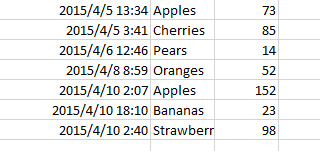
firstExcel.py
import openpyxl wb = openpyxl.load_workbook('example.xlsx') print(wb.get_sheet_names()) sheet = wb.get_sheet_by_name('Sheet3') print(sheet.title) sheet = wb.get_sheet_by_name('Sheet1') print(sheet['A1'].value) c = sheet['B1'] print(c.value) print('Row ' + str(c.row) + ', Column ' + c.column + ' is ' + c.value) print('Cell ' + c.coordinate + ' is ' + c.value) print(sheet['C1'].value)
运行结果:
['Sheet1', 'Sheet2', 'Sheet3']
Sheet3
2015-04-05 13:34:02
Apples
Row 1, Column B is Apples
Cell B1 is Apples
73