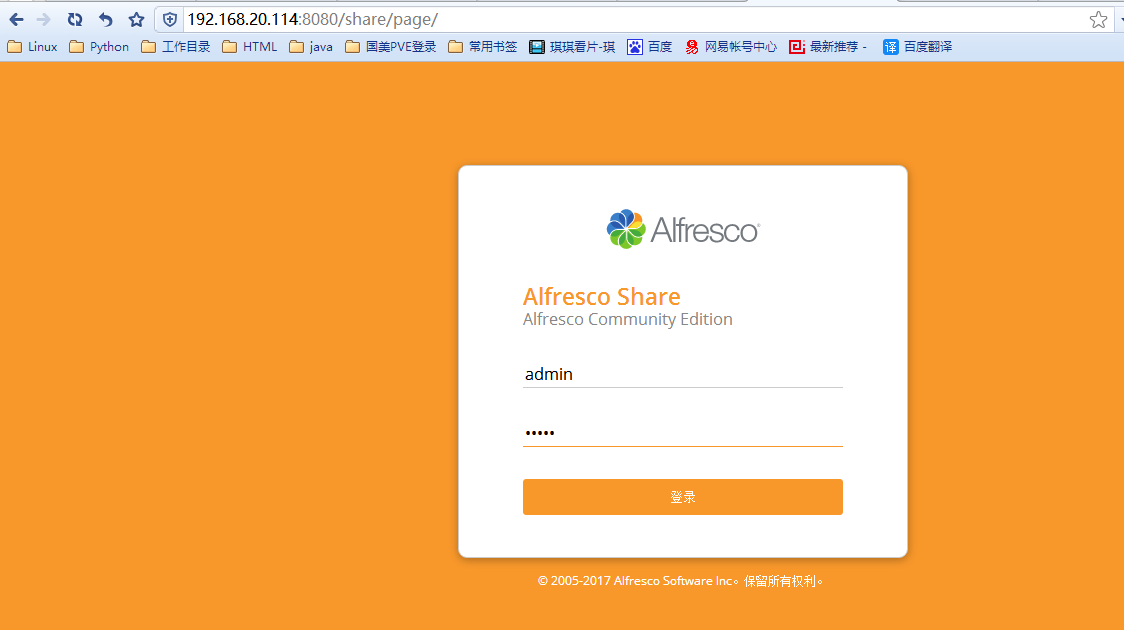[root@alfresco ~]# chmod +x alfresco-community-installer-201701-linux-x64.bin
[root@alfresco ~]# umask 0022
[root@alfresco ~]# ./alfresco-community-installer-201701-linux-x64.bin
Language Selection
Please select the installation language
[1] English - English
[2] French - Fran
[3] Spanish - Espa
[4] Italian - Italiano
[5] German - Deutsch
[6] Japanese - ???
[7] Dutch - Nederlands
[8] Russian - ???????
[9] Simplified Chinese - ????
[10] Norwegian - Norsk bokm
[11] Brazilian Portuguese - Portugurasileiro
Please choose an option [1] :1
Welcome to the Alfresco Community Setup Wizard.
----------------------------------------------------------------------------
Installation Type
[1] Easy - Install using the default configuration.
[2] Advanced - Configure server ports and service properties.: Choose optional components to install.
Please choose an option [1] :1
----------------------------------------------------------------------------
Installation Folder
Choose a folder to install Alfresco Community.
Select a folder: [/opt/alfresco-community]:
----------------------------------------------------------------------------
Admin Password
Specify a password for the Alfresco Content Services administrator account.
Admin Password: :
Repeat Password: :
----------------------------------------------------------------------------
Install as a service
If you register Alfresco Community as a service it will automatically start
Alfresco Community on machine startup.
Install Alfresco Community as a service? [Y/n]: y
----------------------------------------------------------------------------
Warning
This environment is not configured optimally for Alfresco Content Services -
review this list before continuing.
While these issues won?t prevent Alfresco Content Services from functioning,
some product features might not be available, or the system might not perform
optimally.
SMTP TCP port in use
: 25
Press [Enter] to continue:
Setup is now ready to begin installing Alfresco Community on your computer.
Do you want to continue? [Y/n]: y
----------------------------------------------------------------------------
Please wait while Setup installs Alfresco Community on your computer.
Installing
0% ______________ 50% ______________ 100%
#########################################
----------------------------------------------------------------------------
Setup has finished installing Alfresco Community on your computer.
View Readme File [Y/n]: y
Launch Alfresco Community [Y/n]: y
waiting for server to start....README
Alfresco Community (Build: 201701)
===============================
Contains:
- Alfresco Platform: 5.2.e
- Alfresco Share: 5.2.d
For users of Alfresco Community Edition, more information on this release is
available at https://community.alfresco.com/community/ecm
Press [Enter] to continue: done
server started
/opt/alfresco-community/postgresql/scripts/ctl.sh : postgresql started at port 5432
Using CATALINA_BASE: /opt/alfresco-community/tomcat
Using CATALINA_HOME: /opt/alfresco-community/tomcat
Using CATALINA_TMPDIR: /opt/alfresco-community/tomcat/temp
Using JRE_HOME: /opt/alfresco-community/java
Using CLASSPATH: /opt/alfresco-community/tomcat/bin/bootstrap.jar:/opt/alfresco-community/tomcat/bin/tomcat-juli.jar
Using CATALINA_PID: /opt/alfresco-community/tomcat/temp/catalina.pid
Tomcat started.
/opt/alfresco-community/tomcat/scripts/ctl.sh : tomcat started
到此安装成功,开始登录
浏览器打开http://IP:8080/share,输入账号密码登录