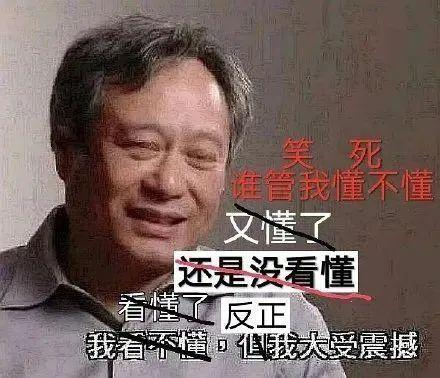版本号:
spark 2.3
structured streaming代码
异常信息
KafkaSource[Subscribe[test]]
at org.apache.spark.sql.execution.streaming.StreamExecution.org$apache$spark$sql$execution$streaming$StreamExecution$$runStream(StreamExecution.scala:295)
at org.apache.spark.sql.execution.streaming.StreamExecution$$anon$1.run(StreamExecution.scala:189)
Caused by: java.lang.AssertionError: assertion failed: Concurrent update to the log. Multiple streaming jobs detected for 1470
at scala.Predef$.assert(Predef.scala:170)
at org.apache.spark.sql.execution.streaming.MicroBatchExecution$$anonfun$org$apache$spark$sql$execution$streaming$MicroBatchExecution$$constructNextBatch$1.apply$mcV$sp(MicroBatchExecution.scala:339)
at org.apache.spark.sql.execution.streaming.MicroBatchExecution$$anonfun$org$apache$spark$sql$execution$streaming$MicroBatchExecution$$constructNextBatch$1.apply(MicroBatchExecution.scala:338)
at org.apache.spark.sql.execution.streaming.MicroBatchExecution$$anonfun$org$apache$spark$sql$execution$streaming$MicroBatchExecution$$constructNextBatch$1.apply(MicroBatchExecution.scala:338)
at org.apache.spark.sql.execution.streaming.ProgressReporter$class.reportTimeTaken(ProgressReporter.scala:271)
at org.apache.spark.sql.execution.streaming.StreamExecution.reportTimeTaken(StreamExecution.scala:58)
at org.apache.spark.sql.execution.streaming.MicroBatchExecution.org$apache$spark$sql$execution$streaming$MicroBatchExecution$$constructNextBatch(MicroBatchExecution.scala:338)
at org.apache.spark.sql.execution.streaming.MicroBatchExecution$$anonfun$runActivatedStream$1$$anonfun$apply$mcZ$sp$1.apply$mcV$sp(MicroBatchExecution.scala:128)
at org.apache.spark.sql.execution.streaming.MicroBatchExecution$$anonfun$runActivatedStream$1$$anonfun$apply$mcZ$sp$1.apply(MicroBatchExecution.scala:121)
at org.apache.spark.sql.execution.streaming.MicroBatchExecution$$anonfun$runActivatedStream$1$$anonfun$apply$mcZ$sp$1.apply(MicroBatchExecution.scala:121)
at org.apache.spark.sql.execution.streaming.ProgressReporter$class.reportTimeTaken(ProgressReporter.scala:271)
at org.apache.spark.sql.execution.streaming.StreamExecution.reportTimeTaken(StreamExecution.scala:58)
at org.apache.spark.sql.execution.streaming.MicroBatchExecution$$anonfun$runActivatedStream$1.apply$mcZ$sp(MicroBatchExecution.scala:121)
at org.apache.spark.sql.execution.streaming.ProcessingTimeExecutor.execute(TriggerExecutor.scala:56)
at org.apache.spark.sql.execution.streaming.MicroBatchExecution.runActivatedStream(MicroBatchExecution.scala:117)
at org.apache.spark.sql.execution.streaming.StreamExecution.org$apache$spark$sql$execution$streaming$StreamExecution$$runStream(StreamExecution.scala:279)
... 1 more
一.异常表象原因
1.异常源码:
currentBatchId,
availableOffsets.toOffsetSeq(sources, offsetSeqMetadata)),
s"Concurrent update to the log. Multiple streaming jobs detected for $currentBatchId")
logInfo(s"Committed offsets for batch $currentBatchId. " +
s"Metadata ${offsetSeqMetadata.toString}")
这是一个断言,assert,其中
currentBatchId,
availableOffsets.toOffsetSeq(sources, offsetSeqMetadata))
这个函数返回一个布尔值,如果返回为false将抛出目前这样的异常。
那么,这个函数是干嘛的?
require(metadata != null, "'null' metadata cannot written to a metadata log")
get(batchId).map(_ => false).getOrElse {
// Only write metadata when the batch has not yet been written
writeBatch(batchId, metadata)
true
}
}
从注释中可以看出,当一个structured streaming程序启动时,会去判断当前batch批次是否已经store。如果当前批次的元存储信息已经被存储,那么将返回false,程序将异常退出。
/**
- Store the metadata for the specified batchId and return
trueif successful. If the batchId's - metadata has already been stored, this method will return
false.
*/
2.打个断点
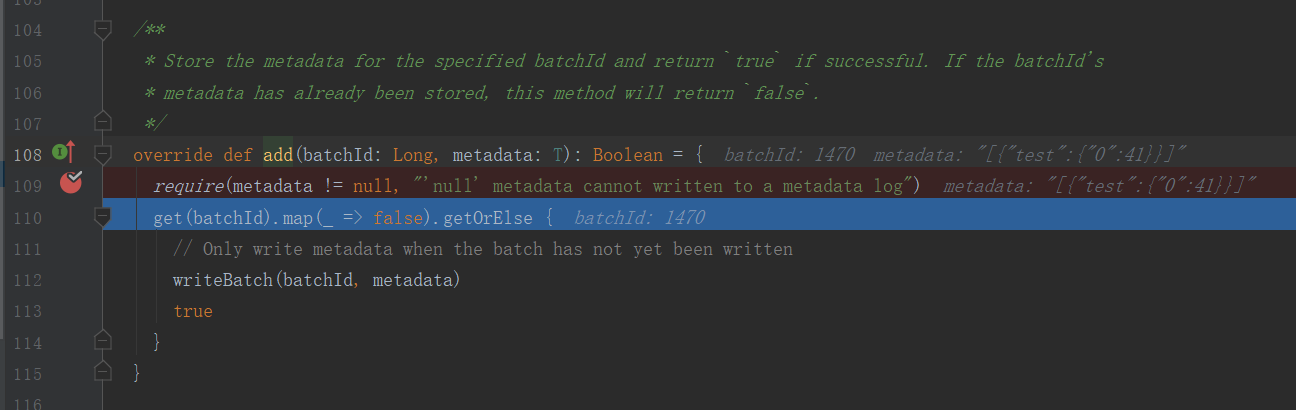
通过断点可以看到:
1.当前batchId = 1470
2.当前kafka里的最新offset是41
然后查看本地checkpoint里的消息
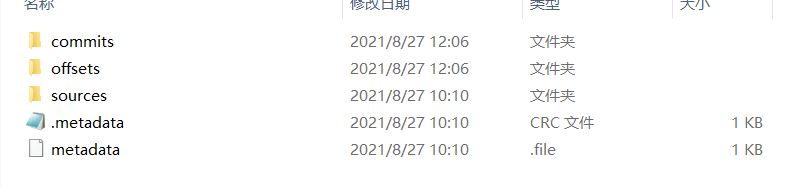
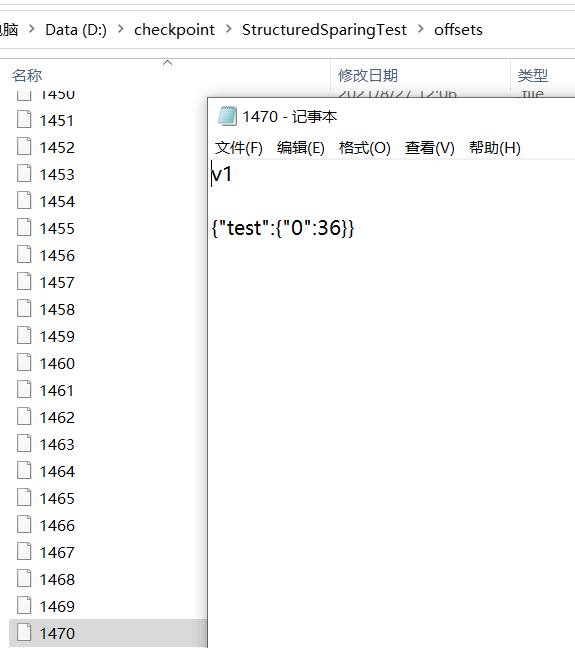
通过checkpoint可以看到
1.在offset文件里,确实存在1470的批次。表面当前批次的元信息已经被存储了。
2.打开1470文件可以看到,里面的最新消息offset为36
二.解决方案
最简单粗暴的就是直接删除checkpoint文件夹。但这样的话,会丢失中间部份数据。即36到41这向条数据。
Current Committed Offsets: {KafkaSource[Subscribe[test]]: {"test":{"0":36}}}
Current Available Offsets: {KafkaSource[Subscribe[test]]: {"test":{"0":41}}}
然后可以指定开始offset.
1.可以通过代码指定各分区的开始offset
.option("startingOffsets", """{"test":{"0":36,"1":-2},"topic2":{"0":-2}}""")
这种方式需要改代码,不推荐。
2.不删除而是更改checkpoint offset下的批次文件
如本例中,删除1470,并将1470里的信息复制到1469.用1470替代前一个批次1469的信息。
三.异常背后的原因
目前只是解决了这个问题。但背后的原因呢?
首先是什么情况导致的?
根据字面意思【Concurrent update to the log. Multiple streaming jobs detected】,在写checkpoint日志时,系统认为有多个streaming程序在写。系统认为不行。不管是不是有多个streaming任务在执行,既然系统有这么判断,那就去看checkpoint日志。
在这之前,先弄清structured streaming的checkpoint机制。
1). StreamExecution 通过 Source.getOffset() 获取最新的 offsets,即最新的数据进度;
2). StreamExecution 将 offsets 等写入到 offsetLog 里, 这里的 offsetLog 是一个持久化的 WAL (Write-Ahead-Log),是将来可用作故障恢复;
3). StreamExecution 构造本次执行的 LogicalPlan
(3a) 将预先定义好的逻辑(即 StreamExecution 里的 logicalPlan 成员变量)制作一个副本出来
(3b) 给定刚刚取到的 offsets,通过 Source.getBatch(offsets) 获取本执行新收到的数据的 Dataset/DataFrame 表示,并替换到 (3a) 中的副本里
经过 (3a), (3b) 两步,构造完成的 LogicalPlan 就是针对本执行新收到的数据的 Dataset/DataFrame 变换(即整个处理逻辑)了
4). 触发对本次执行的 LogicalPlan 的优化,得到 IncrementalExecution
逻辑计划的优化:通过 Catalyst 优化器完成
物理计划的生成与选择:结果是可以直接用于执行的 RDD DAG
逻辑计划、优化的逻辑计划、物理计划、及最后结果 RDD DAG,合并起来就是 IncrementalExecution
5). 将表示计算结果的 Dataset/DataFrame (包含 IncrementalExecution) 交给 Sink,即调用 Sink.add(ds/df)
6). 计算完成后的 commit
(6a) 通过 Source.commit() 告知 Source 数据已经完整处理结束;Source 可按需完成数据的 garbage-collection
(6b) 将本次执行的批次 id 写入到 batchCommitLog 里
注意2和6。前面我们知道,checkpoint下面的有三个文件commit,offset,source。在2的步骤,接收到kafka消息时,会将当前Batch的信息写入offset。直到当前batch处理完毕,再通过6的步骤commit到检查点。
如果2->6正常执行,这是一种正常情况,offset.maxBatchid>commit.maxBatchid。不做讨论。
如果2和6的步骤之间出现异常,执行了2,而没有执行6呢?
这种情况下又分为二种情况:
1.offset.maxBatchid>commit.maxBatchid 这种情况最为常见。表示接收到了kafka消息,但处理过程中异常退出。那么下次重启时,首先从offset.maxBatchId作为开始offset.
2.offset.maxBatchid>commit.maxBatchid 如果仅有一个strutured streaming任务在写checkpoint目录的话,永远不可能出现这种情况。因为2->6顺序执行的。如果出现了这种情况,那么系统就认为有多个任务使用了同一个检查点。这种情况是不被允许的,直接抛出异常。
所以,之所以出现这种异常,就是上述第2种情况。
四验证
反向验证上述猜测。
在检查点目录下,手动保留一个commit/1679的文件,手动删除offset/1679文件,这样offset下最大的batchid将小于commit下的最大batchid.
具体验证程序就不放上来了。有兴趣的可以自行测试一下。
结果是成功复现此异常。
spark官方为什么这样设计?
首先这肯定不是一个BUG。spark问题链接

我的猜测,这是官方的一种保护机制。多个任务使用同一个检查点,相当于多个spark streaming设置了同一个group.id,将会造成kafka数据源混乱。
五后续
同样的代码,保留同一样的checkpoint结构,即commit.maxBatchid>offset.maxBatchid,将系统升级到2.4版本,然后异常消失了!
所以这是打脸了吗?
加了断点,看了一下。
关键代码在
MicroBatchExecution.class line 547
commitLog.add(currentBatchId, CommitMetadata(watermarkTracker.currentWatermark))
在这里和2.3版本一样,调用了这段代码,检查了commit offset目录。
/**
* Store the metadata for the specified batchId and return `true` if successful. If the batchId's
* metadata has already been stored, this method will return `false`.
*/
override def add(batchId: Long, metadata: T): Boolean = {
require(metadata != null, "'null' metadata cannot written to a metadata log")
get(batchId).map(_ => false).getOrElse {
// Only write metadata when the batch has not yet been written
writeBatchToFile(metadata, batchIdToPath(batchId))
true
}
}
只不过,当文件存在时,并没有抛出异常,放过了,过了,了。。。。。。