enumerateDevices的使用
说明
enumerateDevices :获取音视频设备
基本格式:
var ePromise = navigator.mediaDevices.enumerateDevices();
MediaDevicesInfo(返回的结构体):

JavaScript中的Promise
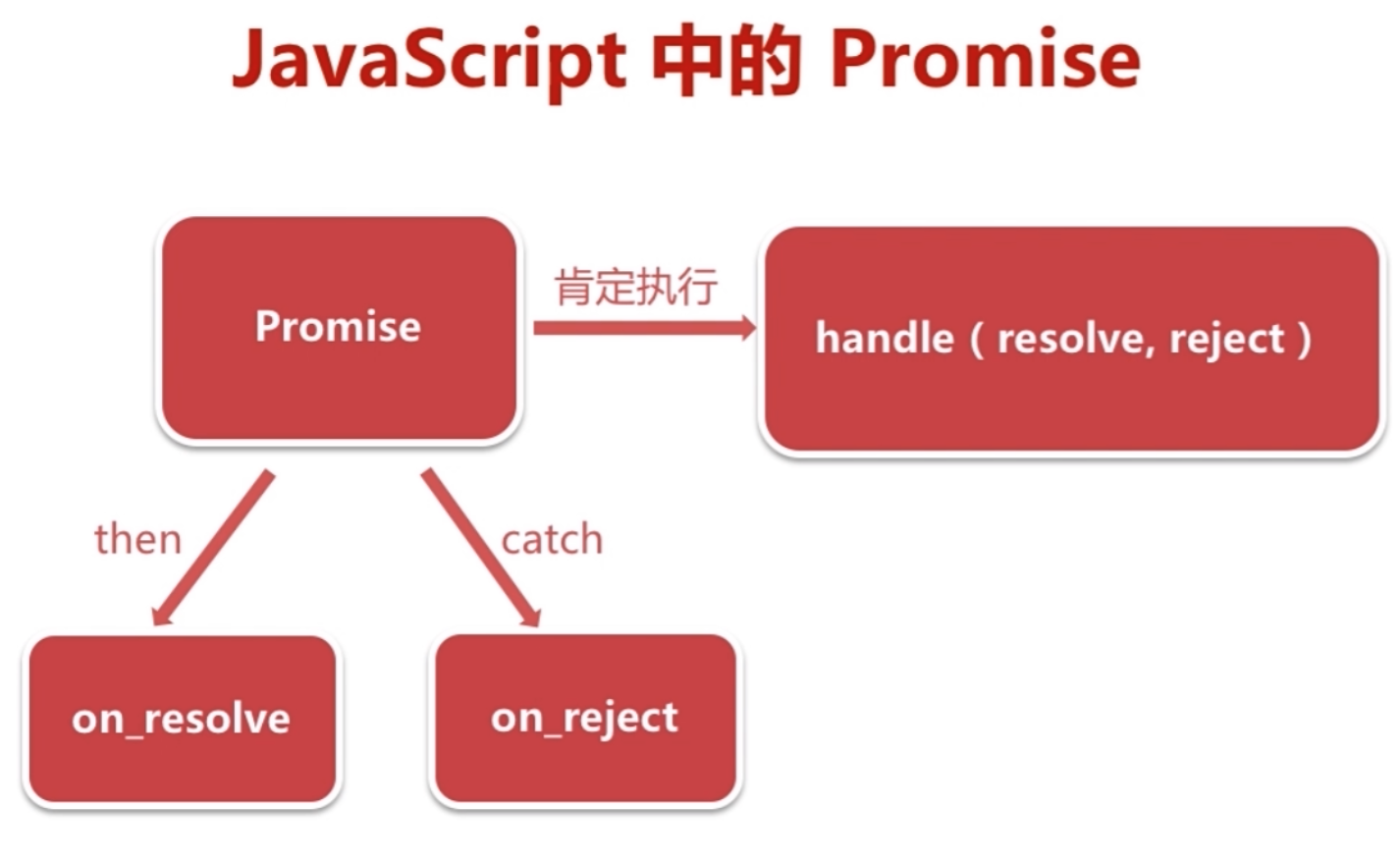
案例获取终端设备
vim index.html
<html>
<head>
<title> WebRTC 获取音视频设备</title>
</head>
<body>
<div>
<div>
<label>audio input device:</label>
<select id="audioSource"></select>
</div>
<div>
<label>audio output device:</label>
<select id="audioOutput"></select>
</div>
<div>
<label>video input device:</label>
<select id="videoSource"></select>
</div>
</div>
<script src="./js/client.js"></script>
</body>
</html>
vim client.js
"use strict"
// 获取js中的文件
var audioSource = document.querySelector("select#audioSource");
var audioOutput = document.querySelector("select#audioOutput");
var videoSource = document.querySelector("select#videoSource");
// 如果浏览器不支持音视频设备就直接退出
if (!navigator.mediaDevices || !navigator.mediaDevices.enumerateDevices){
console.log("enumerateDevices is not supported!");
}else{
navigator.mediaDevices.enumerateDevices()
.then(gotDevices)
.catch(handleError);
}
// 打印每一个设置的信息
function gotDevices(deviceInfos){
deviceInfos.forEach(function(deviceInfo){
console.log(deviceInfo.kind + ": label"
+ deviceInfo.label + ":id= "
+ deviceInfo.deviceId + ": groupId = "
+ deviceInfo.groupId
);
// 判断类型进行写入对应的选择框里面
var option = document.createElement("option");
option.text = deviceInfo.label;
option.value = deviceInfo.deviceId;
if(deviceInfo.kind === "audiosource"){
audioSource.appendChild(option);
}else if(deviceInfo.kind === "audiooutput"){
audioOutput.appendChild(option);
}else if(deviceInfo.kind === "videosource"){
videoSource.appendChild(option);
}
});
}
// 打印出错信息
function handleError(err){
console.log(err.name + ":" + err.message);
}