在写这篇博客之前我查了很久发现全网都没有一篇写httpserver源码解析的
所以今天就由我来为大家解析一下httpserver的源码。(这里我会去掉其中的https部分的源码,只讲http部分,对httpserver中https的实现感兴趣的读者可以尝试自己去阅读,这部分并不复杂)
第一次在没有参考资料的情况下写这么长一篇源码解析,可能会有很多错误和讲不清楚的地方,希望大家尽量指出来。
本文链接 https://www.cnblogs.com/fatmanhappycode/p/12614428.html
httpserver的简单使用例子
大家最好先跟着我构建这样一个小demo,跑起来之后再一步一步去看源码
/** * @author 肥宅快乐码 */ public class HttpServerSample { private static void serverStart() throws IOException { HttpServerProvider provider = HttpServerProvider.provider(); // 监听端口8080,连接排队队列,如果队列中的连接超过这个数的话就会拒绝连接 HttpServer httpserver =provider.createHttpServer(new InetSocketAddress(8080), 100); // 监听路径为RestSample,请求处理后回调RestGetHandler里的handle方法 httpserver.createContext("/RestSample", new RestGetHandler()); // 管理工作线程池 ExecutorService executor = new ThreadPoolExecutor(10,200,60, TimeUnit.SECONDS, new LinkedBlockingQueue<>(), new ThreadPoolExecutor.AbortPolicy()); httpserver.setExecutor(executor); httpserver.start(); System.out.println("server started"); } public static void main(String[] args) throws IOException { serverStart(); } } /** * 回调类,里面的handle方法主要完成将包装好的请求头返回给客户端的功能 */ class RestGetHandler implements HttpHandler { @Override public void handle(HttpExchange he) throws IOException { String requestMethod = he.getRequestMethod(); // 如果是get方法 if ("GET".equalsIgnoreCase(requestMethod)) { // 获取响应头,接下来我们来设置响应头信息 Headers responseHeaders = he.getResponseHeaders(); // 以json形式返回,其他还有text/html等等 responseHeaders.set("Content-Type", "application/json"); // 设置响应码200和响应body长度,这里我们设0,没有响应体 he.sendResponseHeaders(200, 0); // 获取响应体 OutputStream responseBody = he.getResponseBody(); // 获取请求头并打印 Headers requestHeaders = he.getRequestHeaders(); Set<String> keySet = requestHeaders.keySet(); Iterator<String> iter = keySet.iterator(); while (iter.hasNext()) { String key = iter.next(); List values = requestHeaders.get(key); String s = key + " = " + values.toString() + " "; responseBody.write(s.getBytes()); } // 关闭输出流 responseBody.close(); } } }
httpserver初始化及启动源码
初始化
① 最开始我们通过 HttpServerProvider provider = HttpServerProvider.provider(); 创建了一个HttpServerProvider,也就是这里的DefaultHttpServerProvider
// HttpServerProvider.java public static HttpServerProvider provider () { // 这里我们删掉了其他部分,只留下172、173两行 // 这里创建了一个DefaultHttpServerProvider provider = new sun.net.httpserver.DefaultHttpServerProvider(); return provider; }
② 之后我们调用 HttpServer httpserver =provider.createHttpServer(new InetSocketAddress(8080), 100); ,
也就是调用了DefaultHttpServerProvider的createHttpServer创建一个HttpServerImpl,当然这里也可以用createHttpsServer创建一个HttpsServerImpl,但是前面说了我们这篇不分析https,所以这里忽略了createHttpsServer方法
还有这里创建ServerImpl的构造方法我们暂时不讲,留到后面再讲
// DefaultHttpServerProvider.java public HttpServer createHttpServer (InetSocketAddress addr, int backlog) throws IOException { return new HttpServerImpl (addr, backlog); } // HttpServerImpl.java HttpServerImpl ( InetSocketAddress addr, int backlog ) throws IOException { server = new ServerImpl (this, "http", addr, backlog); }
③ 接下来我们创建了一个监听路径 httpserver.createContext("/RestSample", new RestGetHandler());
// HttpServer.java public abstract HttpContext createContext (String path, HttpHandler handler) ; // HttpContextImpl.java public HttpContextImpl createContext (String path, HttpHandler handler) { // 这里调用的server是ServerImpl类的对象 return server.createContext (path, handler); }
这里成功返回了一个HttpContextImpl对象,这个我们后面会说,这里我们要知道的是,HttpServerImpl调用的是ServerImpl的实现
到这里我们差不多可以聊一下httpserver的主要结构了:
主要结构

HttpServer是这里的祖先类,它是一个抽象类,抽象了一个HttpServer应该有的方法
而HttpsServer和我们想象的不一样,它和HttpServer不是平行关系,而是HttpServer的子类,它在HttpServer的基础上加了setHttpsConfigurator和getHttpsConfigurator这两个方法而已
HttpServerImpl和HttpsServerImpl虽然都是实现类,但是它们的方法都是调用ServerImpl的方法,都是围绕ServerImpl的
所以我们也可以把ServerImpl看做这个项目的核心类
④ 之后设置一下工作线程池,初始化任务就完成了
ExecutorService executor = new ThreadPoolExecutor(10,200,60, TimeUnit.SECONDS, new LinkedBlockingQueue<>(), new ThreadPoolExecutor.AbortPolicy()); httpserver.setExecutor(executor);
启动
httpserver.start();
启动自然和我们刚刚聊的结构一样都是从HttpServer开始一层调一层调用到ServerImpl的方法的:
// HttpServer.java public abstract void start () ; // HttpServerImpl.java public void start () { server.start(); } // ServerImpl.java public void start () { // server未绑定端口或处于已启动或已关闭状态 // 顺便先提一下,这里就可以留意到,ServerImpl作为一个核心类,管理了各种各样的状态(state)等 if (!bound || started || finished) { throw new IllegalStateException ("server in wrong state"); } // 如果没有设置线程池,那就用默认的,默认的话等于没有用线程池,是直接execute的,所以尽可能直接创建线程池 if (executor == null) { executor = new DefaultExecutor(); } // 创建了一个Dispatcher线程,用来分发任务,如Accept或者Readable Thread t = new Thread (dispatcher); // 设置一下状态 started = true; // 运行线程 t.start(); }
ServerImpl结构图

前面我们说过,ServerImpl是这整个项目的核心部分,它管理了httpserver的状态,提供了各种接口以及通用的方法,它也负责了几个内部类线程的启动
所以,接下来我们会分为ServerImpl、Dispatcher、Exchange、ServerTimerTask与ServerTimerTask1四个部分来讲解
ServerImpl
主要属性
(https相关的我去掉了)
比较长,大家稍微过一眼有个印象,之后遇到的时候再回来看就行
// http或https private String protocol; private Executor executor; // 负责接收连接用的类(这个本来在209行附近,我把它提上来了) private Dispatcher dispatcher; // ContextList这个类只是封装了一个List<HttpContextImpl>及一些方法,如限制监听的context(路径)的数目和查找context的方法 private ContextList contexts; private InetSocketAddress address; // nio相关的那些类 private ServerSocketChannel schan; private Selector selector; private SelectionKey listenerKey; // 负责管理之前提到的idle连接,也就是长连接的set // 长连接时,连接如果没有任务,就加进去. 如果超过一定时间没有任务,则主动断开长连接 private Set<HttpConnection> idleConnections; // 管理所有的连接,方便在stop等情况下直接断开所有连接 private Set<HttpConnection> allConnections; // 管理req连接和rsp连接,防止请求或响应超时,超时时由定时线程断开连接 private Set<HttpConnection> reqConnections; private Set<HttpConnection> rspConnections; // 这两个之后6.4的Exchange的addEvent方法部分我们再说 private List<Event> events; private final Object loLock = new Object(); // 各种状态,相信大家看得懂是什么意思 private volatile boolean finished = false; private volatile boolean terminating = false; private boolean bound = false; private boolean started = false; // 系统时间,会由ServerTimerTask进行更新 private volatile long time; // 这个似乎并没有任何用 private volatile long subticks = 0; // 这个是用来记录一共更新了多少次time的,相当于时间戳一样的东西 private volatile long ticks; // 把HttpServer包装进来,方便调用 private HttpServer wrapper; // 这个的意思是ServerTimerTask每隔多长时间定期run一下,因为ServerTimerTask是一个定时任务线程 // 默认是10000ms也就是10秒一次 private final static int CLOCK_TICK = ServerConfig.getClockTick(); // 这个是允许长连接驻留的时间,默认是30秒 private final static long IDLE_INTERVAL = ServerConfig.getIdleInterval(); // 允许最大长连接数,默认200 private final static int MAX_IDLE_CONNECTIONS = ServerConfig.getMaxIdleConnections(); // ServerTimerTask1的定期时间,默认是1秒 private final static long TIMER_MILLIS = ServerConfig.getTimerMillis (); // 最后这两个默认为-1,至于为什么是-1后面ServerTimerTask部分我们会说 private final static long MAX_REQ_TIME = getTimeMillis(ServerConfig.getMaxReqTime()); private final static long MAX_RSP_TIME=getTimeMillis(ServerConfig.getMaxRspTime()); private final static boolean REQ_RSP_CLEAN_ENABLED = MAX_REQ_TIME != -1 || MAX_RSP_TIME != -1; // ServerTimerTask和ServerTimerTask1的对象,跑起来就是ServerTimerTask和ServerTimerTask1线程了 private Timer timer, timer1; private Logger logger;
构造方法
这就是刚刚2.1小节中提到的ServerImpl的构造方法,没什么要讲的,无非就是初始化了变量并启动了ServerTimerTask和ServerTimerTask1线程
ServerImpl ( HttpServer wrapper, String protocol, InetSocketAddress addr, int backlog ) throws IOException { this.protocol = protocol; this.wrapper = wrapper; this.logger = Logger.getLogger ("com.sun.net.httpserver"); ServerConfig.checkLegacyProperties (logger); this.address = addr; contexts = new ContextList(); schan = ServerSocketChannel.open(); if (addr != null) { ServerSocket socket = schan.socket(); socket.bind (addr, backlog); bound = true; } selector = Selector.open (); schan.configureBlocking (false); listenerKey = schan.register (selector, SelectionKey.OP_ACCEPT); dispatcher = new Dispatcher(); idleConnections = Collections.synchronizedSet (new HashSet<HttpConnection>()); allConnections = Collections.synchronizedSet (new HashSet<HttpConnection>()); reqConnections = Collections.synchronizedSet (new HashSet<HttpConnection>()); rspConnections = Collections.synchronizedSet (new HashSet<HttpConnection>()); time = System.currentTimeMillis(); timer = new Timer ("server-timer", true); // 可以看到,在初始化阶段两个定时任务就已经启动了 timer.schedule (new ServerTimerTask(), CLOCK_TICK, CLOCK_TICK); if (timer1Enabled) { timer1 = new Timer ("server-timer1", true); timer1.schedule (new ServerTimerTask1(),TIMER_MILLIS,TIMER_MILLIS); logger.config ("HttpServer timer1 enabled period in ms: "+TIMER_MILLIS); logger.config ("MAX_REQ_TIME: "+MAX_REQ_TIME); logger.config ("MAX_RSP_TIME: "+MAX_RSP_TIME); } events = new LinkedList<Event>(); logger.config ("HttpServer created "+protocol+" "+ addr); }
当然ServerImpl有很多通用的方法,但是这里我们不讲,等到用到它们的时候我们再讲,这样比较方便了解这些通用方法的具体用途
Dispatcher
先来看它的run方法
run()
public void run() { // 如果已经完全关闭服务器,那就不用任何处理了 while (!finished) { try { // ================这段大概就是把处理完成返回结果完毕的连接注册进idle长连接里面,后面流程经过再细讲===================================== List<Event> list = null; synchronized (lolock) { if (events.size() > 0) { list = events; events = new LinkedList<Event>(); } } if (list != null) { for (Event r: list) { handleEvent (r); } } for (HttpConnection c : connsToRegister) { reRegister(c); } connsToRegister.clear(); // ======================================================================================================================== // 阻塞,超过1000ms就继续运行 selector.select(1000); /* process the selected list now */ Set<SelectionKey> selected = selector.selectedKeys(); Iterator<SelectionKey> iter = selected.iterator(); while (iter.hasNext()) { SelectionKey key = iter.next(); iter.remove (); // 这里listenrKey是accept事件,相当于key.isAcceptable() if (key.equals (listenerKey)) { // 如果正在关闭服务器,那就不用处理了,直接把新的连接continue然后remove掉就可以了 if (terminating) { continue; } SocketChannel chan = schan.accept(); // 根据需要开启TCPNoDelay,也就是关闭Nagle算法,减小缓存带来的延迟 if (ServerConfig.noDelay()) { chan.socket().setTcpNoDelay(true); } if (chan == null) { continue; /* cancel something ? */ } chan.configureBlocking (false); SelectionKey newkey = chan.register (selector, SelectionKey.OP_READ); // 创建connection并把channel放进去 HttpConnection c = new HttpConnection (); c.selectionKey = newkey; c.setChannel (chan); // 把connection缓存到Key中 newkey.attach (c); // 请求开始,注册到reqConnections中 requestStarted (c); allConnections.add (c); } else { try { if (key.isReadable()) { boolean closed; SocketChannel chan = (SocketChannel)key.channel(); // 这里把刚刚attach缓存的connection取出来了 HttpConnection conn = (HttpConnection)key.attachment(); // 这里的这种先取消注册并设置为阻塞的读取方式与多次读取有关 // 因为后面是先读头部,之后再读取body等其他部分的 key.cancel(); chan.configureBlocking (true); // 如果这个connection是之前保存着的空闲长连接,那么直接移出idleConnections中 // 并加入reqConnections开始请求(因为io流都初始化好了,可以直接用) if (idleConnections.remove(conn)) { // 加入reqConnections开始请求 requestStarted (conn); } // 调用handle进行后续处理 handle (chan, conn); } else { assert false; } } catch (CancelledKeyException e) { handleException(key, null); } catch (IOException e) { handleException(key, e); } } } // 调用select去掉cancel了的key selector.selectNow(); } catch (IOException e) { logger.log (Level.FINER, "Dispatcher (4)", e); } catch (Exception e) { logger.log (Level.FINER, "Dispatcher (7)", e); } } try {selector.close(); } catch (Exception e) {} }
这里稍微总结一下,Dispatcher的run主要就是完成socket连接的Accept和Readable事件的分发功能,其中accept分发给它自己,它自己创建channel并注册,自己创建连接并缓存。而Readable事件则在经过简单处理后交给handle去调用Exchange线程继续进行后续任务
handle(SocketChannel, HttpConnection)
public void handle (SocketChannel chan, HttpConnection conn) throws IOException { try { // 构造一个Exchange后让executor线程池去执行,这里相当于一个异步任务 · // 在将任务交给executor后,dispatcher就可以返回了 Exchange t = new Exchange (chan, protocol, conn); executor.execute (t); } catch (HttpError e1) { logger.log (Level.FINER, "Dispatcher (4)", e1); closeConnection(conn); } catch (IOException e) { logger.log (Level.FINER, "Dispatcher (5)", e); closeConnection(conn); } }
Exchange
既然前面把任务丢给了Exchange,那么接下来我们就来看Exchange的run方法在做什么
run()
public void run () { // context对应着这个http请求访问的路径和处理器, // 而一个未解析http请求自然context为null,也就是不知道这个请求是想请求哪个路径的 context = connection.getHttpContext(); boolean newconnection; try { // 这里是已经解析过的http请求才会进去,因为它们有context // 为什么会有解析过的http请求呢?想想长连接,前面Dispatcher的75、76行我们提到过 // 长连接也就是idleConnection会缓存那些io流在connection里面,当然也包括context //(但是只是存在,并不代表context不需要重新解析,毕竟再次请求时请求的资源链接不一定相同) if (context != null ) { this.rawin = connection.getInputStream(); this.rawout = connection.getRawOutputStream(); newconnection = false; } else { newconnection = true; if (https) { // . . . . . . } else { // 这里Request的两种stream都封装了一些读写方法,比较繁琐所以不分析了 rawin = new BufferedInputStream( new Request.ReadStream ( ServerImpl.this, chan )); rawout = new Request.WriteStream ( ServerImpl.this, chan ); } connection.raw = rawin; connection.rawout = rawout; } Request req = new Request (rawin, rawout); requestLine = req.requestLine(); // 读取请求的一行后,如果请求为空就关闭connection // 那么什么情况为空呢?大家都知道,http请求大体分三部分, // 1.三次握手连接,被封装成socket的accept // 2.开始发送内容,被封装成socket的readable事件 // 那么四次挥手呢?其实也是readable,但是其内容为空 // 所以这里其实是挥手关闭连接的意思 if (requestLine == null) { closeConnection(connection); return; } // 获取请求类型(GET/POST...) int space = requestLine.indexOf (' '); if (space == -1) { reject (Code.HTTP_BAD_REQUEST, requestLine, "Bad request line"); return; } String method = requestLine.substring (0, space); // 获取请求的url int start = space+1; space = requestLine.indexOf(' ', start); if (space == -1) { reject (Code.HTTP_BAD_REQUEST, requestLine, "Bad request line"); return; } String uriStr = requestLine.substring (start, space); URI uri = new URI (uriStr); // http请求版本(1.0/1.1...) start = space+1; String version = requestLine.substring (start); Headers headers = req.headers(); // 如果是采用Transfer-encoding,那么解析body的方式不同, // 而且Context-Length将被忽略,所以标记为长度clen = -1 // 具体可以去了解一下Transfer-encoding String s = headers.getFirst ("Transfer-encoding"); long clen = 0L; if (s !=null && s.equalsIgnoreCase ("chunked")) { clen = -1L; } else { // 没用Transfer-encoding而用了Content-Length s = headers.getFirst ("Content-Length"); if (s != null) { clen = Long.parseLong(s); } if (clen == 0) { // 如果主体长度为0,那么请求已经结束,这里将connection从 // reqConnections中移出,并添加当前时间,加入rspConnections requestCompleted (connection); } } // 这里就是最开始ServerImpl属性(可以回去看)里ContextList里封装的方法 // 用来查询是否有匹配的context路径 ctx = contexts.findContext (protocol, uri.getPath()); if (ctx == null) { reject (Code.HTTP_NOT_FOUND, requestLine, "No context found for request"); return; } connection.setContext (ctx); // 如果没有回调方法,也就是最开始demo里自定义的RestGetHandler类 if (ctx.getHandler() == null) { reject (Code.HTTP_INTERNAL_ERROR, requestLine, "No handler for context"); return; } // 相当于http请求的完整封装,后面再包上一层HttpExchangeImpl就是 // RestGetHandler类里的回调方法handle的参数了 tx = new ExchangeImpl ( method, uri, req, clen, connection ); // 看看有没有connection:close参数,1.0默认close,需要手动开启keep-alive String chdr = headers.getFirst("Connection"); Headers rheaders = tx.getResponseHeaders(); if (chdr != null && chdr.equalsIgnoreCase ("close")) { tx.close = true; } if (version.equalsIgnoreCase ("http/1.0")) { tx.http10 = true; if (chdr == null) { tx.close = true; rheaders.set ("Connection", "close"); } else if (chdr.equalsIgnoreCase ("keep-alive")) { rheaders.set ("Connection", "keep-alive"); int idle=(int)(ServerConfig.getIdleInterval()/1000); int max=ServerConfig.getMaxIdleConnections(); String val = "timeout="+idle+", max="+max; rheaders.set ("Keep-Alive", val); } } // 是新连接而不是长连接的话,给connection赋值一下 if (newconnection) { connection.setParameters ( rawin, rawout, chan, engine, sslStreams, sslContext, protocol, ctx, rawin ); } // 如果客户端发出expect:100-continue,意思就是客户端想要post东西(一般是比较大的),询问是否同意 // 返回响应码100后客户端才会继续post数据 String exp = headers.getFirst("Expect"); if (exp != null && exp.equalsIgnoreCase ("100-continue")) { logReply (100, requestLine, null); sendReply ( Code.HTTP_CONTINUE, false, null ); } // 获取一下系统自带的过滤器sf或者用户自定义的过滤器uf,这里都默认为无 List<Filter> sf = ctx.getSystemFilters(); List<Filter> uf = ctx.getFilters(); // 构造成一个链表,以链表的形式一层一层调用过滤器 Filter.Chain sc = new Filter.Chain(sf, ctx.getHandler()); Filter.Chain uc = new Filter.Chain(uf, new LinkHandler (sc)); // 初始化一下包装的io流,这里我把getRequestBody拿过来,两个大同小异 /** *public InputStream getRequestBody () { * if (uis != null) { * return uis; * } * if (reqContentLen == -1L) { * uis_orig = new ChunkedInputStream (this, ris); * uis = uis_orig; * } else { * uis_orig = new FixedLengthInputStream (this, ris, reqContentLen); * uis = uis_orig; * } * return uis; *} */ tx.getRequestBody(); tx.getResponseBody(); if (https) { uc.doFilter (new HttpsExchangeImpl (tx)); } else { // 开始执行过滤方法,参数和我刚刚提到的一样,就是包成HttpExchangeImpl的ExchangeImpl // 接下来我们就往这里看 uc.doFilter (new HttpExchangeImpl (tx)); } } catch (IOException e1) { logger.log (Level.FINER, "ServerImpl.Exchange (1)", e1); closeConnection(connection); } catch (NumberFormatException e3) { reject (Code.HTTP_BAD_REQUEST, requestLine, "NumberFormatException thrown"); } catch (URISyntaxException e) { reject (Code.HTTP_BAD_REQUEST, requestLine, "URISyntaxException thrown"); } catch (Exception e4) { logger.log (Level.FINER, "ServerImpl.Exchange (2)", e4); closeConnection(connection); } }
doFilter()
// Filter.java的Chain内部类 public void doFilter (HttpExchange exchange) throws IOException { // 递归调用直到没有filter时,调用自定义的回调方法,也就是RestGetHandler的handle方法 if (!iter.hasNext()) { handler.handle (exchange); } else { Filter f = iter.next(); f.doFilter (exchange, this); } }
我重新贴一遍demo里的RestGetHandler给大家看(17和32行的注释有改动,注意看):
/** * 回调类,里面的handle方法主要完成将包装好的请求头返回给客户端的功能 */ class RestGetHandler implements HttpHandler { @Override public void handle(HttpExchange he) throws IOException { String requestMethod = he.getRequestMethod(); // 如果是get方法 if ("GET".equalsIgnoreCase(requestMethod)) { // 获取响应头,接下来我们来设置响应头信息 Headers responseHeaders = he.getResponseHeaders(); // 以json形式返回,其他还有text/html等等 responseHeaders.set("Content-Type", "application/json"); // 设置响应码200和响应body长度,这里我们设0,没有响应体,这里也初始化了io流 // 这里如果为0,则初始化ChunkedOutputStream或UndefLengthOutputStream // 如果不为0,则初始化FixedLengthOutputStream he.sendResponseHeaders(200, 0); // 获取响应体 OutputStream responseBody = he.getResponseBody(); // 获取请求头并打印 Headers requestHeaders = he.getRequestHeaders(); Set<String> keySet = requestHeaders.keySet(); Iterator<String> iter = keySet.iterator(); while (iter.hasNext()) { String key = iter.next(); List values = requestHeaders.get(key); String s = key + " = " + values.toString() + " "; responseBody.write(s.getBytes()); } // 关闭输出流,也就是关闭ChunkedOutputStream // 接下来看这里 responseBody.close(); } } }
在回调方法完成返回数据给客户端的任务后,调用了close方法
close()
这里我们重点关注最后一行代码
public void close () throws IOException { if (closed) { return; } flush(); try { writeChunk(); out.flush(); LeftOverInputStream is = t.getOriginalInputStream(); if (!is.isClosed()) { is.close(); } } catch (IOException e) { } finally { closed = true; } WriteFinishedEvent e = new WriteFinishedEvent (t); // 这里我们只关注最后一行,其他的不关注 // 这行调用了addEvent方法 t.getHttpContext().getServerImpl().addEvent (e); }
addEvent()
// 这里就调用了4.1中ServerImpl的属性的第28、29、30行的内容 void addEvent (Event r) { // 而这里的锁,就是防止Dispatcher的run方法最前面那里 // 防止它取出events时与这里的add产生冲突 synchronized (lolock) { events.add (r); // 这里的wakeup就是往管道里输入一个字节唤醒Dispatcher里 // 的selector.select(1000),让它不再阻塞,去取出events selector.wakeup(); } }
到这里Exchange的工作就完成了,接下来我来稍微总结一下:
- 首先Exchange对http请求进行解析和封装,匹配相应的context的handle,初始化一下io流
- 然后Exchange调用相应的回调handle方法进行处理
- handle方法一般都是我们自己写的响应方法,我这里自定义的RestGetHandler的handle方法负责把请求头作为内容响应回去,也就是下图这种效果
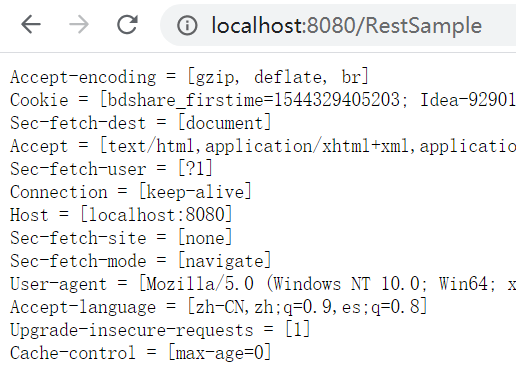
- 然后handle方法调用io流的close关闭io流,表示响应结束
- 并调用addEvent方法把ExchangeImpl封装成event放进List里面,至于为什么要这么做我们接下来继续分析
既然有地方加入List,那自然有地方取出List,回忆一下,我们刚刚见到List<Event>的主要有两个地方
一个是ServerImpl属性里的28~30行,也就是说它是ServerImpl的属性
还有一个地方则是Dispatcher类的run方法里,我说了后面再细讲,大家可以回去瞄一眼在什么位置
接下来我们就来讲这个部分:
public void run() { // 如果已经完全关闭服务器,那就不用任何处理了 while (!finished) { try { // 这里就把events取出来放到list里面了,并把events重新赋值空对象 List<Event> list = null; // 还记得我们刚刚说过,lolock锁是防止addEvent操作和取操作冲突的 synchronized (lolock) { if (events.size() > 0) { list = events; events = new LinkedList<Event>(); } } // 之后遍历取出每个event,并调用handleEvent方法 if (list != null) { for (Event r: list) { // 接下来看这里 handleEvent (r); } } for (HttpConnection c : connsToRegister) { reRegister(c); } connsToRegister.clear();
handleEvent(Event)
/** * 处理event,将长连接加入等待重新注册的connectionsToRegister列表中 */ private void handleEvent (Event event) { ExchangeImpl t = event.exchange; HttpConnection c = t.getConnection(); try { if (event instanceof WriteFinishedEvent) { if (terminating) { finished = true; } // 完成响应,处理一些状态,可以自己去看,没几行 responseCompleted (c); LeftOverInputStream is = t.getOriginalInputStream(); if (!is.isEOF()) { t.close = true; } // 如果空闲的连接超过MAX_IDLE_CONNECTIONS(默认200,可以看之前ServerImpl的属性), // 则不能再添加了,并且关闭连接 if (t.close || idleConnections.size() >= MAX_IDLE_CONNECTIONS) { c.close(); allConnections.remove (c); } else { if (is.isDataBuffered()) { requestStarted (c); handle (c.getChannel(), c); } else { // 将连接加入connectionsToRegister列表中等待重新注册进 connectionsToRegister.add (c); } } } } catch (IOException e) { logger.log ( Level.FINER, "Dispatcher (1)", e ); c.close(); } }
之后就是遍历connectionsToRegister列表并将连接注册进idleConnections长连接set中
for (HttpConnection c : connsToRegister) { // 接下来看这里 reRegister(c); } connsToRegister.clear();
reRegister()
/** * 把之前cancel的key重新用非阻塞的方式监听起来 * 并且把连接加入idleConnections空闲连接中 */ void reRegister (HttpConnection connection) { try { SocketChannel chan = connection.getChannel(); chan.configureBlocking (false); SelectionKey key = chan.register (selector, SelectionKey.OP_READ); key.attach (connection); connection.time = getTime() + IDLE_INTERVAL; idleConnections.add (connection); } catch (IOException e) { logger.log(Level.FINER, "Dispatcher(8)", e); connection.close(); } }
就这样,完成响应的请求就在idleConnection中缓存起来
整体流程图
从一个HTTP请求讲起
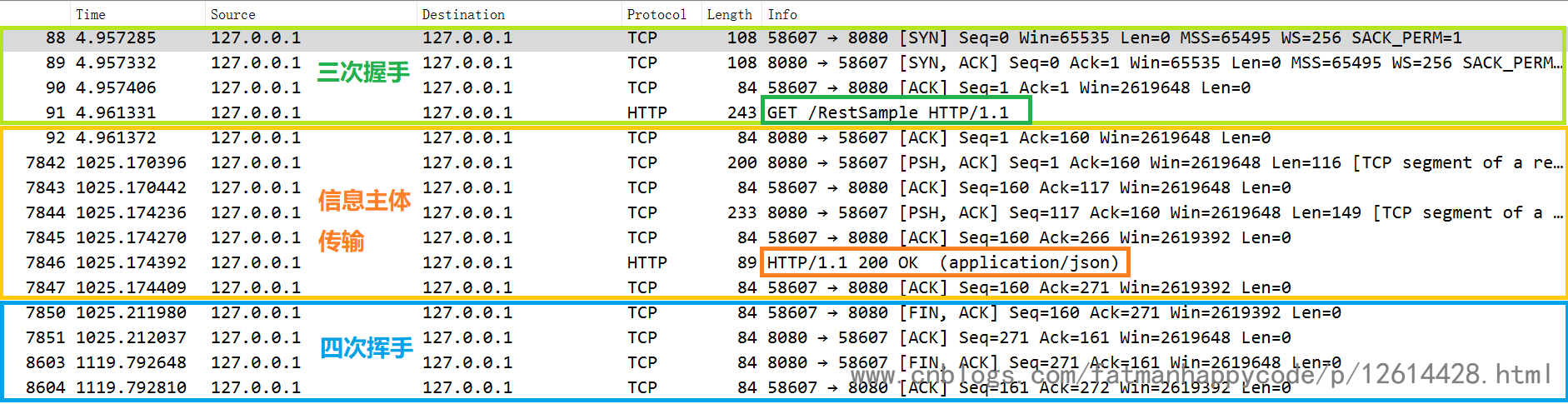
上面是我抓的包,可以看到一个http请求一共三部分组成,第一部分是tcp三次握手连接服务端,第二部分是传输信息主体,第三部分就是tcp四次挥手断开连接
而这三部分的tcp操作都对应抽象成了socket的操作,所谓socket,其实就是对tcp和udp的一个上层抽象,方便程序员调用的
其中最明显的,就是accept对应三次握手操作了
所以接下来,我们的流程图就会从一次http请求开始,展示这三个部分分别对应项目的哪些部分,让读者有一个更清晰的理解
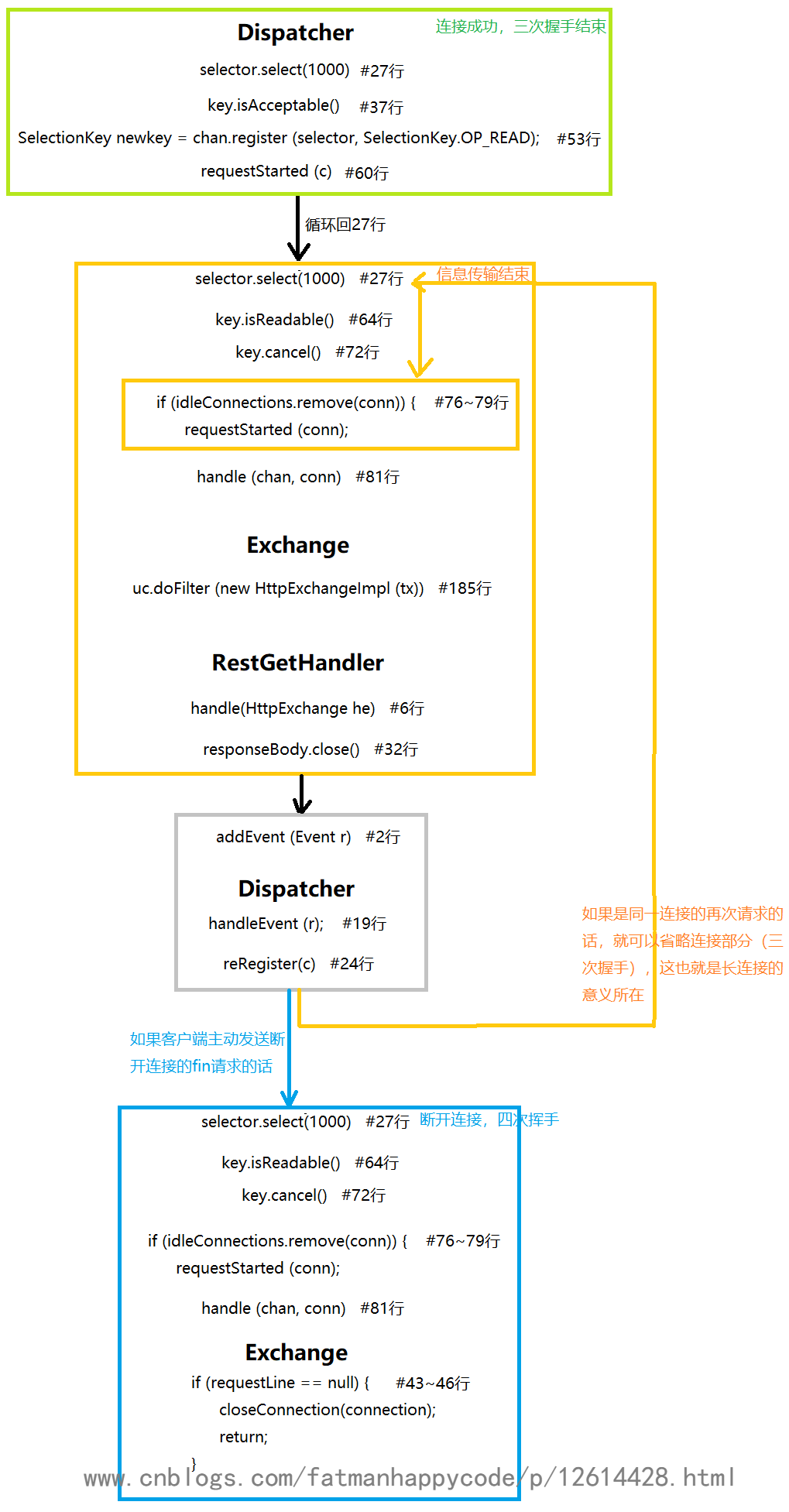
如果还是不理解的话,建议对着图重新看一遍这篇文章
最后,在这个过程中,有调用到ServerImpl的requestStarted()方法,以及我没有标出来的requestCompleted和close时调用的responseCompleted(这两个这篇文章里没有,可以自己追踪去看一下在哪里调用了),这些方法都是对ServerImpl的属性:
private Set<HttpConnection> idleConnections; // 管理所有的连接,方便在stop等情况下直接断开所有连接 private Set<HttpConnection> allConnections; // 管理req连接和rsp连接,防止请求或响应超时,超时时由定时线程断开连接 private Set<HttpConnection> reqConnections; private Set<HttpConnection> rspConnections;
做了一系列添加删除操作代表请求开始,请求结束,响应开始,响应结束和代表长连接被缓存起来等,那么这些到底有什么用呢?缓存connection吗?并不是。connection是缓存在key里面的,通过attachment获得。其实他们的真实作用是方便在超时的时候由定时任务去清理它们。
定时任务ServerTimerTask和ServerTimerTask1
// 前面我们在ServerImpl的构造方法说过,这两个定时任务都已经运行了 // 这个负责清理长连接的是10秒(ServerImpl里的CLOCK_TICK)运行一次 class ServerTimerTask extends TimerTask { public void run () { LinkedList<HttpConnection> toClose = new LinkedList<HttpConnection>(); time = System.currentTimeMillis(); ticks ++; synchronized (idleConnections) { for (HttpConnection c : idleConnections) { if (c.time <= time) { toClose.add (c); } } for (HttpConnection c : toClose) { idleConnections.remove (c); allConnections.remove (c); // 这里调用HTTPConnection的close方法,方法里清理输入输出流和关闭channel等 c.close(); } } } } // 这个是每秒(TIMER_MILLIS)执行一次 class ServerTimerTask1 extends TimerTask { // runs every TIMER_MILLIS public void run () { LinkedList<HttpConnection> toClose = new LinkedList<HttpConnection>(); time = System.currentTimeMillis(); synchronized (reqConnections) { if (MAX_REQ_TIME != -1) { for (HttpConnection c : reqConnections) { if (c.creationTime + TIMER_MILLIS + MAX_REQ_TIME <= time) { toClose.add (c); } } for (HttpConnection c : toClose) { logger.log (Level.FINE, "closing: no request: " + c); reqConnections.remove (c); allConnections.remove (c); c.close(); } } } toClose = new LinkedList<HttpConnection>(); synchronized (rspConnections) { if (MAX_RSP_TIME != -1) { for (HttpConnection c : rspConnections) { if (c.rspStartedTime + TIMER_MILLIS +MAX_RSP_TIME <= time) { toClose.add (c); } } for (HttpConnection c : toClose) { logger.log (Level.FINE, "closing: no response: " + c); rspConnections.remove (c); allConnections.remove (c); c.close(); } } } } }
本来只是想简单写一个httpserver玩玩的,但是查了网上很多资料,发现代码质量有些参差不齐,所以就干脆直接参考了jdk里的httpserver的源码了,总体感觉很简洁。当然如果没有特殊需要的话,还是读集合类juc之类的源码比较有价值一些。
最后老习惯再附一图:
熬夜变垃圾!(;´Д`)
