一、python代码

代码如下:
# 创建一个txt文件,文件名为mytxtfile,并向文件写入msg def text_create(name, msg): desktop_path = "E:\PyTest\" # 新创建的txt文件的存放路径 full_path = desktop_path + name + '.txt' # 也可以创建一个.doc的word文档 file = open(full_path, 'w') file.write(msg) #msg也就是下面的Hello world! # file.close() text_create('mytxtfile', 'Hello world!') # 调用函数创建一个名为mytxtfile的.txt文件,并向其写入Hello world!
二、C#调用python
1、搜索安装IronPython包
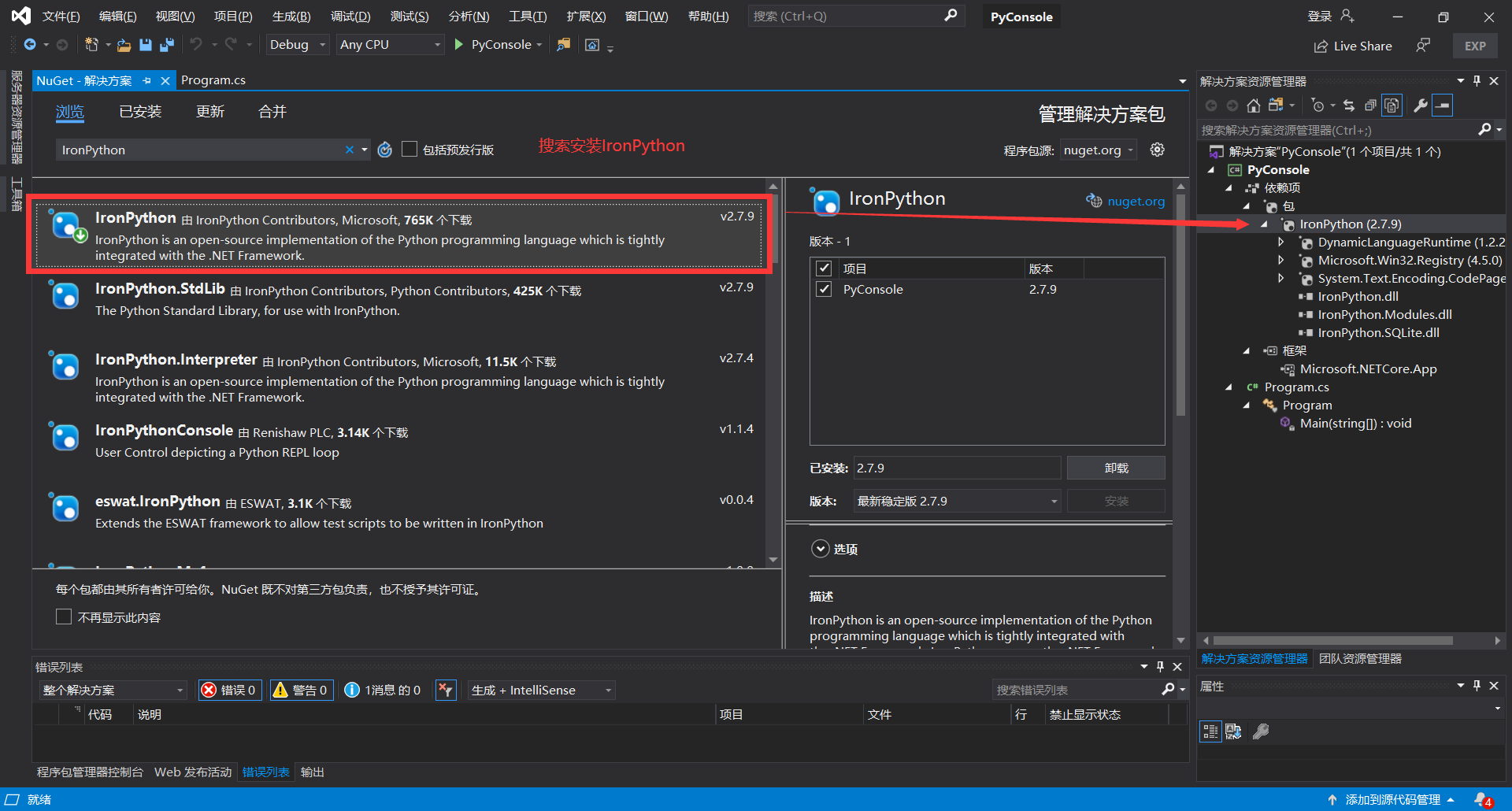
2、python调用
项目->添加->新建文件夹,命名为PythonFiles,把Python脚本复制放在这个文件夹下
添加两个引用,在IronPython包的根目录下面选择IronPython.dll和Microsoft.Scripting.dll

test.py
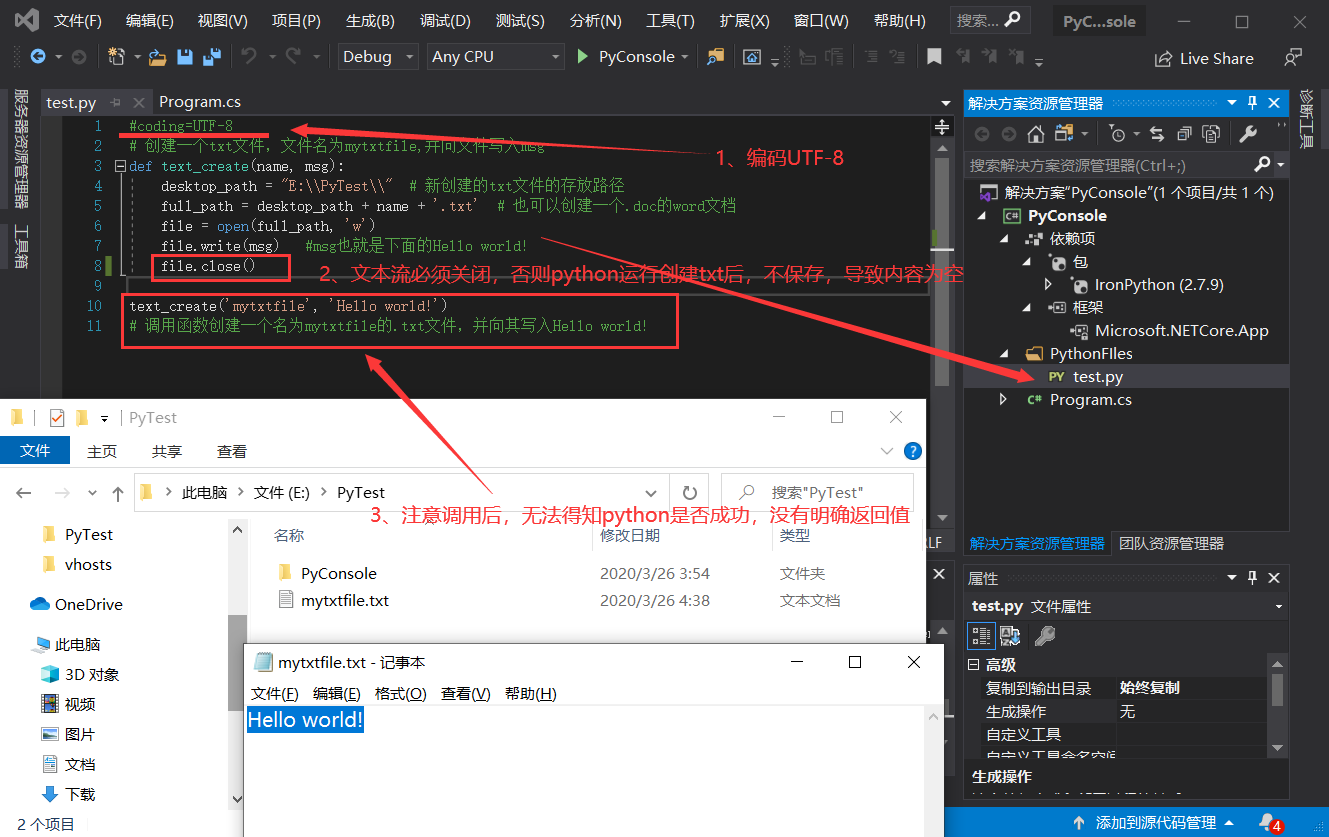
三、明确调用python是否成功
所以我们不是要通过调用python文件的方式而是直接调用python方法

代码如下:
static void Main(string[] args) { //Non-ASCII character 'xe6' in file 加上#coding=UTF-8 //默认文件保存路径 string localPath = Path.Combine(Directory.GetCurrentDirectory(), "PythonFIles", "test.py");//获取应用程序的当前工作目录 ScriptRuntime pyRuntime = Python.CreateRuntime(); dynamic obj = pyRuntime.UseFile(localPath); Console.WriteLine(obj.text_create("mytxtfile", "Hello World!-python")); Console.ReadKey(); }
python代码如下:
#coding=UTF-8 # 创建一个txt文件,文件名为mytxtfile,并向文件写入msg def text_create(name, msg): desktop_path = "E:\PyTest\" # 新创建的txt文件的存放路径 full_path = desktop_path + name + '.txt' # 也可以创建一个.doc的word文档 file = open(full_path, 'w') file.write(msg) #msg也就是下面的Hello world! file.close() return msg #text_create('mytxtfile', 'Hello world!') # 调用函数创建一个名为mytxtfile的.txt文件,并向其写入Hello world!