SpringBoot之SpringBoot整合多数据源
本来按照视屏来说,到上一章的打包运行就没有了,但是我百度翻了好一大波,找到了他的上一期中的其他剩余视屏
本来想写一章整合JSP的,但是其中存在一个问题,就是SpringBoot对JSP的支持不友好,强制整合完成后,打成jar包运行时会报找不到页面,只有打成war包才能用,对此我表示推荐使用Thymeleaf
概念:
多数据源?什么是多数据源,emmm,一听就是多个数据源,在单体式项目中一般不会使用到多数据源,一般单数据源就可以玩转了
创建数据库和表:
之前已经存在了一个数据库和表了,为了实现多数据源就再创建一个
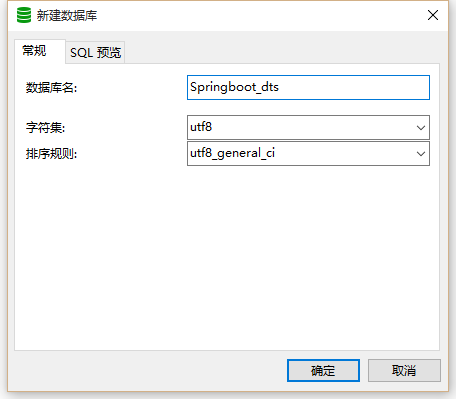
使用navicat创建的,然后创建表,表的话换一个名字吧
建表语句
CREATE TABLE `dts` ( `id` int(11) NOT NULL, `dts` varchar(255) DEFAULT NULL, PRIMARY KEY (`id`) ) ENGINE=InnoDB DEFAULT CHARSET=utf8;
添加Maven依赖:
<dependency> <groupId>org.springframework.boot</groupId> <artifactId>spring-boot-starter-web</artifactId> </dependency> <!-- springboot 整合mybatis --> <dependency> <groupId>org.mybatis.spring.boot</groupId> <artifactId>mybatis-spring-boot-starter</artifactId> <version>1.1.1</version> </dependency> <dependency> <groupId>mysql</groupId> <artifactId>mysql-connector-java</artifactId> <version>5.1.21</version> </dependency>
开始配置多数据源
为了不动原来的配置,我决定再次拷贝一个dts的环境出来

然后在主要的application.yml中激活

修改application-dts.yml配置
这里注意一个问题,如果是SpringBoot2以上配置多数据源需要把url改为jdbc-url,不然会报错
原来的数据源配置

新的数据库配置
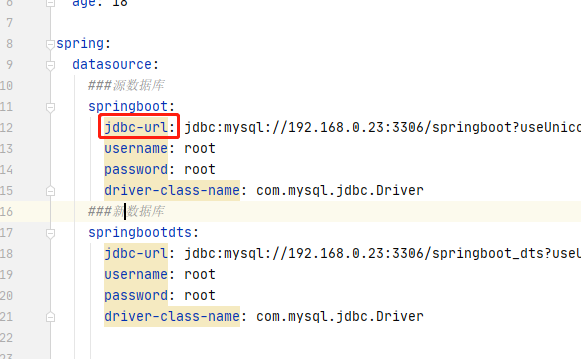
多数据源其实对于作用领域是有多种实现形式,最常见的就是注解和分包,我采用分包来完成作用域的划分
重新定义目录结构,按照数据源的配置分了两个包,之前的向springboot中移动,下面的是新加的,关于
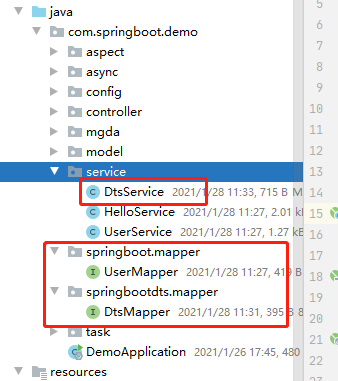
把Mapper按照不同的包分开,然后增加了新表的也就是新数据库中dts表的Mapper和Service
DtsMapper.java
package com.springboot.demo.springbootdts.mapper; import org.apache.ibatis.annotations.Insert; import org.apache.ibatis.annotations.Mapper; import org.apache.ibatis.annotations.Param; /** * @author ZYGisComputer */ @Mapper public interface DtsMapper { @Insert("insert into dts value(#{id},#{dts});") int insertUser(@Param("id")String id,@Param("dts")String dts); }
DtsService.java
package com.springboot.demo.service; import com.springboot.demo.springbootdts.mapper.DtsMapper; import org.springframework.beans.factory.annotation.Autowired; import org.springframework.web.bind.annotation.GetMapping; import org.springframework.web.bind.annotation.RestController; /** * @author ZYGisComputer */ @RestController public class DtsService { @Autowired private DtsMapper dtsMapper; @GetMapping("/dts") public String insertDts(String id, String dts) { return dtsMapper.insertUser(id, dts) > 0 ? "success" : "error"; } }
编写配置类:
在config包下创建两个配置类,分别用于配置两个数据源
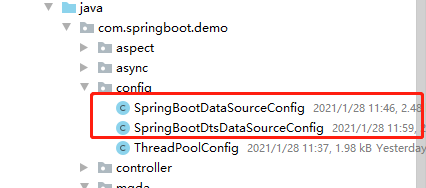
SpringBootDataSourceConfig.java
package com.springboot.demo.config; import org.apache.ibatis.session.SqlSessionFactory; import org.mybatis.spring.SqlSessionFactoryBean; import org.mybatis.spring.SqlSessionTemplate; import org.mybatis.spring.annotation.MapperScan; import org.springframework.beans.factory.annotation.Qualifier; import org.springframework.boot.context.properties.ConfigurationProperties; import org.springframework.boot.jdbc.DataSourceBuilder; import org.springframework.context.annotation.Bean; import org.springframework.context.annotation.Configuration; import org.springframework.jdbc.datasource.DataSourceTransactionManager; import javax.sql.DataSource; @Configuration @MapperScan(basePackages = "com.springboot.demo.springboot.mapper", sqlSessionFactoryRef = "springbootSqlSessionFactory") public class SpringBootDataSourceConfig { /** * 将会员db注册到容器中 * * @return */ @Bean(name = "springbootDataSource") @ConfigurationProperties(prefix = "spring.datasource.springboot") public DataSource springbootDataSource() { return DataSourceBuilder.create().build(); } /** * 将会员SqlSessionFactory注册到容器中 * * @param dataSource * @return * @throws Exception */ @Bean(name = "springbootSqlSessionFactory") public SqlSessionFactory springbootSqlSessionFactory(@Qualifier("springbootDataSource") DataSource dataSource) throws Exception { SqlSessionFactoryBean sqlSessionFactoryBean = new SqlSessionFactoryBean(); sqlSessionFactoryBean.setDataSource(springbootDataSource()); return sqlSessionFactoryBean.getObject(); } /** * 创建会员管理器 * * @param dataSource * @return */ @Bean(name = "springbootTransactionManager") public DataSourceTransactionManager springbootTransactionManager(@Qualifier("springbootDataSource") DataSource dataSource) { return new DataSourceTransactionManager(dataSource); } /** * 创建订单sqlSesion模版 * * @param sqlSessionFactory * @return * @throws Exception */ @Bean(name = "springbootSqlSessionTemplate") public SqlSessionTemplate springbootSqlSessionTemplate( @Qualifier("springbootSqlSessionFactory") SqlSessionFactory sqlSessionFactory) throws Exception { return new SqlSessionTemplate(sqlSessionFactory); } }
SpringBootDtsDataSourceConfig.java
package com.springboot.demo.config; import org.apache.ibatis.session.SqlSessionFactory; import org.mybatis.spring.SqlSessionFactoryBean; import org.mybatis.spring.SqlSessionTemplate; import org.mybatis.spring.annotation.MapperScan; import org.springframework.beans.factory.annotation.Qualifier; import org.springframework.boot.context.properties.ConfigurationProperties; import org.springframework.boot.jdbc.DataSourceBuilder; import org.springframework.context.annotation.Bean; import org.springframework.context.annotation.Configuration; import org.springframework.jdbc.datasource.DataSourceTransactionManager; import javax.sql.DataSource; @Configuration @MapperScan(basePackages = "com.springboot.demo.springbootdts.mapper", sqlSessionFactoryRef = "springbootdtsSqlSessionFactory") public class SpringBootDtsDataSourceConfig { /** * 将会员db注册到容器中 * * @return */ @Bean(name = "springbootdtsDataSource") @ConfigurationProperties(prefix = "spring.datasource.springbootdts") public DataSource springbootdtsDataSource() { return DataSourceBuilder.create().build(); } /** * 将会员SqlSessionFactory注册到容器中 * * @param dataSource * @return * @throws Exception */ @Bean(name = "springbootdtsSqlSessionFactory") public SqlSessionFactory springbootdtsSqlSessionFactory(@Qualifier("springbootdtsDataSource") DataSource dataSource) throws Exception { SqlSessionFactoryBean sqlSessionFactoryBean = new SqlSessionFactoryBean(); sqlSessionFactoryBean.setDataSource(springbootdtsDataSource()); return sqlSessionFactoryBean.getObject(); } /** * 创建会员管理器 * * @param dataSource * @return */ @Bean(name = "springbootdtsTransactionManager") public DataSourceTransactionManager springbootdtsTransactionManager(@Qualifier("springbootdtsDataSource") DataSource dataSource) { return new DataSourceTransactionManager(dataSource); } /** * 创建订单sqlSesion模版 * * @param sqlSessionFactory * @return * @throws Exception */ @Bean(name = "springbootdtsSqlSessionTemplate") public SqlSessionTemplate springbootdtsSqlSessionTemplate( @Qualifier("springbootdtsSqlSessionFactory") SqlSessionFactory sqlSessionFactory) throws Exception { return new SqlSessionTemplate(sqlSessionFactory); } }
两个配置文件相似度90%只有其中的名字不一样
配置完成后启动项目,但是中途报了一个错误,找不到JdbcTemplate,如果是从前面的文章一直看到后面,因为之前整合过JdbcTemplate,所以他需要单独的数据源,直接注释掉

启动项目测试:
测试SpringBoot数据库插入数据
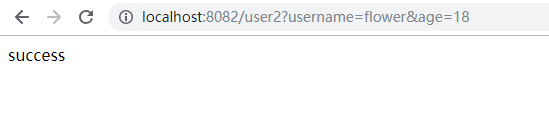
调用接口成功,查看数据库数据
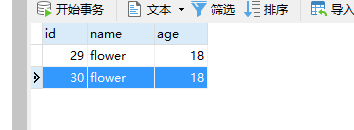
这条就是新插入的
测试SpringBoot_dts数据库插入数据

查看数据库数据

插入成功,到此多数据源,分包策略整合完成
作者:彼岸舞
时间:2021�128
内容关于:SpringBoot
本文来源于网络,只做技术分享,一概不负任何责任