Java IO 基本概念
Java IO:即 Java 输入 / 输出系统。
区分 Java 的输入和输出:把自己当成程序, 当你从外边读数据到自己这里就用输入(InputStream/Reader), 向外边写数据就用输出(OutputStream/Writer)。
Stream:Java 中将数据的输入输出抽象为流,流是一组有顺序的,单向的,有起点和终点的数据集合,就像水流。按照流中的最小数据单元又分为字节流和字符流。
1,字节流:以 8 位(即 1 byte,8 bit)作为一个数据单元,数据流中最小的数据单元是字节。
2,字符流:以 16 位(即 1 char,2 byte,16 bit)作为一个数据单元,数据流中最小的数据单元是字符, Java 中的字符是 Unicode 编码,一个字符占用两个字节。
IO 的分类
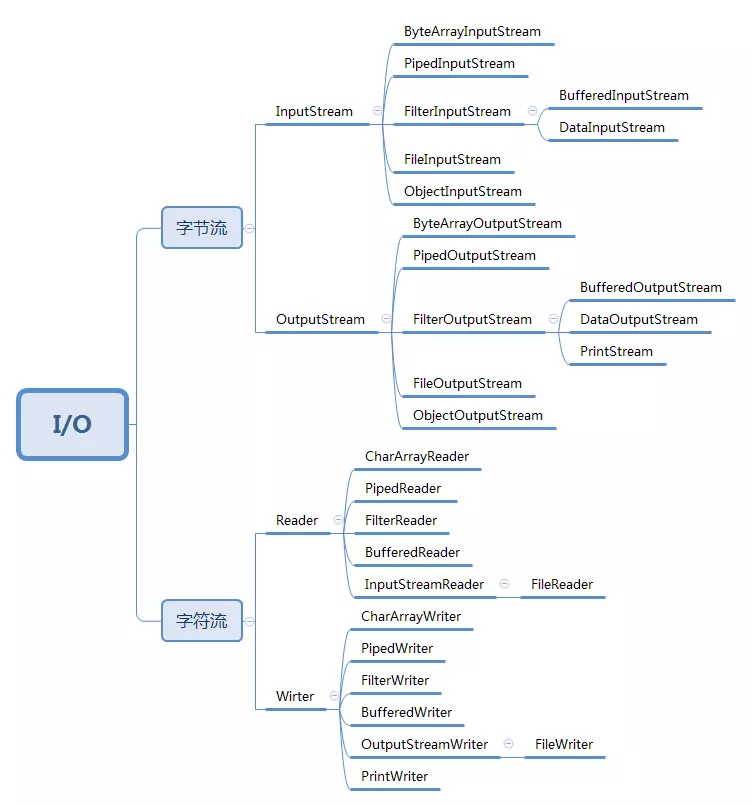
流式部分和非流式部分
Java 的 IO 主要包含两个部分:
1.流式部分:是 IO 的主体部分,也是本文介绍的重点, 流式部分根据流向分为输入流(InputStream/Reader)和输出流(OutputStream/Writer), 根据数据不同的操作单元,分为字节流(InputStream/OutputStream)和字符流(Reader/Writer),依据字节流和字符流,Java 定义了用来操作数据的抽象基类InputStream/OutputStream 和 Reader/Writer,再根据不同应用场景(或功能),在这两种抽象基类上基于数据载体或功能派上出很多子类,用来满足文件,网络,管道等不同场景的 IO 需求,从而形成了 Java 的基本 IO 体系。
下面是 Java IO 体系中常用的流类(分类表):
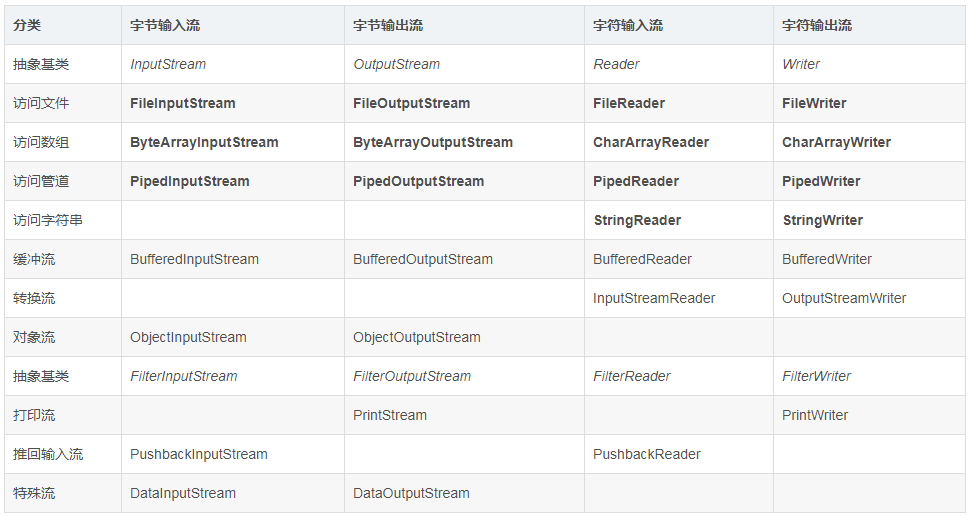
2.非流式部分:主要包含一些辅助流式部分的类,如: SerializablePermission 类、File 类、RandomAccessFile 类和 FileDescriptor 等;
一.节点流和处理流
Java io 分类方式有很多,根据是否直接处理数据,Java io又分为节点流和处理流,节点流是真正直接处理数据的;处理流是装饰加工节点流的。
1.节点流
- 文件流:FileInputStream,FileOutputStrean,FileReader,FileWriter,它们都会直接操作文件,直接与 OS 底层交互。因此他们被称为节点流 ,注意:使用这几个流的对象之后,需要关闭流对象,因为 java 垃圾回收器不会主动回收。不过在 Java7 之后,可以在 try() 括号中打开流,最后程序会自动关闭流对象,不再需要显示地 close。
- 数组流:ByteArrayInputStream,ByteArrayOutputStream,CharArrayReader,CharArrayWriter,对数组进行处理的节点流。
- 字符串流:StringReader,StringWriter,其中 StringReader 能从 String 中读取数据并保存到 char 数组。
- 管道流:PipedInputStream,PipedOutputStream,PipedReader,PipedWrite,对管道进行处理的节点流。
2.处理流
处理流是对一个已存在的流的连接和封装,通过所封装的流的功能调用实现数据读写。如 BufferedReader。
处理流的构造方法总是要带一个其他的流对象做参数。
常用处理流(通过关闭处理流里面的节点流来关闭处理流)
- 缓冲流 :BufferedImputStrean,BufferedOutputStream,BufferedReader ,BufferedWriter,需要父类作为参数构造,增加缓冲功能,避免频繁读写硬盘,可以初始化缓冲数据的大小,由于带了缓冲功能,所以就写数据的时候需要使用 flush 方法,另外,BufferedReader 提供一个 readLine( ) 方法可以读取一行,而 FileInputStream 和 FileReader 只能读取一个字节或者一个字符,因此 BufferedReader 也被称为行读取器。
- 转换流:InputStreamReader,OutputStreamWriter,要 inputStream 或 OutputStream 作为参数,实现从字节流到字符流的转换,我们经常在读取键盘输入(System.in)或网络通信的时候,需要使用这两个类。
- 数据流:DataInputStream,DataOutputStream,提供将基础数据类型写入到文件中,或者读取出来。
二.字节流
1.字节输入流
下面是 IO 中输入字节流的继承关系。
InputStream
- ByteArrayInputStream
- FileInputStream
- FilterInputStream
- PushbackInputStream
- DataInputStream
- BufferedInputStream
- LineNumberInputStream
- ObjectInputStream
- PipedInputStream
- SequenceInputStream
- StringBufferInputStream
总结:
- InputStream 是所有的输入字节流的父类,它是一个抽象类。
- PushbackInputStream、DataInputStream 和 BufferedInput Stream都是处理流,他们的的父类是 FilterInputStream。
- ByteArrayInputStream、StringBufferInputStream、FileInputStream 是三种基本的介质流,它们分别从 Byte 数组、StringBuffer、和本地文件中读取数据。PipedInputStream 是从与其它线程共用的管道中读取数据。
InputStream 中的三个基本的读方法
- abstract int read() :读取一个字节数据,并返回读到的数据,如果返回 -1,表示读到了输入流的末尾。
- int read(byte[] b) :将数据读入一个字节数组,同时返回实际读取的字节数。如果返回-1,表示读到了输入流的末尾。
- int read(byte[] b, int off, int len) :将数据读入一个字节数组,同时返回实际读取的字节数。如果返回 -1,表示读到了输入流的末尾。off 指定在数组 b 中存放数据的起始偏移位置;len 指定读取的最大字节数。
2.字节输出流
下面是 IO 中输出字节流的继承关系。
OutputStream
- ByteArrayOutputStream
- FileOutputStream
- FilterOutputStream
- BufferedOutputStream
- DataOutputStream
- PrintStream
- ObjectOutputStream
- PipedOutputStream
总结:
- OutputStream 是所有的输出字节流的父类,它是一个抽象类。
- ByteArrayOutputStream、FileOutputStream 是两种基本的介质流,它们分别向 Byte 数组、和本地文件中写入数据。
- PipedOutputStream 是向与其它线程共用的管道中写入数据。
- BufferedOutputStream、DataOutputStream 和 PrintStream 都是处理流,他们的的父类是 FilterOutputStream。
outputStream中的三个基本的写方法
- abstract void write(int b):往输出流中写入一个字节。
- void write(byte[] b) :往输出流中写入数组b中的所有字节。
- void write(byte[] b, int?off, int?len) :往输出流中写入数组 b 中从偏移量 off 开始的 len 个字节的数据。
其它重要方法:
- void flush() :刷新输出流,强制缓冲区中的输出字节被写出。
- void close() :关闭输出流,释放和这个流相关的系统资源。
字节流的输入与输出的对应
java io 的输入和输出是高度对应的,下图表示字节流的输入与输出的对应关系。
上图中蓝色的为主要的对应部分,红色的部分是不对应部分。紫色的虚线部分代表这些流一般要搭配使用。
我们主要看看这些字节流中不对称的几个类:
- PushbackInputStream 为另一个输入流添加性能,即 “ 推回(push back)” 或 “ 取消读取(unread)” 一个字节的能力。
- SequenceInputStream 可以认为是一个工具类,将两个或者多个输入流当成一个输入流依次读取。完全可以从 IO 包中去除,还完全不影响 IO 包的结构。
- PrintStream 也可以认为是一个辅助工具。主要可以向其他输出流,或者 FileInputStream 写入数据,本身内部实现还是带缓冲的。本质上是对其它流的综合运用的一个工具而已。一样可以从 IO 包中去除!System.io 和 System.out 就是 PrintStream 的实例!
- StringBufferInputStream 和 StringBufferInputStream 已经过时,还允许它存在只是为了保持版本的向下兼容而已。
搭配使用的三对类: ObjectInputStream / ObjectOutputStream 和 DataInputStream / DataOutputStream 主要是要求写对象/数据和读对象 / 数据的次序要保持一致,否则可能不能得到正确的数据,甚至抛出异常(一般会如此);PipedInputStream / PipedOutputStream 在创建时一般就一起创建,调用它们的读写方法时会检查对方是否存在,或者关闭!
三.字符流
1.字符输入流 Reader
下面是 IO 中输入字符流的继承关系。
Reader
- BufferedReader
- LineNumberReader
- CharArrayReader
- FilterReader
- PushbackReader
- InputStreamReader
- FileReader
- PipedReader
- StringReader
总结:
- Reader 是所有的输入字符流的父类,它是一个抽象类。
- CharReader、StringReader 是两种基本的介质流,它们分别将 Char 数组、String 中读取数据。PipedReader 是从与其它线程共用的管道中读取数据。
- BufferedReader 很明显就是一个装饰器,它和其子类负责装饰其它 Reader 对象。
- FilterReader 是所有自定义具体装饰流的父类,其子类 PushbackReader 对 Reader 对象进行装饰,会增加一个行号。
- InputStreamReader 是一个连接字节流和字符流的桥梁,它将字节流转变为字符流。
Reader 基本的三个读方法(和字节流对应):
(1) public int read() throws IOException; 读取一个字符,返回值为读取的字符。
(2) public int read(char cbuf[]) throws IOException; 读取一系列字符到数组 cbuf[]中,返回值为实际读取的字符的数量。
(3) public abstract int read(char cbuf[],int off,int len) throws IOException; 读取 len 个字符,从数组 cbuf[] 的下标 off 处开始存放,返回值为实际读取的字符数量,该方法必须由子类实现。
2.字符输出流 Writer
下面是 IO 中输出字符流的继承关系。
Writer
- BufferedWriter
- CharArrayWriter
- FilterWriter
- OutputStreamWriter
- FileWriter
- PipedWriter
- PrintWriter
- StringWriter
总结(和字节输出流对应):
- Writer 是所有的输出字符流的父类,它是一个抽象类。
- CharArrayWriter、StringWriter 是两种基本的介质流,它们分别向 Char 数组、String 中写入数据。PipedWriter 是向与其它线程共用的管道中写入数据。
- BufferedWriter 是一个装饰器为 Writer 提供缓冲功能。
- PrintWriter 和 PrintStream 极其类似,功能和使用也非常相似。
- OutputStreamWriter 是 OutputStream 到 Writer 转换的桥梁,它的子类 FileWriter 其实就是一个实现此功能的具体类。
writer 的主要写方法:
- public void write(int c) throws IOException; //写单个字符
- public void write(char cbuf[]) throws IOException; //将字符数组 cbuf[] 写到输出流 。
- public abstract void write(char cbuf[],int off,int len) throws IOException; //将字符数组cbuf[]中的从索引为off的位置处开始的len个字符写入输出流 。
- public void write(String str) throws IOException; //将字符串str中的字符写入输出流 。
- public void write(String str,int off,int len) throws IOException; //将字符串 str 中从索引 off 开始处的 len 个字符写入输出流 。
字符流的输入与输出的对应
可参照(字节流的输入与输出的对应)记忆

Java IO 常见用法
1、读取键盘输入,打印到控制台 在刷题网站刷算法题的时候,在程序开头都需要和键盘进行交互,常常用到行夺取器 BufferedReader 和转换流 InputStreamReader。
public static void keyInAndPrintConsole() throws IOException { PrintWriter out = null; BufferedReader br = null; try{ System.out.println("请输入:"); out = new PrintWriter(System.out, true); br = new BufferedReader(new InputStreamReader(System.in)); String line = null; while ((line = br.readLine()) != null) { if (line.equals("exit")) { System.exit(1); } out.println(line); } } catch (IOException e) { e.printStackTrace(); }finally{ out.close(); br.close(); } }
2 、用字节流读写文件
因为是用字节流来读媒介,所以对应的流是 InputStream 和 OutputStream,并且媒介对象是文件,所以用到子类是 FileInputStream 和 FileOutputStream,这里还可以通过 BufferedInputStream 用缓冲流来读取文件。
public static void readAndWriteByteToFile() throws IOException { InputStream is =null; OutputStream os = null; try { // 在try()中打开文件会在结尾自动关闭 is = new FileInputStream("D:/FileInputStreamTest.txt"); os = new FileOutputStream("D:/FileOutputStreamTest.txt"); byte[] buf = new byte[4]; int hasRead = 0; while ((hasRead = is.read(buf)) > 0) { os.write(buf, 0, hasRead); } System.out.println("write success"); } catch (Exception e) { e.printStackTrace(); }finally{ os.close(); is.close(); } }
3、用字符流进行读写操作
(1)FileReader 和 FileWriter
// 在try() 中打开的文件, JVM会自动关闭 public static void readAndWriteCharToFile() throws IOException{ Reader reader = null; Writer writer =null; try { File readFile = new File("d:/FileInputStreamTest.txt"); reader = new FileReader(readFile); File writeFile = new File("d:/FileOutputStreamTest.txt"); writer = new FileWriter(writeFile); char[] byteArray = new char[(int) readFile.length()]; int size = reader.read(byteArray); System.out.println("大小:" + size + "个字符;内容:" + new String(byteArray)); writer.write(byteArray); } catch (Exception e) { e.printStackTrace(); }finally{ reader.close(); writer.close(); } }
(2)StringReader 和 StringWriter
public static void stringNode() throws IOException { StringReader sr =null; StringWriter sw =null; try { String str = "学习不刻苦 " + "不如卖红薯; "; char[] buf = new char[32]; int hasRead = 0; // StringReader将以String字符串为节点读取数据 sr = new StringReader(str); while ((hasRead = sr.read(buf)) > 0) { System.out.print(new String(buf, 0, hasRead)); } // 由于String是一个不可变类,因此创建StringWriter时,实际上是以一个StringBuffer作为输出节点 sw = new StringWriter(); sw.write("黑夜给了我黑色的眼睛 "); sw.write("我却用它寻找光明 "); // toString()返回sw节点内的数据 System.out.println(sw.toString()); } catch (Exception e) { e.printStackTrace(); }finally{ sw.close(); sr.close(); } }
4、字节流转换为字符流
在例 3 中用字符流读文件时,打印到控制台的中文会乱码,使用转换流可以解决这一问题。
public static void convertByteToChar() throws IOException { InputStream is =null; Reader reader = null; try { File file = new File("d:/FileInputStreamTest.txt"); is = new FileInputStream(file); reader = new InputStreamReader(is,"gbk"); char[] byteArray = new char[(int) file.length()]; int size = reader.read(byteArray); System.out.println("大小:" + size + ";内容:" + new String(byteArray)); } catch (Exception e) { e.printStackTrace(); }finally{ reader.close(); is.close(); } }
5、随机读写文件 使用 RandomAccessFile 可以实现对文件的随机读取,主要是通过 seek() 方法实现指针偏移。
public static void randomAccessFileReadAndWrite() throws IOException { RandomAccessFile randomAccessFile =null; try { // 创建一个RandomAccessFile对象 randomAccessFile = new RandomAccessFile("d:/File.txt", "rw"); // 通过seek方法来移动指针 randomAccessFile.seek(10); // 获取当前指针 long pointerBegin = randomAccessFile.getFilePointer(); // 从当前指针开始读 byte[] contents = new byte[10]; randomAccessFile.read(contents); long pointerEnd = randomAccessFile.getFilePointer(); System.out.println("pointerBegin:" + pointerBegin + " " + "pointerEnd:" + pointerEnd + " " + new String(contents)); randomAccessFile.seek(20); // 获取当前指针 long begin = randomAccessFile.getFilePointer(); randomAccessFile.write(contents); long end = randomAccessFile.getFilePointer(); System.out.println("begin:" + begin + " " + "end:" + end + " "); } catch (Exception e) { e.printStackTrace(); }finally{ randomAccessFile.close(); } }
6、读写管道
管道流要成对使用
public static void piped() throws IOException { final PipedOutputStream output = new PipedOutputStream(); final PipedInputStream input = new PipedInputStream(output); Thread thread1 = new Thread(new Runnable() { @Override public void run() { try { output.write("Hello world, pipe!".getBytes()); } catch (IOException e) { } } }); Thread thread2 = new Thread(new Runnable() { @Override public void run() { try { int data = input.read(); while (data != -1) { System.out.print((char) data); data = input.read(); } } catch (IOException e) { } finally { try { input.close(); } catch (IOException e) { e.printStackTrace(); } } } }); thread1.start(); thread2.start(); }
7、将多个输入流当成一个输入流依次读取
public static void sequeue() throws IOException { FileInputStream fistream1 =null; FileInputStream fistream2 =null; SequenceInputStream sistream =null; FileOutputStream fostream =null; try { fistream1 = new FileInputStream("d:/A.txt"); fistream2 = new FileInputStream("d:/B.txt"); sistream = new SequenceInputStream(fistream1, fistream2); fostream = new FileOutputStream("d:/C.txt"); int temp; while( ( temp = sistream.read() ) != -1) { System.out.print( (char) temp ); fostream.write(temp); } } catch (Exception e) { e.printStackTrace(); }finally{ fostream.close(); sistream.close(); fistream1.close(); fistream2.close(); } }
8、推回输入流使用实例
public static void pushback() throws FileNotFoundException, IOException { try (PushbackReader pr = new PushbackReader(new FileReader("D:/A.txt"), 64)) { char[] buf = new char[32]; String lastContent = ""; int hasRead = 0; while ((hasRead = pr.read(buf)) > 0) { String content = new String(buf, 0, hasRead); int targetIndex = 0; if ((targetIndex = (lastContent + content).indexOf("A")) > 0) { System.out.println(targetIndex); pr.unread((lastContent + content).toCharArray()); if (targetIndex > 32) { buf = new char[targetIndex]; } pr.read(buf, 0, targetIndex); System.out.println(new String(buf, 0, targetIndex)); System.out.println(new String(buf, targetIndex, buf.length-targetIndex)); System.exit(0); } else { System.out.println(lastContent); lastContent = content; } } } catch (IOException e) { e.printStackTrace(); } }
Java IO 常见面试题
1、字节流和字符流的区别?
(1)读写单位不同:字节流以字节(8 bit)为单位,字符流以字符为单位,根据码表映射字符,一次可能读多个字节。
(2)处理对象不同:字节流能处理所有类型的数据(如图片、avi 等),而字符流只能处理字符类型的数据。
(3)字节流没有缓冲区,是直接输出的,而字符流是输出到缓冲区的。因此在输出时,字节流不调用 colse() 方法时,信息已经输出了,而字符流只有在调用 close() 方法关闭缓冲区时,信息才输出。要想字符流在未关闭时输出信息,则需要手动调用 flush() 方法。
2、什么是节点流,什么是处理流,它们各有什么用处,处理流的创建有什么特征?
见上文:节点流和处理流;
注意:处理流的构造器必须要 传入节点流的子类
3、什么叫对象序列化,什么是反序列化,实现对象序列化需要做哪些工作?
- 对象序列化:将对象以二进制的形式保存在硬盘上;
- 反序列化:将二进制的文件转化为对象读取;
- 实现 serializable 接口可以实现对象序列化,其中没有需要实现的方法,implements Serializable 只是为了标注该对象是可被序列化的。
例如,在 web 开发中,如果对象被保存在了 Session 中,tomcat 在重启时要把 Session 对象序列化到硬盘,这个对象就必须实现 Serializable 接口。如果对象要经过分布式系统进行网络传输,被传输的对象就必须实现 Serializable 接口。
4、什么是 Filter 流有哪些?
FilterStream 是一种 IO 流,主要作用是用来对存在的流增加一些额外的功能,像给目标文件增加源文件中不存在的行数,或者增加拷贝的性能等。在 java.io 包中主要由 4 个可用的 filter Stream。两个字节 filter stream,两个字符 filter stream.
分别是:FilterInputStream,FilterOutputStream,FilterReader and FilterWriter. 这些类是抽象类,不能被实例化的。
FilterInputStream 流的子类:
- DataInputStream 可以把包括基本类型在内的数据和字符串按顺序从数据源读入,它有一些特殊的方法如 readInt(),readDouble() 和 readLine() 等可以读取一个 int,double 和一个 string。
- BufferedInputStream 增加性能。
- PushbackInputStream 推送要求的字节到系统中。
- 注:其它子类见 Java io 分类图。
6、说说 RandomAccessFile?
它在 java.io 包中是一个特殊的类,既不是输入流也不是输出流,它两者都可以做到。他是 Object 的直接子类。通常来说,一个流只有一个功能,要么读,要么写。但是 RandomAccessFile 既可以读文件,也可以写文件。
而且 RandomAccessFile 支持对文件的随机访问,实例可见上文:例 5,随机读写文件。
总结
很多初学者刚刚学习 java 的 IO 时会比较茫然,确实 IO 类很多,不容易记忆,不过我们可以尝试对其进行总结记忆,把流式部分概括为:两对应一桥梁一随机。
两个对应指:
- 字节流(Byte Stream)和字符流(Char Stream)的对应;
- 输入和输出的对应。
- 一个桥梁指:从字节流到字符流的桥梁。对应于输入和输出为InputStreamReader和OutputStreamWriter;
- 一个随机是:RandomAccessFile。可以随机读取文件。
转 : https://www.cnblogs.com/CQqf/p/10795656.html