1、RDB:快照-纯缓存使用可只用RDB作为持久化方案,甚至不持久化
- 时间点问题:比如 8:00开始快照,8:10分才快照成功,那么快照的是8:00还是8:10分的数据
- 方式:
- save 【命令】
- bgsave 【命令】- fork[linux]另起一个子进程,数据隔离(写时复制)进行数据快照
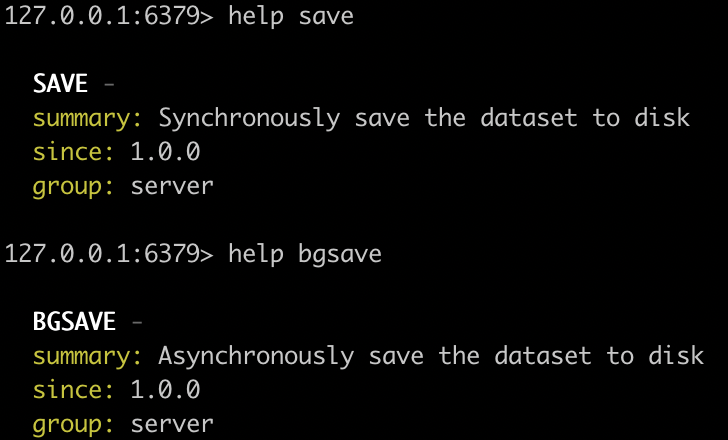
- save <seconds> <changes> 【配置-注意:这边实际上调用的是bgsave命令】
参考配置文件中的说明:大概指的是指定时间内至少有多少个数据改变
################################ SNAPSHOTTING ################################ # # Save the DB on disk: # # save <seconds> <changes> # # Will save the DB if both the given number of seconds and the given # number of write operations against the DB occurred. # # In the example below the behaviour will be to save: # after 900 sec (15 min) if at least 1 key changed # after 300 sec (5 min) if at least 10 keys changed # after 60 sec if at least 10000 keys changed # # Note: you can disable saving completely by commenting out all "save" lines. # # It is also possible to remove all the previously configured save # points by adding a save directive with a single empty string argument # like in the following example: # # save "" save 900 1 save 300 10 save 60 10000
ps:涉及点-父子进程之间,数据隔离&CopyOnWrite(仅写时复制)
2、AOF:日志(一般做数据库使用时候需要用到,保证数据的完整性)
- 开启【配置文件】:appendonly yes
- 文件名【配置文件】:appendfilename "appendonly.aof"
- 刷出缓冲【配置文件】:appendfsync everysec[always|no] - 使用always会影响redis的性能
-
auto-aof-rewrite-percentage 100
auto-aof-rewrite-min-size 64mb - 重写aof,主要是为了避免文件过大,AOF和混合模式的格式会有不同
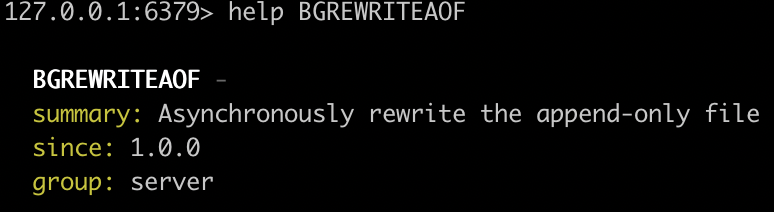
3、混合 - 兼具两者的优点:利用rdb的快速恢复和aof的数据完整性【比如用于主从复制中,先读取rdb文件,再从aof读取增量操作】
- 开启【配置文件】:aof-use-rdb-preamble yes