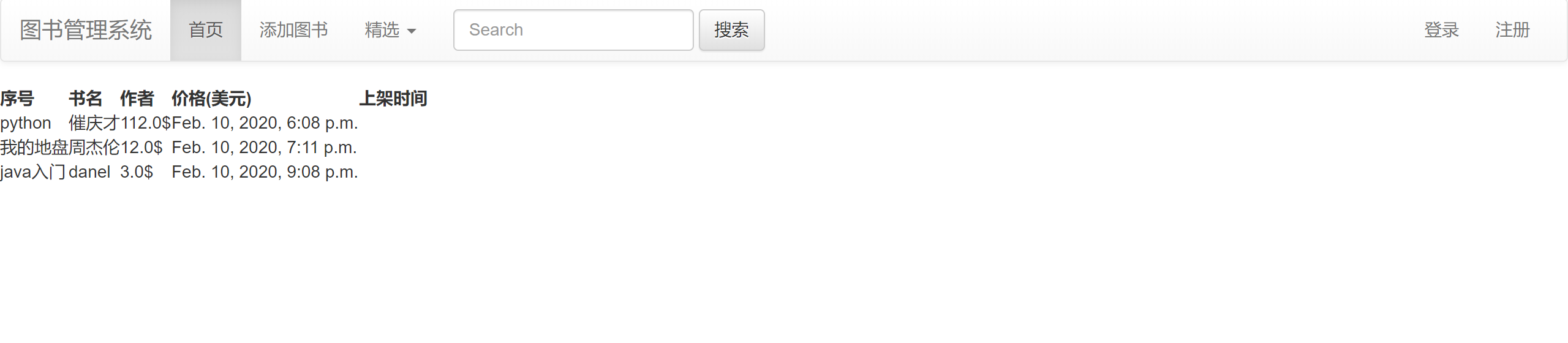在django中有关时间被分为navie time 和 aware time两种,前者指的是不带时区标记的时间格式,后者被认为是带有时区标记的时间格式。在django框架的setting.py文件中
LANGUAGE_CODE = 'en-us' #TIME_ZONE 代表你所处的时区,刚创建时默认为‘UTC’即东0区(或西0区) TIME_ZONE = 'Asia/shanghai' USE_I18N = True USE_L10N = True #USE_TZ 为true代表使用带时区标记的aware时间格式 USE_TZ = True
在python中,默认将aware的时间设为UTC即东0区,
例如我们创建数据如下:
from django.shortcuts import render,reverse,redirect from .models import Book from django.utils.timezone import now,localtime def add_book(request): if request.method=='GET': return render(request,'add_books.html') else: title = request.POST.get("book_title") author = request.POST.get("book_author") price = request.POST.get("book_price") book=Book(title=title,author=author,price=price,create_time=now()) book.save() return redirect(reverse('index'))
在数据库中存储的时间为:
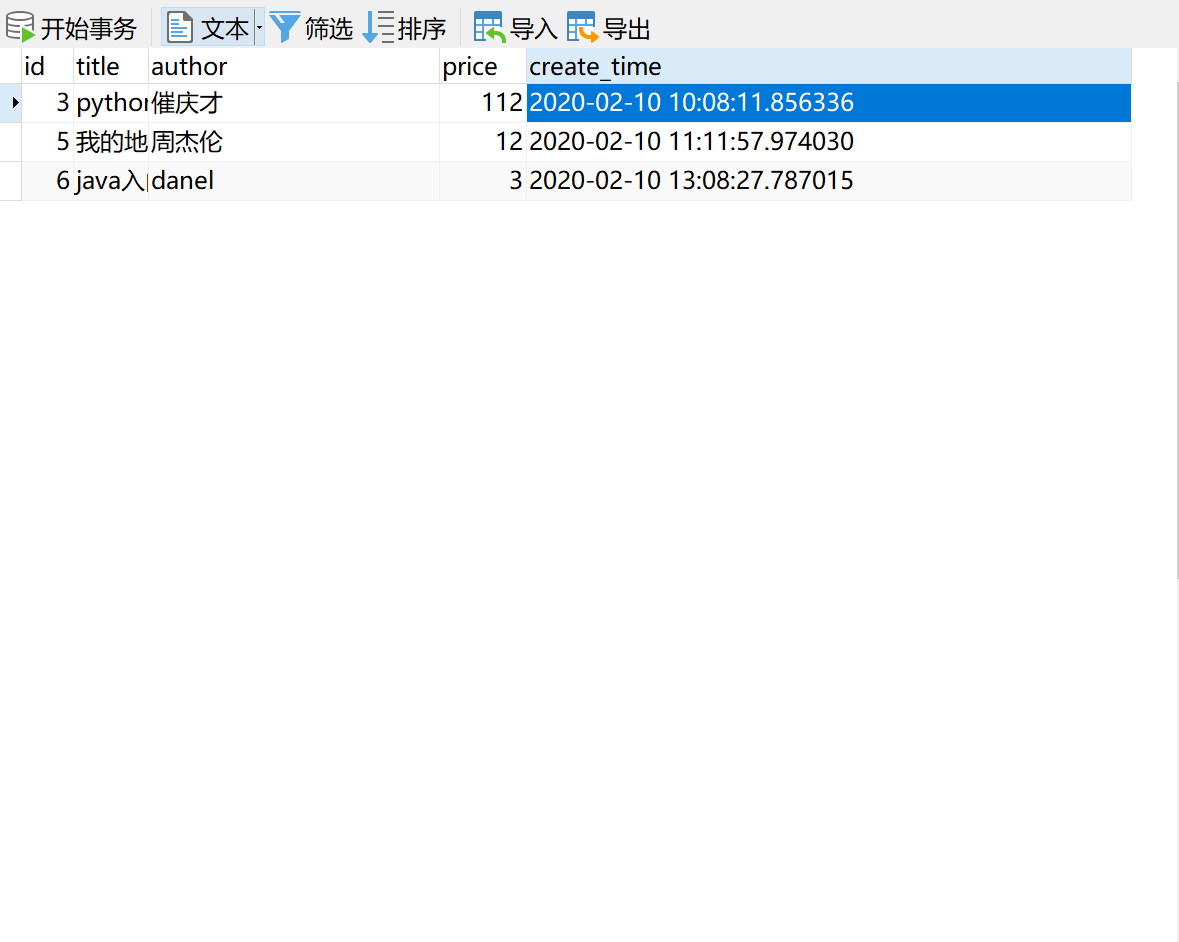
可以看到其实真实的时间要比这个时间晚八个小时,这是因为我们处在东八区,而django会把时间设置成东0区,为什么会变成东0区呢?
我们需要看一看
django.utils.timezone.now
这个函数
def now(): """ Return an aware or naive datetime.datetime, depending on settings.USE_TZ. """ if settings.USE_TZ: # timeit shows that datetime.now(tz=utc) is 24% slower return datetime.utcnow().replace(tzinfo=utc) else: return datetime.now()
可以看到,通过django.utils.timezone.now函数,虽然我们调用了now函数,但这个函数实质上,先判断
USE_TZ值是否为true,如果为true就将date.now中的datetime转化成utc时区的时间,如果为false,就直接使用datetime这个时间,所以有两种解决办法:1、将
USE_TZ的值设置为false,2、先设置本地时区,然后通过localtime将东0区的时间转换成本地时区的时间。
我们推荐第二种做法,这是因为,第一种做法在不部署服务器时是可行的,在部署到服务器上使用linux操作系统时不可行的。
第二种的做法如下:
1.设置本地时区,在setting.py文件中设置本地时区为Asia/shanghai
TIME_ZONE = 'Asia/shanghai'
然后,在模板渲染时导入tz模块,使用tz模块中的localtime方法转化:
{% extends 'base.html' %}
{% load tz %}
{% block title %}
首页
{% endblock %}
{% block main %}
<table>
<thead>
<tr>
<th>序号</th>
<th>书名</th>
<th>作者</th>
<th>价格(美元)</th>
<th>上架时间</th>
</tr>
</thead>
<tbody>
{% for book in books %}
<tr>
<td>{{ book.title }}</td>
<td>{{ book.author }}</td>
<td>{{ book.price }}$</td>
<td>{{ book.create_time|localtime }}</td>
</tr>
{% endfor %}
</tbody>
</table>
{% endblock %}
最后在前端页面上展示的时间就是我们的东京时间了: