写在前面的话
对于大神,Winform这种“古董玩具”,实在没太多“技术性”可言了,然而『好用才是王道』,本文不以技术为卖点,纯属经验之谈,欢迎交流拍砖
朴素版UI
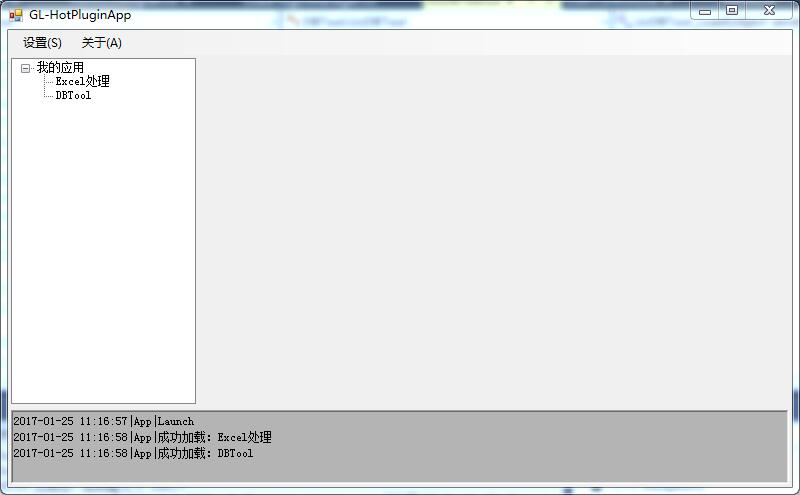
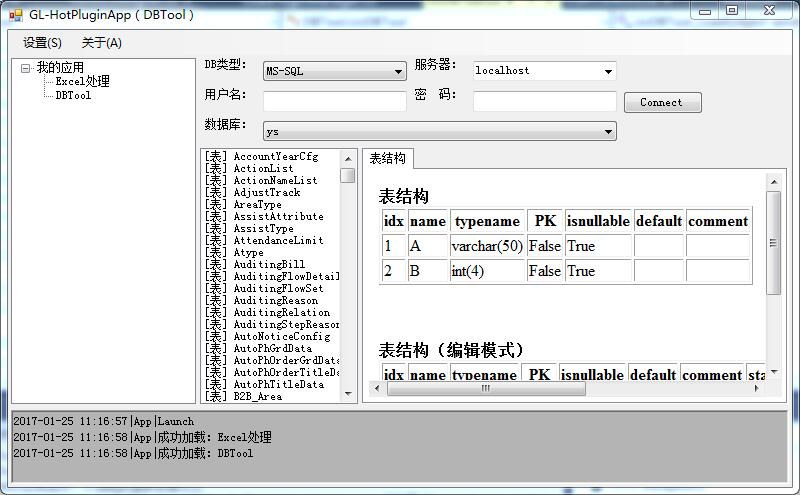
开发初衷
由于本人所在公司不定时需要开发各种OA、数据处理小工具,需求各式各样,杂七杂八,有临时性需求开发的,有长期使用且要不定时更新的,功能一般只有一两个。又因应用不通用,所以不利于统一整合到某单一系统中,如此导致个别使用者电脑里装了玲琅满目的“小程序”。
随着应用数目的增加,维护管理变得越来越棘手[1]。尝试从网上下载过一两个插件框架来用,使用起来虽不是很理想但也凑合[2]。后来某用户提出想要“可实时卸载、加载插件”的需求时,改造那些框架就变得很麻烦,所以干脆自己开发一个。经过几个版本的迭代,运行稳定,代码也变得简洁了。到现在也使用了好一段时间,代码也给重构了一番,所以拿出来和大家分享下。
设计与实现
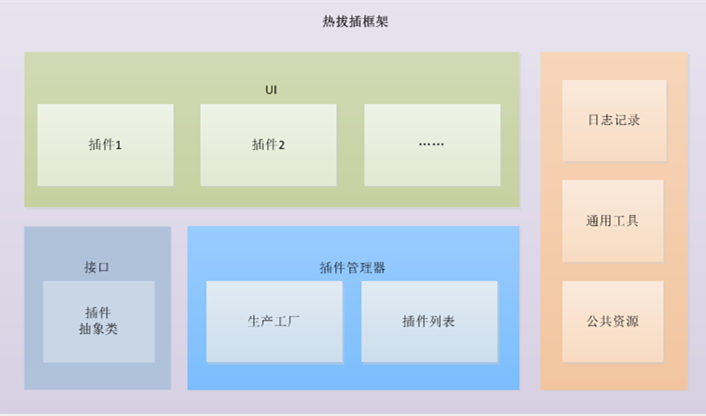
框架简单明了,主体功能就在插件管理器上。插件是UserControl格式,采用.Net的反射机制进行加载。
如此设计,出于两个目的:
1)插件功能高内聚,与框架低耦合。开发人员根据规范[3]开发并测试好后,直接接入框架即可。也可单独编译成单一程序
2)方便将原来的应用通过简单改造变成插件加载到框架中
插件加载流程
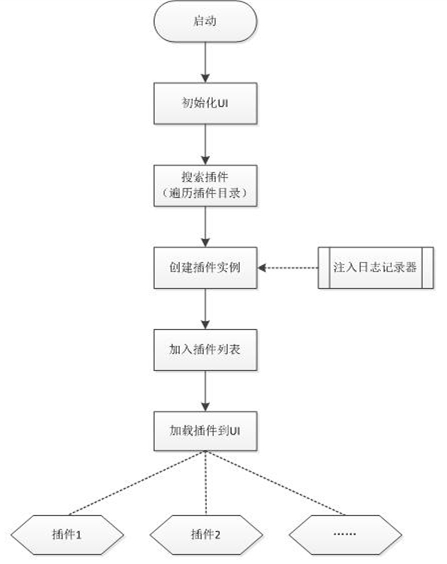
主代码
/// <summary>
/// 加载PlugIns插件目录下的dll
/// </summary>
public static List<UserControlBase> GetPlugIns()
{
List<UserControlBase> lUc = new List<UserControlBase>();
foreach (var dllFile in Directory.GetFiles(PlugInsDir))
{
FileInfo fi = new FileInfo(dllFile);
if (!fi.Name.EndsWith(".dll")) continue;
foreach (var _uc in CreatePluginInstance(fi.FullName))
{
if (_uc != null)
{
lUc.Add(_uc);
}
}
}
return lUc;
}
/// <summary>
/// 根据全名和路径构造对象
/// </summary>
/// <param name="sFilePath">程序集路径</param>
/// <returns></returns>
public static List<UserControlBase> CreatePluginInstance(string sFilePath, Type hostType = null)
{
List<UserControlBase> lUc = new List<UserControlBase>();
try
{
lUc = CreateInstance(sFilePath, new string[] { "Uc" }, hostType);
}
catch (Exception ex)
{
Console.WriteLine("CreateInstance: " + ex.Message);
}
return lUc;
}
/// <summary>
/// 反射创建实例
/// </summary>
/// <param name="sFilePath"></param>
/// <param name="typeFeature"></param>
/// <param name="hostType"></param>
/// <param name="dynamicLoad"></param>
/// <returns></returns>
public static List<UserControlBase> CreateInstance(string sFilePath, string[] typeFeature, Type hostType = null, bool dynamicLoad = true)
{
var lUc = new List<UserControlBase>();
Assembly assemblyObj = null;
if (!dynamicLoad)
{
#region 方法一:直接从DLL路径加载
assemblyObj = Assembly.LoadFrom(sFilePath);
#endregion
}
else
{
#region 方法二:先把DLL加载到内存,再从内存中加载(可在程序运行时动态更新dll文件,比借助AppDomain方便多了!)
using (FileStream fs = new FileStream(sFilePath, FileMode.Open, FileAccess.Read))
{
using (BinaryReader br = new BinaryReader(fs))
{
byte[] bFile = br.ReadBytes((int)fs.Length);
br.Close();
fs.Close();
assemblyObj = Assembly.Load(bFile);
}
}
#endregion
}
if (assemblyObj != null)
{
#region 读取dll内的所有类,生成实例(这样可省去提供 命名空间 的步骤)
// 程序集(命名空间)中的各种类
foreach (Type type in assemblyObj.GetTypes())
{
try
{
if (type.ToString().Contains("<>")) continue;
if (typeFeature != null)
{
bool invalidInstance = true;
foreach (var tf in typeFeature)
{
if (type.ToString().Contains(tf))
{
invalidInstance = false;
break;
}
}
if (invalidInstance) continue;
}
var uc = (UserControlBase)assemblyObj.CreateInstance(type.ToString()); //反射创建
lUc.Add(uc);
if (hostType != null)
{
AssemblyInfoHelper aih = new AssemblyInfoHelper(hostType);
}
}
catch (InvalidCastException icex)
{
Console.WriteLine(icex);
}
catch (Exception ex)
{
throw new Exception("Create " + sFilePath + "(" + type.ToString() + ") occur " + ex.GetType().Name + ":
" + ex.Message + (ex.InnerException != null ? "(" + ex.InnerException.Message + ")" : ""));
}
}
#endregion
}
return lUc;
}
/// <summary>
/// 加载插件
/// </summary>
void LoadPlugIns()
{
// 整理UI
tvPlugins.Nodes.Clear();
lPlugIn.Clear();
dicLoadedUCs.Clear();
#region 逐一加载UC
string[] DllFiles = Directory.GetFiles(LoadPlugInManager.PlugInsDir);
string dllFile = "";
for (int f = 0; f < DllFiles.Length; f++)
{
dllFile = DllFiles[f];
FileInfo fi = new FileInfo(dllFile);
if (!fi.Name.EndsWith(".dll")) continue;
ThreadHelper.RunInAdditionalThread(new DlgtVoidMethod(() =>
{
// 该部分在另一线程中完成,所以不会卡住当前窗体
foreach (var uc in CreatePluginInstance(fi.FullName, this.GetType()))
{
if (uc != null)
{
// 保存到已加载UC字典
if (!dicLoadedUCs.ContainsKey(uc.UCName))
{
dicLoadedUCs.Add(uc.UCName, new List<UserControlBase>());
dicLoadedUCs[uc.UCName].Add(uc);
lPlugIn.Add(uc);
// 这里通知窗体线程,加载到插件树控件中(供用户点击选择相应控件)
ThreadHelper.RunInAdditionalThread(new DlgtVoidMethod_withParam((Object obj) =>
{
UserControlBase _uc = obj as UserControlBase;
TreeNode _tn_ = null;
foreach (TreeNode n in tvPlugins.Nodes)
{
if (n.Text == _uc.UCTpye)
{
_tn_ = n;
break;
}
}
if (_tn_ == null)
{
_tn_ = new TreeNode(_uc.UCTpye);
tvPlugins.Nodes.Add(_tn_);
}
TreeNode _n_ = new TreeNode(_uc.UCName);
_n_.ToolTipText = _uc.Recommend;
_tn_.Nodes.Add(_n_);
tvPlugins.ExpandAll();
Log("App", "成功加载:" + _uc.UCName);
})
, uc
, new DlgtVoidMethod_withParam(delegate (Object oEx)
{
MessageBox.Show((oEx as Exception).Message);
})
, tvPlugins);
}
}
}
})
, new DlgtVoidMethod_withParam(delegate (Object oEx)
{
MessageBox.Show((oEx as Exception).Message);
}));
}
#endregion
}
这里,最重要的插件“热拔插”功能,就是使用CreateInstance中方法二来将dll加载到内存,然后再进行实例化,如此,dll文件在程序加载插件完毕后,就可完美“脱身”,又可在程序运行时,重新加载(指定dll)。
用户在使用本地应用时,往往想要有比Web应用更“顺滑”的操作预期,比如点击后的实时响应性、信息反馈、进度显示、程序不要被卡死等,所以在功能满足需求的前提下,照顾用户使用感受,也是开发人员需要多注意的(用户反馈好,说不定就有褒奖哦~)。
谢谢阅读~
*[1] 较早开发的程序,通用功能没有封装;通用功能封装好后,有改动,又要一个一个程序更新等
*[2] 网上下载的框架存在冗余功能、代码,或者对某一业务针对性太强,需要进行改造
*[3] 插件需集成自PlugInProgram.UserControlBase,类名以Uc开头——UcXXXX,使用抽象类中的ucName字段给插件命名
附录:
【主源码】
『插件示例』