一、.config设置
NET的应用程序配置文件,使用的是XML格式。相对INI文件来说,它的功能要强上不少,而且具有很强的可扩展性。它的缺点是不能直接进行写操作,也就是说,不能直接在程序中修改配置文件的数据(当然不是指不能,不过不是本文讨论的范围)。本文主要目的是探讨如何扩展配置文件,并在其加入各种自定义配置信息。
1. 使用<appSettings>
简单的配置信息,可以直接放入<appSettings>标记中。如:
 <?xml version="1.0" encoding="utf-8"?>
<?xml version="1.0" encoding="utf-8"?> <appSettings>
<appSettings> <add key="LogFile" value="d:\log\debug.log"/>
<add key="LogFile" value="d:\log\debug.log"/> </appSettings>
</appSettings>  </configuration>
</configuration>
相应访问代码如下:
 string fileName = System.Configuration.ConfigurationSettings.AppSettings.Get("LogFile");
string fileName = System.Configuration.ConfigurationSettings.AppSettings.Get("LogFile");
2. 自定义配置节(section)名称
比如,我们要使用下面的配置结构,将配置信息归类分组:
 <?xml version="1.0" encoding="utf-8"?>
<?xml version="1.0" encoding="utf-8"?> <configuration>
<configuration> <!-- 需要在此处加入自定义配置声明 -->
<!-- 需要在此处加入自定义配置声明 --> <!-- 以下是自定义配置的内容 -->
<!-- 以下是自定义配置的内容 --> <myConfig>
<myConfig> <myDictionary>
<myDictionary> <add key="Area" value="Fuzhou"/>
<add key="Area" value="Fuzhou"/> <add key="Device" value="Printer"/>
<add key="Device" value="Printer"/>  <add key="Customer" value="Muf"/>
<add key="Customer" value="Muf"/> </myDictionary>
</myDictionary> <myNameValue>
<myNameValue> <add key="Area" value="Fuzhou"/>
<add key="Area" value="Fuzhou"/> <add key="Device" value="Printer"/>
<add key="Device" value="Printer"/>  <add key="Customer" value="Muf"/>
<add key="Customer" value="Muf"/> </myNameValue>
</myNameValue> <myInfo
<myInfo Area="Fuzhou" Device="Printer" Customer="Muf"
Area="Fuzhou" Device="Printer" Customer="Muf" />
/> </myConfig>
</myConfig> </configuration>
</configuration>
但是光这样子说明是不行的。没有声明,是不能使用自定义的配置段。我们必须要在配置文件前面加入声明:
 <!-- 以下是自定义配置的声明 -->
<!-- 以下是自定义配置的声明 --> <configSections>
<configSections> <sectionGroup name="myConfig">
<sectionGroup name="myConfig"> <section name="myDictionary"
<section name="myDictionary" type="System.Configuration.NameValueSectionHandler, System, Version=1.0.3300.0, Culture=neutral, PublicKeyToken=b77a5c561934e089" />
type="System.Configuration.NameValueSectionHandler, System, Version=1.0.3300.0, Culture=neutral, PublicKeyToken=b77a5c561934e089" /> <section name="myNameValue"
<section name="myNameValue" type="System.Configuration.DictionarySectionHandler, System, Version=1.0.3300.0, Culture=neutral, PublicKeyToken=b77a5c561934e089" />
type="System.Configuration.DictionarySectionHandler, System, Version=1.0.3300.0, Culture=neutral, PublicKeyToken=b77a5c561934e089" /> <section name="myInfo"
<section name="myInfo" type="System.Configuration.SingleTagSectionHandler, System, Version=1.0.3300.0, Culture=neutral, PublicKeyToken=b77a5c561934e089" />
type="System.Configuration.SingleTagSectionHandler, System, Version=1.0.3300.0, Culture=neutral, PublicKeyToken=b77a5c561934e089" /> </sectionGroup>
</sectionGroup> </configSections>
</configSections> 
声明和配置的关系,示意图如下:
由图上可以看出,NameValueSectionHandler和DictionarySectionHandler在定义配置文件的内容形式上是一样的,都是用<add>来设置内容的。只是返回到C#中的类不太一样,可以参考下面的代码示例。
另外,如果不关心Handler类的版本等信息,可以直接省略。如NameValueSectionHandler可以直接如下声明:
 <section name="myDictionary" type="System.Configuration.NameValueSectionHandler, System" />
<section name="myDictionary" type="System.Configuration.NameValueSectionHandler, System" />
把上面的<configSections>声明段放入配置文件中,我们的配置结构就可以正常使用了。声明中,< sectionGroup>用来定义不含配置数据的节的名称。<section>用来定义含有自定义配置数据的节的名称。< section type>用来指定定义配置数据的类型。
注意,自定义的配置节,不能使用 System.Configuration.ConfigurationSettings.AppSettings.Get 来访问,要使用 System.Configuration.ConfigurationSettings.GetConfig。
.NET已经定义了3种配置类型:
a. NameValueSectionHandler
相应访问代码如下:
 NameValueCollection myNameValue= (NameValueCollection)System.Configuration.ConfigurationSettings.GetConfig(@"myConfig/myNameValue");
NameValueCollection myNameValue= (NameValueCollection)System.Configuration.ConfigurationSettings.GetConfig(@"myConfig/myNameValue"); string Area = myNameValue["Area"];
string Area = myNameValue["Area"]; string Device= myNameValue["Device"];
string Device= myNameValue["Device"]; string Customer = myNameValue["Customer "];
string Customer = myNameValue["Customer "];
b. DictionarySectionHandler
相应访问代码如下:
 Hashtable myNameValue= (Hashtable)System.Configuration.ConfigurationSettings.GetConfig(@"myConfig/myDictionary");
Hashtable myNameValue= (Hashtable)System.Configuration.ConfigurationSettings.GetConfig(@"myConfig/myDictionary"); string Area = myNameValue["Area"];
string Area = myNameValue["Area"]; string Device= myNameValue["Device"];
string Device= myNameValue["Device"]; string Customer = myNameValue["Customer "];
string Customer = myNameValue["Customer "];
c. SingleTagSectionHandler
相应访问代码如下:
 Hashtable myNameValue= (Hashtable)System.Configuration.ConfigurationSettings.GetConfig(@"myConfig/myInfo");
Hashtable myNameValue= (Hashtable)System.Configuration.ConfigurationSettings.GetConfig(@"myConfig/myInfo"); string Area = myNameValue["Area"];
string Area = myNameValue["Area"]; string Device= myNameValue["Device"];
string Device= myNameValue["Device"]; string Customer = myNameValue["Customer "];
string Customer = myNameValue["Customer "];
这三种类型的详细信息,可以参考 MSDN 文档。同时.NET 还定义了IgnoreSectionHandler类型,为 System.Configuration 之外的系统所读取和处理的配置节提供节处理程序定义。
除此之外,.NET提供了IConfigurationSectionHandler接口,这样我们还可以自行进行扩展,以设计出我们自已的配置形式。
3. 自定义配置结构 (使用IConfigurationSectionHandler)
假设有以下的配置信息,其在MyInfo可以重复许多次,那么应如何读取配置呢?这时就要使用自定义的配置程序了。
 <myConfigs>
<myConfigs> <myInfo Area="Fuzhou" Device="Printer" Customer="Muf" />
<myInfo Area="Fuzhou" Device="Printer" Customer="Muf" /> <myInfo Area="Shanghai" Device="Mobile" Customer="Liny" />
<myInfo Area="Shanghai" Device="Mobile" Customer="Liny" /> </myConfig>
</myConfig>
访问代码如下:
 Hashtable cfgTable = (Hashtable)ConfigurationSettings.GetConfig( "myConfigs" );
Hashtable cfgTable = (Hashtable)ConfigurationSettings.GetConfig( "myConfigs" );
 Debug.Assert( cfgTable.Count == 2);
Debug.Assert( cfgTable.Count == 2); Hashtable cfgFuzhou = (Hashtable)cfgTable["Fuzhou"];
Hashtable cfgFuzhou = (Hashtable)cfgTable["Fuzhou"]; Hashtable cfgShanghai = (Hashtable)cfgTable["Shanghai"];
Hashtable cfgShanghai = (Hashtable)cfgTable["Shanghai"]; Debug.Assert( cfgFuzhou["Device"] == "Printer" );
Debug.Assert( cfgFuzhou["Device"] == "Printer" ); Debug.Assert( cfgShanghai["Device"] == "Mobile" );
Debug.Assert( cfgShanghai["Device"] == "Mobile" ); Debug.Assert( cfgFuzhou["Customer"] == "Muf" );
Debug.Assert( cfgFuzhou["Customer"] == "Muf" ); Debug.Assert( cfgShanghai["Customer"] == "Liny" );
Debug.Assert( cfgShanghai["Customer"] == "Liny" );
 foreach(Hashtable cfg in cfgTable.Values)
foreach(Hashtable cfg in cfgTable.Values) {
{ Console.WriteLine("Area={0} Device={1} Customer={2}", cfg["Area"], cfg["Device"], cfg["Customer"]);
Console.WriteLine("Area={0} Device={1} Customer={2}", cfg["Area"], cfg["Device"], cfg["Customer"]); }
}

为了能使用上面的访问代码来访问配置结构,我们需要生成一个特定的配置读取类(ConfigurationSectionHandler),例子很简单,就不多做说明了:
 public class MyInfoSectionHandler: IConfigurationSectionHandler
public class MyInfoSectionHandler: IConfigurationSectionHandler {
{ public object Create(object parent, object configContext, System.Xml.XmlNode section)
public object Create(object parent, object configContext, System.Xml.XmlNode section) {
{ Hashtable config = new Hashtable();
Hashtable config = new Hashtable(); foreach(XmlNode node in section.ChildNodes)
foreach(XmlNode node in section.ChildNodes) {
{ if(node.Name != "myInfo")
if(node.Name != "myInfo") throw new System.Configuration.ConfigurationException("不可识别的配置项", node);
throw new System.Configuration.ConfigurationException("不可识别的配置项", node);
 Hashtable item = new Hashtable();
Hashtable item = new Hashtable(); foreach(XmlAttribute attr in node.Attributes)
foreach(XmlAttribute attr in node.Attributes) {
{ switch(attr.Name)
switch(attr.Name) {
{ case "Area":
case "Area": case "Device":
case "Device": case "Customer":
case "Customer": item.Add(attr.Name, attr.Value);
item.Add(attr.Name, attr.Value); break;
break; default:
default: throw new System.Configuration.ConfigurationException("不可识别的配置属性", attr);
throw new System.Configuration.ConfigurationException("不可识别的配置属性", attr); }
} }
} config.Add(item["Area"], item);
config.Add(item["Area"], item); }
} return config;
return config; }
} }
}

然后,我们再定义配置说明。其中,myNamespace.MyInfoSectionHandler 是MyInfoSectionHandler类的带名字空间的完整名称;myApp 则是定义MyInfoSectionHandler类的程序集不带扩展名的名字(如myApp.dll或myApp.exe):
 <?xml version="1.0" encoding="utf-8"?>
<?xml version="1.0" encoding="utf-8"?> <configuration>
<configuration> <!-- 以下是自定义配置的声明 -->
<!-- 以下是自定义配置的声明 --> <configSections>
<configSections> <section name="myConfig" type="myNamespace.MyInfoSectionHandler, myApp" />
<section name="myConfig" type="myNamespace.MyInfoSectionHandler, myApp" /> </configSections>
</configSections>  <myConfigs>
<myConfigs> <myInfo Area="Fuzhou" Device="Printer" Customer="Muf" />
<myInfo Area="Fuzhou" Device="Printer" Customer="Muf" /> <myInfo Area="Shanghai" Device="Mobile" Customer="Liny" />
<myInfo Area="Shanghai" Device="Mobile" Customer="Liny" /> </myConfig>
</myConfig> </configuration>
</configuration>
根据上面的例子,我们可以使用IConfigurationSectionHandler来实现任意的配置文件结构。
参考:1.如何使用.NET配置文件(一)
二、Settings.settings 设置
可以使用数据网格视图,很方便
在VS 2005中设置和读取配置文件已经变的很简单了,而且是强类型的,读取的值可以直接赋值给相应的变量,无需强制转换。
例如:DateTime userDateTime1 = Properties.Settings.Default.userDateTime1; 真是方便了很多。但是你有没有发现,使用 Properties.Settings.Default.Save() 保存了设置后,Application 范围的设置为什么没有保存成功,User 范围的设置的变化为什么没有体现到 app.config 文件中去呢?
1. 在VS 2005中进行应用程序设置
打开 项目属性 » 设置,如下图:
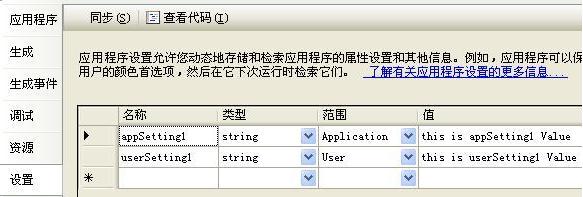
输入名称,选择类型和范围,输入值保存即完成设置。
类型:int,string,DateTime等各种数据类型;
范围:Application 范围的设置对所有用户都有效;
User 范围的设置对当前用户(当前 Windows 登录的用户)有效,同一个设置每个用户可以有不同的值,而且互不影响。(把作用范围定义为:User则运行时可更改,Applicatiion则运行时不可更改。)
2. 读取配置文件(读取应用程序设置)
无论是Application 范围的设置,还是User 范围的设置,读取的方法都是一样的。
this.appSetting1TextBox.Text = Properties.Settings.Default.appSetting1;
this.userSetting1TextBox.Text = Properties.Settings.Default.userSetting1;
3. 保存 User 范围配置文件(保存 User 范围的应用程序设置)
Properties.Settings.Default.userSetting1 = this.userSetting1TextBox.Text;
Properties.Settings.Default.Save();
User 范围配置文件没有保存在应用程序文件夹下,而是保存在这里:X:\Documents and Settings\Windows登录用户\Local Settings\Application Data。
4. 保存 Application 范围配置文件(保存 Application 范围的应用程序设置)
保存 Application 范围配置文件可没有保存 User 范围配置文件那样简单,直接 Properties.Settings.Default.Save() 是不行的。因为 Application 范围的设置在运行时是“只读”的。这里使用的方法是使用 XmlDocument 来直接保存 config 文件,然后在 Reload 设置。
string configFileName = Application.ExecutablePath + ".config";
System.Xml.XmlDocument doc = new System.Xml.XmlDocument();
doc.Load(configFileName);
string configString = @"configuration/applicationSettings/SetConfig.Properties.Settings/setting[@name='appSetting1']/value";
System.Xml.XmlNode configNode = doc.SelectSingleNode(configString);
if (configNode != null)
{
configNode.InnerText = this.appSetting1TextBox.Text;
doc.Save(configFileName);
// 刷新应用程序设置,这样下次读取时才能读到最新的值。
Properties.Settings.Default.Reload();
}
顺便说一下:使用 Properties.Settings.Default.Reset() 可以恢复 User 范围设置的默认值(从 app.config 中恢复)。
源代码下载:SetConfig.rar


