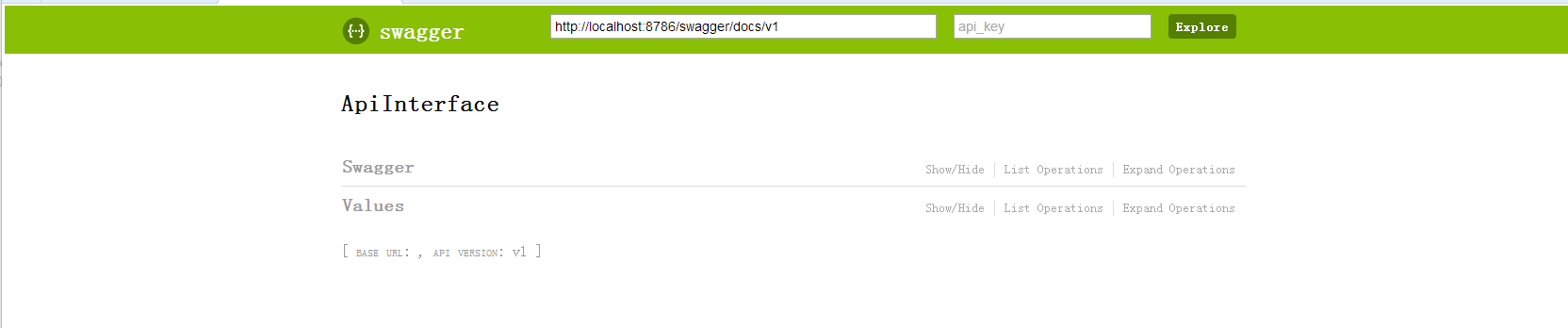第一步:使用nuget包获取Swashbule、swagger.net.ui的包并安装。
安装成功后
打开App_Start->SwaggerNet.cs
注释掉一下两行
//[assembly: WebActivator.PreApplicationStartMethod(typeof(ApiInterface.App_Start.SwaggerNet), "PreStart")]
//[assembly: WebActivator.PostApplicationStartMethod(typeof(ApiInterface.App_Start.SwaggerNet), "PostStart")]
第二步
打开App_Start->SwaggerConfig.cs
增加一个GetXmlCommentsPath()的方法,具体内容如下:
private static string GetXmlCommentsPath()
{
return string.Format("{0}/bin/ApiInterface.xml", System.AppDomain.CurrentDomain.BaseDirectory);
}
同时将此页面中“c.IncludeXmlComments(GetXmlCommentsPath());”去掉注释。
第三部
启用生成xml文档,右击项目文件属性
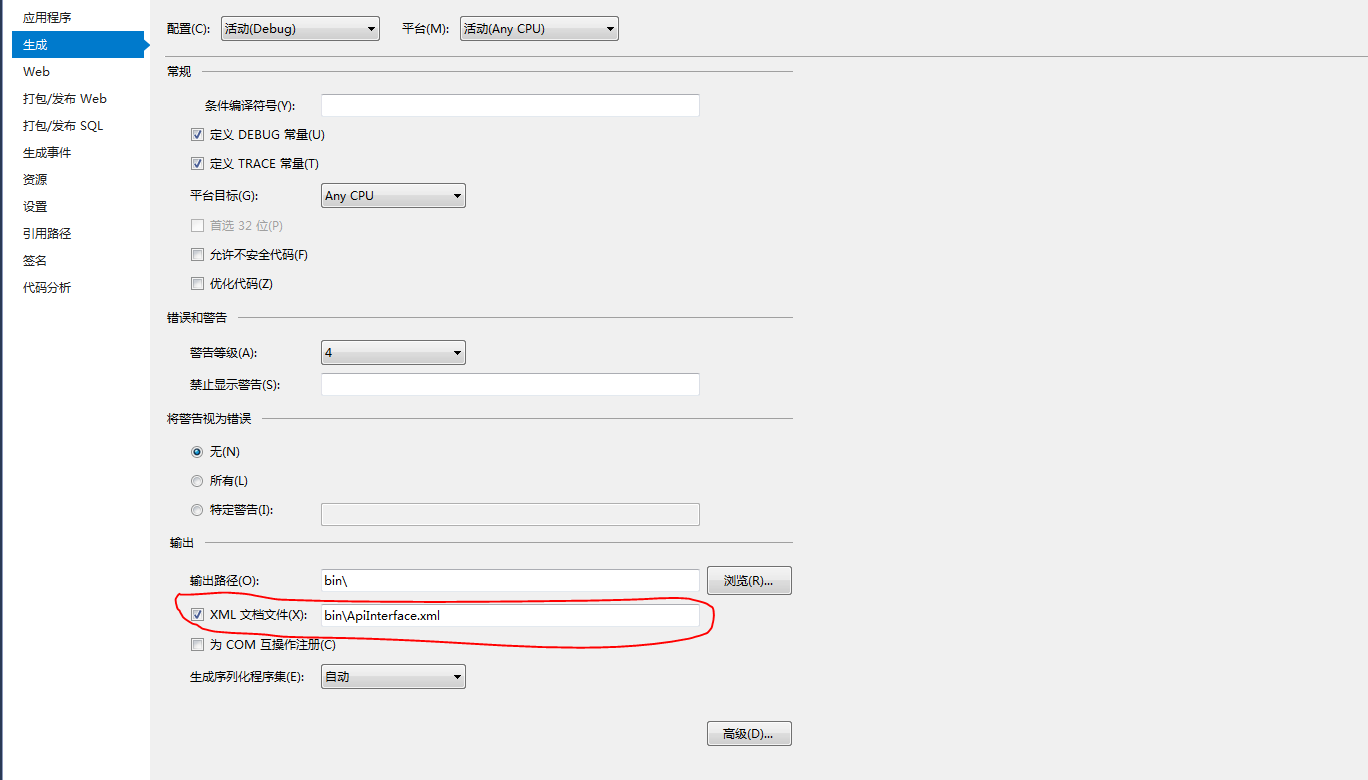
第四步
运行程序http://localhost:XXX/swagger/ui/index
显示界面: