解决”char []"转换为"LPCWSTR":
①利用L" "或_T(" ")
②项目——属性——常规——字符集——使用多字节字符集

#include<windows.h> #include<tchar.h> LRESULT CALLBACK WndProc(HWND, UINT, WPARAM, LPARAM); int WINAPI WinMain(HINSTANCE hInsance, HINSTANCE PreInstance, LPSTR lpCmdLine, int nCmdShow) { HWND hwnd; HINSTANCE hInstance; MSG msg; char lpszClassName[] = "窗口"; WNDCLASS wc; wc.style = 0; wc.lpfnWndProc = WndProc; wc.cbClsExtra = 0; wc.cbWndExtra = 0; wc.hInstance = hInstance; wc.hIcon = LoadIcon(NULL, IDI_APPLICATION); wc.hCursor = LoadCursor(NULL, IDC_ARROW); wc.hbrBackground = (HBRUSH)GetStockObject(WHITE_BRUSH); wc.lpszMenuName = NULL; wc.lpszClassName = "lpszClassName"; RegisterClass(&wc); hwnd = CreateWindow(lpszClassName, "Windows", WS_OVERLAPPEDWINDOW, 120, 50, 800, 600, NULL, NULL, hInstance, NULL); ShowWindow(hwnd, nCmdShow); UpdateWindow(hwnd); while (GetMessage(&msg, NULL, 0, 0)) { TranslateMessage(&msg); DispatchMessage(&msg); } return msg.wParam; } LRESULT CALLBACK WndProc(HWND hwnd, UINT message, WPARAM wParam, LPARAM lParam) { switch (message) { case WM_LBUTTONDOWN: { MessageBeep(0); } break; case WM_DESTROY: PostQuitMessage(0); break; default: return DefWindowProc(hwnd, message, wParam, lParam); } return 0; }

#include<windows.h> #include<tchar.h> LRESULT CALLBACK WndProc(HWND, UINT, WPARAM, LPARAM); int WINAPI WinMain(HINSTANCE hInsance, HINSTANCE PreInstance, LPSTR lpCmdLine, int nCmdShow) //{ // HWND hwnd; // HINSTANCE hInstance; // MSG msg; // char lpszClassName[] = "窗口"; // WNDCLASS wc; // wc.style = 0; // wc.lpfnWndProc = WndProc; // wc.cbClsExtra = 0; // wc.cbWndExtra = 0; // wc.hInstance = hInstance; // wc.hIcon = LoadIcon(NULL, IDI_APPLICATION); // wc.hCursor = LoadCursor(NULL, IDC_ARROW); // wc.hbrBackground = (HBRUSH)GetStockObject(WHITE_BRUSH); // wc.lpszMenuName = NULL; // wc.lpszClassName = "lpszClassName"; // // RegisterClass(&wc); // // hwnd = CreateWindow(lpszClassName, "Windows", WS_OVERLAPPEDWINDOW, 120, 50, 800, 600, NULL, NULL, hInstance, NULL); // // ShowWindow(hwnd, nCmdShow); // UpdateWindow(hwnd); // // while (GetMessage(&msg, NULL, 0, 0)) // { // TranslateMessage(&msg); // DispatchMessage(&msg); // } // return msg.wParam; //} { HWND hwnd1; HWND hwnd2; HWND hwnd3; HINSTANCE hInstance; MSG msg; char lpszClassName1[] = "窗口1"; WNDCLASS wc1; wc1.style = 0; wc1.style = 0; wc1.lpfnWndProc = WndProc; wc1.cbClsExtra = 0; wc1.cbWndExtra = 0; wc1.hInstance = hInstance; wc1.hIcon = LoadIcon(NULL, IDI_APPLICATION); wc1.hCursor = LoadCursor(NULL, IDC_ARROW); wc1.hbrBackground = (HBRUSH)GetStockObject(WHITE_BRUSH); wc1.lpszMenuName = NULL; wc1.lpszClassName = "lpszClassName"; RegisterClass(&wc1); char lpszClassName2[] = "窗口2"; WNDCLASS wc2; wc2.style = 0; wc2.style = 0; wc2.lpfnWndProc = WndProc; wc2.cbClsExtra = 0; wc2.cbWndExtra = 0; wc2.hInstance = hInstance; wc2.hIcon = LoadIcon(NULL, IDI_APPLICATION); wc2.hCursor = LoadCursor(NULL, IDC_ARROW); wc2.hbrBackground = (HBRUSH)GetStockObject(GRAY_BRUSH); wc2.lpszMenuName = NULL; wc2.lpszClassName = "lpszClassName"; RegisterClass(&wc2); hwnd1 = CreateWindow(lpszClassName1, "Windows1", WS_OVERLAPPEDWINDOW, 120, 50, 800, 600, NULL, NULL, hInstance, NULL); hwnd2 = CreateWindow(lpszClassName2, "Windows2", WS_OVERLAPPEDWINDOW, 120, 50, 800, 600, NULL, NULL, hInstance, NULL); hwnd3 = CreateWindow(lpszClassName1, "Windows3", WS_OVERLAPPEDWINDOW, 120, 50, 800, 600, NULL, NULL, hInstance, NULL); ShowWindow(hwnd1, nCmdShow); UpdateWindow(hwnd1); ShowWindow(hwnd2, nCmdShow); UpdateWindow(hwnd2); ShowWindow(hwnd3, nCmdShow); UpdateWindow(hwnd3); while (GetMessage(&msg, NULL, 0, 0)) { TranslateMessage(&msg); DispatchMessage(&msg); } return msg.wParam; } LRESULT CALLBACK WndProc(HWND hwnd, UINT message, WPARAM wParam, LPARAM lParam) { switch (message) { case WM_LBUTTONDOWN: { MessageBeep(0); } break; case WM_DESTROY: PostQuitMessage(0); break; default: return DefWindowProc(hwnd, message, wParam, lParam); } return 0; }
Windows程序组成部分:
头文件、源文件(程序员)、动态链接库、资源
源文件:
主函数:WinMain:创建应用程序窗口和建立消息循环(4个API函数用来创建和显示应用程序窗口,3个用来建立消息循环)
int WINAPI WinMain ( HINSTANCE hInstance,HINSTANCE hPrevInstance,LPSTR lpCmdLine,int nCmdShow );

1 int WINAPI WinMain(HINSTANCE hInsance, HINSTANCE PreInstance, LPSTR lpCmdLine, int nCmdShow) 2 { 3 HWND hwnd1; 4 5 HINSTANCE hInstance; 6 7 MSG msg; 8 9 char lpszClassName1[] = "窗口1"; 10 WNDCLASS wc1; 11 wc1.style = 0; 12 wc1.style = 0; 13 wc1.lpfnWndProc = WndProc; 14 wc1.cbClsExtra = 0; 15 wc1.cbWndExtra = 0; 16 wc1.hInstance = hInstance; 17 wc1.hIcon = LoadIcon(NULL, IDI_APPLICATION); 18 wc1.hCursor = LoadCursor(NULL, IDC_ARROW); 19 wc1.hbrBackground = (HBRUSH)GetStockObject(WHITE_BRUSH); 20 wc1.lpszMenuName = NULL; 21 wc1.lpszClassName = "lpszClassName"; 22 23 RegisterClass(&wc1); 24 25 hwnd1 = CreateWindow(lpszClassName1, "Windows1", WS_OVERLAPPEDWINDOW, 120, 50, 800, 600, NULL, NULL, hInstance, NULL); 26 27 ShowWindow(hwnd1, nCmdShow); 28 UpdateWindow(hwnd1); 29 30 while (GetMessage(&msg, NULL, 0, 0)) 31 { 32 TranslateMessage(&msg); 33 DispatchMessage(&msg); 34 } 35 return msg.wParam; 36 37 }
窗口函数:以参数的方式接受系统传递来的消息并对消息进行分类处理。
LPESULT CALLBACK WndProc
(
HWND hwnd,UINT message,WPARAM wParam,LPARAM lParam
)

LRESULT CALLBACK WndProc (HWND hwnd, UINT message, WPARAM wParam, LPARAM lParam) { switch (message) { case WM_LBUTTONDOWN: { MessageBeep(0); } break; case WM_DESTROY: PostQuitMessage(0); break; default: return DefWindowProc(hwnd, message, wParam, lParam); } return 0; }
Windows系统、主函数、窗口函数之间的关系:

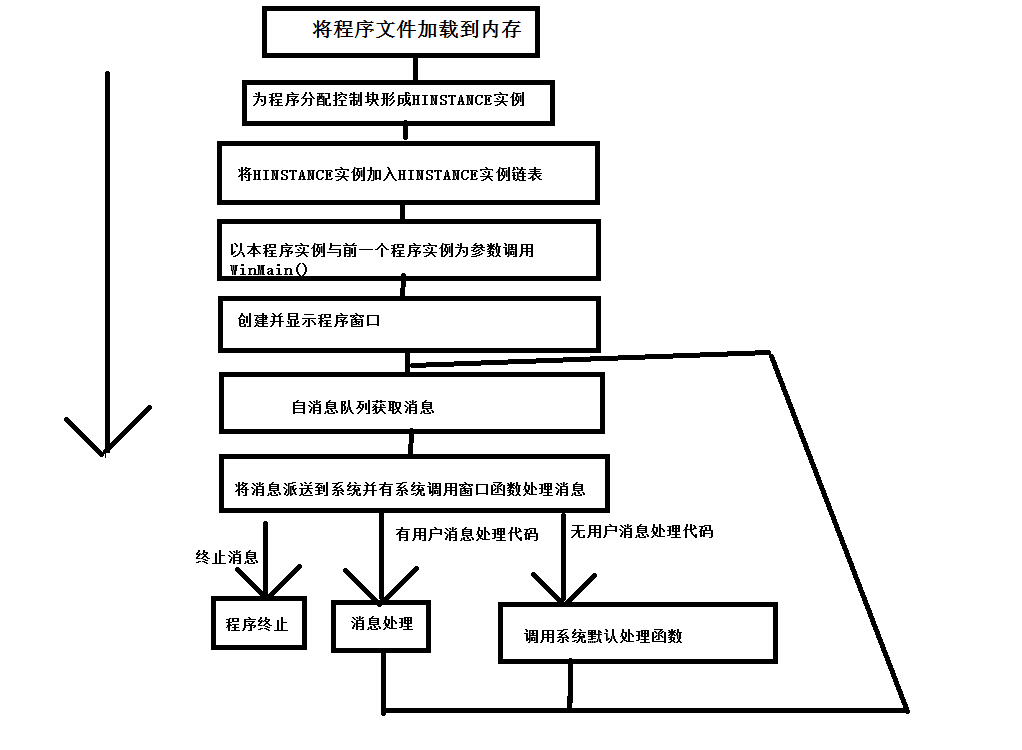
高内聚、低耦合:
利用函数或类的封装性来实现功能上的高内聚;利用指针或类似指针的索引的隔离功能来实现信息流的低耦合。
