最近业务需要批量打印准考证信息
1、根据Table数据进行循环替换,每次替换的时候只替换Word中第一个Table的数据,
2、每次替换之后将Word中第一个Table数据进行复制,将复制Table和上次替换的Table合并为一个Table。由于替换后的Table中不存在占位符,只有复制的Table中存在占位符,所有每次循环根据占位符替换最新数据就可以达到批量生成Word的目的了
Word模板:
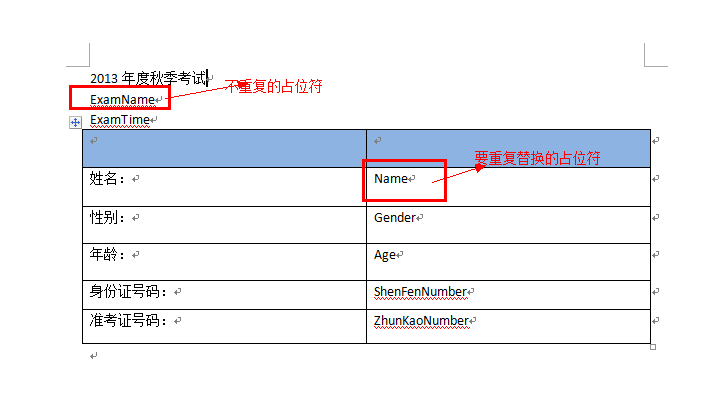
批量替换后的Word:
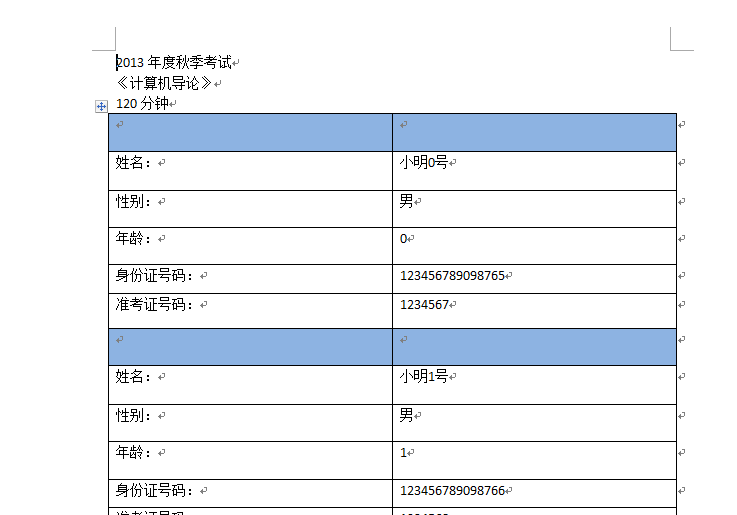
using System; using System.Collections.Generic; using System.Linq; using System.Web; using System.IO; using Word = Microsoft.Office.Interop.Word; using System.Data; namespace WebApplication1 { public class WordUtility { private object tempFile = null; private object saveFile = null; private static Word._Document wDoc = null; //word文档 private static Word._Application wApp = null; //word进程 private object missing = System.Reflection.Missing.Value; public WordUtility(string tempFile, string saveFile) { this.tempFile = Path.Combine(HttpContext.Current.Server.MapPath("Word"), @tempFile); this.saveFile = Path.Combine(HttpContext.Current.Server.MapPath("Temp"), @saveFile); } /// <summary> /// 模版包含头部信息和表格,表格重复使用 /// </summary> /// <param name="dt">重复表格的数据</param> /// <param name="expPairColumn">word中要替换的表达式和表格字段的对应关系</param> /// <param name="simpleExpPairValue">简单的非重复型数据</param> public bool GenerateWord(DataTable dt, Dictionary<string, string> expPairColumn, Dictionary<string, string> simpleExpPairValue) { if (!File.Exists(tempFile.ToString())) { HttpContext.Current.Response.Write("<script>alert('" + string.Format("{0}模版文件不存在,请先设置模版文件。", tempFile.ToString()) + "');</script>"); return false; } try { wApp = new Word.Application(); wApp.Visible = false; wDoc = wApp.Documents.Add(ref tempFile, ref missing, ref missing, ref missing); wDoc.Activate();// 当前文档置前 bool isGenerate = false; //不重复替换 if (simpleExpPairValue != null && simpleExpPairValue.Count > 0) isGenerate = ReplaceAllRang(simpleExpPairValue); // 表格有重复 if (dt != null && dt.Rows.Count > 0 && expPairColumn != null && expPairColumn.Count > 0) isGenerate = GenerateTable(dt, expPairColumn); if (isGenerate) wDoc.SaveAs(ref saveFile, ref missing, ref missing, ref missing, ref missing, ref missing, ref missing, ref missing, ref missing, ref missing, ref missing, ref missing, ref missing, ref missing, ref missing, ref missing); DisposeWord(); return true; } catch (Exception ex) { HttpContext.Current.Response.Write("<script>alert('" + "生成失败" + ex.Message + "');</script>"); return false; } } /// <summary> /// 单个替换 模版没有重复使用的表格 /// </summary> /// <param name="dc">要替换的</param> public bool GenerateWord(Dictionary<string, string> dc) { return GenerateWord(null, null, dc); } /// <summary> /// 替换文件 /// </summary> /// <param name="dt">要更新的数据</param> /// <param name="expPairColumn">当前要替换的数据字典</param> /// <returns></returns> private bool GenerateTable(DataTable dt, Dictionary<string, string> expPairColumn) { try { int tableNums = dt.Rows.Count; Word.Table tb = wDoc.Tables[1]; tb.Range.Copy(); Dictionary<string, object> dc = new Dictionary<string, object>(); for (int i = 0; i < tableNums; i++) { dc.Clear(); if (i == 0) { foreach (string key in expPairColumn.Keys) { string column = expPairColumn[key]; object value = null; value = dt.Rows[i][column]; dc.Add(key, value); } ReplaceTableRang(wDoc.Tables[1], dc); continue; } wDoc.Paragraphs.Last.Range.Paste(); foreach (string key in expPairColumn.Keys) { string column = expPairColumn[key]; object value = null; value = dt.Rows[i][column]; dc.Add(key, value); } ReplaceTableRang(wDoc.Tables[1], dc); } return true; } catch (Exception ex) { DisposeWord(); HttpContext.Current.Response.Write("<script>alert('" + "生成模版里的表格失败。" + ex.Message + "');</script>"); return false; } } /// <summary> /// 替换文件 /// </summary> /// <param name="table">当前Word中表格中要替换的Table</param> /// <param name="dc">要替换的数据字典</param> /// <returns></returns> private bool ReplaceTableRang(Word.Table table, Dictionary<string, object> dc) { try { object replaceArea = Word.WdReplace.wdReplaceAll; //替换Word中指定Table的字段信息 foreach (string item in dc.Keys) { object replaceKey = item; object replaceValue = dc[item]; table.Range.Find.Execute(ref replaceKey, ref missing, ref missing, ref missing, ref missing, ref missing, ref missing, ref missing, ref missing, ref replaceValue, ref replaceArea, ref missing, ref missing, ref missing, ref missing); } return true; } catch (Exception ex) { DisposeWord(); HttpContext.Current.Response.Write("<script>alert('" + string.Format("{0}模版中没有找到指定的要替换的表达式。{1}", tempFile, ex.Message) + "');</script>"); return false; } } /// <summary> /// 替换不重复数据 /// 当前表格中的所有信息都替换 /// </summary> /// <param name="dc">替换的数据字典</param> /// <returns></returns> private bool ReplaceAllRang(Dictionary<string, string> dc) { try { object replaceArea = Word.WdReplace.wdReplaceAll; //替换整个Word文档里面的字段信息 foreach (string item in dc.Keys) { object replaceKey = item; object replaceValue = dc[item]; wApp.Selection.Find.Execute(ref replaceKey, ref missing, ref missing, ref missing, ref missing, ref missing, ref missing, ref missing, ref missing, ref replaceValue, ref replaceArea, ref missing, ref missing, ref missing, ref missing); } return true; } catch (Exception ex) { HttpContext.Current.Response.Write("<script>alert('" + string.Format("{0}模版中没有找到指定的要替换的表达式。{1}", tempFile, ex.Message) + "');</script>"); return false; } } /// <summary> /// 释放资源 /// </summary> private void DisposeWord() { object saveOption = Word.WdSaveOptions.wdSaveChanges; //释放资源并且保持Word wDoc.Close(ref saveOption, ref missing, ref missing); saveOption = Word.WdSaveOptions.wdDoNotSaveChanges; wApp.Quit(ref saveOption, ref missing, ref missing); //关闭Word进程 } } }
调用:
//Word模板路径 string word_ModelName = "SmallList - 副本.doc"; //生成后的Word文件路径 string word_SaveName = DateTime.Now.ToString("yyyyMMddHHmmssfffffff")+".doc"; //重复替换字典数据 //根据字典的Key字段,找到表格中的对应列,然后根据字典的value字段,找到Word中对应要替换的字段 Dictionary<string, string> dict = new Dictionary<string, string>(); dict.Add("Name", "Name"); dict.Add("Age", "Age"); dict.Add("ShenFenNumber", "ShenFenNumber"); dict.Add("ZhunKaoNumber", "ZhunKaoNumber"); dict.Add("Gender", "Gender"); //不重复数据字典 //Key为Word中需要替换的占位符 Value为替换后的内容 Dictionary<string, string> dictNo = new Dictionary<string, string>(); dictNo.Add("ExamName", "《计算机导论》"); dictNo.Add("ExamTime", "120分钟"); WordUtility createWord = new WordUtility(word_ModelName, word_SaveName); createWord.GenerateWord(GetDT(), dict, dictNo);
注:本文部分信息参考其他网络