virtualbox 共享目录设置失败
/sbin/mount.vboxsf: mounting failed with the error: No such device
准备安装增强功能
[root@localhost log]# cd /opt/VBoxGuestAdditions-5.2.1/init/
[root@localhost init]# ls
vboxadd vboxadd-service vboxadd-x11
[root@localhost init]# ./vboxadd setup
VirtualBox Guest Additions: Building the VirtualBox Guest Additions kernel modules.
This system is currently not set up to build kernel modules.
Please install the gcc make perl packages from your distribution.
VirtualBox Guest Additions: Starting.
VirtualBox Guest Additions: Building the VirtualBox Guest Additions kernel modules.
This system is currently not set up to build kernel modules.
Please install the gcc make perl packages from your distribution.
modprobe vboxguest failed
[root@localhost log]# cat vboxadd-install.log | grep echo
echo " ERROR: Kernel configuration is invalid.";
echo " include/linux/autoconf.h or include/config/auto.conf are missing.";
echo " Run 'make oldconfig && make prepare' on kernel src to fix it.";
Files autoconf.h and auto.conf are present.
Kernel is newest:
[root@centos log]# rpm -qa | grep kernel
...
解决方式:
安装缺失软件包
[root@localhost /]# yum install kernel kernel-devel kernel-headers gcc make
已加载插件:fastestmirror
...
[root@localhost init]# yum groupinstall "Development Tools"
已加载插件:fastestmirror
..
[root@localhost init]# reboot
增强
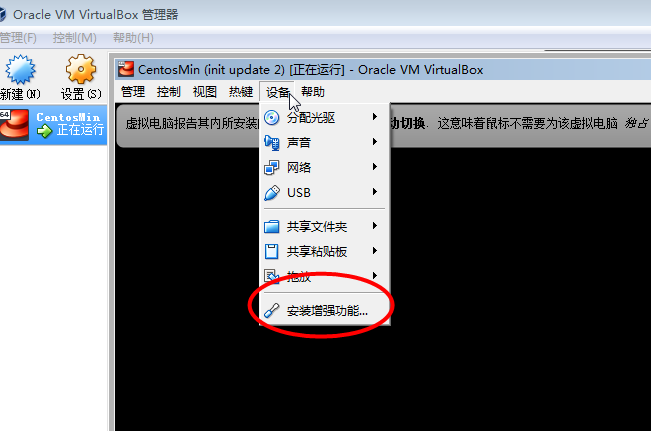
[root@localhost /]# cd /opt/VBoxGuestAdditions-5.2.1/init/
[root@localhost /]# ./vboxadd setup
设置共享目录...
参考:
https://wiki.centos.org/HowTos/Virtualization/VirtualBox/CentOSguest
https://forums.virtualbox.org/viewtopic.php?t=85105
https://www.centos.org/forums/viewtopic.php?t=1654