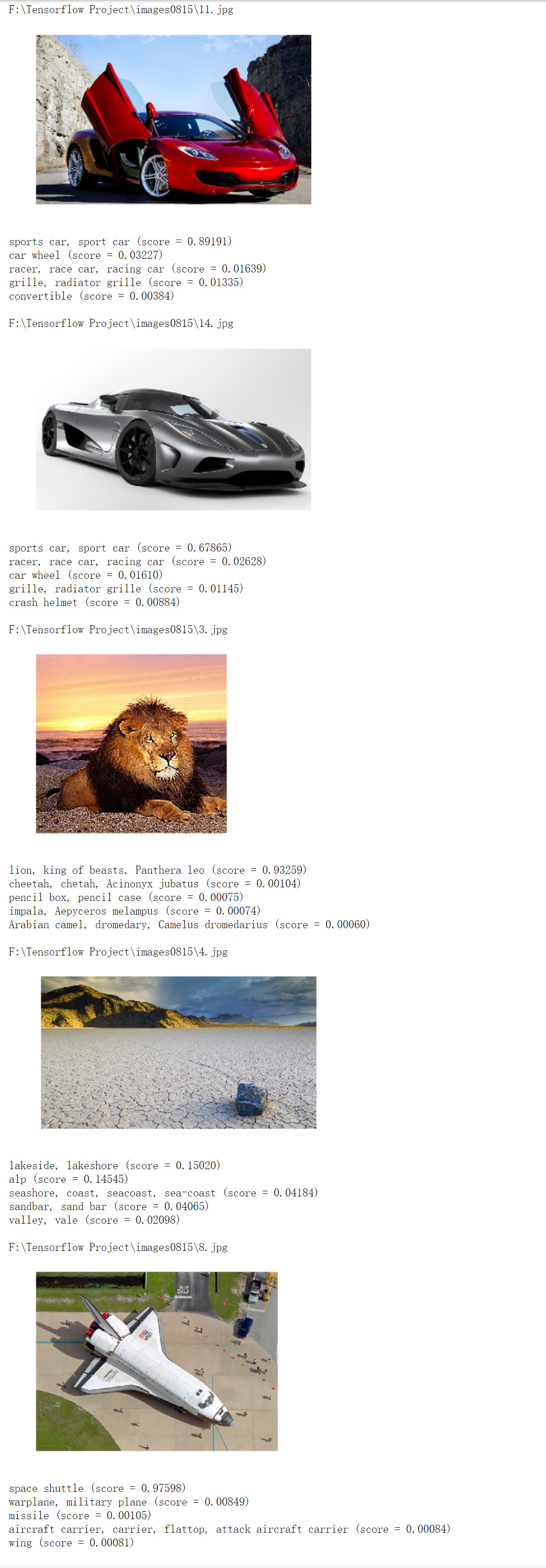import os
import tensorflow as tf
import numpy as np
import re
from PIL import Image
import matplotlib.pyplot as plt
print("hello")
class NodeLookup(object):
def __init__(self):
label_lookup_path = "F:Tensorflow Projectinception-2015-12-05imagenet_2012_challenge_label_map_proto.pbtxt"
uid_lookup_path="F:Tensorflow Projectinception-2015-12-05imagenet_synset_to_human_label_map.txt"
self.node_lookup=self.load(label_lookup_path,uid_lookup_path)
def load(self,label_lookup_path,uid_lookup_path):
#加载分类字符串
proto_as_ascii_lines = tf.gfile.GFile(uid_lookup_path).readlines()
uid_to_human = {}
#读取数据
for line in proto_as_ascii_lines:
#去掉换行符
line = line.strip('
')
#根据'/t'分割
parsed_items = line.split(' ')
#获取分类编号
uid = parsed_items[0]
#获取分类名称
human_string = parsed_items[1]
#保存编号
uid_to_human[uid] = human_string
#加载分类字符串
proto_as_ascii = tf.gfile.GFile(label_lookup_path).readlines()
node_id_to_uid = {}
for line in proto_as_ascii:
if line.startswith(' target_class:'):
#获取分类编号
#target_class = int(line.split(': ')[1])
target_class = int(line.split(': ')[1])
if line.startswith(' target_class_string:'):
#获取编号字符串
target_class_string = line.split(': ')[1]
#保存分类编号
node_id_to_uid[target_class] = target_class_string[1:-2]
#建立分类编号
node_id_to_name = {}
for key,val in node_id_to_uid.items():
#获取分类名称
name = uid_to_human[val]
#建立分类编号
node_id_to_name[key] = name
return node_id_to_name
#传入分类器编号返回分类名称
def id_to_string(self,node_id):
if node_id not in self.node_lookup:
return ''
return self.node_lookup[node_id]
#创建一个图用来存储训练好的模型
with tf.gfile.FastGFile('F:Tensorflow Projectinception-2015-12-05classify_image_graph_def.pb','rb') as f:
graph_def = tf.GraphDef()
graph_def.ParseFromString(f.read())
tf.import_graph_def(graph_def,name="")
with tf.Session() as sess:
softmax_tensor = sess.graph.get_tensor_by_name("softmax:0")
#遍历目录
for root,dirs,files in os.walk('F:Tensorflow Projectimages0815'):
for file in files:
#Tensorflow载入图片
image_data = tf.gfile.FastGFile(os.path.join(root,file),'rb').read()
#执行函数,传入jpg格式图片计算并得到结果
predictions = sess.run(softmax_tensor,{'DecodeJpeg/contents:0':image_data})
#把得到的结果转成一维
predictions = np.squeeze(predictions)
#打印图片路径及名称
image_path = os.path.join(root,file)
print(image_path)
#显示图片
img = Image.open(image_path)
plt.imshow(img)
plt.axis('off')
plt.show()
#排序
top_k = predictions.argsort()[-5:][::-1]
node_lookup = NodeLookup()
for node_id in top_k:
#获取分类名称
human_string = node_lookup.id_to_string(node_id)
#获取分类的置信度
score = predictions[node_id]
print("%s (score = %.5f)"%(human_string,score))
print()
运行效果