1、文件目录
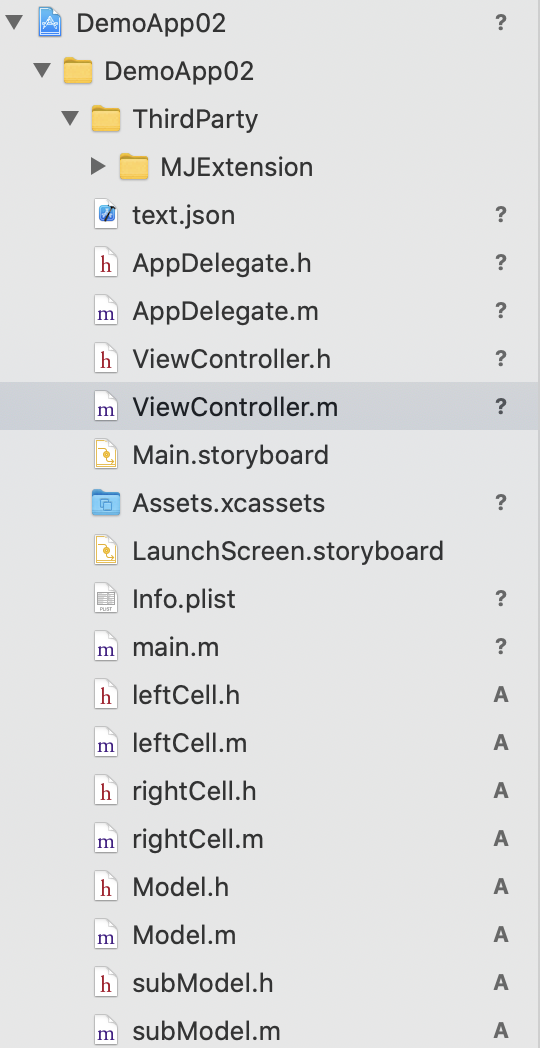
2、默认选中第0个,然后左侧菜单栏点击切换分类,右侧刷新数据,很简单,这里做个记录
默认选中代码:
- (void)setSelected:(BOOL)selected animated:(BOOL)animated { [super setSelected:selected animated:animated]; self.leftView.hidden = selected == YES ? NO:YES; self.lab.textColor = selected == YES ? UIColor.whiteColor:UIColor.lightGrayColor; self.lab.backgroundColor = selected == YES ? UIColor.blackColor : UIColor.whiteColor; // Configure the view for the selected state }
3、思路狠简单,解析数据,转数据模型,然后传递相应model即可,具体代码如下:
#define Window_Bounds [UIScreen mainScreen].bounds #define Window_H [[UIScreen mainScreen] bounds].size.height #define Window_W [[UIScreen mainScreen] bounds].size.width #import "ViewController.h" #import "leftCell.h" #import "rightCell.h" #import "Model.h" #import "MJExtension.h" #import "NSString+MJExtension.h" #import "NSObject+MJClass.h" #import "subModel.h" @interface ViewController ()<UITableViewDelegate,UITableViewDataSource> { UITableView *_leftTableV; UITableView *_rightTableV; NSIndexPath *_selIndexPath; rightCell *cell; } @property (nonatomic, strong) NSMutableArray *dataAry,*subcategories; @end @implementation ViewController #pragma mark -- 懒加载数据源 - (NSMutableArray *)dataAry { if (!_dataAry) { _dataAry = [NSMutableArray array]; //获取文件路径 NSString *filePath = [[NSBundle mainBundle] pathForResource:@"text" ofType:@"json"]; //获取文件内容 NSString *jsonStr = [NSString stringWithContentsOfFile:filePath encoding:NSUTF8StringEncoding error:nil]; //将文件内容转成数据 NSData *jaonData = [jsonStr dataUsingEncoding:NSUTF8StringEncoding]; //将数据转成数组 NSDictionary *dataDcit = [NSJSONSerialization JSONObjectWithData:jaonData options:NSJSONReadingMutableContainers error:nil]; NSMutableArray *cateAry = [NSMutableArray arrayWithArray:dataDcit[@"data"][@"categories"]]; NSLog(@"cateAry is %@",cateAry); for (NSDictionary *dict in cateAry) { Model *model = [Model mj_objectWithKeyValues:dict]; [_dataAry addObject:model]; } } return _dataAry; } - (void)viewDidLoad { [super viewDidLoad]; // Do any additional setup after loading the view. _leftTableV = [[UITableView alloc]initWithFrame:CGRectMake(0, 0, 100, Window_H) style:UITableViewStylePlain]; _leftTableV.delegate = self; _leftTableV.dataSource = self; _leftTableV.tableFooterView = [UIView new]; [self.view addSubview:_leftTableV]; [_leftTableV selectRowAtIndexPath:[NSIndexPath indexPathForRow:0 inSection:0] animated:NO scrollPosition:UITableViewScrollPositionTop]; _rightTableV = [[UITableView alloc]initWithFrame:CGRectMake(100, 0, Window_W-100, Window_H) style:UITableViewStylePlain]; _rightTableV.delegate = self; _rightTableV.dataSource = self; _rightTableV.tableFooterView = [UIView new]; [self.view addSubview:_rightTableV]; } -(NSInteger)tableView:(UITableView *)tableView numberOfRowsInSection:(NSInteger)section{ if (tableView == _leftTableV) { return self.dataAry.count; } return self.subcategories.count; } -(CGFloat)tableView:(UITableView *)tableView heightForRowAtIndexPath:(NSIndexPath *)indexPath { return 50.0f; } -(UITableViewCell *)tableView:(UITableView *)tableView cellForRowAtIndexPath:(NSIndexPath *)indexPath { if (tableView == _leftTableV) { static NSString *left_cellIdentifier = @"leftCell"; leftCell *cell = [_leftTableV dequeueReusableCellWithIdentifier:left_cellIdentifier]; if (!cell) { cell = [[leftCell alloc]initWithStyle:UITableViewCellStyleDefault reuseIdentifier:left_cellIdentifier]; cell.lab.text = [NSString stringWithFormat:@"%@",_dataAry[indexPath.row]]; cell.selectionStyle = UITableViewCellSelectionStyleNone; } cell.model = self.dataAry[indexPath.row]; return cell; }else{ static NSString *right_cellIdentifier = @"rightCell"; cell = [_rightTableV dequeueReusableCellWithIdentifier:right_cellIdentifier]; if (!cell) { cell = [[rightCell alloc]initWithStyle:UITableViewCellStyleDefault reuseIdentifier:right_cellIdentifier]; } cell.subModel = self.subcategories[indexPath.row]; return cell; } } -(void)tableView:(UITableView *)tableView didSelectRowAtIndexPath:(NSIndexPath *)indexPath{ if (tableView == _leftTableV) { [self.subcategories removeAllObjects]; //当前选中的索引 _selIndexPath = indexPath; [self setSubData]; [_rightTableV reloadData]; } } -(NSMutableArray *)subcategories{ if (!_subcategories) { //默认选中展示数据 _subcategories = [NSMutableArray array]; [self setSubData]; } return _subcategories; } -(void)setSubData{ Model *model = [[Model alloc]init]; model = self.dataAry[_selIndexPath.row]; NSMutableArray *subAry = [NSMutableArray arrayWithArray:model.subcategories]; for (NSDictionary *dict in subAry) { subModel *model = [subModel mj_objectWithKeyValues:dict]; [_subcategories addObject:model]; } } @end
效果如下:
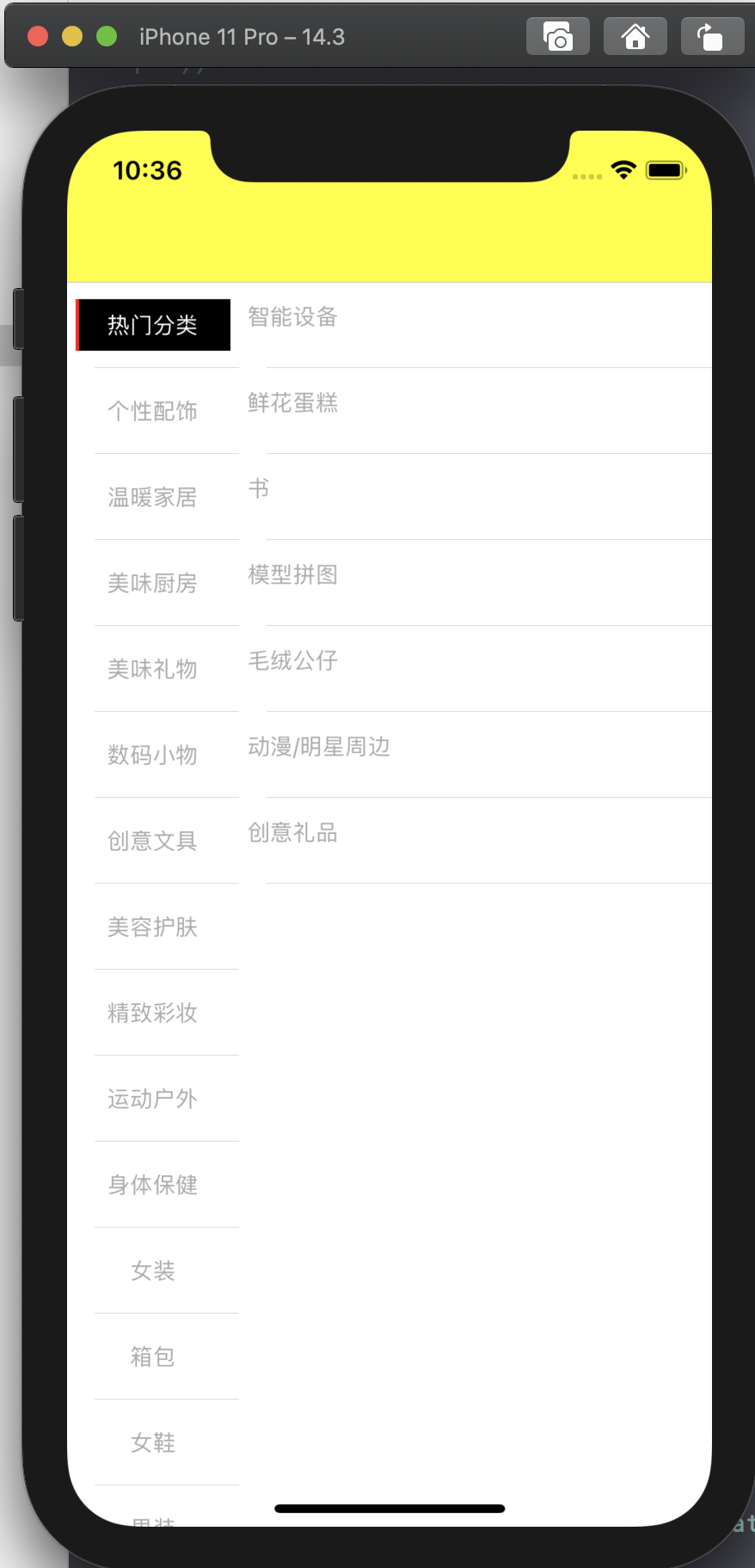
仅做记录!