一:使用DateAdd方法向指定日期添加一段时间间隔,截图
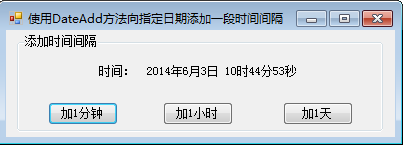
二:代码
using System; using System.Collections.Generic; using System.ComponentModel; using System.Data; using System.Drawing; using System.Linq; using System.Text; using System.Windows.Forms; using Microsoft.VisualBasic; namespace AddDate { public partial class Frm_Main : Form { public Frm_Main() { InitializeComponent(); } private DateTime G_datetime;//定义时间字段 private void Frm_Main_Load(object sender, EventArgs e) { G_datetime=DateTime.Now;//得到系统当前时间 lab_time.Text = G_datetime.ToString(//显示时间信息 "时间: yyyy年M月d日 H时m分s秒"); } /*参数 Interval 类型:Microsoft.VisualBasic.DateInterval 必需。 表示要加上的时间间隔的 DateInterval 枚举值或 String 表达式。 Number 类型:System.Double 必需。 Double . 表示希望添加的时间间隔数的浮点表达式。 Number 可以为正数(此时将获取今后的日期/时间值),也可以为负数(此时将获取过去的日期/时间值)。 在 Interval 指定小时、分钟或秒时,该参数可以包含小数部分。 对于其他类型的 Interval 值,将忽略 Number 的所有小数部分。 DateValue 类型:System.DateTime 必需。 Date . 表示要在其基础上加上此时间间隔的日期和时间的表达式。 DateValue 本身在调用程序中并未改变。 返回值 类型:System.DateTime 返回一个 Date 值,其中包含已添加指定时间间隔的日期和时间值。 */ private void btn_AddM_Click(object sender, EventArgs e) { G_datetime = DateAndTime.DateAdd(//向时间字段中添加一分钟 DateInterval.Minute, 1, G_datetime); lab_time.Text = G_datetime.ToString(//显示时间信息 "时间: yyyy年M月d日 H时m分s秒"); } private void btn_AddH_Click(object sender, EventArgs e) { G_datetime = DateAndTime.DateAdd(//向时间字段中添加一小时 DateInterval.Hour, 1, G_datetime); lab_time.Text = G_datetime.ToString(//显示时间信息 "时间: yyyy年M月d日 H时m分s秒"); } private void btn_addD_Click(object sender, EventArgs e) { G_datetime = DateAndTime.DateAdd(//向时间字段中添加一天 DateInterval.Day, 1, G_datetime); lab_time.Text = G_datetime.ToString(//显示时间信息 "时间: yyyy年M月d日 H时m分s秒"); } } }
三:使用TimeSpan对象获取时间间隔,截图
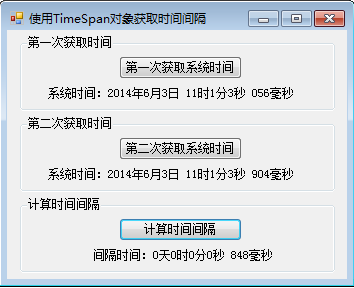
四:代码
using System; using System.Collections.Generic; using System.ComponentModel; using System.Data; using System.Drawing; using System.Linq; using System.Text; using System.Windows.Forms; namespace GetInterval { public partial class Frm_Main : Form { public Frm_Main() { InitializeComponent(); } private DateTime G_DateTime_First,//定义两个时间字段 G_DateTime_Second; private void btn_First_Click(object sender, EventArgs e) { G_DateTime_First = DateTime.Now;//为时间字段赋值 lab_first.Text = "系统时间:" +//显示时间 G_DateTime_First.ToString( "yyyy年M月d日 H时m分s秒 fff毫秒"); } private void btn_Second_Click(object sender, EventArgs e) { G_DateTime_Second = DateTime.Now;//为时间字段赋值 lab_second.Text = "系统时间:" +//显示时间 G_DateTime_Second.ToString( "yyyy年M月d日 H时m分s秒 fff毫秒"); } private void btn_Result_Click(object sender, EventArgs e) { TimeSpan P_timespan_temp =//将新的 TimeSpan 结构初始化为指定的天数、小时数、分钟数、秒数和毫秒数。计算两个时间的时间间隔 G_DateTime_First > G_DateTime_Second ? G_DateTime_First - G_DateTime_Second : G_DateTime_Second - G_DateTime_First; lab_result.Text = string.Format(//显示时间间隔 "间隔时间:{0}天{1}时{2}分{3}秒 {4}毫秒", P_timespan_temp.Days, P_timespan_temp.Hours,//P_timespan_temp.Days获取当前 TimeSpan 结构所表示的时间间隔的天数部分。 P_timespan_temp.Minutes, P_timespan_temp.Seconds, P_timespan_temp.Milliseconds); } } }