前言
Java将图片读取到内存用的是ImageIO,默认可以处理的图片格式如下:
ImageIO.getWriterFileSuffixes() //此方法返回可以处理的图片格式数组
jpg
bmp
gif
png
wbmp
jpeg
当要处理其他图片格式时,如tif或tiff则要加入第三方插件
插件
1、GitHub地址:https://github.com/haraldk/TwelveMonkeys
2、官网:https://haraldk.github.io/TwelveMonkeys/
3、jar包下载(百度云):链接:https://pan.baidu.com/s/11XVUji-fkzmE-s_L5SuWKw 密码:neio
使用方法
1、maven
将以下添加到pom.xml中
<dependency> <groupId>com.twelvemonkeys.imageio</groupId> <artifactId>imageio-tiff</artifactId> <version>3.3.2</version> </dependency>
2、jar包
下载以下jar包,添加到lib中便可
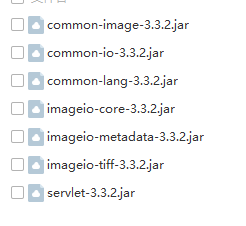
3、代码
再次调用
ImageIO.getWriterFileSuffixes();
发现返回的数组中多了tif和tiff两个字符串。此时可以像处理jpg文件一样直接处理tif和tiff格式的文件。