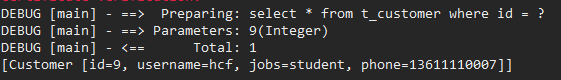一、Mybatis下载与使用
下载地址:https://github.com/mybatis/mybatis-3/releases

下载后解压目录:

需要将lib下的jar包和mybatid-x-x-x.jar包导入(数据库驱动也需要导入)。
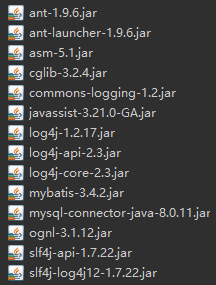
二、mybatis工作流程
2.1 读取mybatis-config.xml配置文件。
2.2 根据mybatis-config.xml中的<mappers>读取映射文件。
2.3 通过mybatis-config.xml构建SqlSessionFactory。
2.4 通过SqlSessionFactory创建sqlSession(包含执行SQL的烦烦烦)。
2.5 mybatis生成executor接口用于操作数据库,它会根据传递的参数来生成需要执行的sql语句。
2.6 executor接口有一个MapperStatement类型的参数(包含SQL语句的id、参数等信息)。
2.7 MapperStatement将传递的参数映射到需要执行的sql语句中,类似JDBC中给sql语句设置参数。
2.8 execute将数据库执行结果映射到对应java对象。
三、Mybatis基本增删改查
首先 建立t_customer表,建表语句如下:
CREATE TABLE `t_customer` ( `id` int(32) NOT NULL AUTO_INCREMENT, `username` varchar(50) DEFAULT NULL, `jobs` varchar(50) DEFAULT NULL, `phone` varchar(16) DEFAULT NULL, PRIMARY KEY (`id`) ) ENGINE=InnoDB AUTO_INCREMENT=9 DEFAULT CHARSET=utf8;

建立完表后,我们首先使用mybatis添加数据。
准备工作:
首先需要在src目录下新建log4j.properties文件(可用采用Properties)。
log4j.properties
# Global logging configuration log4j.rootLogger=ERROR, stdout # MyBatis logging configuration... log4j.logger.com.mybatis=DEBUG //com.mybatis是本地包名,指该包下所有类的日志级别为DEBUG # Console output... log4j.appender.stdout=org.apache.log4j.ConsoleAppender log4j.appender.stdout.layout=org.apache.log4j.PatternLayout log4j.appender.stdout.layout.ConversionPattern=%5p [%t] - %m%n
3.1增加用户
Customer.java (用户类)
public class Customer { private Integer id; private String username; private String jobs; private String phone; public int getId() { return id; } public void setId(Integer id) { this.id = id; } public String getUsername() { return username; } public void setUsername(String username) { this.username = username; } public String getJobs() { return jobs; } public void setJobs(String jobs) { this.jobs = jobs; } public String getPhone() { return phone; } public void setPhone(String phone) { this.phone = phone; } @Override public String toString() { return "Customer [id=" + id + ", username=" + username + ", jobs=" + jobs + ", phone=" + phone + "]"; } }
在src目录下创建一个包(com.xxx.xxx.mapper),在该包下创建文件CustomerMapper.xml
CustomerMapper.xml
<?xml version="1.0" encoding="UTF-8"?> <!DOCTYPE mapper PUBLIC "-//mybatis.org//DTD Mapper 3.0//EN" "http://mybatis.org/dtd/mybatis-3-mapper.dtd"> <!-- 指定命名空间,一般为包名+映射文件名 --> <mapper namespace = "com.mybatis.mapper.CustomerMapper" > <!-- 添加用户 id为唯一标识符, 设置参数类型为Customer类型 --> <insert id = "addCustomer" parameterType = "com.mybatis.first.Customer"> insert into t_customer(username, jobs,phone) value(#{username}, #{jobs}, #{phone}) </insert> </mapper>
#{}代表一个占位符,#{username}代表接收Customer类型中属性名为username的属性值。
在src目录下创建mybatis-config.xml
mybatis-config.xml
<?xml version="1.0" encoding="UTF-8"?> <!DOCTYPE configuration PUBLIC "-//mybatis.org//DTD Config 3.0//EN" "http://mybatis.org/dtd/mybatis-3-config.dtd"> <configuration> <!-- 配置默认环境为mysql --> <environments default = "mysql"> <!-- 配置id为SQL的数据库环境 --> <environment id = "mysql"> <!-- 设置事务管理类型为JDBC --> <transactionManager type = "JDBC"/> <!-- 设置数据源 --> <dataSource type = "POOLED"> <property name = "driver" value = "com.mysql.jdbc.Driver" /> <property name = "url" value = "jdbc:mysql://localhost:3306/mybatis" /> <property name = "username" value = "root" /> <property name = "password" value = "123456" /> </dataSource> </environment> </environments> <!-- 设置映射文件 --> <mappers> <mapper resource = "com/mybatis/mapper/CustomerMapper.xml"/> </mappers> </configuration>
测试添加用户:
import java.io.IOException; import java.io.InputStream; import java.util.List; import org.apache.ibatis.io.Resources; import org.apache.ibatis.session.SqlSession; import org.apache.ibatis.session.SqlSessionFactory; import org.apache.ibatis.session.SqlSessionFactoryBuilder; public class MybatisTest { public static void main(String[] args) throws IOException { String resource = "mybatis-config.xml"; //获取配置文件输入流 InputStream inputStream = Resources.getResourceAsStream(resource); //通过配置文件输入流构建sqlSessionFactory, SqlSessionFactory sqlSessionFactory = new SqlSessionFactoryBuilder().build(inputStream); //通过sqlSessionFactory获取sqlSession,true代表设置为自动提交。 SqlSession sqlSession = sqlSessionFactory.openSession(true); //创建客户 Customer customer = new Customer(); customer.setUsername("hcf"); customer.setJobs("student"); customer.setPhone("13611110007"); //执行CustomerMapper.xml文件中,id为xxxCustomer的语句,参数为customer对象。 int num = sqlSession.insert("com.mybatis.mapper.CustomerMapper.addCustomer", customer); System.out.println(num); //如果没有设置自动提交,使用insert、update、delete时需要使用sqlSession.commit()手动提交。 sqlSession.close(); } }
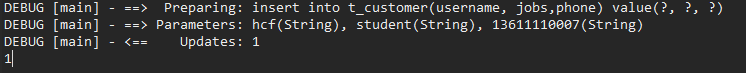
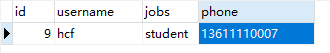
传递的参数为customer,插入语句中#{xxx}代表对象中属性名为xxx的值。
3.2删除客户
再CustomerMapper.xml文件中添加删除语句即可。
<?xml version="1.0" encoding="UTF-8"?> <!DOCTYPE mapper PUBLIC "-//mybatis.org//DTD Mapper 3.0//EN" "http://mybatis.org/dtd/mybatis-3-mapper.dtd"> <mapper namespace = "com.mybatis.mapper.CustomerMapper" > <!-- 添加用户 --> <insert id = "addCustomer" parameterType = "com.mybatis.first.Customer"> insert into t_customer(username, jobs,phone) value(#{username}, #{jobs}, #{phone}) </insert>
<!-- 删除用户 传递的参数类型为Integer --> <delete id = "deleteCustomer" parameterType = "Integer"> delete from t_customer where id = #{id} </delete> </mapper>
测试删除
import java.io.IOException; import java.io.InputStream; import java.util.List; import org.apache.ibatis.io.Resources; import org.apache.ibatis.session.SqlSession; import org.apache.ibatis.session.SqlSessionFactory; import org.apache.ibatis.session.SqlSessionFactoryBuilder; public class MybatisTest { public static void main(String[] args) throws IOException { String resource = "mybatis-config.xml"; //获取配置文件输入流 InputStream inputStream = Resources.getResourceAsStream(resource); //通过配置文件输入流构建sqlSessionFactory, SqlSessionFactory sqlSessionFactory = new SqlSessionFactoryBuilder().build(inputStream); //通过sqlSessionFactory获取sqlSession,true代表设置为自动提交。 SqlSession sqlSession = sqlSessionFactory.openSession(true); //创建客户 Customer customer = new Customer(); customer.setId(9); customer.setUsername("hcf"); customer.setJobs("student"); customer.setPhone("13611110007"); //执行CustomerMapper.xml文件中,id为xxxCustomer的语句,参数为Integer对象。 int num = sqlSession.delete("com.mybatis.mapper.CustomerMapper.deleteCustomer", 9); System.out.println(num); //如果没有设置自动提交,使用insert、update、delete时需要使用sqlSession.commit()手动提交。 sqlSession.close(); } }
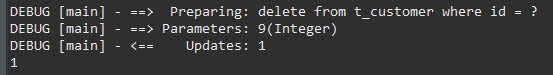

3.3修改用户
<?xml version="1.0" encoding="UTF-8"?> <!DOCTYPE mapper PUBLIC "-//mybatis.org//DTD Mapper 3.0//EN" "http://mybatis.org/dtd/mybatis-3-mapper.dtd"> <mapper namespace = "com.mybatis.mapper.CustomerMapper" > <!-- 添加用户 参数类型为Customer--> <insert id = "addCustomer" parameterType = "com.mybatis.first.Customer"> insert into t_customer(username, jobs,phone) value(#{username}, #{jobs}, #{phone}) </insert> <!-- 更新(修改)用户 参数类型为Customer --> <update id = "updateCustomer" parameterType = "com.mybatis.first.Customer"> update t_customer set username = #{username}, jobs = #{jobs}, phone = #{phone} where id = #{id} </update> <!-- 删除用户 传递的参数类型为Integer --> <delete id = "deleteCustomer" parameterType = "Integer"> delete from t_customer where id = #{id} </delete> </mapper>
测试修改:
import java.io.IOException; import java.io.InputStream; import java.util.List; import org.apache.ibatis.io.Resources; import org.apache.ibatis.session.SqlSession; import org.apache.ibatis.session.SqlSessionFactory; import org.apache.ibatis.session.SqlSessionFactoryBuilder; public class MybatisTest { public static void main(String[] args) throws IOException { String resource = "mybatis-config.xml"; //获取配置文件输入流 InputStream inputStream = Resources.getResourceAsStream(resource); //通过配置文件输入流构建sqlSessionFactory, SqlSessionFactory sqlSessionFactory = new SqlSessionFactoryBuilder().build(inputStream); //通过sqlSessionFactory获取sqlSession,true代表设置为自动提交。 SqlSession sqlSession = sqlSessionFactory.openSession(true); //创建客户 Customer customer = new Customer(); customer.setId(9); customer.setUsername("hcf"); customer.setJobs("student"); customer.setPhone("13611110007"); //执行CustomerMapper.xml文件中,id为xxxCustomer的语句,参数为customer对象。 int num = sqlSession.update("com.mybatis.mapper.CustomerMapper.updateCustomer", customer); System.out.println(num); //如果没有设置自动提交,使用insert、update、delete时需要使用sqlSession.commit()手动提交。 sqlSession.close(); } }
首先数据库类有一条数据:
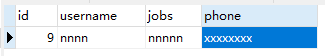
然后我们运行修改语句。


3.4查询用户
<?xml version="1.0" encoding="UTF-8"?> <!DOCTYPE mapper PUBLIC "-//mybatis.org//DTD Mapper 3.0//EN" "http://mybatis.org/dtd/mybatis-3-mapper.dtd"> <mapper namespace = "com.mybatis.mapper.CustomerMapper" > <!-- 根据ID查询 --> <select id="findCustomerById" parameterType = "Integer" resultType = "com.mybatis.first.Customer"> select * from t_customer where id = #{id} </select> <!-- 根据用户名模糊查询 --> <select id = "findCustomerByName" parameterType = "String" resultType = "com.mybatis.first.Customer"> select * from t_customer where username like '%${value}%' </select> <!-- 添加用户 --> <insert id = "addCustomer" parameterType = "com.mybatis.first.Customer"> insert into t_customer(username, jobs,phone) value(#{username}, #{jobs}, #{phone}) </insert> <!-- 更新用户 --> <update id = "updateCustomer" parameterType = "com.mybatis.first.Customer"> update t_customer set username = #{username}, jobs = #{jobs}, phone = #{phone} where id = #{id} </update> <!-- 删除用户 传递的参数类型为Integer --> <delete id = "deleteCustomer" parameterType = "Integer"> delete from t_customer where id = #{id} </delete> </mapper>
测试查询
import org.apache.ibatis.io.Resources; import org.apache.ibatis.session.SqlSession; import org.apache.ibatis.session.SqlSessionFactory; import org.apache.ibatis.session.SqlSessionFactoryBuilder; public class MybatisTest { public static void main(String[] args) throws IOException { String resource = "mybatis-config.xml"; //获取配置文件输入流 InputStream inputStream = Resources.getResourceAsStream(resource); //通过配置文件输入流构建sqlSessionFactory, SqlSessionFactory sqlSessionFactory = new SqlSessionFactoryBuilder().build(inputStream); //通过sqlSessionFactory获取sqlSession,true代表设置为自动提交。 SqlSession sqlSession = sqlSessionFactory.openSession(true); //执行CustomerMapper.xml文件中,id为xxxCustomer的语句,参数为Integer对象。 List<Customer> customers = sqlSession.selectList("com.mybatis.mapper.CustomerMapper.findCustomerById", 9); for(Customer temp : customers) { System.out.println(customers); } //如果没有设置自动提交,使用insert、update、delete时需要使用sqlSession.commit()手动提交。 sqlSession.close(); } }