作为一个前端开发者,会遇到使用cookie的情况,常见的如:登录,权限控制,视频播放,图形验证码等,这时候本地开发者在PC上会使用修改hosts的方式添加指向本地的域名,来获取cookie的同域名。如:
127.0.0.1 local.smartstudy.com 但是在移动端的时候,这一招就不好使了,苹果手机在没越狱的情况下是没法修改hosts的,难道为了这个让自己的爱机越个狱?答案应该是否定的。那么怎么处理这个问题呢?完美解决方案就是配置本地局域网的DNS服务。于是我就查询了一系列的文档文章,总结出这篇文章,踩过些许坑,希望后来人别在重复踩了,由于本人使用的是Mac,所以下面的一些命令亲和Mac党,其他系统也类似,只有写系统命令可能不同,废话不多说,君且详看:
安装
brew update; brew install dnsmasq; 启动
sudo brew services start dnsmasq 重启
sudo brew services restart dnsmasq 停止
sudo brew services stop dnsmasq 查看dnsmasq的运行
ps aux | grep dnsmasq 找到运行参数
/usr/local/opt/dnsmasq/sbin/dnsmasq --keep-in-foreground -C /usr/local/etc/dnsmasq.conf找到运行配置文件:
/usr/local/etc/dnsmasq.conf编辑他,这里用vim:
sudo vim /usr/local/etc/dnsmasq.conf 干下面这些事情,去掉以下注释,并修改,具体配置是干啥的,后面会有讲到:
no-resolv
no-poll
listen-address=127.0.0.1,172.17.7.115
addn-hosts=/etc/dnsmasq.hosts 添加自定义hosts文件dnsmasq.hosts
sudo vim /etc/dnsmasq.hosts 里面添加你需要填写的域名对应关系,如:
172.17.7.115 yongle.smartstudy.com 重启下你的DNS服务器,启动代码在文章上面有说到,截至目前,你的Mac本地的DNS配置就OK了,但是让同局域网的其他设备使用的话,还需要一些操作。
修改路由器的DHCP
配置DNS
172.17.7.115 备用DNS配置为一般常用DNS服务器就好了。
局域网内设备需重连WIFI,而后就可以使用你本地的DNS服务了,检测是否成功,可以使用dig命令,如你本机上可这么来:
dig yongle.smartstudy.com @127.0.0.1 当你看到
yongle.smartstudy.com. 0 IN A 172.17.7.115 说明成功了,这时候应该就结束了,但若还有局域网内的设备连不上的话,可以查看下该设备的DNS是否含有172.17.7.115,若没有,重启wifi连接,就OK了。
MAC配置DNS服务器
1、brew install dnsmasq
2、cp /usr/local/opt/dnsmasq/dnsmasq.conf.example /usr/local/etc/dnsmasq.conf
3、新建/usr/local/etc/resolv.dnsmasq.conf 内容为DNS列表
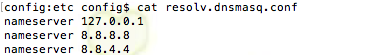
4、修改dnsmasq.conf文件
//配置上行DNS,对应no-resolv
resolv-file=/usr/local/etc/resolv.dnsmasq.conf
//resolv.dnsmasq.conf内的DNS寻址严格按照从上到下顺序执行,直到成功为止
strict-order
//缓冲大小
cache-size=1024
//192.168.x.x表示本机的ip地址,只有127.0.0.1的时候表示只有本机可以访问
listen-address=127.0.0.1,192.168.x.x
//DNS解析hosts时对应的hosts文件,对应no-hosts
addn-hosts=/etc/hosts
//表示不使用本机的hosts文件
no-hosts
//需要被解析的域名/期望解析结果
address=/example.com/10.11.33.55
5、brew services restart dnsmasq 重启dnsmasq服务(start启动)
6、sudo killall -HUP mDNSResponder 刷新缓冲DNS
说明:把本机DNS配置成127.0.0.1即可让本机也走此DNS服务器。
第五步brew操作可以分解为:
1、开机自运行
sudo cp -fv /usr/local/opt/dnsmasq/*.plist /Library/LaunchDaemons
sudo launchctl load /Library/LaunchDaemons/homebrew.mxcl.dnsmasq.plist
2、命令重启
sudo launchctl stop homebrew.mxcl.dnsmasq
sudo launchctl start homebrew.mxcl.dnsmasq