IOS 学习:UITableView使用详解2 自定义的单元格
1.建立CustomCell类
使用常见的建立类的方法,把被继承的类设置为UITableViewCell。
建立了类之后再次点击新建文件,选择CocoaTouch 下的empty,建立一个nib文件,
讲一个表格单元格Table View Cell控件拖进nib视图,添加,image view 和三个textLabel进来。如下图所示:
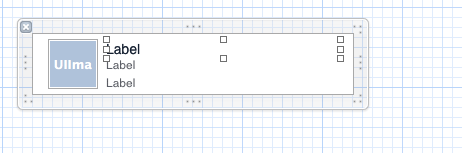
将该单元格的class设置为CustomCell。
属性当中的Identifier设置为CustomCellIdentifier待会要用到这个属性。
在CustomCell.m文件里面添加输出口,如下图所示:
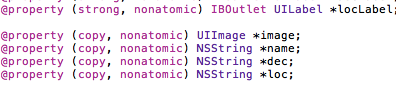
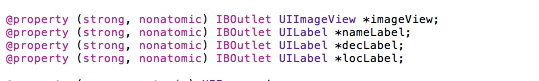
点击nib文件,建立好连线。
在该头文件当中添加属性:
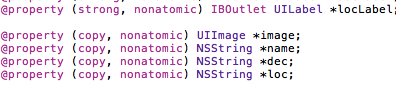
想要将这些属性用来改变便签和图片视图,则必须必须使用自定义set方法,当使用点运算符进行赋值时,自动调用set方法,因此在CustomCell.m中添加以下set方法:
- (void)setImage:(UIImage *)img {
if (![img isEqual:image]) {
image = [img copy];
self.imageView.image = image;
}
}
-(void)setName:(NSString *)n {
if (![n isEqualToString:name]) {
name = [n copy];
self.nameLabel.text = name;
}
}
-(void)setDec:(NSString *)d {
if (![d isEqualToString:dec]) {
dec = [d copy];
self.decLabel.text = dec;
}
}
-(void)setLoc:(NSString *)l {
if (![l isEqualToString:loc]) {
loc = [l copy];
self.locLabel.text = loc;
}
}
这样CustomCell类就配置完毕了。
2.使用CustomCell
在ViewController当中添加,import”CustomCell.h”,添加好数据源和UITableView的委托方法。这和一般的建表方法差不多,有区别的方法如下:
- (UITableViewCell *)tableView:(UITableView *)tableView cellForRowAtIndexPath:(NSIndexPath *)indexPath {
staticNSString *CustomCellIdentifier = @"CustomCellIdentifier";//
staticBOOL nibsRegistered = NO;//添加nib文件注册
if (!nibsRegistered) {
UINib *nib = [UINibnibWithNibName:@"CustomCell"bundle:nil];
[tableView registerNib:nib forCellReuseIdentifier:CustomCellIdentifier];//注册nib文件
nibsRegistered = YES;
}
CustomCell *cell = [tableView dequeueReusableCellWithIdentifier:CustomCellIdentifier];//单元格重用
if (cell == nil) { //如果没有可重用的单元格,则新建一个单元格。
cell = [[CustomCellalloc]
initWithStyle:UITableViewCellStyleDefault
reuseIdentifier:CustomCellIdentifier];
}
NSUInteger row = [indexPath row];
NSDictionary *rowData = [self.dataListobjectAtIndex:row];
cell.name = [rowData objectForKey:@"name"];
cell.dec = [rowData objectForKey:@"dec"];//使用点运算符赋值,自动调用set方法,实现标签和图片的更改。
cell.loc = [rowData objectForKey:@"loc"];
cell.image = [imageListobjectAtIndex:row];
return cell;
}
如此这般,自定义的单元格就建立完毕。