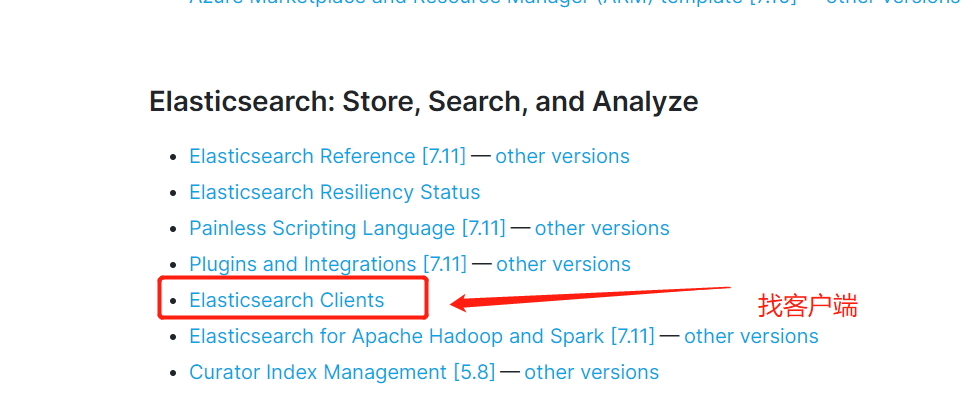1、原生的mave
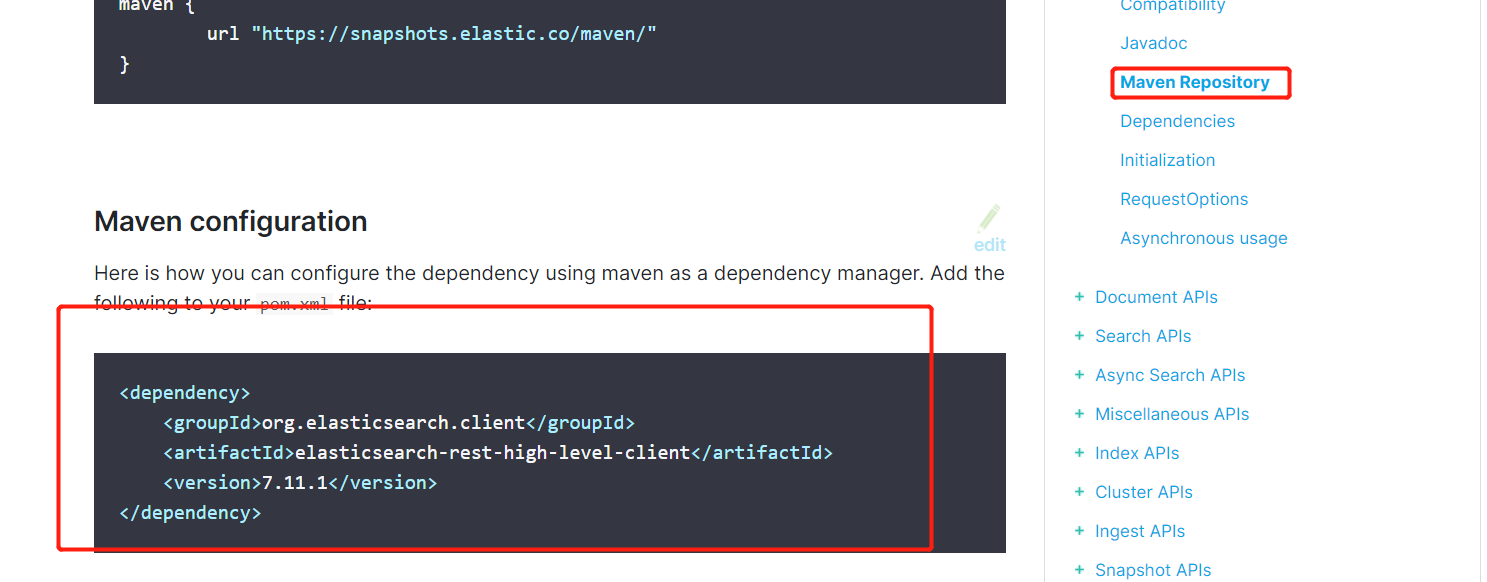
2、找对象
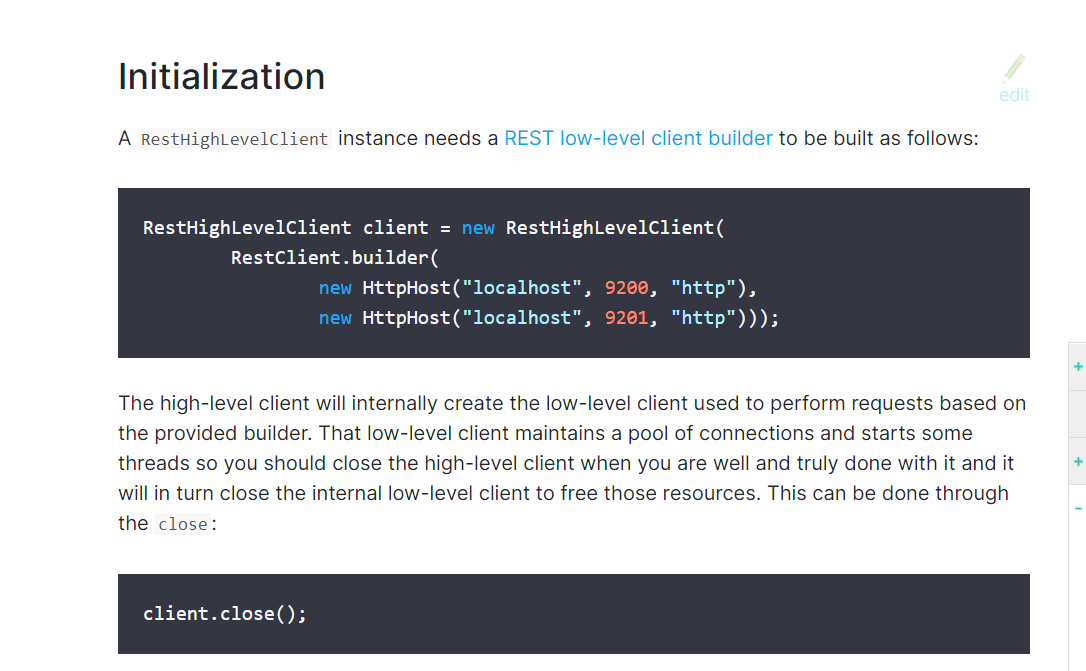
3、分析这个类中的方法
配置基本项目
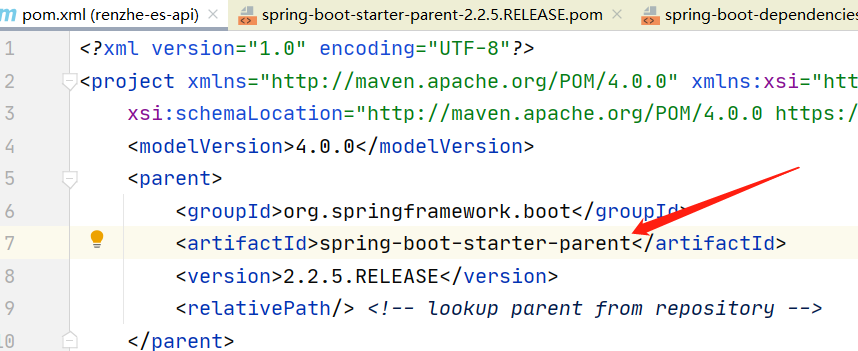
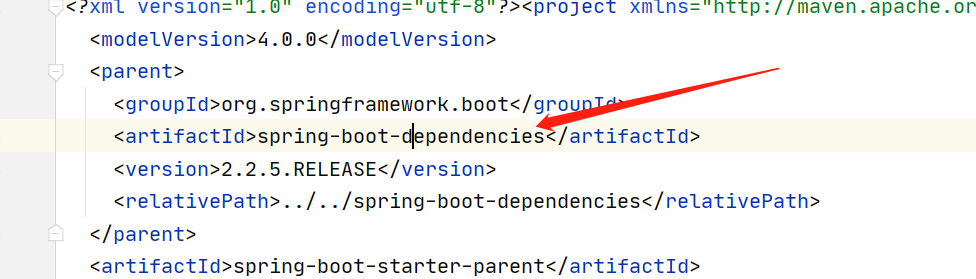
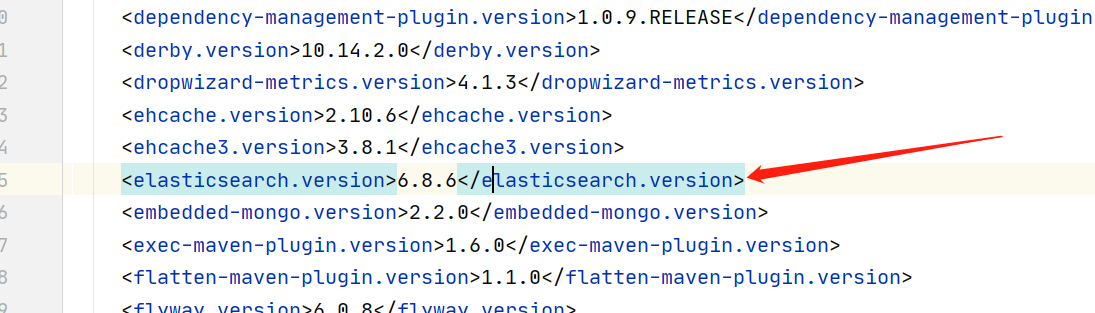
发现默认的版本是6.8.6,版本不符,所以要自定义es版本
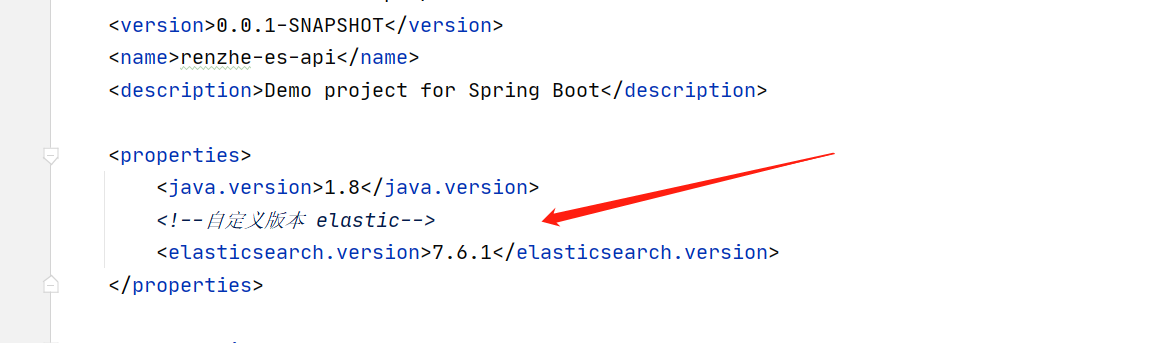
写一个config将对象注入进来

分析springboot源码
es的默认配置
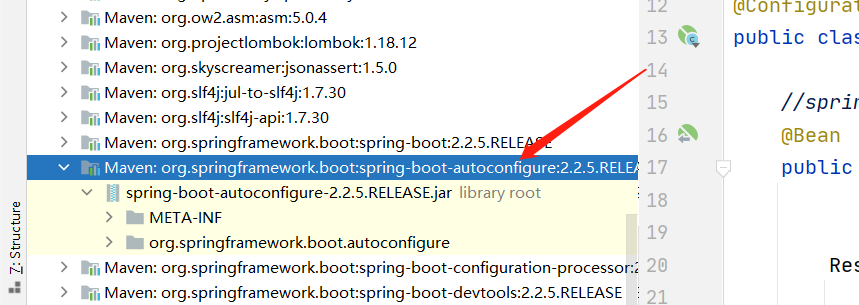


虽然导入了三个类,但都是静态内部类,核心类就一个
/*
* Copyright 2012-2019 the original author or authors.
*
* Licensed under the Apache License, Version 2.0 (the "License");
* you may not use this file except in compliance with the License.
* You may obtain a copy of the License at
*
* https://www.apache.org/licenses/LICENSE-2.0
*
* Unless required by applicable law or agreed to in writing, software
* distributed under the License is distributed on an "AS IS" BASIS,
* WITHOUT WARRANTIES OR CONDITIONS OF ANY KIND, either express or implied.
* See the License for the specific language governing permissions and
* limitations under the License.
*/
package org.springframework.boot.autoconfigure.elasticsearch.rest;
import java.time.Duration;
import org.apache.http.HttpHost;
import org.apache.http.auth.AuthScope;
import org.apache.http.auth.Credentials;
import org.apache.http.auth.UsernamePasswordCredentials;
import org.apache.http.client.CredentialsProvider;
import org.apache.http.impl.client.BasicCredentialsProvider;
import org.elasticsearch.client.RestClient;
import org.elasticsearch.client.RestClientBuilder;
import org.elasticsearch.client.RestHighLevelClient;
import org.springframework.beans.factory.ObjectProvider;
import org.springframework.boot.autoconfigure.condition.ConditionalOnClass;
import org.springframework.boot.autoconfigure.condition.ConditionalOnMissingBean;
import org.springframework.boot.context.properties.PropertyMapper;
import org.springframework.context.annotation.Bean;
import org.springframework.context.annotation.Configuration;
/**
* Elasticsearch rest client infrastructure configurations.
*
* @author Brian Clozel
* @author Stephane Nicoll
*/
class RestClientConfigurations {
@Configuration(proxyBeanMethods = false)
static class RestClientBuilderConfiguration {
// RestClientBuilder
@Bean
@ConditionalOnMissingBean
RestClientBuilder elasticsearchRestClientBuilder(RestClientProperties properties,
ObjectProvider<RestClientBuilderCustomizer> builderCustomizers) {
HttpHost[] hosts = properties.getUris().stream().map(HttpHost::create).toArray(HttpHost[]::new);
RestClientBuilder builder = RestClient.builder(hosts);
PropertyMapper map = PropertyMapper.get();
map.from(properties::getUsername).whenHasText().to((username) -> {
CredentialsProvider credentialsProvider = new BasicCredentialsProvider();
Credentials credentials = new UsernamePasswordCredentials(properties.getUsername(),
properties.getPassword());
credentialsProvider.setCredentials(AuthScope.ANY, credentials);
builder.setHttpClientConfigCallback(
(httpClientBuilder) -> httpClientBuilder.setDefaultCredentialsProvider(credentialsProvider));
});
builder.setRequestConfigCallback((requestConfigBuilder) -> {
map.from(properties::getConnectionTimeout).whenNonNull().asInt(Duration::toMillis)
.to(requestConfigBuilder::setConnectTimeout);
map.from(properties::getReadTimeout).whenNonNull().asInt(Duration::toMillis)
.to(requestConfigBuilder::setSocketTimeout);
return requestConfigBuilder;
});
builderCustomizers.orderedStream().forEach((customizer) -> customizer.customize(builder));
return builder;
}
}
@Configuration(proxyBeanMethods = false)
@ConditionalOnClass(RestHighLevelClient.class)
static class RestHighLevelClientConfiguration {
//RestHighLevelClient 高级客户端
@Bean
@ConditionalOnMissingBean
RestHighLevelClient elasticsearchRestHighLevelClient(RestClientBuilder restClientBuilder) {
return new RestHighLevelClient(restClientBuilder);
}
@Bean
@ConditionalOnMissingBean
RestClient elasticsearchRestClient(RestClientBuilder builder,
ObjectProvider<RestHighLevelClient> restHighLevelClient) {
RestHighLevelClient client = restHighLevelClient.getIfUnique();
if (client != null) {
return client.getLowLevelClient();
}
return builder.build();
}
}
@Configuration(proxyBeanMethods = false)
static class RestClientFallbackConfiguration {
//RestClient普通客户端
@Bean
@ConditionalOnMissingBean
RestClient elasticsearchRestClient(RestClientBuilder builder) {
return builder.build();
}
}
}
测试高级客户端的api
索引和文档
package com.renzhe;
import com.alibaba.fastjson.JSON;
import com.renzhe.pojo.User;
import org.elasticsearch.action.admin.indices.delete.DeleteIndexRequest;
import org.elasticsearch.action.bulk.BulkRequest;
import org.elasticsearch.action.bulk.BulkResponse;
import org.elasticsearch.action.delete.DeleteRequest;
import org.elasticsearch.action.delete.DeleteResponse;
import org.elasticsearch.action.get.GetRequest;
import org.elasticsearch.action.get.GetResponse;
import org.elasticsearch.action.index.IndexRequest;
import org.elasticsearch.action.index.IndexResponse;
import org.elasticsearch.action.search.SearchRequest;
import org.elasticsearch.action.search.SearchResponse;
import org.elasticsearch.action.support.master.AcknowledgedResponse;
import org.elasticsearch.action.update.UpdateRequest;
import org.elasticsearch.action.update.UpdateResponse;
import org.elasticsearch.client.IndicesClient;
import org.elasticsearch.client.RequestOptions;
import org.elasticsearch.client.RestHighLevelClient;
import org.elasticsearch.client.indices.CreateIndexRequest;
import org.elasticsearch.client.indices.CreateIndexResponse;
import org.elasticsearch.client.indices.GetIndexRequest;
import org.elasticsearch.common.unit.TimeValue;
import org.elasticsearch.common.xcontent.XContentType;
import org.elasticsearch.index.query.QueryBuilder;
import org.elasticsearch.index.query.QueryBuilders;
import org.elasticsearch.index.query.TermQueryBuilder;
import org.elasticsearch.search.SearchHit;
import org.elasticsearch.search.SearchHits;
import org.elasticsearch.search.builder.SearchSourceBuilder;
import org.elasticsearch.search.fetch.subphase.FetchSourceContext;
import org.junit.jupiter.api.Test;
import org.springframework.beans.factory.annotation.Autowired;
import org.springframework.beans.factory.annotation.Qualifier;
import org.springframework.boot.test.autoconfigure.data.neo4j.AutoConfigureDataNeo4j;
import org.springframework.boot.test.context.SpringBootTest;
import java.io.IOException;
import java.util.ArrayList;
import java.util.concurrent.TimeUnit;
/**
* es 7.6.x 高级客户端测试 Api
*
*/
@SpringBootTest
class RenzheEsApiApplicationTests {
//面向对象来操作
@Autowired
@Qualifier("restHighLevelClient")
//注入的时候变量名会去匹配自己定义的方法名,如果变量名与方法名不一样那么就会报红
//如果想使用自定义的变量名 就加上@Qualifier注解去匹配自己的定义的方法名
private RestHighLevelClient client;
//测试索引的创建 Request
@Test
void testCreateIndex() throws IOException {
//1、创建索引请求
CreateIndexRequest request = new CreateIndexRequest("renzhe_index");
//2、客户端执行请求 IndicesClient,请求后获得响应 会抛出IO异常
CreateIndexResponse createIndexResponse =
client.indices().create(request, RequestOptions.DEFAULT);
System.out.println(createIndexResponse);
}
//测试获取索引
@Test
void testExistIndex() throws IOException{
GetIndexRequest request = new GetIndexRequest("renzhe_index");
boolean exists = client.indices().exists(request, RequestOptions.DEFAULT);
System.out.println(exists);
}
// 测试删除索引 删除请求后获取响应
@Test
void testDeleteIndex() throws IOException {
DeleteIndexRequest request = new DeleteIndexRequest("renzhe_index");
AcknowledgedResponse delete = client.indices().delete(request, RequestOptions.DEFAULT);
System.out.println(delete);
}
//测试添加文档
@Test
void testAddDocument() throws IOException {
//创建对象
User user = new User("renzhe", 3);
//创建请求 (连接renzhe_index的索引库)
IndexRequest request = new IndexRequest("renzhe_index");
// 规则 put /renzhe_index/_doc/1
request.id("1");
request.timeout(TimeValue.timeValueSeconds(1));
request.timeout("1s");
//将数据放入请求 所有的数据都是json数据 所以要引入alibaba的fastjson
request.source(JSON.toJSONString(user), XContentType.JSON);
//客户端发送请求 获取响应的结果
IndexResponse indexResponse = client.index(request, RequestOptions.DEFAULT);
System.out.println(indexResponse.toString());
System.out.println(indexResponse.status()); //对应命令中返回的状态
}
//获取文档,判断是否存在 get /index/_doc/1
@Test
void testIsExists() throws IOException{
GetRequest getRequest = new GetRequest("renzhe_index", "1");
//不获取返回的_source的上下文了
getRequest.fetchSourceContext(new FetchSourceContext(false));
getRequest.storedFields("_none_");
boolean exists = client.exists(getRequest, RequestOptions.DEFAULT);
System.out.println(exists);
}
//获取文档的信息
@Test
void testGetDocument() throws IOException{
GetRequest getRequest = new GetRequest("renzhe_index", "1");
GetResponse getResponse = client.get(getRequest, RequestOptions.DEFAULT);
System.out.println(getResponse.getSourceAsString());//打印文档内容
System.out.println(getResponse);//这里返回的全部内容和命令是一样的
}
//更新文档内容
@Test
void testUpdateDocument() throws IOException{
UpdateRequest updateRequest = new UpdateRequest("renzhe_index", "1");
updateRequest.timeout("1s");
User user = new User("hello world", 9);
updateRequest.doc(JSON.toJSONString(user),XContentType.JSON);
UpdateResponse updateResponse = client.update(updateRequest, RequestOptions.DEFAULT);
System.out.println(updateResponse);
}
//删除文档记录
@Test
void testDeleteDocument() throws IOException{
DeleteRequest deleteRequest = new DeleteRequest("renzhe_index", "1");
deleteRequest.timeout("1s");
DeleteResponse delete = client.delete(deleteRequest, RequestOptions.DEFAULT);
System.out.println(delete);
}
//特殊的 真实项目 都是需要大批量数据的导入
@Test
void testBulkRequest() throws IOException{
BulkRequest bulkRequest = new BulkRequest();
bulkRequest.timeout("1s");
ArrayList<User> userList = new ArrayList();
userList.add(new User("renzhe1",1));
userList.add(new User("renzhe2",1));
userList.add(new User("renzhe3",1));
userList.add(new User("renzhe4",1));
userList.add(new User("renzhe5",1));
userList.add(new User("renzhe6",1));
userList.add(new User("renzhe7",1));
userList.add(new User("renzhe8",1));
userList.add(new User("renzhe9",1));
//批处理请求
for (int i = 0; i < userList.size(); i++) {
//批量更新和批量删除在这里修改对应的请求即可
bulkRequest.add(new IndexRequest("renzhe_index")
.id(""+(i+1))
.source(JSON.toJSONString(userList.get(i)),XContentType.JSON));
}
BulkResponse bulkResponse = client.bulk(bulkRequest, RequestOptions.DEFAULT);
System.out.println(bulkResponse.hasFailures());
}
//查询
@Test
void testSearch() throws IOException{
SearchRequest searchRequest = new SearchRequest("renzhe_index");
//构建搜索的条件
SearchSourceBuilder sourceBuilder = new SearchSourceBuilder();
//QueryBuilders.termQuery() 精确匹配
TermQueryBuilder termQueryBuilder = QueryBuilders.termQuery("name", "renzhe1");
//QueryBuilders.matchAllQuery();
sourceBuilder.query(termQueryBuilder);
//分页 默认有 可以不写
/*sourceBuilder.from();
sourceBuilder.size();*/
sourceBuilder.timeout(new TimeValue(60, TimeUnit.SECONDS));
//构建搜索
searchRequest.source(sourceBuilder);
SearchResponse searchResponse = client.search(searchRequest, RequestOptions.DEFAULT);
SearchHits searchHits = searchResponse.getHits();
System.out.println(JSON.toJSONString(searchHits));
System.out.println("===============================");
for (SearchHit documentFields : searchResponse.getHits().getHits()) {
System.out.println(documentFields.getSourceAsMap());
}
}
}