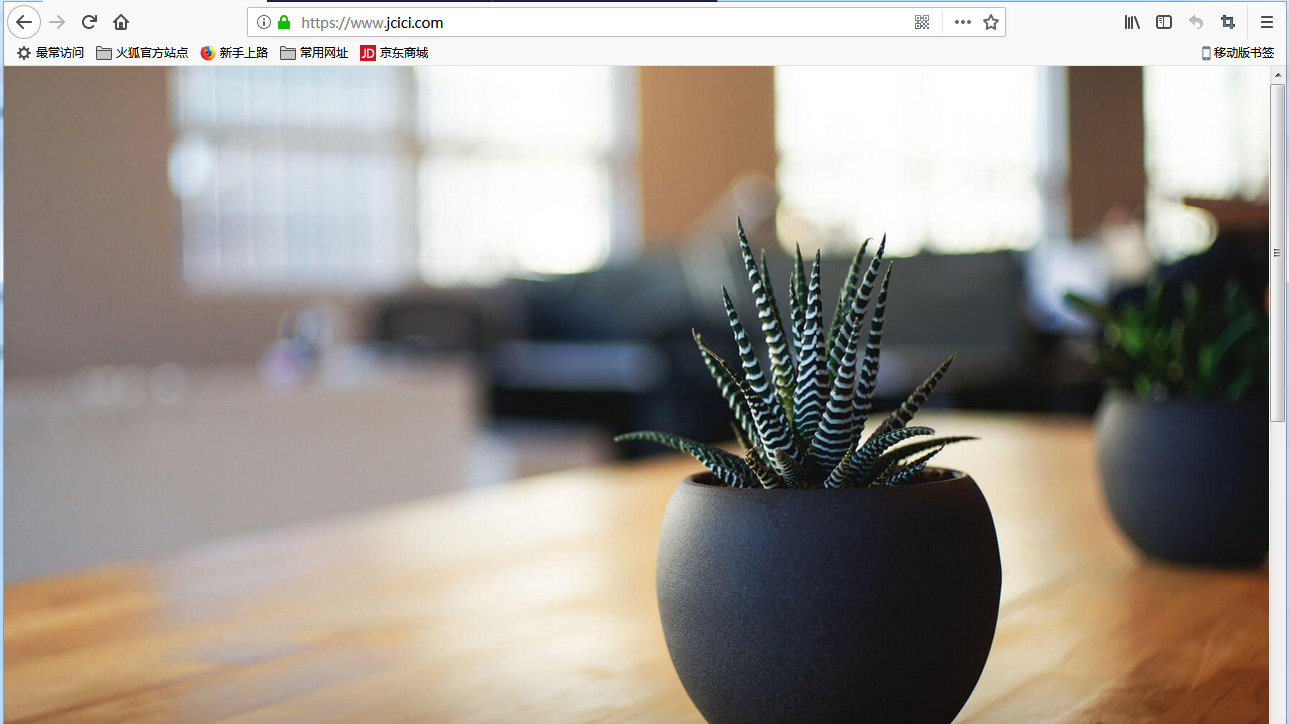docker运行wordpress
1、下载centos镜像
docker pull centos
2、安装mysql数据库
1 FROM centos #原镜像 2 MAINTAINER 547253687@qq.com #作者 3 4 RUN yum -y install mariadb-server openssh-server && yum clean all #yum安装相应的包 5 RUN mysql_install_db && chown -R mysql:mysql /var/lib/mysql/ #初始化数据库 6 7 VOLUME /var/lib/mysql #定义数据卷 8 9 ADD mysql.sh /mysql.sh #添加已经定义好的脚本 10 RUN chmod 755 /mysql.sh #赋予脚本权限 11 12 EXPOSE 22 #暴露22端口 13 EXPOSE 3306 #暴露3306端口 14 15 CMD ["/mysql.sh"] #运行脚本
#!/bin/bash
mysqld_safe &
sleep 5
mysqladmin -uroot password '123456'
mysql -uroot -p123456 -e "GRANT ALL ON *.* TO 'root'@'%' IDENTIFIED BY '123456';FLUSH PRIVILEGES;"
sed -i 's/UsePAM yes/UsePAM no/g' /etc/ssh/sshd_config && ssh-keygen -t rsa -f /etc/ssh/ssh_host_rsa_key
echo 123456 | passwd --stdin root
/usr/sbin/sshd -D
执行Dockfile 生成db镜像
docker build -t cc/wordpress:db .
3、生成php镜像
FROM centos
MAINTAINER 547253687@qq.com
RUN yum -y install libxml2 libxml2-devel bzip2 bzip2-devel libjpeg-turbo libjpeg-turbo-devel libpng libpng-devel freetype freetype-devel zlib zlib-devel libcurl libcurl-devel gcc gcc-c++ c++ glibc make autoconf openssl openssl-devel ntpdate crontabs
ADD libmcrypt-2.5.8.tar.gz /usr/local/src
WORKDIR /usr/local/src/libmcrypt-2.5.8/
RUN ./configure && make && make install
ADD php-5.4.44.tar.gz /usr/local/src
WORKDIR /usr/local/src/php-5.4.44/
RUN ./configure --prefix=/usr/local/php --with-pdo-mysql=mysqlnd --with-mysqli=mysqlnd --with-mysql=mysqlnd --with-openssl --enable-mbstring --with-freetype-dir --with-jpeg-dir --with-png-dir --with-mcrypt --with-zlib --with-libxml-dir=/usr --enable-xml --enable-sockets --enable-fpm --with-config-file-path=/usr/local/php/etc --with-bz2 --with-gd && make && make install
COPY php.ini-production /usr/local/php/etc/php.ini
COPY php-fpm.conf.default /usr/local/php/etc/php-fpm.conf
RUN useradd -M -s /sbin/nologin php
RUN sed -i -e 's@;pid = run/php-fpm.pid@pid = run/php-fpm.pid@g' -e 's@nobody@php@g' -e 's@listen = 127.0.0.1:9000@listen = 0.0.0.0:9000@g' /usr/local/php/etc/php-fpm.conf
RUN sed -i 's@;daemonize = yes@daemonize = no@g' /usr/local/php/etc/php-fpm.conf
EXPOSE 9000
CMD ["/usr/local/php/sbin/php-fpm"]
生成php镜像
docker build -t cc/wordpress:php .
4、生成nginx镜像
FROM centos
MAINTAINER 547253687@qq.com
RUN groupadd www
RUN useradd -g www www
ADD nginx-1.15.2.tar.gz /usr/local/src
RUN yum install libxslt-devel -y gd gd-devel GeoIP GeoIP-devel pcre pcre-devel gcc gcc-c++ c++ glibc make autoconf openssl openssl-devel ntpdate crontabs
WORKDIR /usr/local/src/nginx-1.15.2
RUN ./configure --user=www --group=www --prefix=/usr/local/nginx --with-file-aio --with-ipv6 --with-http_ssl_module --with-http_realip_module --with-http_addition_module --with-http_xslt_module --with-http_image_filter_module --with-http_geoip_module --with-
http_sub_module --with-http_dav_module --with-http_flv_module --with-http_mp4_module --with-http_gunzip_module --with-http_gzip_static_module --with-http_auth_request_module --with-http_random_index_module --with-http_secure_link_module --with-http_degradatio
n_module --with-http_stub_status_module && make && make install
COPY nginx.conf /usr/local/nginx/conf/nginx.conf
COPY fastcgi_params /usr/local/nginx/conf/fastcgi_params
RUN mkdir -p /data/proxy_cache_path/
RUN mkdir -p /usr/local/nginx/ssl/
RUN mkdir -p /usr/local/nginx/conf.d/
RUN mkdir -p /usr/local/nginx/log/
COPY ssl/cert.key /usr/local/nginx/ssl/
COPY ssl/cert.pem /usr/local/nginx/ssl/
COPY wordpress.conf /usr/local/nginx/conf.d/
EXPOSE 80
CMD ["/usr/local/nginx/sbin/nginx","-g","daemon off;"]
nginx.conf配置文件
user www; worker_processes 1; error_log /usr/local/nginx/log/error.log warn; pid /var/run/nginx.pid; events { worker_connections 1024; } http { include /usr/local/nginx/conf/mime.types; default_type application/octet-stream; log_format main '$remote_addr - $remote_user [$time_local] "$request" ' '$status $body_bytes_sent "$http_referer" ' '"$http_user_agent" "$http_x_forwarded_for"'; access_log /usr/local/nginx/log/access.log main; sendfile on; #tcp_nopush on; #gzip on; client_header_timeout 10; client_body_timeout 10; reset_timedout_connection on; keepalive_timeout 60 50; client_header_buffer_size 4k; map $http_x_forwarded_for $clientRealIp { "" $remote_addr; ~^(?P<firstAddr>[0-9.]+),?.*$ $firstAddr; } geo $whiteiplist { default 1; 192.168.29.7 0; 192.168.32.230 0; 113.91.190.11 0; 121.34.53.218 0; } map $whiteiplist $limit { # 1 $binary_remote_addr; 1 $clientRealIp; 0 ""; } limit_req_zone $limit zone=one:10m rate=6r/m; limit_conn_zone $limit zone=conn_zone:10m; # limit_req_status 503; # limit_req_zone $limit zone=one:10m rate=6r/m; # limit_req_conn proxy_cache_path /data/proxy_cache_path levels=1:2 keys_zone=cache_zone:100m max_size=1g inactive=60m use_temp_path=off; proxy_temp_path /data/proxy_temp_path; # limit_req zone=one burst=3 nodelay; server_tokens off; proxy_connect_timeout 100; proxy_send_timeout 300; proxy_read_timeout 300; proxy_headers_hash_max_size 51200; proxy_headers_hash_bucket_size 6400; client_max_body_size 30m; client_body_buffer_size 512k; proxy_buffer_size 16k; proxy_buffers 4 64k; proxy_busy_buffers_size 128k; proxy_temp_file_write_size 128k; proxy_hide_header Vary; proxy_set_header Accept-Encoding ""; proxy_set_header Referer $http_referer; proxy_set_header Cookie $http_cookie; proxy_set_header Host $host; proxy_set_header X-Forwarded-Proto $scheme; proxy_set_header X-Real-IP $remote_addr; proxy_set_header X-Real-IP $http_x_real_ip; proxy_set_header X-Forwarded-For $remote_addr; proxy_set_header X-Forwarded-Proto https; proxy_set_header X-Real-IP $proxy_add_x_forwarded_for; proxy_set_header X-Real-IP $http_x_forwared_for; include /usr/local/nginx/conf.d/*.conf; }
wordpress.conf配置文件
server {
listen 443 ssl;
server_name www.jcici.com;
root /wordpress;
index index.php index.html index.htm;
ssl on;
ssl_certificate /usr/local/nginx/ssl/cert.pem;
ssl_certificate_key /usr/local/nginx/ssl/cert.key;
ssl_session_timeout 5m;
ssl_protocols SSLv2 SSLv3 TLSv1;
ssl_ciphers ALL:!ADH:!EXPORT56:RC4+RSA:+HIGH:+MEDIUM:+LOW:+SSLv2:+EXP;
ssl_prefer_server_ciphers on;
access_log /usr/local/nginx/log/cc.access.log;
error_log /usr/local/nginx/log/cc.error.log;
location ~ .php$ {
root /wordpress;
fastcgi_pass php:9000;
fastcgi_index index.php;
fastcgi_param SCRIPT_FILENAME $document_root$fastcgi_script_name;
include fastcgi_params;
}
}
fastcgi_pass php:9000; 这里的php又link来指定
生成nginx镜像
docker build -t cc/wordpress:nginx .
5、运行镜像
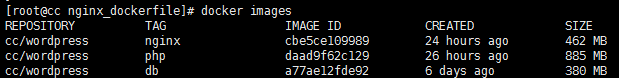
启动db docker run -d -p 20002:22 --name db cc/wordpress:db 可以用ssh 20002来管理db这个容器
docker run -d --name=php -v /webapp:/wordpress cc/wordpress:php
docker run -d -p 443:443 --name nginx --link=php:php -v /webapp:/wordpress cc/wordpress:nginx
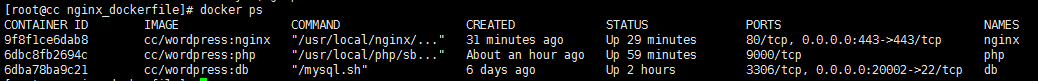
访问https://www.jcici.com