Http协议的重要性相信不用我多说了,HttpClient相比传统JDK自带的URLConnection,增加了易用性和灵活性(具体区别,日后我们再讨论),它不仅是客户端发送Http请求变得容易,而且也方便了开发人员测试接口(基于Http协议的),即提高了开发的效率,也方便提高代码的健壮性。因此熟练掌握HttpClient是很重要的必修内容,掌握HttpClient后,相信对于Http协议的了解会更加深入。
org.apache.commons.httpclient.HttpClient与org.apache.http.client.HttpClient的区别
Commons的HttpClient项目现在是生命的尽头,不再被开发,
已被Apache HttpComponents项目HttpClient和的HttpCore
模组取代,提供更好的性能和更大的灵活性。
一、简介
HttpClient是Apache Jakarta Common下的子项目,用来提供高效的、最新的、功能丰富的支持HTTP协议的客户端编程工具包,并且它支持HTTP协议最新的版本和建议。HttpClient已经应用在很多的项目中,比如Apache Jakarta上很著名的另外两个开源项目Cactus和HTMLUnit都使用了HttpClient。
下载地址: http://hc.apache.org/downloads.cgi
二、特性
1. 基于标准、纯净的java语言。实现了Http1.0和Http1.1
2. 以可扩展的面向对象的结构实现了Http全部的方法(GET, POST, PUT, DELETE, HEAD, OPTIONS, and TRACE)。
3. 支持HTTPS协议。
4. 通过Http代理建立透明的连接。
5. 利用CONNECT方法通过Http代理建立隧道的https连接。
6. Basic, Digest, NTLMv1, NTLMv2, NTLM2 Session, SNPNEGO/Kerberos认证方案。
7. 插件式的自定义认证方案。
8. 便携可靠的套接字工厂使它更容易的使用第三方解决方案。
9. 连接管理器支持多线程应用。支持设置最大连接数,同时支持设置每个主机的最大连接数,发现并关闭过期的连接。
10. 自动处理Set-Cookie中的Cookie。
11. 插件式的自定义Cookie策略。
12. Request的输出流可以避免流中内容直接缓冲到socket服务器。
13. Response的输入流可以有效的从socket服务器直接读取相应内容。
14. 在http1.0和http1.1中利用KeepAlive保持持久连接。
15. 直接获取服务器发送的response code和 headers。
16. 设置连接超时的能力。
17. 实验性的支持http1.1 response caching。
18. 源代码基于Apache License 可免费获取。
三、使用方法
使用HttpClient发送请求、接收响应很简单,一般需要如下几步即可。
1. 创建HttpClient对象。
2. 创建请求方法的实例,并指定请求URL。如果需要发送GET请求,创建HttpGet对象;如果需要发送POST请求,创建HttpPost对象。
3. 如果需要发送请求参数,可调用HttpGet、HttpPost共同的setParams(HetpParams params)方法来添加请求参数;对于HttpPost对象而言,也可调用setEntity(HttpEntity entity)方法来设置请求参数。
4. 调用HttpClient对象的execute(HttpUriRequest request)发送请求,该方法返回一个HttpResponse。
5. 调用HttpResponse的getAllHeaders()、getHeaders(String name)等方法可获取服务器的响应头;调用HttpResponse的getEntity()方法可获取HttpEntity对象,该对象包装了服务器的响应内容。程序可通过该对象获取服务器的响应内容。
6. 释放连接。无论执行方法是否成功,都必须释放连接
相关jar包
commons-cli-1.2.jar commons-codec-1.9.jar commons-logging-1.2.jar fluent-hc-4.5.1.jar httpclient-4.5.1.jar httpclient-cache-4.5.1.jar httpclient-win-4.5.1.jar httpcore-4.4.3.jar httpcore-ab-4.4.3.jar httpcore-nio-4.4.3.jar httpmime-4.5.1.jar jna-4.1.0.jar jna-platform-4.1.0.jar
最简单post请求, 源自 http://my.oschina.net/xinxingegeya/blog/282683
package a; import java.io.FileInputStream; import java.io.IOException; import java.util.ArrayList; import java.util.List; import java.util.Properties; import org.apache.http.HttpEntity; import org.apache.http.HttpResponse; import org.apache.http.NameValuePair; import org.apache.http.client.HttpClient; import org.apache.http.client.config.RequestConfig; import org.apache.http.client.entity.UrlEncodedFormEntity; import org.apache.http.client.methods.HttpPost; import org.apache.http.impl.client.DefaultHttpClient; import org.apache.http.message.BasicNameValuePair; import org.apache.http.util.EntityUtils; public class First { public static void main(String[] args) throws Exception{ List<NameValuePair> formparams = new ArrayList<NameValuePair>(); formparams.add(new BasicNameValuePair("account", "")); formparams.add(new BasicNameValuePair("password", "")); HttpEntity reqEntity = new UrlEncodedFormEntity(formparams, "utf-8"); RequestConfig requestConfig = RequestConfig.custom() .setConnectTimeout(5000)//一、连接超时:connectionTimeout-->指的是连接一个url的连接等待时间 .setSocketTimeout(5000)// 二、读取数据超时:SocketTimeout-->指的是连接上一个url,获取response的返回等待时间 .setConnectionRequestTimeout(5000) .build(); HttpClient client = new DefaultHttpClient(); HttpPost post = new HttpPost("http://cnivi.com.cn/login"); post.setEntity(reqEntity); post.setConfig(requestConfig); HttpResponse response = client.execute(post); if (response.getStatusLine().getStatusCode() == 200) { HttpEntity resEntity = response.getEntity(); String message = EntityUtils.toString(resEntity, "utf-8"); System.out.println(message); } else { System.out.println("请求失败"); } } }
四、实例
主文件
package com.test; import java.io.File; import java.io.FileInputStream; import java.io.IOException; import java.io.UnsupportedEncodingException; import java.security.KeyManagementException; import java.security.KeyStore; import java.security.KeyStoreException; import java.security.NoSuchAlgorithmException; import java.security.cert.CertificateException; import java.util.ArrayList; import java.util.List; import javax.net.ssl.SSLContext; import org.apache.http.HttpEntity; import org.apache.http.NameValuePair; import org.apache.http.ParseException; import org.apache.http.client.ClientProtocolException; import org.apache.http.client.entity.UrlEncodedFormEntity; import org.apache.http.client.methods.CloseableHttpResponse; import org.apache.http.client.methods.HttpGet; import org.apache.http.client.methods.HttpPost; import org.apache.http.conn.ssl.SSLConnectionSocketFactory; import org.apache.http.conn.ssl.SSLContexts; import org.apache.http.conn.ssl.TrustSelfSignedStrategy; import org.apache.http.entity.ContentType; import org.apache.http.entity.mime.MultipartEntityBuilder; import org.apache.http.entity.mime.content.FileBody; import org.apache.http.entity.mime.content.StringBody; import org.apache.http.impl.client.CloseableHttpClient; import org.apache.http.impl.client.HttpClients; import org.apache.http.message.BasicNameValuePair; import org.apache.http.util.EntityUtils; import org.apache.http.client.config.RequestConfig; import org.junit.Test; public class HttpClientTest { //方法见下........ }
HttpClientUtils工具类
package com.bobo.code.web.controller.technology.httpcomponents; import org.apache.http.HttpEntity; import org.apache.http.HttpHost; import org.apache.http.HttpResponse; import org.apache.http.NameValuePair; import org.apache.http.client.HttpClient; import org.apache.http.client.config.RequestConfig; import org.apache.http.client.methods.HttpUriRequest; import org.apache.http.client.methods.RequestBuilder; import org.apache.http.conn.routing.HttpRoute; import org.apache.http.impl.client.CloseableHttpClient; import org.apache.http.impl.client.HttpClientBuilder; import org.apache.http.impl.client.HttpClients; import org.apache.http.impl.conn.PoolingHttpClientConnectionManager; import org.apache.http.message.BasicNameValuePair; import org.apache.http.util.EntityUtils; import java.io.IOException; import java.util.*; public class HttpClientUtils { private static PoolingHttpClientConnectionManager connectionManager = null; private static HttpClientBuilder httpBuilder = null; private static RequestConfig requestConfig = null; private static int MAXCONNECTION = 10; private static int DEFAULTMAXCONNECTION = 5; private static String IP = "cnivi.com.cn"; private static int PORT = 80; static { //设置http的状态参数 requestConfig = RequestConfig.custom() .setSocketTimeout(5000) .setConnectTimeout(5000) .setConnectionRequestTimeout(5000) .build(); HttpHost target = new HttpHost(IP, PORT); connectionManager = new PoolingHttpClientConnectionManager(); connectionManager.setMaxTotal(MAXCONNECTION);//客户端总并行链接最大数 connectionManager.setDefaultMaxPerRoute(DEFAULTMAXCONNECTION);//每个主机的最大并行链接数 connectionManager.setMaxPerRoute(new HttpRoute(target), 20); httpBuilder = HttpClients.custom(); httpBuilder.setConnectionManager(connectionManager); } public static CloseableHttpClient getConnection() { CloseableHttpClient httpClient = httpBuilder.build(); return httpClient; } public static HttpUriRequest getRequestMethod(Map<String, String> map, String url, String method) { List<NameValuePair> params = new ArrayList<NameValuePair>(); Set<Map.Entry<String, String>> entrySet = map.entrySet(); for (Map.Entry<String, String> e : entrySet) { String name = e.getKey(); String value = e.getValue(); NameValuePair pair = new BasicNameValuePair(name, value); params.add(pair); } HttpUriRequest reqMethod = null; if ("post".equals(method)) { reqMethod = RequestBuilder.post().setUri(url) .addParameters(params.toArray(new BasicNameValuePair[params.size()])) .setConfig(requestConfig).build(); } else if ("get".equals(method)) { reqMethod = RequestBuilder.get().setUri(url) .addParameters(params.toArray(new BasicNameValuePair[params.size()])) .setConfig(requestConfig).build(); } return reqMethod; } public static void main(String args[]) throws IOException { Map<String, String> map = new HashMap<String, String>(); map.put("account", ""); map.put("password", ""); HttpClient client = getConnection(); HttpUriRequest post = getRequestMethod(map, "http://cnivi.com.cn/login", "post"); HttpResponse response = client.execute(post); if (response.getStatusLine().getStatusCode() == 200) { HttpEntity entity = response.getEntity(); String message = EntityUtils.toString(entity, "utf-8"); System.out.println(message); } else { System.out.println("请求失败"); } } }
get方式
/** * 发送 get请求 */ public void get() { CloseableHttpClient httpclient = HttpClients.createDefault(); try { // 创建httpget. HttpGet httpget = new HttpGet("http://www.baidu.com/"); System.out.println("executing request " + httpget.getURI()); // 执行get请求. CloseableHttpResponse response = httpclient.execute(httpget); try { // 获取响应实体 HttpEntity entity = response.getEntity(); System.out.println("--------------------------------------"); // 打印响应状态 System.out.println(response.getStatusLine()); if (entity != null) { // 打印响应内容长度 System.out.println("Response content length: " + entity.getContentLength()); // 打印响应内容 System.out.println("Response content: " + EntityUtils.toString(entity)); } System.out.println("------------------------------------"); } finally { response.close(); } } catch (ClientProtocolException e) { e.printStackTrace(); } catch (ParseException e) { e.printStackTrace(); } catch (IOException e) { e.printStackTrace(); } finally { // 关闭连接,释放资源 try { httpclient.close(); } catch (IOException e) { e.printStackTrace(); } } }
post方式
/** * 发送 post请求访问本地应用并根据传递参数不同返回不同结果 */ public void post() { // 创建默认的httpClient实例. CloseableHttpClient httpclient = HttpClients.createDefault(); // 创建httppost HttpPost httppost = new HttpPost("http://localhost:8080/myDemo/Ajax/serivceJ.action"); // 创建参数队列 List<NameValuePair> formparams = new ArrayList<NameValuePair>(); formparams.add(new BasicNameValuePair("type", "house")); UrlEncodedFormEntity uefEntity; try { uefEntity = new UrlEncodedFormEntity(formparams, "UTF-8"); httppost.setEntity(uefEntity); System.out.println("executing request " + httppost.getURI()); CloseableHttpResponse response = httpclient.execute(httppost); try { HttpEntity entity = response.getEntity(); if (entity != null) { System.out.println("--------------------------------------"); System.out.println("Response content: " + EntityUtils.toString(entity, "UTF-8")); System.out.println("--------------------------------------"); } } finally { response.close(); } } catch (ClientProtocolException e) { e.printStackTrace(); } catch (UnsupportedEncodingException e1) { e1.printStackTrace(); } catch (IOException e) { e.printStackTrace(); } finally { // 关闭连接,释放资源 try { httpclient.close(); } catch (IOException e) { e.printStackTrace(); } } }
post方式乱码补充
如果有乱码,可以偿试使用 StringEntity 来替换HttpEntity:
StringEntity content =new StringEntity(soapRequestData.toString(), Charset.forName("UTF-8"));// 第二个参数,设置后才会对,内容进行编码 content.setContentType("application/soap+xml; charset=UTF-8"); content.setContentEncoding("UTF-8"); httppost.setEntity(content);
具体SOAP协议代码如下:
package com.isoftstone.core.service.impl; import java.io.BufferedReader; import java.io.File; import java.io.FileInputStream; import java.io.FileReader; import java.io.IOException; import java.io.InputStreamReader; import java.nio.charset.Charset; import java.util.Scanner; import org.apache.http.HttpEntity; import org.apache.http.HttpResponse; import org.apache.http.client.ClientProtocolException; import org.apache.http.client.HttpClient; import org.apache.http.client.entity.EntityBuilder; import org.apache.http.client.methods.HttpPost; import org.apache.http.entity.ContentType; import org.apache.http.entity.StringEntity; import org.apache.http.impl.client.HttpClients; import org.apache.http.util.EntityUtils; import org.apache.log4j.Logger; import org.jdom.Document; import org.jdom.Element; import com.isoftstone.core.common.constant.RequestConstants; import com.isoftstone.core.common.tools.XmlTool; import com.isoftstone.core.service.intf.ServiceOfStringPara; /** * 德勤定价系统,由核心主动调用 * @author King * */ public class DeloittePricingSingleCarImpl implements ServiceOfStringPara { private String serviceUrl = "http://10.30.0.35:7001/ZSInsUW/Auto/PricingService"; private static Logger log = Logger.getLogger(DeloittePricingSingleCarImpl.class.getName()); public String invoke(String sRequest) { StringBuffer soapRequestData = new StringBuffer(); soapRequestData.append("<soapenv:Envelope"); soapRequestData.append(" xmlns:soapenv="http://schemas.xmlsoap.org/soap/envelope/" "); soapRequestData.append(" xmlns:prov="http://provider.webservice.zsins.dtt.com/">"); soapRequestData.append(" <soapenv:Header/> "); soapRequestData.append("<soapenv:Body>"); soapRequestData.append("<prov:executePrvPricing>"); soapRequestData.append("<arg0>"); soapRequestData.append("<![CDATA[" + sRequest + "]]>"); soapRequestData.append("</arg0>"); soapRequestData.append("</prov:executePrvPricing>"); soapRequestData.append(" </soapenv:Body>"); soapRequestData.append("</soapenv:Envelope>"); HttpClient httpclient = HttpClients.createDefault(); HttpPost httppost = new HttpPost(serviceUrl); StringEntity content =new StringEntity(soapRequestData.toString(), Charset.forName("UTF-8"));// 第二个参数,设置后才会对,内容进行编码 content.setContentType("application/soap+xml; charset=UTF-8"); content.setContentEncoding("UTF-8"); httppost.setEntity(content); //用下面的服务器端以UTF-8接收到的报文会乱码,原因未知 // HttpEntity reqEntity = EntityBuilder.create().setContentType( // ContentType.TEXT_PLAIN) // .TEXT_PLAIN // .setText(soapRequestData.toString()).build(); // httppost.setEntity(reqEntity); // httppost.addHeader("Content-Type", // "application/soap+xml; charset=utf-8"); HttpResponse response = null; Document doc = null; String returnXml = null; String sentity = null; try { response = httpclient.execute(httppost); HttpEntity resEntity = response.getEntity(); if (resEntity != null) { sentity = EntityUtils.toString(resEntity, "UTF-8"); doc = XmlTool.getDocument(sentity, RequestConstants.ENCODE); System.out.println(doc.toString()); Element eRoot = doc.getRootElement(); Element body = eRoot.getChild("Body", eRoot.getNamespace()); Element resp = (Element) body.getChildren().get(0); Element returnele = resp.getChild("return"); returnXml = returnele.getText().toString(); } } catch (ClientProtocolException e) { e.printStackTrace(); } catch (IOException e) { e.printStackTrace(); } catch (Exception e) { e.printStackTrace(); } finally { log.info("发送给德勤定价系统的请求报文: " + soapRequestData.toString()); log.info("德勤定价系统返回的响应报文: " + sentity); log.info("返回给核心的的报文: " + returnXml); } return returnXml; } public String getServiceUrl() { return serviceUrl; } public void setServiceUrl(String serviceUrl) { this.serviceUrl = serviceUrl; } public static void main(String[] args) throws Exception{ File file = new File("D:/浙商项目资料/z浙江资料/t唐建华/德勤定价调试报文.txt"); System.out.println(file.exists()); String temp2 = null; StringBuilder sb2 = new StringBuilder(); InputStreamReader isr = new InputStreamReader(new FileInputStream(file),"GBK"); BufferedReader br = new BufferedReader(isr); temp2 = br.readLine(); while( temp2 != null ){ sb2.append(temp2); temp2 = br.readLine(); } String sss = sb2.toString(); // System.out.println(sss.toString()); new DeloittePricingSingleCarImpl().invoke(sss); } }
post提交表单
/** * post方式提交表单(模拟用户登录请求) */ public void postForm() { // 创建默认的httpClient实例. CloseableHttpClient httpclient = HttpClients.createDefault(); // 创建httppost HttpPost httppost = new HttpPost("http://localhost:8080/myDemo/Ajax/serivceJ.action"); // 创建参数队列 List<NameValuePair> formparams = new ArrayList<NameValuePair>(); formparams.add(new BasicNameValuePair("username", "admin")); formparams.add(new BasicNameValuePair("password", "123456")); UrlEncodedFormEntity uefEntity; try { uefEntity = new UrlEncodedFormEntity(formparams, "UTF-8"); httppost.setEntity(uefEntity); System.out.println("executing request " + httppost.getURI()); CloseableHttpResponse response = httpclient.execute(httppost); try { HttpEntity entity = response.getEntity(); if (entity != null) { System.out.println("--------------------------------------"); System.out.println("Response content: " + EntityUtils.toString(entity, "UTF-8")); System.out.println("--------------------------------------"); } } finally { response.close(); } } catch (ClientProtocolException e) { e.printStackTrace(); } catch (UnsupportedEncodingException e1) { e1.printStackTrace(); } catch (IOException e) { e.printStackTrace(); } finally { // 关闭连接,释放资源 try { httpclient.close(); } catch (IOException e) { e.printStackTrace(); } } }
文件上传
/** * 上传文件 */ public void upload() { CloseableHttpClient httpclient = HttpClients.createDefault(); try { HttpPost httppost = new HttpPost("http://localhost:8080/myDemo/Ajax/serivceFile.action"); FileBody bin = new FileBody(new File("F:\image\sendpix0.jpg")); StringBody comment = new StringBody("A binary file of some kind", ContentType.TEXT_PLAIN); HttpEntity reqEntity = MultipartEntityBuilder.create().addPart("bin", bin).addPart("comment", comment).build(); httppost.setEntity(reqEntity); System.out.println("executing request " + httppost.getRequestLine()); CloseableHttpResponse response = httpclient.execute(httppost); try { System.out.println("----------------------------------------"); System.out.println(response.getStatusLine()); HttpEntity resEntity = response.getEntity(); if (resEntity != null) { System.out.println("Response content length: " + resEntity.getContentLength()); } EntityUtils.consume(resEntity); } finally { response.close(); } } catch (ClientProtocolException e) { e.printStackTrace(); } catch (IOException e) { e.printStackTrace(); } finally { try { httpclient.close(); } catch (IOException e) { e.printStackTrace(); } } }
ssl连接
/** * HttpClient连接SSL */ public void ssl() { CloseableHttpClient httpclient = null; try { KeyStore trustStore = KeyStore.getInstance(KeyStore.getDefaultType()); FileInputStream instream = new FileInputStream(new File("d:\tomcat.keystore")); try { // 加载keyStore d:\tomcat.keystore trustStore.load(instream, "123456".toCharArray()); } catch (CertificateException e) { e.printStackTrace(); } finally { try { instream.close(); } catch (Exception ignore) { } } // 相信自己的CA和所有自签名的证书 SSLContext sslcontext = SSLContexts.custom().loadTrustMaterial(trustStore, new TrustSelfSignedStrategy()).build(); // 只允许使用TLSv1协议 SSLConnectionSocketFactory sslsf = new SSLConnectionSocketFactory(sslcontext, new String[] { "TLSv1" }, null, SSLConnectionSocketFactory.BROWSER_COMPATIBLE_HOSTNAME_VERIFIER); httpclient = HttpClients.custom().setSSLSocketFactory(sslsf).build(); // 创建http请求(get方式) HttpGet httpget = new HttpGet("https://localhost:8443/myDemo/Ajax/serivceJ.action"); System.out.println("executing request" + httpget.getRequestLine()); CloseableHttpResponse response = httpclient.execute(httpget); try { HttpEntity entity = response.getEntity(); System.out.println("----------------------------------------"); System.out.println(response.getStatusLine()); if (entity != null) { System.out.println("Response content length: " + entity.getContentLength()); System.out.println(EntityUtils.toString(entity)); EntityUtils.consume(entity); } } finally { response.close(); } } catch (ParseException e) { e.printStackTrace(); } catch (IOException e) { e.printStackTrace(); } catch (KeyManagementException e) { e.printStackTrace(); } catch (NoSuchAlgorithmException e) { e.printStackTrace(); } catch (KeyStoreException e) { e.printStackTrace(); } finally { if (httpclient != null) { try { httpclient.close(); } catch (IOException e) { e.printStackTrace(); } } } }
关于RequestConfig的配置:
源自:
http://segmentfault.com/a/1190000000587944
http://blog.csdn.net/walkerjong/article/details/51710945
public void requestConfig(){ // 新建一个RequestConfig: RequestConfig defaultRequestConfig = RequestConfig.custom() //一、连接目标服务器超时时间:ConnectionTimeout-->指的是连接一个url的连接等待时间 .setConnectTimeout(5000) //二、读取目标服务器数据超时时间:SocketTimeout-->指的是连接上一个url,获取response的返回等待时间 .setSocketTimeout(5000) //三、从连接池获取连接的超时时间:ConnectionRequestTimeout .setConnectionRequestTimeout(5000) .build(); // 这个超时可以设置为客户端级别,作为所有请求的默认值: CloseableHttpClient httpclient = HttpClients.custom() .setDefaultRequestConfig(defaultRequestConfig) .build(); // httpclient.execute(httppost);的时候可以让httppost直接享受到httpclient中的默认配置. // Request不会继承客户端级别的请求配置,所以在自定义Request的时候,需要将客户端的默认配置拷贝过去: HttpGet httpget = new HttpGet("http://www.apache.org/"); RequestConfig requestConfig = RequestConfig.copy(defaultRequestConfig) .setProxy(new HttpHost("myotherproxy", 8080)) .build(); httpget.setConfig(requestConfig); // httpget可以单独地使用新copy的requestConfig请求配置,不会对别的request请求产生影响 }
httpGet或httpPost 的abort()和releaseConnection()差异
//httpPost.abort();//中断请求,接下来可以开始另一段请求,所以个人理应,用这个应该可以在session中虚拟登录 //httpPost.releaseConnection();//释放请求.如果释放了相当于要清空session
根所以上差异,可知模拟登录可以如下: 源自 http://bbs.csdn.net/topics/390195343
package com.bms.core; import java.io.IOException; import java.util.ArrayList; import java.util.List; import org.apache.http.Consts; import org.apache.http.HttpEntity; import org.apache.http.HttpResponse; import org.apache.http.NameValuePair; import org.apache.http.client.ClientProtocolException; import org.apache.http.client.entity.UrlEncodedFormEntity; import org.apache.http.client.methods.HttpGet; import org.apache.http.client.methods.HttpPost; import org.apache.http.impl.client.DefaultHttpClient; import org.apache.http.message.BasicNameValuePair; import org.apache.http.util.EntityUtils; import com.bms.util.CommonUtil; public class Test2 { /** * @param args * @throws IOException * @throws ClientProtocolException */ public static void main(String[] args) throws ClientProtocolException, IOException { DefaultHttpClient httpclient = new DefaultHttpClient(); HttpGet httpGet = new HttpGet("http://www.baidu.com"); String body = ""; HttpResponse response; HttpEntity entity; response = httpclient.execute(httpGet); entity = response.getEntity(); body = EntityUtils.toString(entity);//这个就是页面源码了 httpGet.abort();//中断请求,接下来可以开始另一段请求 System.out.println(body); //httpGet.releaseConnection();//释放请求.如果释放了相当于要清空session //以下是post方法 HttpPost httpPost = new HttpPost("http://www.baidu.com");//一定要改成可以提交的地址,这里用百度代替 List <NameValuePair> nvps = new ArrayList <NameValuePair>(); nvps.add(new BasicNameValuePair("name", "1"));//名值对 nvps.add(new BasicNameValuePair("account", "xxxx")); httpPost.setEntity(new UrlEncodedFormEntity(nvps, Consts.UTF_8)); response = httpclient.execute(httpPost); entity = response.getEntity(); body = EntityUtils.toString(entity); System.out.println("Login form get: " + response.getStatusLine());//这个可以打印状态 httpPost.abort(); System.out.println(body); httpPost.releaseConnection(); } }
源自 http://blog.csdn.net/wangpeng047/article/details/19624529#reply
其它相关资料: 非CloseableHttpClient HTTPClient模块的HttpGet和HttpPost
我项目中用到的HttpClientUtil (2016/12/17)
package com.isoftstone.pcis.isc.util; import java.io.IOException; import java.io.InterruptedIOException; import java.net.UnknownHostException; import javax.net.ssl.SSLException; import javax.net.ssl.SSLHandshakeException; import org.apache.http.HttpEntityEnclosingRequest; import org.apache.http.HttpRequest; import org.apache.http.NoHttpResponseException; import org.apache.http.client.HttpRequestRetryHandler; import org.apache.http.client.protocol.HttpClientContext; import org.apache.http.config.Registry; import org.apache.http.config.RegistryBuilder; import org.apache.http.conn.ConnectTimeoutException; import org.apache.http.conn.socket.ConnectionSocketFactory; import org.apache.http.conn.socket.LayeredConnectionSocketFactory; import org.apache.http.conn.socket.PlainConnectionSocketFactory; import org.apache.http.conn.ssl.SSLConnectionSocketFactory; import org.apache.http.impl.client.CloseableHttpClient; import org.apache.http.impl.client.HttpClients; import org.apache.http.impl.conn.PoolingHttpClientConnectionManager; import org.apache.http.protocol.HttpContext; import com.isoftstone.pcis.isc.util.ProperUtil; public class HttpClientUtil { private static CloseableHttpClient httpclient = null; static final int maxTotal=Integer.valueOf(ProperUtil.get("maxTotal")).intValue();//总最大连接数 static final int defaultMaxPerRoute=Integer.valueOf(ProperUtil.get("corePoolSize")).intValue();//每条线路最大连接数 = 本系统核心线程数 , 这样永远不会超过最大连接 public static CloseableHttpClient getHttpClient() { if (null == httpclient) { synchronized (HttpClientUtil.class) { if (null == httpclient) { httpclient = getNewHttpClient(); } } } return httpclient; } private static CloseableHttpClient getNewHttpClient() { // 设置连接池 ConnectionSocketFactory plainsf = PlainConnectionSocketFactory.getSocketFactory(); LayeredConnectionSocketFactory sslsf = SSLConnectionSocketFactory.getSocketFactory(); Registry<ConnectionSocketFactory> registry = RegistryBuilder.<ConnectionSocketFactory> create().register("http", plainsf).register("https", sslsf).build(); PoolingHttpClientConnectionManager cm = new PoolingHttpClientConnectionManager(registry); // 配置最大连接数 cm.setMaxTotal(maxTotal); // 配置每条线路的最大连接数 cm.setDefaultMaxPerRoute(defaultMaxPerRoute); // 请求重试处理 HttpRequestRetryHandler httpRequestRetryHandler = new HttpRequestRetryHandler() { @Override public boolean retryRequest(IOException exception, int executionCount, HttpContext context) { if (executionCount >= 2) {// 如果已经重试了2次,就放弃 return false; } if (exception instanceof NoHttpResponseException) {// 如果服务器丢掉了连接,那么就重试 return true; } if (exception instanceof SSLHandshakeException) {// 不要重试SSL握手异常 return false; } if (exception instanceof InterruptedIOException) {// 超时 return false; } if (exception instanceof UnknownHostException) {// 目标服务器不可达 return false; } if (exception instanceof ConnectTimeoutException) {// 连接被拒绝 return false; } if (exception instanceof SSLException) {// SSL握手异常 return false; } HttpClientContext clientContext = HttpClientContext.adapt(context); HttpRequest request = clientContext.getRequest(); if (!(request instanceof HttpEntityEnclosingRequest)) { return true; } return false; } }; CloseableHttpClient newHttpclient=null; newHttpclient = HttpClients.custom() .setConnectionManager(cm) // .setDefaultRequestConfig(requestConfig) .setRetryHandler(httpRequestRetryHandler) .build(); return newHttpclient; } }
我自己整理的HttpClientTool (2017/06/01)
package com.isoftstone.core.util; import java.io.IOException; import java.io.InterruptedIOException; import java.net.UnknownHostException; import javax.net.ssl.SSLException; import javax.net.ssl.SSLHandshakeException; import org.apache.http.HttpEntityEnclosingRequest; import org.apache.http.HttpHost; import org.apache.http.HttpRequest; import org.apache.http.NoHttpResponseException; import org.apache.http.client.HttpRequestRetryHandler; import org.apache.http.client.config.RequestConfig; import org.apache.http.client.protocol.HttpClientContext; import org.apache.http.config.Registry; import org.apache.http.config.RegistryBuilder; import org.apache.http.conn.ConnectTimeoutException; import org.apache.http.conn.routing.HttpRoute; import org.apache.http.conn.socket.ConnectionSocketFactory; import org.apache.http.conn.socket.LayeredConnectionSocketFactory; import org.apache.http.conn.socket.PlainConnectionSocketFactory; import org.apache.http.conn.ssl.SSLConnectionSocketFactory; import org.apache.http.impl.client.CloseableHttpClient; import org.apache.http.impl.client.HttpClients; import org.apache.http.impl.conn.PoolingHttpClientConnectionManager; import org.apache.http.protocol.HttpContext; /** * org.apache.http.impl.client.CloseableHttpClient链接池生成工具 * @reference http://www.cnblogs.com/whatlonelytear/articles/4835538.html * @author King * @date 20170601 */ public class HttpClientTool { // org.apache.http.impl.client.CloseableHttpClient private static CloseableHttpClient httpclient = null; // 这里就直接默认固定了,因为以下三个参数在新建的method中仍然可以重新配置并被覆盖. static final int connectionRequestTimeout = 5000;// ms毫秒,从池中获取链接超时时间 static final int connectTimeout = 5000;// ms毫秒,建立链接超时时间 static final int socketTimeout = 30000;// ms毫秒,读取超时时间 // 总配置,主要涉及是以下两个参数,如果要作调整没有用到properties会比较后麻烦,但鉴于一经粘贴,随处可用的特点,就不再做依赖性配置化处理了. // 而且这个参数同一家公司基本不会变动. static final int maxTotal = 500;// 最大总并发,很重要的参数 static final int maxPerRoute = 100;// 每路并发,很重要的参数 // 正常情况这里应该配成MAP或LIST // 细化配置参数,用来对每路参数做精细化处理,可以管控各ip的流量,比如默认配置请求baidu:80端口最大100个并发链接, static final String detailHostName = "http://www.baidu.com";// 每个细化配置之ip(不重要,在特殊场景很有用) static final int detailPort = 80;// 每个细化配置之port(不重要,在特殊场景很有用) static final int detailMaxPerRoute = 100;// 每个细化配置之最大并发数(不重要,在特殊场景很有用) public static CloseableHttpClient getHttpClient() { if (null == httpclient) { synchronized (HttpClientTool.class) { if (null == httpclient) { httpclient = init(); } } } return httpclient; } /** * 链接池初始化 这里最重要的一点理解就是. 让CloseableHttpClient 一直活在池的世界里, 但是HttpPost却一直用完就消掉. * 这样可以让链接一直保持着. * * @return */ private static CloseableHttpClient init() { CloseableHttpClient newHttpclient = null; // 设置连接池 ConnectionSocketFactory plainsf = PlainConnectionSocketFactory.getSocketFactory(); LayeredConnectionSocketFactory sslsf = SSLConnectionSocketFactory.getSocketFactory(); Registry<ConnectionSocketFactory> registry = RegistryBuilder.<ConnectionSocketFactory> create().register("http", plainsf).register("https", sslsf).build(); PoolingHttpClientConnectionManager cm = new PoolingHttpClientConnectionManager(registry); // 将最大连接数增加 cm.setMaxTotal(maxTotal); // 将每个路由基础的连接增加 cm.setDefaultMaxPerRoute(maxPerRoute); // 细化配置开始,其实这里用Map或List的for循环来配置每个链接,在特殊场景很有用. // 将每个路由基础的连接做特殊化配置,一般用不着 HttpHost httpHost = new HttpHost(detailHostName, detailPort); // 将目标主机的最大连接数增加 cm.setMaxPerRoute(new HttpRoute(httpHost), detailMaxPerRoute); // cm.setMaxPerRoute(new HttpRoute(httpHost2), // detailMaxPerRoute2);//可以有细化配置2 // cm.setMaxPerRoute(new HttpRoute(httpHost3), // detailMaxPerRoute3);//可以有细化配置3 // 细化配置结束 // 请求重试处理 HttpRequestRetryHandler httpRequestRetryHandler = new HttpRequestRetryHandler() { @Override public boolean retryRequest(IOException exception, int executionCount, HttpContext context) { if (executionCount >= 2) {// 如果已经重试了2次,就放弃 return false; } if (exception instanceof NoHttpResponseException) {// 如果服务器丢掉了连接,那么就重试 return true; } if (exception instanceof SSLHandshakeException) {// 不要重试SSL握手异常 return false; } if (exception instanceof InterruptedIOException) {// 超时 return false; } if (exception instanceof UnknownHostException) {// 目标服务器不可达 return false; } if (exception instanceof ConnectTimeoutException) {// 连接被拒绝 return false; } if (exception instanceof SSLException) {// SSL握手异常 return false; } HttpClientContext clientContext = HttpClientContext.adapt(context); HttpRequest request = clientContext.getRequest(); // 如果请求是幂等的,就再次尝试 if (!(request instanceof HttpEntityEnclosingRequest)) { return true; } return false; } }; // 配置请求的超时设置 RequestConfig requestConfig = RequestConfig.custom().setConnectionRequestTimeout(connectionRequestTimeout).setConnectTimeout(connectTimeout).setSocketTimeout(socketTimeout).build(); newHttpclient = HttpClients.custom().setConnectionManager(cm).setDefaultRequestConfig(requestConfig).setRetryHandler(httpRequestRetryHandler).build(); return newHttpclient; } }
异常列表

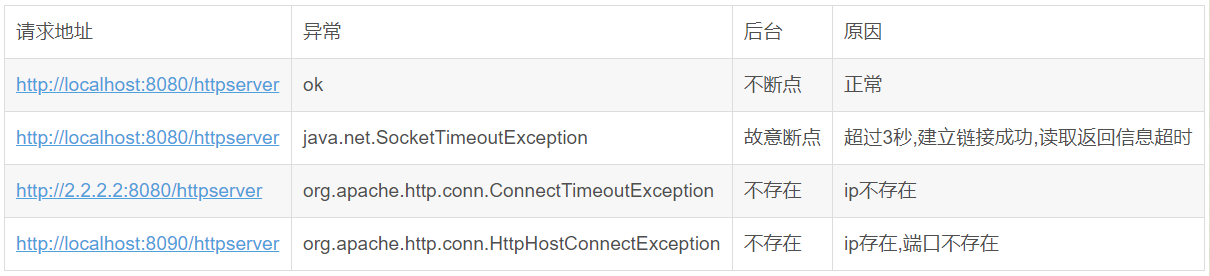
而服务端返回HTTP/1.1 404 Not Found 代表能连上主机,只是目标主机没有提供这个服务(请求的服务路径可能写错)
FROM:http://www.cnblogs.com/whatlonelytear/articles/4835538.html