添加,修改,删除
package test.jdbc; import org.junit.jupiter.api.AfterEach; import org.junit.jupiter.api.BeforeEach; import org.junit.jupiter.api.Test; import java.io.InputStream; import java.sql.*; import java.util.Properties; public class CURDTest { private Connection conn; private Statement statement; private ResultSet result; @BeforeEach public void start() throws Exception { Properties properties = new Properties(); InputStream in = this.getClass().getClassLoader().getResourceAsStream("jdbc.properties"); properties.load(in); String driver = properties.getProperty("driver"); String jdbcUrl = properties.getProperty("jdbcUrl"); String user = properties.getProperty("user"); String password = properties.getProperty("password"); Class.forName(driver); conn = DriverManager.getConnection(jdbcUrl, user, password); } @AfterEach public void end() throws Exception { if (result != null) { result.close(); } if (statement != null) { statement.close(); } if (conn != null) { conn.close(); } } /** * 通过 JDBC 向指定的数据表中插入一条记录 * * Statement: 用于执行 SQL 语句的对象 * SQL 可以是 INSERT、UPDATE、DELETE. 不能为 SELECT * Connection、Statement 都是应用程序和数据库服务器的连接资源. 使用后要关闭 */ @Test public void testStatement() throws Exception { try { statement = conn.createStatement(); // SQL 语句 statement.executeUpdate("INSERT INTO user (name, age) VALUES('SWT', 22)"); // SQL 占位符 PreparedStatement preparedStatement = conn.prepareStatement("INSERT INTO user (name, age) VALUES(?, ?)"); preparedStatement.setObject(1,"WC"); preparedStatement.setObject(2,23); preparedStatement.executeUpdate(); } catch (Exception e) { e.printStackTrace(); } } }

添加数据时返回主键
@Test public void testGetKeyValue() { try { String sql = "INSERT INTO user (name, age) VALUES(?, ?)"; // 使用重载的 prepareStatement(sql, flag) PreparedStatement preparedStatement = conn.prepareStatement(sql,Statement.RETURN_GENERATED_KEYS); preparedStatement.setObject(1, "ABCDE"); preparedStatement.setObject(2, 22); preparedStatement.execute(); // 通过 getGeneratedKeys() 获取包含了新生成的主键的 ResultSet 对象 // 在 ResultSet 中只有一列 GENERATED_KEY, 用于存放新生成的主键值 ResultSet rs = preparedStatement.getGeneratedKeys(); if(rs.next()){ System.out.println(rs.getInt("GENERATED_KEY")); } } catch (Exception e) { e.printStackTrace(); } }
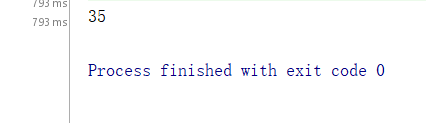
查询
/** * ResultSet: 结果集. 封装了使用 JDBC 进行查询的结果 * 调用 Statement 对象的 executeQuery(sql) 可以得到 ResultSet 结果集 * 调用 ResultSet 的 next() 方法检测下一行是否有效. 若有效该方法返回 true, 且指针下移 * 当指针对位到一行时, 可以通过调用 getXxx(index) 或 getXxx(columnName) 得到数据 */ @Test public void testResultSet() { try { // 获取 Statement statement = conn.createStatement(); // SQL String sql = "SELECT * FROM user"; // 执行查询, 得到 ResultSet result = statement.executeQuery(sql); // 处理 ResultSet while (result.next()) { int id = result.getInt(1); String name = result.getString("name"); int age = result.getInt(3); System.out.println(id + " " + name + " " + age); } PreparedStatement preparedStatement = conn.prepareStatement("SELECT * FROM user where id = ?"); preparedStatement.setObject(1,1); result = preparedStatement.executeQuery(); while (result.next()) { int id = result.getInt(1); String name = result.getString("name"); int age = result.getInt(3); System.out.println(id + " " + name + " " + age); } } catch (Exception e) { e.printStackTrace(); } }
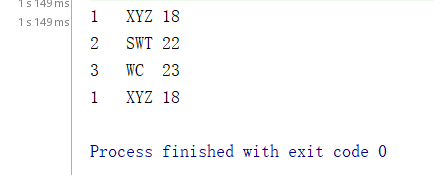
https://docs.oracle.com/javase/8/docs/technotes/guides/jdbc/