直接代码:
package cn.itcast.crawler.test;
import org.apache.http.HttpEntity;
import org.apache.http.client.methods.CloseableHttpResponse;
import org.apache.http.client.methods.HttpGet;
import org.apache.http.client.utils.URIBuilder;
import org.apache.http.impl.client.CloseableHttpClient;
import org.apache.http.impl.client.HttpClients;
import org.apache.http.util.EntityUtils;
import java.io.IOException;
import java.net.URISyntaxException;
public class HttpGetParamTest {
public static void main(String[] args) throws Exception {
//1.创建HttpClient对象
CloseableHttpClient httpClient= HttpClients.createDefault();
//要求:设置请求的地址是:http://yun.itheima.com/search?keys=java
//创建URLBuilder
URIBuilder uriBuilder=new URIBuilder("http://yun.itheima.com/search");
//设置参数
uriBuilder.setParameter("keys","java");
//2.创建HttpGet对象,设置URL地址
HttpGet httpGet=new HttpGet(uriBuilder.build());
System.out.println("发送请求的信息:"+httpGet);
//使用httpClient发起响应获取repsonse
CloseableHttpResponse response=null;
try {
response=httpClient.execute(httpGet);
//4.解析响应,获取数据
//判断状态码是否是200
if(response.getStatusLine().getStatusCode()==200){
HttpEntity httpEntity=response.getEntity();
String content=EntityUtils.toString(httpEntity,"utf8");
System.out.println(content.length());
}
} catch (IOException e) {
e.printStackTrace();
}finally {
try {
response.close();
} catch (IOException e) {
e.printStackTrace();
}
try {
httpClient.close();
} catch (IOException e) {
e.printStackTrace();
}
}
}
}
执行结果:
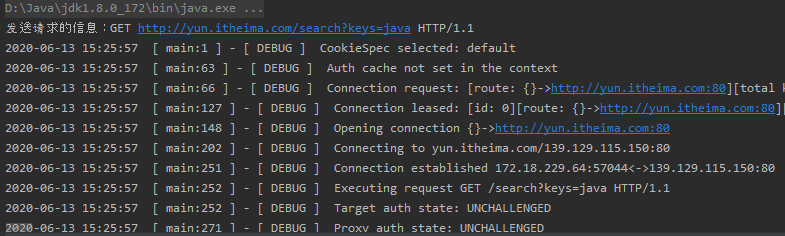
有上面的结果可以知道,发送的是一个get请求,并且是参数的;
//创建URLBuilder
URIBuilder uriBuilder=new URIBuilder("http://yun.itheima.com/search");
//设置参数
uriBuilder.setParameter("keys","java");
上面两行代码是带参数的主要代码,这是带一个参数,当我们需要带两个或两个以上的参数时,代码如下:
uriBuilder.setParameter("keys","java").setParameter("","");
在后面直接添加就可以了