一:节点
1.节本基本概念
节点主要有标签,属性,文本【包括文字,空格,换行,回车】。
2.节点的属性
可以使用标签,元素点出来
可以使用标签,点出来
可以使用文本,点出来
nodeType:1--标签,2--属性,3----文本
nodeName:节点名字,标签节点---大写的标签名字,属性节点--小写的属性名字,文本节点--#text
nodeValue:节点的值,标签节点---null,属性节点----属性值,文本节点---文本内容
3.父节点与父元素
1 <!DOCTYPE html> 2 <html lang="en"> 3 <head> 4 <meta charset="UTF-8"> 5 <title>Title</title> 6 </head> 7 <body> 8 <div id="di"> 9 <soan>这个是一个span</soan> 10 <p>这个是一个p</p> 11 <ul id="uu"> 12 <li>111</li> 13 <li>222</li> 14 </ul> 15 </div> 16 <script> 17 var uu = document.getElementById("uu"); 18 //找父节点 19 console.log(uu.parentNode); 20 //找父元素 21 console.log(uu.parentElement); 22 </script> 23 </body> 24 </html>
效果:
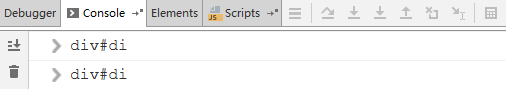
4.标签节点的属性
1 <!DOCTYPE html> 2 <html lang="en"> 3 <head> 4 <meta charset="UTF-8"> 5 <title>Title</title> 6 </head> 7 <body> 8 <div id="di"> 9 <soan>这个是一个span</soan> 10 <p>这个是一个p</p> 11 <ul id="uu"> 12 <li>111</li> 13 <li>222</li> 14 </ul> 15 </div> 16 <script> 17 var uu = document.getElementById("uu"); 18 //标签 19 console.log(uu.parentNode.nodeType); //1 20 console.log(uu.parentNode.nodeName); // 21 console.log(uu.parentNode.nodeValue); 22 </script> 23 </body> 24 </html>
效果:
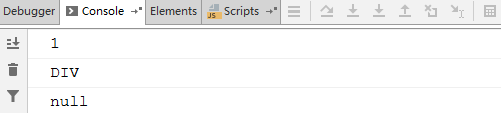
5.子节点与子元素
子节点更多。
1 <!DOCTYPE html> 2 <html lang="en"> 3 <head> 4 <meta charset="UTF-8"> 5 <title>Title</title> 6 </head> 7 <body> 8 <div id="di"> 9 <soan>这个是一个span</soan> 10 <p>这个是一个p</p> 11 <ul id="uu"> 12 <li>111</li> 13 <li>222</li> 14 </ul> 15 </div> 16 <script> 17 var uu = document.getElementById("uu"); 18 //子节点 19 console.log(uu.childNodes); 20 //子元素 21 console.log(uu.children); 22 </script> 23 </body> 24 </html>
效果:
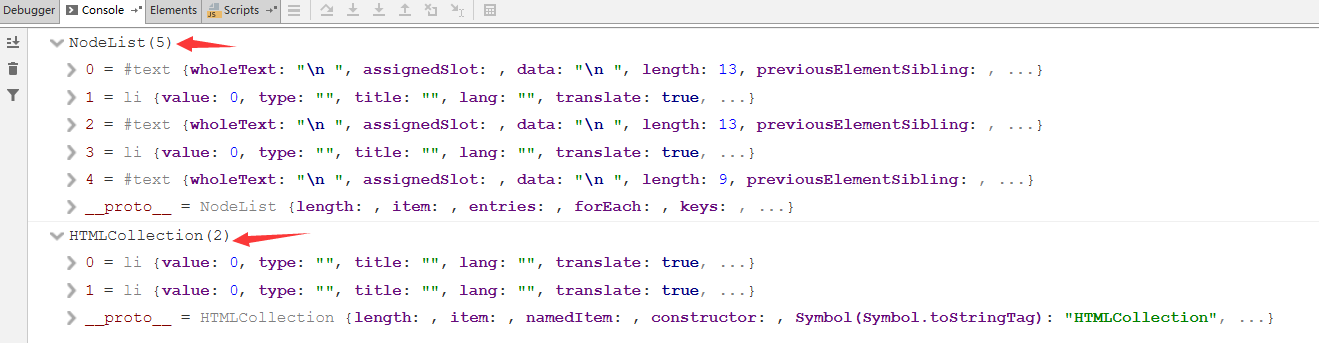
6.属性节点的属性
1 <!DOCTYPE html> 2 <html lang="en"> 3 <head> 4 <meta charset="UTF-8"> 5 <title>Title</title> 6 </head> 7 <body> 8 <div id="di"> 9 <soan>这个是一个span</soan> 10 <p>这个是一个p</p> 11 <ul id="uu" class="good"> 12 <li>111</li> 13 <li>222</li> 14 </ul> 15 </div> 16 <script> 17 var uu = document.getElementById("uu"); 18 var node = uu.getAttributeNode("class"); 19 console.log(node.nodeType); 20 console.log(node.nodeName); 21 console.log(node.nodeValue); 22 </script> 23 </body> 24 </html>
效果:
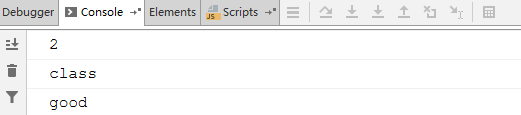
7.12行代码
1 <!DOCTYPE html> 2 <html lang="en"> 3 <head> 4 <meta charset="UTF-8"> 5 <title>Title</title> 6 </head> 7 <body> 8 <div id="di"> 9 <span>这个是一个span</span> 10 <p>这个是一个p</p> 11 <ul id="uu" class="good"> 12 <li>111</li> 13 <li>222</li> 14 <li id="current">333</li> 15 <li>444</li> 16 </ul> 17 </div> 18 <script> 19 var di = document.getElementById("di"); 20 //第一个字节点 21 console.log(di.firstChild); 22 //第一个子元素 23 console.log(di.firstElementChild); 24 //最后一个子节点 25 console.log(di.lastChild); 26 //最后一个子元素 27 console.log(di.lastElementChild); 28 //摸一个元素的前一个兄弟节点 29 console.log(document.getElementById("current").previousSibling); 30 //摸一个元素的前一个兄弟元素 31 console.log(document.getElementById("current").previousElementSibling); 32 //摸一个元素的后一个兄弟节点 33 console.log(document.getElementById("current").nextSibling); 34 //摸一个元素的后一个兄弟元素 35 console.log(document.getElementById("current").nextElementSibling); 36 </script> 37 </body> 38 </html>
效果:
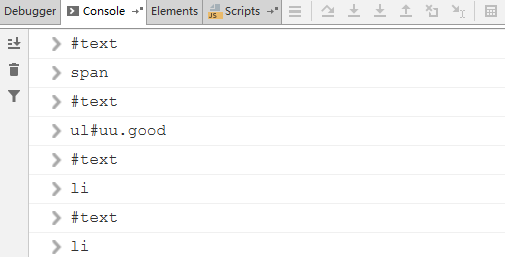
8.总结
获取节点的代码,在谷歌和火狐得到的都是相关的节点
获取元素的代码在谷歌和火狐的都是相关的元素
从子节点和兄弟节点开始,获取节点的代码在IE8中的得到的是元素,获取元素的代码,在IE8中得到的是undefined,元素的代码,IE中不支持。
二:案例
1.点击按钮,让div下的p变色
遍历出所有的节点,然后节点的类型是1,名称是大写的P即可。
1 <!DOCTYPE html> 2 <html lang="en"> 3 <head> 4 <meta charset="UTF-8"> 5 <title>Title</title> 6 <style> 7 div { 8 width: 300px; 9 height: 200px; 10 background-color: #ccc; 11 } 12 </style> 13 </head> 14 <body> 15 <input type="button" value="变色" id="btn"> 16 <div id="div"> 17 <span>这是一个span</span> 18 <a href="#">百度</a> 19 <p>段落</p> 20 <span>这是一个span</span> 21 <p>段落</p> 22 </div> 23 <script> 24 document.getElementById("btn").onclick=function () { 25 var div = document.getElementById("div"); 26 var nodes=div.childNodes; 27 for(var i=0;i<nodes.length;i++){ 28 if(nodes[i].nodeType==1 && nodes[i].nodeName=="P"){ 29 nodes[i].style.backgroundColor='yellow'; 30 } 31 } 32 } 33 </script> 34 </body> 35 </html>
效果:
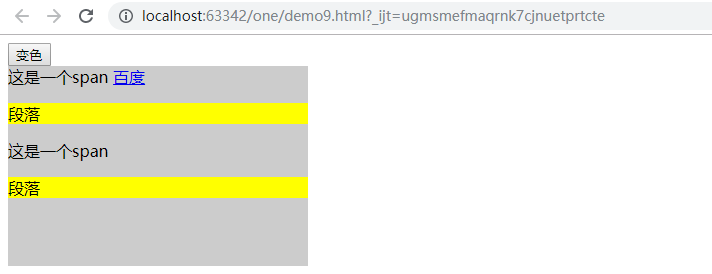
2.兼容代码【获取第一个子元素】
1 <!DOCTYPE html> 2 <html lang="en"> 3 <head> 4 <meta charset="UTF-8"> 5 <title>Title</title> 6 <style> 7 div { 8 width: 300px; 9 height: 200px; 10 background-color: #ccc; 11 } 12 </style> 13 </head> 14 <body> 15 <ul> 16 <li></li> 17 <li></li> 18 <li></li> 19 <li></li> 20 <li></li> 21 </ul> 22 <script> 23 // firstElementChild:谷歌与火狐都可以得到第一个元素,但是IE不行,只能使用其支持的firstChild。 24 // 关于firstChild,IE是获取元素,不想是谷歌与火狐一样得到的是节点。IE只支持firstChild。 25 26 //获取第一个子元素 27 function getFirstEleChildByParentEle(parentEle) { 28 if(parentEle.firstElementChild){ 29 //支持,这种是谷歌与火狐得到第一个元素 30 return parentEle.firstElementChild; 31 }else{ 32 //不支持,所以需要IE8使用别的函数 33 var node = parentEle.firstChild; 34 while(node && node.nodeType!=1){ 35 node=node.nextSibling; 36 } 37 } 38 } 39 </script> 40 </body> 41 </html>
3.全选与全不选
1 <!DOCTYPE html> 2 <html lang="en"> 3 <head> 4 <meta charset="UTF-8"> 5 <title>Title</title> 6 <style> 7 * { 8 padding: 0; 9 margin: 0; 10 } 11 12 .wrap { 13 width: 300px; 14 margin: 100px auto 0; 15 } 16 17 table { 18 border-collapse: collapse; 19 border-spacing: 0; 20 border: 1px solid #c0c0c0; 21 width: 300px; 22 } 23 24 th, 25 td { 26 border: 1px solid #d0d0d0; 27 color: #404060; 28 padding: 10px; 29 } 30 31 th { 32 background-color: #09c; 33 font: bold 16px "微软雅黑"; 34 color: #fff; 35 } 36 37 td { 38 font: 14px "微软雅黑"; 39 } 40 41 tbody tr { 42 background-color: #f0f0f0; 43 } 44 45 tbody tr:hover { 46 cursor: pointer; 47 background-color: #fafafa; 48 } 49 </style> 50 </head> 51 <body> 52 <div class="wrap"> 53 <table> 54 <thead> 55 <tr> 56 <th> 57 <input type="checkbox" id="j_cbAll"/> 58 </th> 59 <th>菜名</th> 60 <th>饭店</th> 61 </tr> 62 </thead> 63 <tbody id="j_tb"> 64 <tr> 65 <td> 66 <input type="checkbox"/> 67 </td> 68 <td>红烧肉</td> 69 <td>田老师</td> 70 </tr> 71 <tr> 72 <td> 73 <input type="checkbox"/> 74 </td> 75 <td>西红柿鸡蛋</td> 76 <td>田老师</td> 77 </tr> 78 <tr> 79 <td> 80 <input type="checkbox"/> 81 </td> 82 <td>油炸榴莲</td> 83 <td>田老师</td> 84 </tr> 85 </tbody> 86 </table> 87 <script> 88 var all = document.getElementById("j_cbAll"); 89 var cks = document.getElementById("j_tb").getElementsByTagName("input"); 90 //点击全选的状态,获取其状态,然后根据本状态设置tbody中的所有复选框的状态 91 all.onclick=function () { 92 for(var i=0;i<cks.length;i++){ 93 cks[i].checked=this.checked; 94 } 95 } 96 //根据下面选中的,决定上面是否选中 97 //给下面的添加点击事件 98 for(var j=0;j<cks.length;j++){ 99 cks[j].onclick=function () { 100 var flag=true; 101 for(var k=0;k<cks.length;k++){ 102 if(!cks[k].checked){ 103 flag=false; 104 break; 105 } 106 } 107 all.checked=flag; 108 } 109 } 110 </script> 111 </div> 112 </body> 113 </html>
效果:

三:元素的创建
1.说明
为了提高用户体验
创建方式有三种:
document.write()
对象.innerHTML=""
document.createElement("标签的名字")
2.第一种方式
这种方式,会将原本的东西都给清除掉。
1 <!DOCTYPE html> 2 <html lang="en"> 3 <head> 4 <meta charset="UTF-8"> 5 <title>Title</title> 6 </head> 7 <body> 8 <input type="button" value="单击" id="btn"> 9 <script> 10 document.getElementById("btn").onclick=function () { 11 document.write("<p>这是一个段落</p>") 12 } 13 </script> 14 </body> 15 </html>
效果:
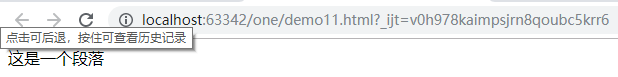
3.第三种方式
<!DOCTYPE html>
<html lang="en">
<head>
<meta charset="UTF-8">
<title>Title</title>
<style>
div {
300px;
height: 200px;
}
</style>
</head>
<body>
<input type="button" value="单击" id="btn">
<div id="di"></div>
<script>
//设置任意元素的中间的文本内容
function setInnnerText(element,text) {
if(typeof element.textContent=="undefined"){
element.innerText=text;
}else{
element.textContent=text;
}
}
document.getElementById("btn").onclick=function () {
var pObj = document.createElement("p"); // 返回p对象
setInnnerText(pObj,"这是一个p");
document.getElementById("di").appendChild(pObj);//追加
}
</script>
</body>
</html>
四:元素的相关方法
1.在前面插入元素
appendChild这个方式是追加到后面的意思。
要是在某个元素之前,可以使用insertBefore
1 <!DOCTYPE html> 2 <html lang="en"> 3 <head> 4 <meta charset="UTF-8"> 5 <title>Title</title> 6 <style> 7 div { 8 width: 300px; 9 height: 200px; 10 } 11 </style> 12 </head> 13 <body> 14 <input type="button" value="单击" id="btn"> 15 <div id="di"></div> 16 <script> 17 var i=0; 18 document.getElementById("btn").onclick=function () { 19 i++; 20 var pObj = document.createElement("p"); // 返回p对象 21 pObj.innerText="哈哈哈"+i; 22 document.getElementById("di").appendChild(pObj);//追加 23 } 24 </script> 25 </body> 26 </html>
效果:
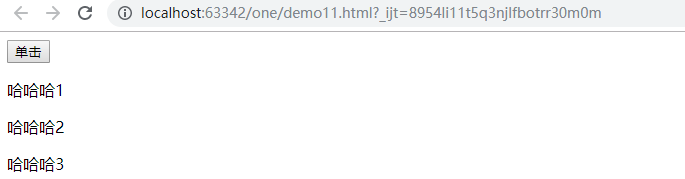
插入前面:
1 <!DOCTYPE html> 2 <html lang="en"> 3 <head> 4 <meta charset="UTF-8"> 5 <title>Title</title> 6 <style> 7 div { 8 width: 300px; 9 height: 200px; 10 } 11 </style> 12 </head> 13 <body> 14 <input type="button" value="单击" id="btn"> 15 <div id="di"></div> 16 <script> 17 var i=0; 18 document.getElementById("btn").onclick=function () { 19 i++; 20 var pObj = document.createElement("p"); // 返回p对象 21 pObj.innerText="哈哈哈"+i; 22 document.getElementById("di").insertBefore(pObj,document.getElementById("di").firstElementChild);//追加 23 } 24 </script> 25 </body> 26 </html>
效果:
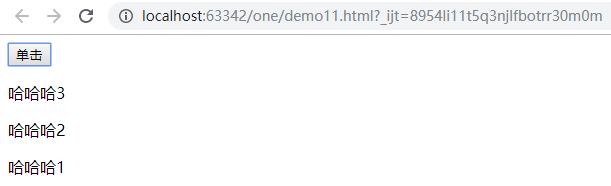
2.移除元素
1 <!DOCTYPE html> 2 <html lang="en"> 3 <head> 4 <meta charset="UTF-8"> 5 <title>Title</title> 6 <style> 7 div { 8 width: 300px; 9 height: 200px; 10 } 11 </style> 12 </head> 13 <body> 14 <input type="button" value="单击" id="btn"> 15 <div id="di"></div> 16 <input type="button" value="单击" id="btn2"> 17 <script> 18 //添加元素 19 var i=0; 20 document.getElementById("btn").onclick=function () { 21 i++; 22 var pObj = document.createElement("p"); // 返回p对象 23 pObj.innerText="哈哈哈"+i; 24 document.getElementById("di").insertBefore(pObj,document.getElementById("di").firstElementChild);//追加 25 } 26 // 27 document.getElementById("btn2").onclick=function () { 28 //移除第一个元素 29 document.getElementById("di").removeChild(document.getElementById("di").firstElementChild); 30 } 31 </script> 32 </body> 33 </html>
3.删除所有的元素
1 <!DOCTYPE html> 2 <html lang="en"> 3 <head> 4 <meta charset="UTF-8"> 5 <title>Title</title> 6 <style> 7 div { 8 width: 300px; 9 height: 200px; 10 } 11 </style> 12 </head> 13 <body> 14 <input type="button" value="单击" id="btn"> 15 <div id="di"></div> 16 <input type="button" value="单击" id="btn2"> 17 <script> 18 //添加元素 19 var i=0; 20 document.getElementById("btn").onclick=function () { 21 i++; 22 var pObj = document.createElement("p"); // 返回p对象 23 pObj.innerText="哈哈哈"+i; 24 document.getElementById("di").insertBefore(pObj,document.getElementById("di").firstElementChild);//追加 25 } 26 // 27 document.getElementById("btn2").onclick=function () { 28 while(document.getElementById("di").firstElementChild){ 29 document.getElementById("di").removeChild(document.getElementById("di").firstElementChild); 30 } 31 32 } 33 </script> 34 </body> 35 </html>
4.绑定多个事件
addEventListener函数,火狐与谷歌支持,但是IE8不支持。里面有三个参数
第一个:事件类型,不加on,字符串类型
第二个:事件处理的函数
第三个:布尔类型,写false
1 <!DOCTYPE html> 2 <html lang="en"> 3 <head> 4 <meta charset="UTF-8"> 5 <title>Title</title> 6 </head> 7 <body> 8 <input type="button" value="单击" id="btn"> 9 <script> 10 document.getElementById("btn").addEventListener("click",function () { 11 console.log("999"); 12 },false) 13 document.getElementById("btn").addEventListener("click",function () { 14 console.log("999"); 15 },false) 16 document.getElementById("btn").addEventListener("click",function () { 17 console.log("999"); 18 },false) 19 </script> 20 </body> 21 </html>
效果:

attachEvent函数,谷歌与火狐不支持,有两个参数,
第一个是事件,需要加on
第二个是函数
程序不写了
5.兼容代码
1 <!DOCTYPE html> 2 <html lang="en"> 3 <head> 4 <meta charset="UTF-8"> 5 <title>Title</title> 6 </head> 7 <body> 8 <input type="button" value="按钮" id="btn"/> 9 <script> 10 //为任意元素.绑定任意的事件, 任意的元素,事件的类型,事件处理函数 11 function addEventListener(element,type,fn) { 12 //判断浏览器是否支持这个方法 13 if(element.addEventListener){ 14 element.addEventListener(type,fn,false); 15 }else if(element.attachEvent){ 16 element.attachEvent("on"+type,fn); 17 }else{ 18 element["on"+type]=fn; 19 } 20 } 21 </script> 22 </body> 23 </html>