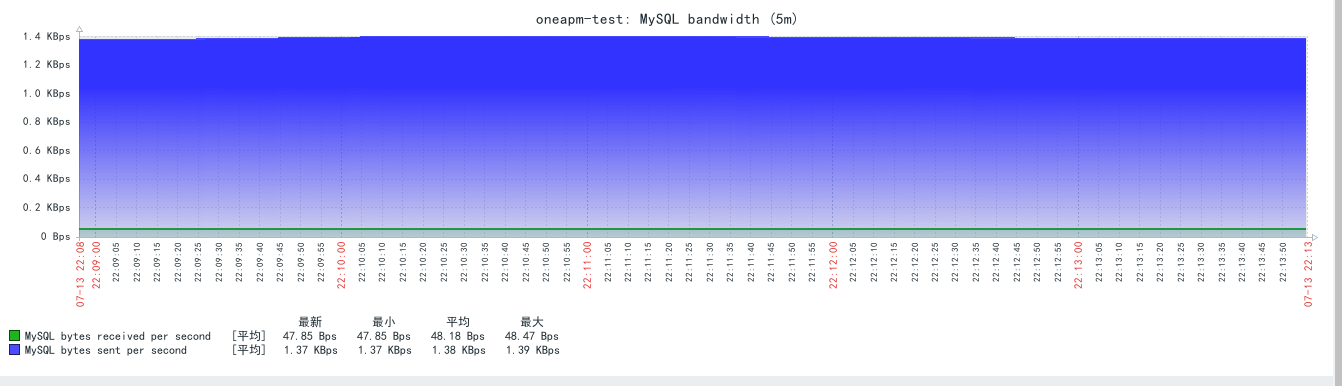zabbix监控mysql性能,使用zabbix自带mysql的模板,监控mysql数据库的查询、删除、修改、增加、mysql占用流量的带宽;
一、编写check_mysql.sh脚本
[root@oneapm-test ~]# vim /usr/local/zabbix/scripts/chk_mysql.sh
脚本内容如下:
#!/bin/bash # ------------------------------------------------------------------------------- # FileName: check_mysql.sh # Description: # Notes: ~ # ------------------------------------------------------------------------------- # Copyright: 2015 (c) DengYun # License: GPL #MYSQL_USER='zabbix' # 密码 //#Warning: Using a password on the command line interface can be #insecure,需要将帐号密码等配置添加到mysql配置文件my.cnf中即可,脚本中#不用输入账号密码 #MYSQL_PWD='123456' # 主机地址/IP MYSQL_HOST='localhost' # 端口 MYSQL_PORT='3306' MYSQL_CONN="/usr/bin/mysqladmin -h${MYSQL_HOST} -P${MYSQL_PORT}" if [ $# -ne "1" ];then echo "arg error!" fi case $1 in Uptime) result=`${MYSQL_CONN} status|cut -f2 -d":"|cut -f1 -d"T"` echo $result ;; Com_update) result=`${MYSQL_CONN} extended-status |grep -w "Com_update"|cut -d"|" -f3` echo $result ;; Slow_queries) result=`${MYSQL_CONN} status |cut -f5 -d":"|cut -f1 -d"O"` echo $result ;; Com_select) result=`${MYSQL_CONN} extended-status |grep -w "Com_select"|cut -d"|" -f3` echo $result ;; Com_rollback) result=`${MYSQL_CONN} extended-status |grep -w "Com_rollback"|cut -d"|" -f3` echo $result ;; Questions) result=`${MYSQL_CONN} status|cut -f4 -d":"|cut -f1 -d"S"` echo $result ;; Com_insert) result=`${MYSQL_CONN} extended-status |grep -w "Com_insert"|cut -d"|" -f3` echo $result ;; Com_delete) result=`${MYSQL_CONN} extended-status |grep -w "Com_delete"|cut -d"|" -f3` echo $result ;; Com_commit) result=`${MYSQL_CONN} extended-status |grep -w "Com_commit"|cut -d"|" -f3` echo $result ;; Bytes_sent) result=`${MYSQL_CONN} extended-status |grep -w "Bytes_sent" |cut -d"|" -f3` echo $result ;; Bytes_received) result=`${MYSQL_CONN} extended-status |grep -w "Bytes_received" |cut -d"|" -f3` echo $result ;; Com_begin) result=`${MYSQL_CONN} extended-status |grep -w "Com_begin"|cut -d"|" -f3` echo $result ;; *) echo "Usage:$0(Uptime|Com_update|Slow_queries|Com_select|Com_rollback|Questions|Com_insert|Com_delete|Com_commit|Bytes_sent|Bytes_received|Com_begin)" ;; esac
二、修改zabbix_agentd.conf
增加自定义key,在最后一行增加如下:
# 获取mysql版本
UserParameter=mysql.version,mysql -V
# 获取mysql性能指标,这个是上面定义好的脚本
UserParameter=mysql.status[*],/usr/local/zabbix/scripts/chk_mysql.sh $1
# 获取mysql运行状态
UserParameter=mysql.ping,mysqladmin -u账户 -p密码 -P3306 -h127.0.0.1 ping | grep -c alive
三、重启zabbix agent
#ps -ef|grep zabbix|grep -v grep|awk '{print "kill -9 "$2}'|sh
#/usr/local/zabbix/sbin/zabbix_agent
登录zabbix服务器端测试:
/zabbix/bin/zabbix_get -s IP -p 端口 -k 'mysql.ping'
四、服务器模板、监控项配置
服务器关联模板
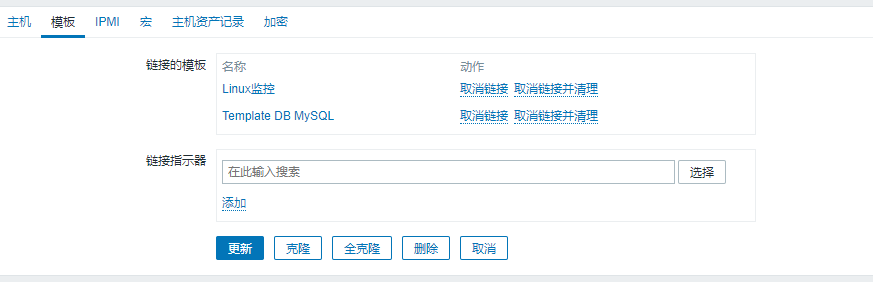
mysql监控项
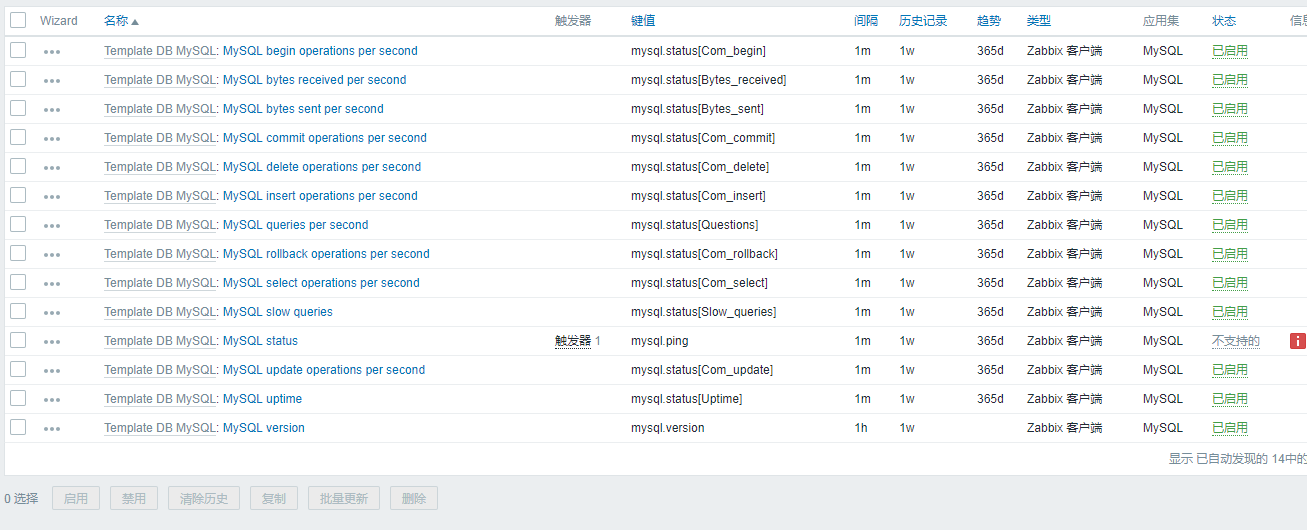
mysql图表