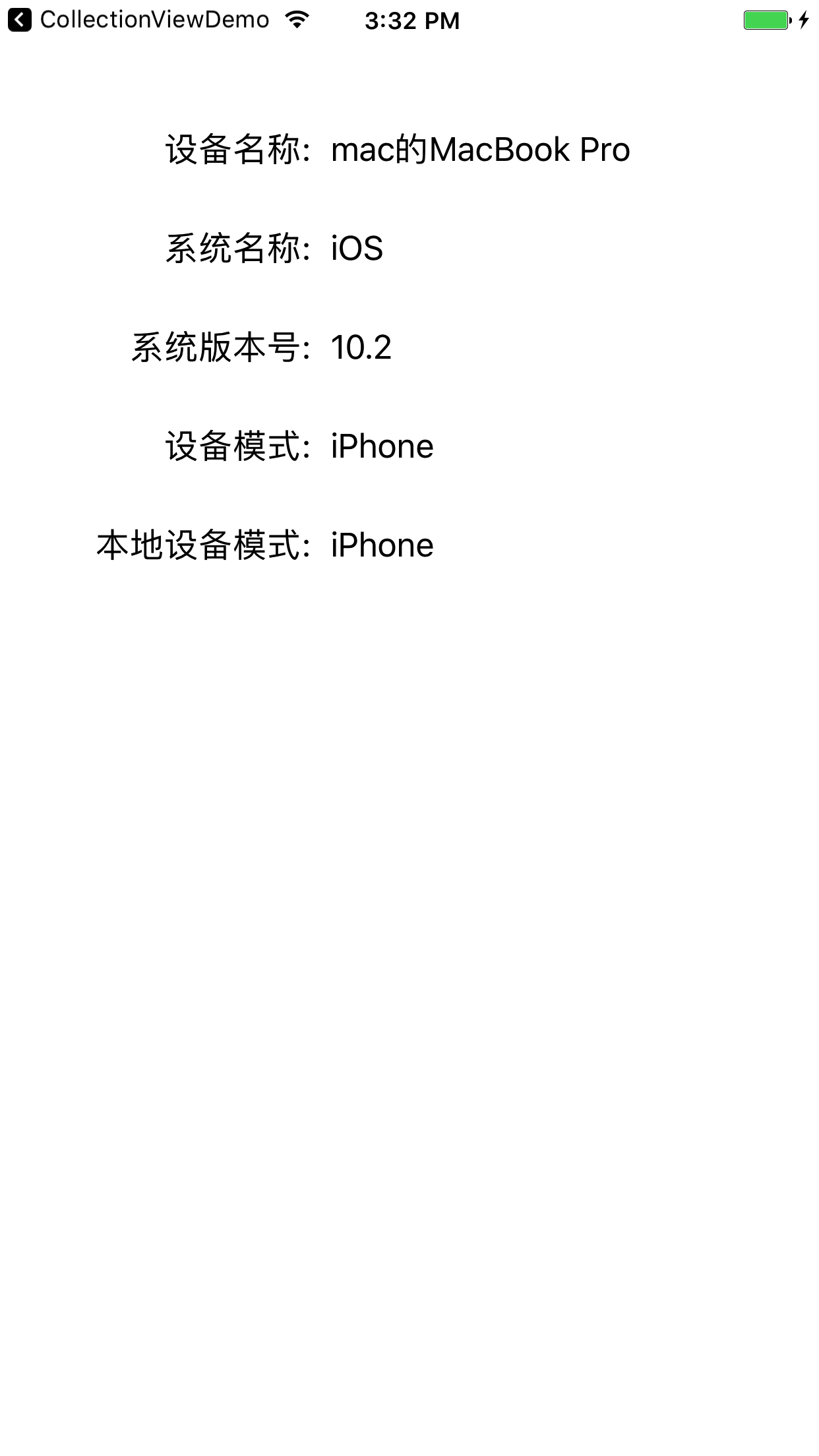UIDevice这个类提供了一个代表当前设备的一个实例。从这个实例中可以获得有关设备如指定名称,信息设备模型,和操作系统名称和版本。UIDevice直接继承自NSObject。
UIDevice类可以提供了多种属性、类函数及状态通知,帮助我们全方位了解设备状况。从检测电池电量到定位设备与临近感应,UIDevice所做的工作就是为应用程序提供用户及设备的一些信息。
UIDevice类还能够收集关于设备的各种具体细节,例如机型及iOS版本等。其中大部分属性都对开发工作具有积极的辅助作用。
我们可以获取设备的信息通过如下方法:
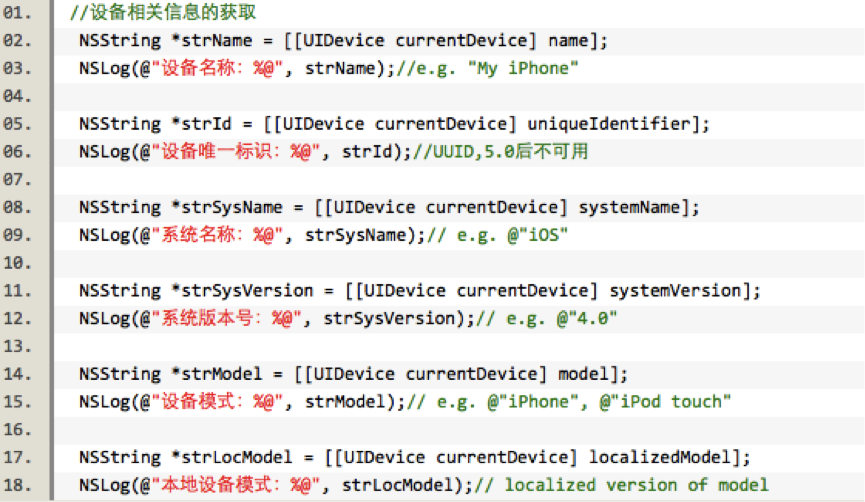
代码如下:
1 NSArray *array=[[NSArray alloc]initWithObjects:@"设备名称:",@"系统名称:",@"系统版本号:",@"设备模式:",@"本地设备模式:",nil]; 2 //获取当前设备的:设备名称,系统名称,系统版本号,设备模式,本地设备模式,获取之后装进数组。 3 NSArray *deviceArray=[[NSArray alloc]initWithObjects:[[UIDevice currentDevice]name],[[UIDevice currentDevice] systemName],[[UIDevice currentDevice]systemVersion],[[UIDevice currentDevice]model],[[UIDevice currentDevice]localizedModel], nil]; 4 for (int i=0; i<5; i++) { 5 UILabel *label=[[UILabel alloc]initWithFrame:CGRectMake(0, 50+i*50,[UIScreen mainScreen].bounds.size.width/2-50,50)]; 6 label.text=[array objectAtIndex:i]; 7 label.textAlignment=NSTextAlignmentRight; 8 [self.view addSubview:label]; 9 UILabel *deviceLabel=[[UILabel alloc]initWithFrame:CGRectMake([UIScreen mainScreen].bounds.size.width/2-40, 50+i*50,[UIScreen mainScreen].bounds.size.width/2-50,50)]; 10 deviceLabel.text=[deviceArray objectAtIndex:i]; 11 [self.view addSubview:deviceLabel]; 12 13 }
效果如下: