一.加载驱动
这里我们用Class.forname();来加载驱动,用此语句会提示排除异常。
Class.forName("com.mysql.jdbc.Driver");
括号中的内容为Driver.class在引入库中的位置。com.mysql.jdbc是包的名字,Driver是calss的名字。 其他服务器同理,不需要强记这个语句,只需要知道从哪里找就可以。
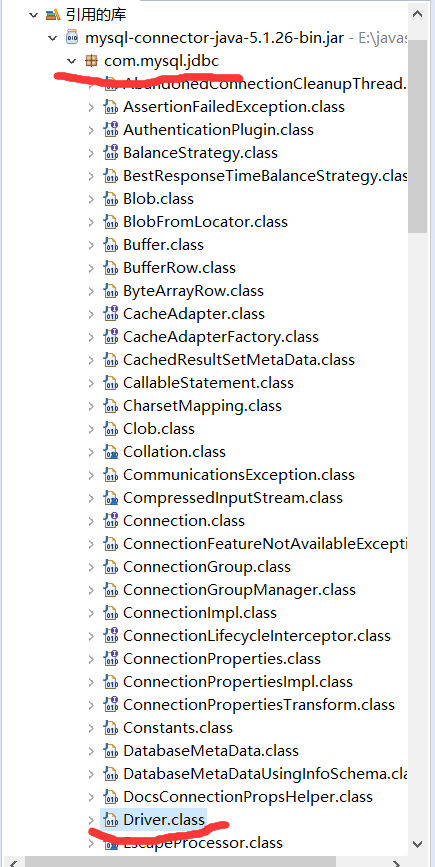
二.构建数据库链接
1 Connection conn = DriverManager.getConnection("jdbc:mysql://localhost:3306/mydb?characterEncoding=GBK", "root", "");
1.要连接数据库,需要向java.sql.DriverManager请求并获得Connection对象,该对象就代表一个数据库的连接。
2.使用DriverManager的getConnectin(String url , String username , String password )方法传入指定的欲连接的数据库的路径、数据库的用户名和 密码来获得。
也可以这样写
3.characterEncoding=GBK 后面这部分是调用GBK字符集,能正常显示中文
1 String url = "jdbc:mysql://localhost:3306/mydb?characterEncoding=GBK"; 2 //?characterEncoding=GBK 后面这部分是调用GBK字符集,能正常显示中文 3 4 String user = "root"; 5 String password = "";// 这里密码为空 6 Connection conn = DriverManager.getConnection(url,user,password);
4.创建一个statement
要执行SQL语句,必须获得java.sql.Statement实例,Statement实例分为以下3种类型:
1、执行静态SQL语句。通常通过Statement实例实现。
2、执行动态SQL语句。通常通过PreparedStatement实例实现。
3、执行数据库存储过程。通常通过CallableStatement实例实现。
1 java.sql.Statement state = conn.createStatement(); 2 String sql = "insert into xs values('101','王一','实验中学')"; 3 state.executeUpdate(sql); //增删改 4 //state.executeQuery(sql) // 查
5、执行SQL语句
Statement接口提供了三种执行SQL语句的方法:executeQuery 、executeUpdate和execute
1、ResultSet executeQuery(String sqlString):执行查询数据库的SQL语句,返回一个结果集(ResultSet)对象。
2、int executeUpdate(String sqlString):用于执行INSERT、UPDATE或DELETE语句以及SQL DDL语句,如:CREATE TABLE和DROP TABLE等
3、execute(sqlString):用于执行返回多个结果集、多个更新计数或二者组合的语句。
6.关闭数据库
即断开与服务器的链接
conn.close();