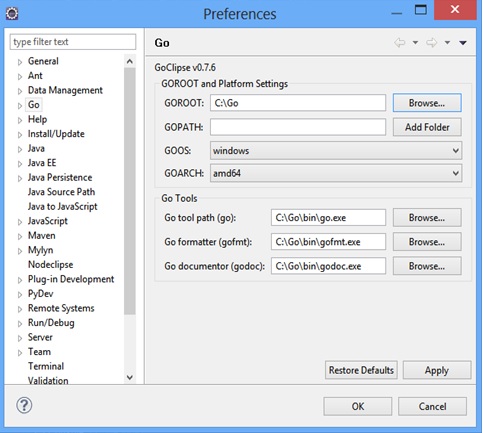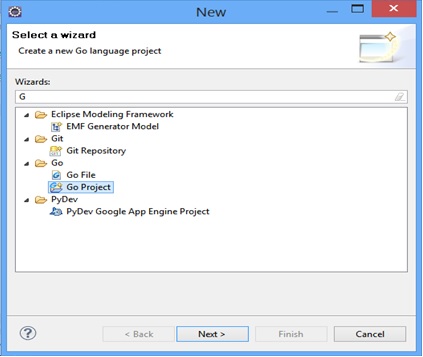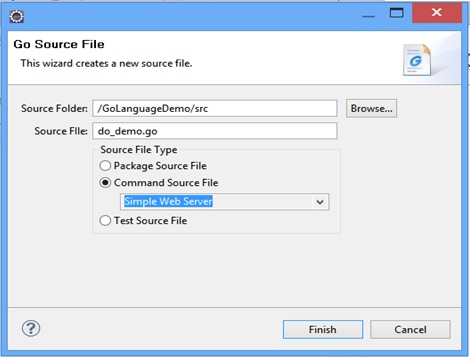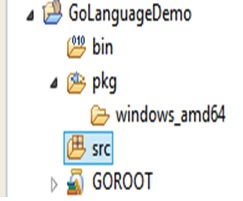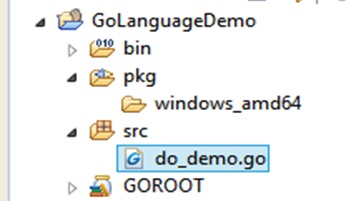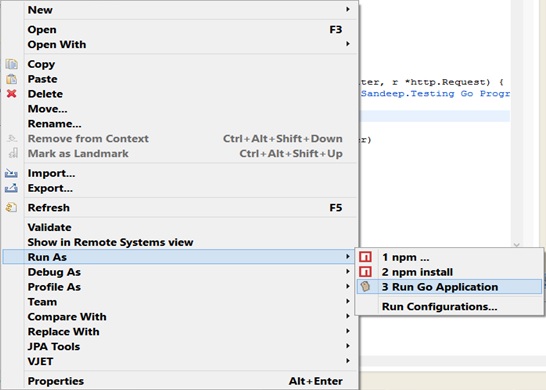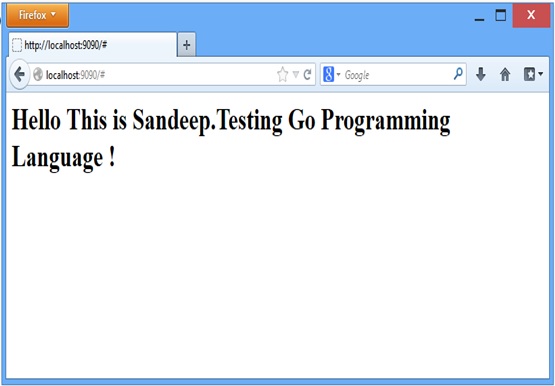http://www.tutorialsavvy.com/2013/04/google-go-programming-in-eclipse.html/
Google Go Programming In Eclipse
- The new “Go” programming language is from Google co.It has many features better then other languages.
- Go language features are:-
– High Speed Compilation – Type and Memory safety – Concurrency – Efficient Garbage Collection
- The Windows MSI Installer can be downloaded from the link:-
http://code.google.com/p/go/downloads/list?q=OpSys-Windows+Type%3DInstaller
- The Eclipse Plugin Update for Go programming Languages are downloaded from link:-
http://goclipse.googlecode.com/svn/trunk/goclipse-update-site/
- In this Demo , “We will see a Go programming in Eclipse Environment”.
- After Updating Go plugin in Eclipse, we can set Go Configuration in Eclipse,
- Create a new Go Project “GoLanguageDemo” in Eclipse.
- A Google Go project has these options,
- The Go project structure in Eclipse,
- Lets Create a Go Program Listening to PORT no “9090”.Let the file name is do_demo.go file.Now The project Will look like,
- The do_demo.go file,
package main
import ( "net/http" "fmt" )
/* Default Request Handler*/ func defaultHandler(w http.ResponseWriter, r *http.Request) { fmt.Fprintf(w, "<h1>Hello This is Sandeep.Testing Go Programming Language %s!</h1>", r.URL.Path[1:]) }
func main() { http.HandleFunc("/", defaultHandler) http.ListenAndServe(":9090", nil) }
- The Run As option for go file is,
- Now open up a browser and call the localhost for PORT 9090.
Apr 11, 2013