一、配置基本信息
1. 装maven解压到一个目录下,在eclipse中配置解压好的目录
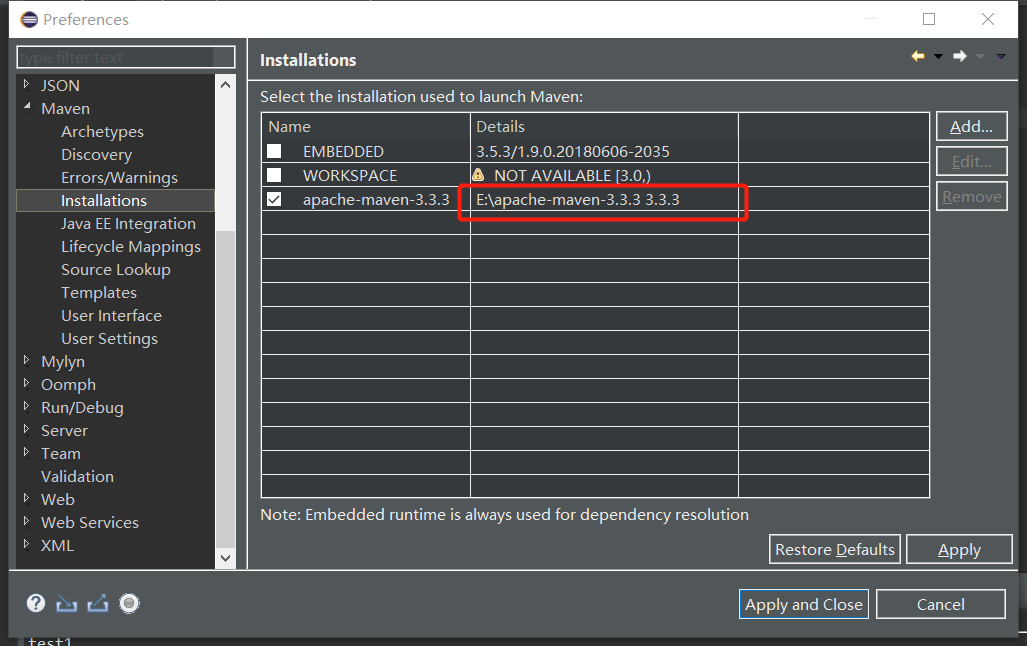
2. 配置settings.xml文件:
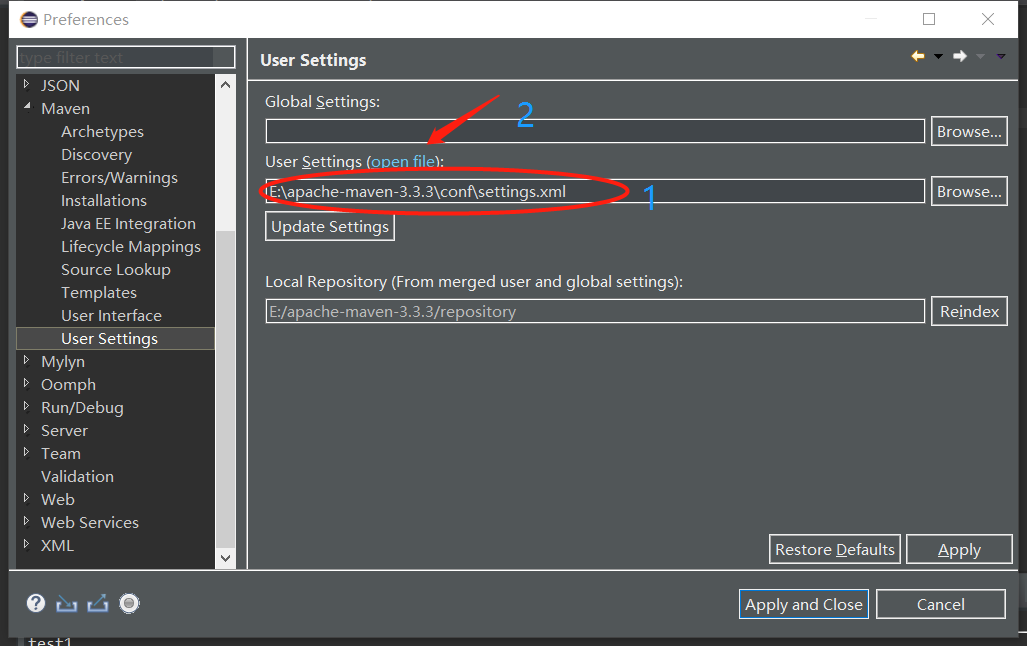
3. settings.xml中需要配置的内容:
<!-- 本地仓库地址 --> <localRepository>E:/apache-maven-3.3.3/repository</localRepository> <!-- 阿里云镜像,比国外的下载快 --> <mirror> <id>alimaven</id> <name>aliyun maven</name> <url>http://maven.aliyun.com/nexus/content/groups/public/</url> <mirrorOf>central</mirrorOf> </mirror> <!-- 配置JDK版本 --> <profile> <id>jdk-10</id> <activation> <activeByDefault>true</activeByDefault> <jdk>10</jdk> </activation> <properties> <maven.compiler.source>10</maven.compiler.source> <maven.compiler.target>10</maven.compiler.target> <maven.compiler.compilerVersion>10</maven.compiler.compilerVersion> </properties> </profile>
二、创建maven项目
1. pom.xml配置文件中配置依赖的项目或jar包
例:配置spring-webmvc jar包:可以在https://mvnrepository.com/ 中查找groupId , artifactId , version
<dependencies> <dependency> <groupId>org.springframework</groupId> <artifactId>spring-webmvc</artifactId> <version>4.3.9.RELEASE</version> </dependency> </dependencies>
例:配置所依赖的项目
<dependencies> <dependency> <groupId>com.caijava</groupId> <artifactId>maven1</artifactId> <version>0.0.1-SNAPSHOT</version> </dependency> </dependencies>
2. 创建pom项目(父项目)
properties 标签的子标签是自定义的,定义之后可以用${ names }来获取值
dependencyManagement 标签声明可能要用到的jar包,需要在子项目中配置groupId 和 artifactId 才能使用,不用配置version ,该标签可以起到管理jar 包版本的作用
<properties> <spring-version>4.3.9.RELEASE</spring-version> </properties> <dependencyManagement> <dependencies> <dependency> <groupId>org.springframework</groupId> <artifactId>spring-webmvc</artifactId> <version>${spring-version}</version> </dependency> </dependencies>
3.创建子项目:
<dependencies> <dependency> <groupId>org.springframework</groupId> <artifactId>spring-webmvc</artifactId> </dependency> </dependencies>
三、创建web项目: